Daily App Digest – March 26, 2012
Latest apps and updates to hit the iTunes App Store today…
Ticker Quiz
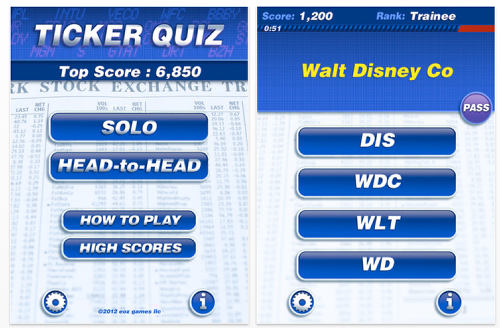
eoz games is pleased to announce Ticker Quiz -The Stock Symbol Game, an app for the iPhone, iPad and iPod touch. Ticker Quiz is a terrific way to learn and test knowledge of stock ticker symbols. It’s for the stock market investor, broker, day trader or anyone who loves the stock market. It’s fun to use at home, in the office and on the trading floor. It’s addictive!
Ticker Quiz can be played two different ways: by company name (where a player must identify the correct ticker from among four choices) or by ticker (identify the correct company name from four choices). It contains the tickers/names of over 1,000 companies and allows a player to select from U.S. or International stocks traded on the New York Stock Exchange, stocks traded on the NASDAQ or assorted. Users have the option of playing Solo or Head-to-Head.
In Solo, a player tries to beat his or her own best score. In Head-to-Head, a player completes a game and then challenges a friend or co-worker to play the exact same game to see who gets the higher score. Players can choose the duration: 1, 3 or 5 minutes, or unlimited. Ticker Quiz includes Game Center leaderboard integration. All stock market fans will love Ticker Quiz.
GoodReader
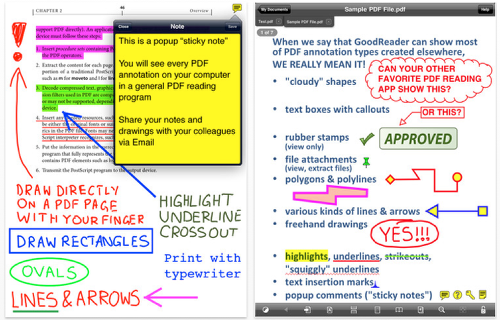
GoodReader, the document reader which has achieved the rank of #8 best-selling iPad app of all time, has been optimized to support the new Retina display of Apple’s new iPad. The newest GoodReader, in tandem with the stunning display of the new iPad, promises to deliver the sharpest visuals and crispest text ever experienced on a mobile device.
The new iPad’s Retina display delivers four times the number of pixels of iPad 2, so dense that the human eye is unable to distinguish individual pixels when held at a normal distance. Combined with the document viewing and management features of GoodReader, users will enjoy an unparalleled experience with viewing documents, graphics, web pages and video files on their iPads.
"GoodReader’s success has stemmed from how well it manages viewing large PDFs, and with the amazing Retina display of the new iPad this version of GoodReader continues our pledge to produce the best-ever document viewing experience," said Yuri Selukoff, president of Good.iWare.
Since its release, the iPad version of GoodReader has achieved #1 in sales in the U.S., Canada, France, Germany, Spain and many others. GoodReader is known as the top document reader for viewing, navigating and annotating large PDF documents on an iPhone and iPad. Besides its annotate and text search capabilities, other key GoodReader features are active hyperlinks, which enable users to more easily navigate within the document or launch a linked document or website, and PDF Reflow. GoodReader has also set the standard for iOS document readers in the enterprise, offering a high level of document security and synchronization with remote servers.
Law Of Attraction Daily Affirmations

Law Of Attraction Daily Affirmations is a new application from New American Dreamer which makes changing thought patterns easier than ever imagined. Millions of people are using Law of Attraction and principles from "The Secret" to change their lives. But changing thoughts can be easier said than done which is why Law of Attraction does not seem to work for everyone. This is where Law Of Attraction Daily Affirmations comes to help.
What is really needed to achieve results from Law of Attraction is to focus thoughts in a positive, organized and constructive way and keep repeating the process until the message is firmly implanted into subconscious. With all the negativity and uncertainty around us this is hard to do and here Law Of Attraction Daily Affirmations comes to help by giving an easy way to watch the over 80 affirmations and over 40 positive and inspiring images in their own categories.
All that is required is to sit back, relax and watch the affirmations on a regular basis and thoughts automatically begin to change. Watch the affirmation sets on attracting money, happiness, love and good health. It’s also possible to create a custom set with personalized affirmations and pictures to heighten the experience.
Features:
* Over 80 affirmations in four categories, health, relationships, money and happiness
* Over 40 hand picked photos to attune user into positive and receptive mood
* Reminders: Law Of Attraction Daily Affirmations can be set to show a reminder to watch the affirmations same time every day
* Fully customizable, users can create their own affirmation set that is just right for them
* Four different backgrounds for the custom affirmations
* Option to choose from our set of photos to accompany the affirmations or add personal photos from photo library to make the set fully personalized
* The speed of affirmations and photos can be as fast as 3 seconds or as slow as 99 seconds for each affirmation
$2.99/£1.99/download
Hunters 2

Rodeo Games Ltd. with the first title selling over 600,000 copies, receiving over a thousand 5 star ratings and achieving a Metacritic of 84 and two Develop Awards nominations. Since then the studio focused on adding the most requested feature. The single player campaign mode.
Hunters 2 allows players to take on the role of the captain of an elite team of bounty hunters, being offered a variety of unique contracts every day. Hunters earn experience as they complete contract objectives, gaining levels and access to more powerful weapons, equipment and talents.
The studio continues to focus on the core gamer market who form much of the fanbase from the first title. The new optional Hardcore mode means any Hunter that dies during a mission is permanently removed from the team, giving a different strategic challenge to players who like a less forgiving and more intense gameplay experience.
Core Features:
* Turn based strategy game
* New content available every day
* Fully customise your team to fit your style of play
* Trade system
* Levels and talents
$4.99/£2.99/download
Operation: Eradicate
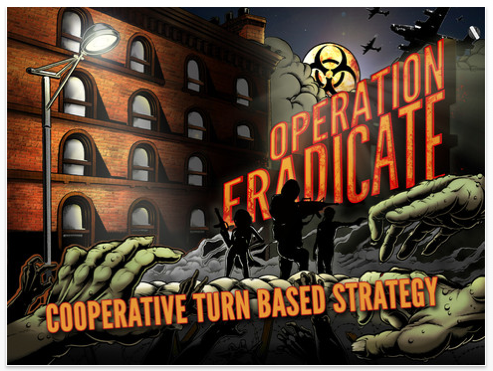
Mobile game developer, Skejo Studios today is please to announce Retina enhanced graphics for the new iPad on its debut turn-based strategy game, Operation: Eradicate. All the hand-drawn artwork and graphics have been re-imaged for the new Retina iPad display. Operation: Eradicate is a cooperative strategy game where the player controls up to four characters across the world to beat back the spreading ‘infected’ hordes.
New Features:
* Updated Retina graphics for the new iPad
* Prominent Turns remaining counter
This update also includes some miscellaneous fixes and enhanced button sensitivity for all smaller devices.
Operation: Eradicate is a unique challenge, quick to learn with the in-game tutorial and difficult to master with over 20 different possible character setups and 3 different difficulty levels. Forethought and a bit of risk taking is needed to navigate this game of resource management, location and timing. Travel across the world, fight the hordes, and launch counter-strikes before the ‘Infected Ones’ spread across the planet. Operation: Eradicate also comes with the ability to match with friends in Turn Based Matches through Game Center, as well as racing up the leader boards and scoring achievements.
$1.99/£1.49/download
Bugly Free

Applaud today announced a free version of their new puzzle game Bugly. Bugly Free is now available for iPhone and iPod touch. Bugly Free is a colourful and fast-paced match-three style puzzle game in which bugs are moved around a seven column playing board with the aim of forming chains of bugs of the same colour.
At the start of the game 8 bugs drop into each of the 7 columns and a 30 second timer starts ticking down. The aim of Bugly Free is to score points by playing for as long as possible. The player can only put additional seconds on the timer by forming and tapping chains of 3 or more bugs of the same colour. Each chain formed and tapped adds between 5 and 30 seconds to the timer depending on the length of the chain. And points are added to the score.
As the game progresses additional colours will start to appear and the maximum time allowed on the timer will reduce. Surviving when you only have a maximum 15 seconds take real skill in spotting potential chains and knowing which bugs to tap to move those around it into place!
Making a chain of 3 black bugs will flush the board, giving the player a completely fresh set of bugs which may help them find new chains. Flushing should be used wisely since five seconds are deducted from the timer and it can’t be used when the timer is in the red where less than 10 seconds remain.
Bugly Free can be upgraded to the Pro version via an in-app purchase. The $0.99 upgrade removes the 3 minute game limit so games can be played for as long as the player can survive. The upgrade also enables Game Center leaderboard and achievements for global competitiveness.
Free/download
Accelerated Learning Games for Children – Sports Equipment

Mercury Learning Systems with Wood Apps Developers LLC introduces Super Flash Accelerated Learning Games for Children 1.0 – Sports Equipment for iPad, their Education app that uses a rapid flashing technique to help children 0.5 – 12 years of age rapidly acquire knowledge and develop their full learning potential. The app is the fifth release in a series devoted to whole-brain, speed learning for kids, with this app focusing on various sports equipment and games. The app provides practice in learning about different sports equipment, together with their associated words, audible facts and word sounds, while developing encyclopedic knowledge and vocabulary as well as photographic memory and rapid memory recall. The app has many options for various learning modes and abilities. It is also suitable for older children, as well as adults, because of its inherent educational and memory enhancement benefits. It also makes a very useful tool for learning English as a
second language.
Educational and Psychological Benefits:
* Instant tool/word/sound association and recognition
* Photographic memory and rapid memory recall
* Encyclopedic knowledge and vocabulary
* Stronger right and left brain connections (whole-brain learning)
* Increased self-esteem and positive attitude
* Ability to learn any school subject faster and better (speed learning)
In basic mode, children tap the Play button, then watch and listen as from 1 to 10 photos of sports equipment and games appear on the screen for about two seconds each. Between each photo, the objects’s name seen as a word with its name read aloud and an audible fact about it are flashed. Then, those same objects, mixed in with several others, appear in the play area. The child finds and touches each object/word they recall from memory to reveal a winning star. When all the sports objects are found and stars won, a victory page appears filled with animated stars and a positive, winning, audible voice-over affirming their success. The app features many different options for playing the game.
BuddyCalc PRO
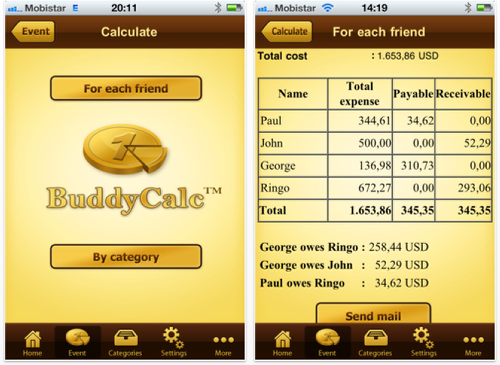
BuddyCalc PRO V1.3 is just released. First launced in January 2012 BuddyCalc PRO is used by customers from around the globe. Lots of BuddyCalc PRO users tell us they are very pleased with the App. Customers write us things like: "Congratulations with your App! After trying out almost 10 similar Apps I decided to use BuddyCalc." – /- "Hi.. I love the PRO version of the app.."
What is BuddyCalc?
BuddyCalc is designed for iPod, iPhone and iPad. BuddyCalc handles cost sharing events, keeps track of expenses and makes dividing up costs between your friends easy! One of the unique features of BuddyCalc PRO is that it allows you sync your ‘events’ to your personal account on the website. BuddyCalc is designed for friends sharing costs at events, dinners, nights out or during long or short trips, as well as business travellers, be it alone or with others. In addition, it’s a handy tool to keep track of your travel expenses and to analyze your expenses using Excel after you have "sync-ed" the events to your PC/Mac.
Week Timer

Week Timer v2.0 for simple time tracking and time sheet support is available from today as localized versions in Spanish, French and German. The Week Timer App simplifies the process of tracking your worked hours, overtime and keeping your timesheet up to date. In version 2.0 support for tags and notes has been added, to keep a more detailed record of daily activities if needed.
The main use case of Week Timer is to simply check in when arriving at work, and to check out when leaving. During the day tags can be used to quickly switch between tasks if needed. At the end of the week, one or more week reports may be selected for emailing to the office. The week report includes worked hours, break time, tags, notes and overtime both in an attractive HTML based report aswell as a CSV based version for use in a spreadsheet.
Key features include
* Tags to easily categorize hours in reports
* Tag Quick-Switching in 2 taps
* Notes
* Quickedit for smooth editing of your latest check in or check out
* Export in hours and minutes as well as decimals (comma or dot separated)
* Extended support for editing both time entries and breaks
* Day and week hour overview
* Easy export by email both in text (HTML) and spreadsheet (CSV) format
* Automatic lunchtime compensation
* Week number support (European & US)*
* Timer runs in background
* Icon badge on home screen
* Overtime tracking on daily and weekly basis
$2.99/£1.99/download
Out Zone Reloaded

Panorama Concepts today is proud to present, Out Zone Reloaded for the iOS platform. The plot is set in the year 2097, where humans can longer sustain the repeated alien invasions to earth. The UN commissioned the strongest cyborg soldier to the legendary space death squad.
Out Zone Reloaded is a classic run and gun arcade shooter game in which the player’s task is to take command of the cyborg marine sent in to eradicate all alien scum in a region called the "Out Zone" through 7 long and extremely challenging levels, complete with a full compliment of very tricky to defeat end-of-stage guardians.
Gameplay / Instructions:
Energy Bar:
* This game imposes a time limit in the form of an energy bar that slowly drains as time goes on. If the bar empties completely, you lose a life. It is refilled when you pick up "E" icons or complete a level.
Bomb:
* These destroy all minor enemies and bullets on the screen, and severely damage larger foes, and will make you invincible for a short period of time.
Main Weapons:
* You can use one of two main weapons, and switch between them by picking up "C" icons. The semi-automatic gun shoots forward no matter which way you move, but shoots three bullets in a slight spread each time. The all-direction laser fires in whatever direction you’re moving, and create a sweep of bullets as you change direction. The two main weapons can be upgraded by picking up "P" icons. Several special bonuses are available as different colored "SP" icons.
$0.99/£0.69/download
Tasks In Cloud
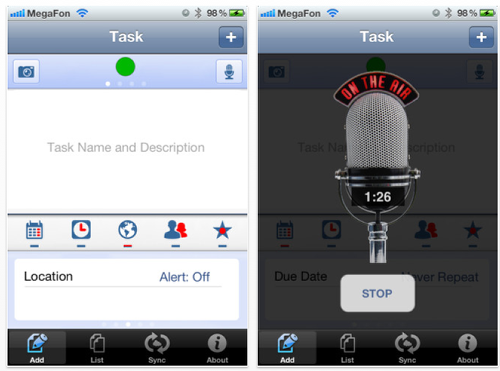
8-Alarm today is pleased to introduce Tasks in Cloud 1.0 free for iOS, their new Productivity app that allows users to quickly add new tasks and to-do lists in just three touches. Featuring voice and photo attachments to notes and linking tasks to geolocation via Google Maps, the free app is ideal for business or personal use. Tasks in Cloud allows users to classify tasks by importance, date, role, and project, performs grouping by date, filters, and recurring tasks, and syncs tasks in Google Cloud.
On launch in portrait orientation, Tasks in Cloud displays the Task screen with a large text field for entering reminders. Task reminders can be color coded: Green (not urgent & not important); Yellow (urgent & not important); Orange (important & not urgent); and Red (urgent & important). Text reminders can have live audio appended to minimize the amount of text that needs to be written. In addition, users can attach photos from their Photo Library or may add a photo shot on the spot. With the task or to-do recorded, users can select from a variety of notification triggers: Date (repeating), Date (non-repeating), Location, Assigned To (recipient), and Role or Project.
The TasksinCloud screen presents a scrolling list of tasks categorized by: Overdue, Today, Tomorrow, and Coming Up Next. The list can be filtered to display: All Tasks, Only Urgent & Important, Tasks for All Roles/Projects, and Show Tasks by Location. The Sync Screen allows users of Google email or email serviced by Google to Sync automatically, making the lists of all iDevices on the account identical (requires a Google account). Syncing both text as well as audio and photos, is an option available in Tasks in Clouds Premium Edition, available as an in-app purchase.
Free/download
Adventures of Laura Jones: The Hidden Invention of Nikola Tesla

Nevosoft, a top Russian casual game developer, announced the release of their game, Adventures of Laura Jones: The Hidden Invention of Nikola Tesla. It’s a classic hidden object game combined with riddles and mini-games.
The story begins when Laura heads to Europe and discovers a letter from the famous 20th century inventor Nikola Tesla. The note provides clues to the whereabouts of several parts that can be used to activate one of Tesla’s lost inventions – a machine capable of generating clean energy. Laura, with her typical explorer’s enthusiasm, sets out to find it and discover Tesla’s secret. And this is just the beginning of a rather intriguing detective story!
Her adventures offer a mixture of hidden object searches (from a list, or by silhouette), inventory-based puzzles and mini-games. The challenges always tie in nicely with the story, and include things like gathering medical supplies to treat a cut finger and catching chickens that have escaped from their cages. Certain parts of the screen can be zoomed in on, and occasionally you will also get spot-the-difference puzzles, or have to move objects aside to uncover the item you are seeking.
The Landscaper’s Companion
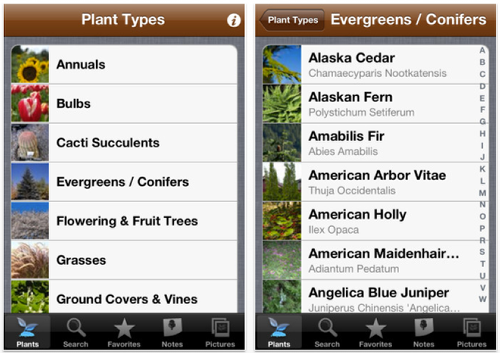
Stevenson Software LLC, producer of the Landscaper’s Companion mobile application, announced that Landscaper’s Companion Gardening App was reviewed by the New York Times App Smart column. In addition, the iPhone app is now a Top-10 Reference App. Landscaper’s Companion continues it’s tradition of being the industry leading gardening application.
The New York Times praised the extensive search features of Landscaper’s Companion. "The search feature is nicely designed. You can enter ‘cucurbita pepo’ or ‘zucchini’ or ‘summer squash’ and the software will find the same vegetable" said Bob Tedeschi, author the the New York Times App Smart column.
The Landscaper’s Companion gardening app contains information on over 20,000 different plants, features over 14,000 high-quality pictures and sorts plants into 16 easily-searched categories. Users can search for trees, shrubs, annuals, perennials, and more by their Common Name, Scientific Name, sun exposure, zone, watering requirements, and more. The latest versions also allow the user to search by bloom time.
"We are excited that the New York Times App Smart column reviewed Landscaper’s Companion" says Dave Stevenson, President of Stevenson Software LLC. "The article was an honest evaluation that highlighted the strengths of Landscaper’s Companion."
Landscaper’s Companion makes a great business tool for thousands of professional landscaper’s all over the world due to its extensive feature-set and plant catalog.
$5.99/£3.99/download
A Pew Pew Land II

Mobile Force today is pleased to announce Pew Pew Land II – The Ultimate Defense Game, will be available Free for a limited time. The game is the follow up to Pew Pew Land, the critical and commercial smash hit that re-imagined the Tower Defense gaming genre on iOS, with over 1 million downloads. Featuring 14 unlockable Pew Pew Weapons and 5 Special Abilities, players must destroy 12 different Creeps before any reach the end of the maze. The advanced game engine enables each of the weapons deployed by the player to automatically swivel, aim, reload, and fire at the waves of advancing Creeps. The update, with Arcade and Endless modes, adds Game Center integration, where players can compete for achievements and high scores via interactive, online leaderboards.
Played in portrait mode on a gameboard grid measuring 9 x 14, each square on the board is terrain (can be filled by one weapon), occupied terrain (contains an obstacle), or maze (the path the Creeps take from their start point to their end point). Players must strategically place weapons in inventory on available squares so that Creeps will be attacked as they come in to range, while they remain in range, and as they move out of range. Each cartoon-character Creep has its own speed of travel through the maze and its own level of resistance to weapon’s fire. Each Creep has a small horizontal bar above them as they move forward, which acts as a thermometer indicating the Creep’s weakening defenses. When the thermometer is completely red, the next hit destroys the Creep.
Just as the Creeps come in different sizes, move at various speeds, and have their own resistance to incoming fire, the Pew Pew Weapons each have their own characteristics, differing in cost, firepower, range, recycling time, and type of projectile. Weapons are rated from 1 – 10 on a 3-part scale: Damage, Range, and Speed. There are four levels of playing difficulty, and each level can be re-played at any level. Selecting, placing, and purchasing the right Weapons is the challenge on each of the game’s 100 levels that are spread over five different Game Worlds: Forest of Illusion, Rush City, Snow Island, Lost Desert, and Angry Volcano.
Free/download
Scared With Friends

Have you ever dreamed of pranking a friend, capturing it all on video, and uploading to Facebook so the world can laugh too? Of Course You Have! That’s why we are bringing you Scared With Friends.
The idea is simple.
Get your friend to check out the app and make sure you are in a very quiet place. They will follow the on screen instructions and get lost in the beautiful grass displayed on the screen. Then Bam! That’s when we get them. Their priceless expression will be captured on video so you can upload to Facebook and share with the world.
The only prank that has:
* Video (front camera required) & audio recording
* Facebook integration built in
$0.99/£0.69/download
iFind Hotels
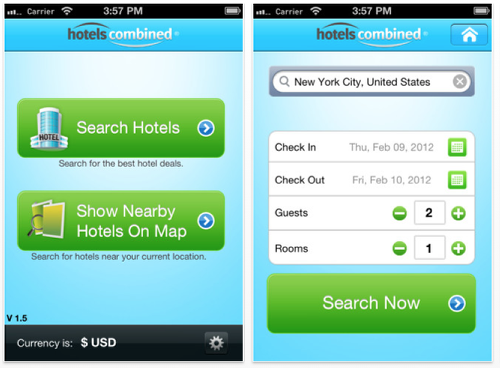
Sydney, Australia – HotelsCombined Ltd. Pty, the world’s leader in hotel price comparison, today is pleased to announce ‘i Find Hotels 1.5’ for iOS devices. The design of the new release is to continue HotelsCombined ongoing commitment to the growing mobile travel market. The new version includes advanced features with more languages and updates in English, Arabic, German, French and Spanish.
Designed by the skilled user-interface team to ensure the reliability and accuracy of the apps functionalities, the design will guarantee a more engaging user experience. It also features a dramatic increase in the number of hotels accessible through the app, ultimately allowing users to easily and conveniently compare prices of hundreds of booking sites at once.
HotelsCombined will roll out an additional number ‘i Find Hotels’ updates in the first half of 2012 featuring 18 additional languages. The complete roll out will enable full support and browsing for languages such as Chinese, Russian, Swedish, Italian, Portuguese, Hebrew and numerous others.
A roundup of the ‘i Find Hotels’ 1.5 version:
* Search for hotels near your current location
* Organise and sort search results by Price, Popularity, Location and Airport filters
* Enjoy complete details for every hotel – descriptions, ratings, maps, images and more
* Shake for map – Quickly and easily find hotel locations on a street level map
* Get hotel rates in the currency of your choice
* Completely Ad Free App
* No account registration required
* High definition graphics, optimised for the iPhone 4 Retina display
* "Book by phone" option (with supported hotels)
Free/download
Easter Fun For Kids

TPK Studio today is proud to announce the release of Easter Fun For Kids, an Easter themed kids activity pack that brings education, Easter, and fun games together. Children from pre-K to third grade will find 6 unique Easter educational games and activities designed for entertaining and learning. Easter Fun includes educational materials that cover topics such as logic, words, counting, art, and more. Best of all, kids will be learning those skills while having tons of fun. Easter Fun for Kids offers 6 games:
* Tic Tac Toe – Getting into the Easter celebration by turning into a bunny and playing this traditional game with a friend, sibling or parent. The brave will challenge and beat the big bad wolves.
* Hang Rabbit – Complete the word by guessing the letters. The kids have six chances before the rabbit rolls its head, body and all fours.
* Word Book – Touch the picture and learn the word. Kids can choose their favorite pages among Easter, fruits, animals, or cars. It is also fun to learn them all.
* Spell Fun – This is a unique spelling game. Kids learn the spelling of Easter words by dragging letter eggs from the tree into the basket.
* Count Bunnies – Count these cute bunnies or beautiful eggs, and learn numbers 1 to 9.
* Decorate Basket – Make a perfect Easter gift basket by choosing among kids’ own bunnies, eggs, flowers, and candies.
$0.99/£0.69/download
D3S DSLR
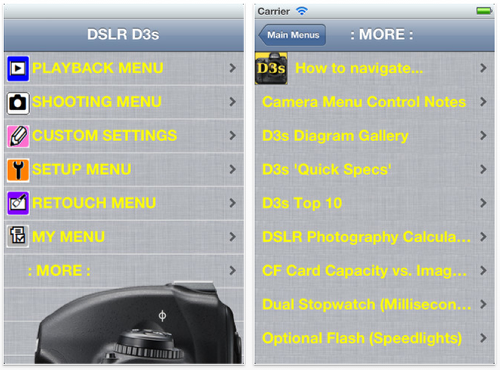
Independent developer Ken Tidwell today is pleased to introduce D3S DSLR v2.0 for iOS, another in his series of popular Min-U Guides to Nikon DSLRs. The app provides quick, easy access to information by allowing the user to "drill down" through a topic, just like using the camera menus, until they find exactly what they need. For example, a new photographer may want to find out how to set the camera’s self-timer so he can appear in a group shot.
All new under the hood. D3 DSLR is rebuilt for iOS 5.1, now with iPad SplitView providing enhanced navigation. Still a Universal app providing full support for Retina screens on both iPad and iPhone/touch. Also sports a new icon.
Product Preview updated for the latest Nikons, including D4 and D800. Note that guides for D4 & D800/800E will be released to the store soon.
Includes minor content edits and corrections and is updated with the latest addendums.
From the app’s opening screen the user selects the topic Custom Setting Menu from among six other chapter headings, then they pick Timers from five other choices, and finally they choose Self-Timer from four other listings, where step-by-step instructions are found. A convenient alternative to carrying bulky, printed reference material, the app also includes a handy list of D3S Quick Specs, a troubleshooting checklist, error messages, supported standards, digital photography & DSLR lens glossaries, CF card capacity calculator and an iPad Camera Kit overview.
The opening screen of this Min-U Guide consists of seven main chapter headings, each including a replica of the icon used on the D3S for that menu. The six Menu chapters include: Playback (modify playback settings and manage photos an movies), Shooting (configure D3S shooting options), Custom Settings (fine-tune camera settings to your liking), Setup (basic camera configuration), Retouch (create trimmed or retouched copies of existing images), and My Menu (your custom menu and options). The seventh chapter, [More], contains miscellaneous info (D3S specs and glossaries, error messages, etc.) Touching any chapter activates a push transition, where the next page enters right to left, pushing off the current page. Similarly, touching any topic on the second screen activates another transition. This smooth, visually appealing iOS based navigation system makes moving up and down the hierarchically arranged menus and sub-menus quick, intuitive and enjoyable.
$4.99/£2.99/download
Hexa Bits

Fjapps today is proud to announce Hexa Bits 1.0, its new iOS App which is available for downloading from the App Store right now. This App increases the offer of Fjapps Apps with a tool that users will certainly find extremely useful. Fjapps is always thinking of Apps that make common difficult tasks easier. Fjapps Apps are small utility Apps that are very valuable to our customers. And "Hexa Bit" has been developed with this approach in mind.
This news Fjapps App which we are presenting now is mostly directed to students, software/hardware engineers or any other person that has to manipulate daily hexadecimal numbers. "Hexa Bits" will allow its users to obtain the decimal, binary and hexadecimal representation of a subset of bits within an arbitrary number.
The main features users will find in "Hexa Bits" are:
* Introduction of 32-bit hexadecimal numbers
* Selection of a given range of the number by choosing the first and last bit
* Obtaining the decimal, binary and hexadecimal representation of the selected bits
* Support for copying the results so that they can be shared in other Apps
Fjapps has plans for upcoming updates with new features as well as customer’s feedback. Fjapps is always committed to continuous improvement and users are the main part in this process. With "Hexa Bits" Fjapps not only delivers a fantastic and yet, simple tool for engineers, but also will give provide them with yet more powerful tools as more functionalities are added to "Hexa Bits".
Free/download
Cipherz
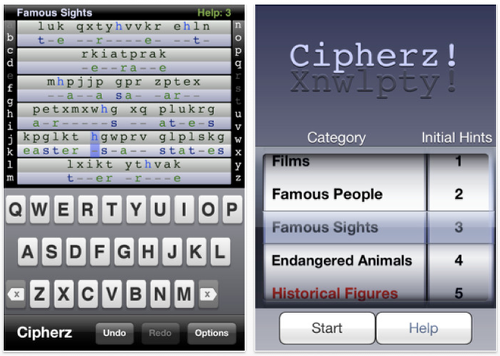
Fiendsoft today is proud to announce the release of Cipherz for iOS, a new approach to the successful Cryptogram genre of word games. Users choose from a selection of categories and are presented with six related items which have been randomly ciphered. The user is then expected to determine the original text.
This is a variant of the Cryptogram word games which typically present a single quotation. This new approach offers more variety than previous games whilst introducing a learning curve as categories can be mastered. In addition, by focussing on items from a selected category specialised knowledge can be applied, increasing the level of control and removing the need for random guesswork. Finally, the category ensures relevant and enjoyable games are generated.
Upon completion of a puzzle the deciphered list is presented with options to quickly look up each term on Wikipedia, adding an enjoyable educational element to the game. Cipherz is a universal app and runs on all iOS devices. It is optimised for retina display on both iPhone and iPad but also runs well on first generation iOS devices. The list of categories will be augmented over time by free software updates.
Free/download
Drag & Tag (Nouns at Home)

MyLittleUni is pleased to introduce Drag & Tag (Nouns at Home) Free 1.0 for iPad. Hand a child an iPad and they’ll smile. Ask a child to learn nouns and they’ll complain. However, asking a child to use an iPad to learn nouns with Drag & Tag turns a mundane task into a fun challenge.
The new educational game is the creation of Singapore’s MyLittleUni team – a collection of software and educational development experts with a knack for making kids learn without them knowing it. They’ve already seen critical acclaim with their hugely successful App, Infant Visual Stimulation.
Their latest creation allows children to complete a series of fun games, while soaking up knowledge in the process.
Josh Lee, Creative Director, explains more: "The game includes ten different scenarios and four levels. There’s a ‘learning’ mode with a strong educational focus and a ‘play’ mode for something a bit more fun" says Josh.
The concept is simple – drag each noun to its hinted location and discover its tag – both spelling and punctuation. In learning mode, the focus is on discovering tags and learning about each word. However, in play mode each child is stretched to try and beat the clock by dragging the correct icon to each location.
The app is poised as the ultimate child’s paradise. It’s all thanks to the same sound artist responsible for popular app Cut the Rope. The app is professionally narrated by a popular ex-news anchor, and all virtual items within the game are colourful, large and bold.
Free/download
Equalizer Pro
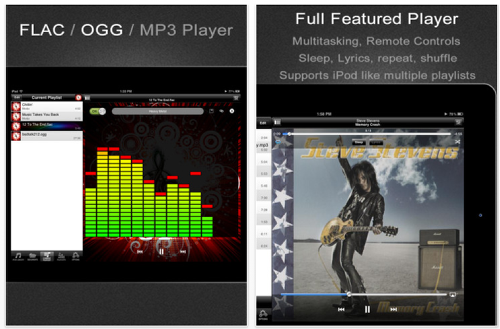
mix1009 today is pleased to introduce Equalizer Pro 1.0, their breakthrough Music app that offers unprecedented, audiophile-quality equalization with an unlimited number of bands. Featuring support for both lossy MP3 files and lossless FLAC/OGG formats, the app also includes an integrated LED-style spectrum analyzer, 32-bit floating point processing, 12 EQ presets, automatically loaded custom presets for individual tracks, and the ability to create unlimited points on saveable EQ curves. The app is ideal for optimizing the frequency response of music playback through headphones or speakers.
High Performance Equalizer:
* Highly optimized equalizer algorithm, uses much less battery power than other EQ apps with comparable algorithm
* User-selectable EQ quality – Low, High, Extreme
* High quality equalization without distortion using 32-bit floating point processing
* Draw EQ curves without any limitation on the number of points
* Real-time spectrum output
With hundreds of millions of users relying upon iDevices as their primary or secondary source for music, Equalizer Pro now offers discriminating listeners the means to customize their listening experience without adding harsh distortion. Most users do not use their device’s built-in speaker for music listening, but rather turn to ear buds, headphones, or speakers. Since every audio transducer has its own characteristic deviation from flat frequency reproduction, equalization is always valuable. Similarly, every music listener has their own characteristic hearing acuity and personal preferences, for which equalization can compensate.
$2.99/£1.99/download
TanksCombat
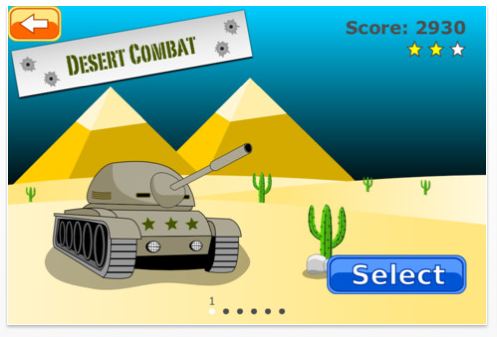
Gamelarious today is pleased to introduce TanksCombat 1.0.1 for iOS, their new action, tank combat sim Game, where the player controls a single tank and must destroy a total of four or five enemy tanks on each of 60 levels. Featuring responsive thumb controls, players control direction and movement with the left touch control and the gun turret rotation and firing on the right. The AI engine controlling enemy tanks is quite challenging, and the eight different types of enemy tanks are especially adept at firing while moving. Though point scores are higher the less time is used, ammunition use lowers scores. Players must weigh the strategic advantages of rapid-fire attacks that end quickly, versus single-shot attacks that take more time.
TanksCombat is played in landscape orientation, and the player has a detailed, 2D overhead view. Each of the six different Missions takes place on a battlefield of different terrain, including: Desert Combat, Arctic Mission, Mountains Retake, Army Camp Defense, Guarding the Village, and Enemy Training Camp. Natural obstacles and man-made structures are often destroyed by tank fire, and players must rarely face more than two enemy tanks on the battlefield at a time. The controls and movement are smooth and responsive, shells and explosions are realistic, and tank treads propel the tanks quickly across the screen.
Part of mastering the game and unlocking the higher levels is observing the behavior of enemy tanks. They are all the same size, but come in eight different colors. Each has a unique combination of maximum of speed of travel, type of shell it fires, and minimum reload time. Usually, shells that meet in mid-air destroy each other. Different types of shells achieve different velocities, but usually a single hit by any type of shell will destroy any tank. Players have only one life per level, so they must avoid being hit even once before they defeat four or five enemies to win the level.
$0.99/£0.69/download
Motlies Easter Island Adventure
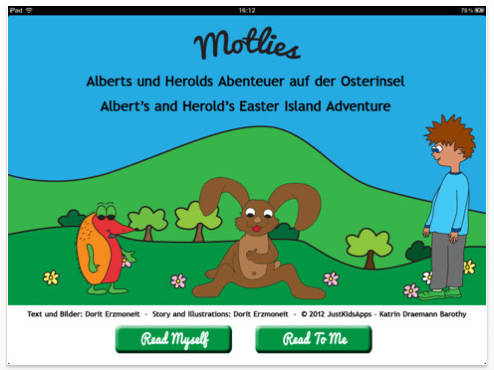
Albert is a boy who has learned from a hedgehog called Herold that he can speak ‘animalish’ and this enables him to converse with all the world’s animals. We’re not sure if its his ‘animalish’ abilities that sometimes cause huge thought bubbles to appear when Albert speaks, but it’s fun when they do! Herold has also introduced Albert to the Motley, an ordinary looking tree which is in fact the most special place on the planet. Using the tree’s magical properties, Albert and Herold can wish themselves anywhere else in the world. Herold’s family has been on a quest for generations to discover as much as possible about different animal species and with Albert’s help Herold aims to continue this quest in order to finally solve the mystery of the Motley!
In this cute and colourful story, Albert’s curiosity about the Easter Bunny leads him to discover that there is a place called Easter Island where (in the app but sadly not in real life) huge statutes can fall over, grow and even turn into rabbits! Using the Motley’s magic, the boy and hedgehog travel to the South American island and meet a secret group of rabbits who create all the eggs for Easter and deliver them to the world’s children. Be gentle with your device though – if you tilt your iPad too much then buckets of paint may slide and easter eggs could start rolling all over the page!
In addition to Albert and Herold’s adventures on Easter Island, with narration option and lots of interactive elements and animations, the app contains two other sections:
Selecting the Info button leads you to some background information on the quirky animals that are called Motlies because at the full-moon they can all congregate at the Motley. In addition, there is a two page index which enables you to jump directly to that page in the story.
Explore the Extras section in order to learn all about the many differences between rabbits and hares as well as play games including Catch the Rabbit and Spot the Difference and take a quiz about the Motlies – if you answer all the questions correctly you will get a reward!
$1.99/£1.49/download
Blackjack 21 +

Smash Atom Software today is pleased to announce Blackjack 21+ 1.0.0, the latest game as part of their free Casino Game series for iOS. The developer of Born to be Rich Slot Machine, one of the most popular slot games in App Stores worldwide, this new games brings authentic Blackjack game play to iOS. The game features great looking graphics, simultaneous game play of 3 hands, fun sounds, multiple tables and limits to play. For the past week since its release, Blackjack 21+ has been in the Top 25 of all Casino Games in more than 40 international App Stores, including: U.S., Japan, Singapore, Australia, Canada, China, France, Russia, and UK.
Blackjack 21+ has all the standard Blackjack card game functions to hit, stand, split, double or buy insurance against a dealer Blackjack. Additional features include a Hint feature, tracking of game statistics, multiple tables and table limits, Game Center achivements and leaderboards, and points reset functionality.
The hint feature uses basic Blackjack strategy to advise the player to hit, stand, double, or split for the currently played hand. With it, even beginning Blackjack players can play like a seasoned veteran and learn basic Blackjack strategy on the comfort of their iPhone or iPad.
Players can earn Game Center achievements and rise on a global leaderboard based on their Blackjack playing skill. Additional tables and larger table bet limits are also unlocked as the player progresses through the game.
More advanced players can use the real time game statistics to gauge their play or to optimize play strategies against 19 statistics. The statistics tracked are: Points Played, Points Won, Payback Percentage, Current Win Streak, Longest Win Streak, Average Bet, Hands Played, Hands Won, Hands Won Percentage, Hands Blackjack, Hands Blackjack Percentage, Hands Pushed, Hands Doubled, Hands Surrendered, Hands Insured, Hands Even Money, Dealer Blackjack, Dealer Blackjack Percentage.
Free/download