Our Daily App Digest – March 13, 2012
National Gallery, London HD
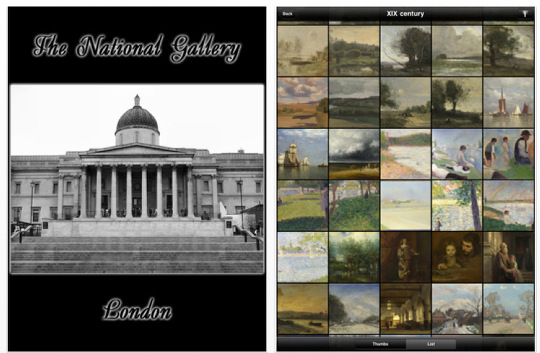
Evolution Apps has announced National Gallery, London HD 1.0 for iOS, their lifestyle app that gives the user access to an outstanding, searchable collection of 1,520 great paintings from the collection of the National Gallery in London. Representing the works of more than 500 world-renowned artists, it includes masterpieces from the 14th through the 20th centuries. Art lovers may browse the immense collection by Century (thumbnail mosaic of every work) or by Artist (alphabetical listing). Users may download HD versions of any work, or receive ultra high-resolution files of any painting via email, both at no additional cost. Artists whose work appears in the collection include: Rembrandt, Raphael, Van Gogh, Claude Monet, Paul Cezanne, Paul Gauguin, Sandro Botticelli, Michelangelo, Leonardo Da Vinci, Pablo Picasso, and many more.
National Gallery, London launches in either portrait or landscape mode. At the top of the screen is a blank text field for search entries, and at the bottom of the screen are two buttons: By Century and By Name. The first brings up a scrollable radio button list of six different centuries, each with a sample painting. The second of the two mode buttons, By Name, brings up a scrolling list of artist’s names with a quick access thumb index along the right margin. More than 500 different artists are listed, along with the number of their works that are included in the collection.
In both By Century and By Name modes, there is an intelligent search field. For example, entering the search term "Saint Jerome" brings up the names and thumbnails of 10 paintings. Entering "Saint J" returns more than 30 different paintings whose title fulfills the search requirements. As mentioned, there are hideable navigational arrows at the bottom of full screen images, allowing the user to incrementally move forward or backward, one painting at a time; and horizontal scrolling can also be performed by swiping.
Sound Kitchen

Formerly born with the cooperation of Mizusoft, that originally designed the award winning app "Relax & Sleep" on Android platform, realizing approx. 2 million downloads and the technology and research of Tecworks Soft, a software house specialized in waveform study and processing. The original Relax & Sleep, was a combination of natural sounds, with a user can combine and set an individual volume, till he reaches his favorite combination of sounds.
Mizusoft provided the beautiful selection of high quality natural sounds to Tecworks, that engineered, graphically re-designed into an amazing interface, added real-time sound processing effects, and also a custom algorithm that induces the "valvular heat" effect into the sounds.
So, in the final porting of the app, for iPhone and iPad, the user can combine 64 tracks of natural ambient sounds, join them together, mix them, add audio effects, create a perfect sound combination to get the maximum relax, set a timer and let your sound to go till fall sleep, or just entertain himself or friends with incredible sound effects and very weird combination.
Enriched with 24 bit digital sound processing for amazing sound never seen quality and real time sound processing, for realistic and valvular audio emulated sound heat, into this spectacular 64 tracks, multitrack playback and realtime effects processing machine to let the user reach the maximum level of audio entertaining.
vueCAD

The developers of vueCAD announced this week that their iPad app is now Free and available through the Apple App Store. The change in pricing makes CAD view and markup available to everyone while offering the ability to extend vueCAD to fit individual or business needs.
* For CAD enthusiasts working with mesh formats such as STL, PLY, OBJ, Blender, Collada and many of the Autodesk formats, vueCAD is FREE and ready to go
* For CAD communicators with more advanced needs, CAD neutral importers such as STEP, JT, IGES, VDA, ACIS and Parasolids, are available as an in-app purchase of $99 to $199 (or equivalent amount in other currencies)
* For highly specialized CAD experts working in native CAD such as SolidWorks, Catia V5/V4/CGR, Unigraphics, Pro/E, Autodesk Inventor, and SolidEdge, an in-app purchase of $99 to $499 enables each CAD OEM importer
vueCAD is incredibly intuitive and easy to use. Control the 3D model with a finger – zoom, pan, rotate, explode, and measure. Explore an assembly with tree view and turn on/off sub-assemblies and parts. Explode an assembly into subcomponents and view in relative positions. Extract dimensions with measure. Instantly change the background, transparency, textures, and drawing colors, then markup and share a screenshot immediately via email. Turn on the camera to view your design within our real world.
Focus on Earthquakes
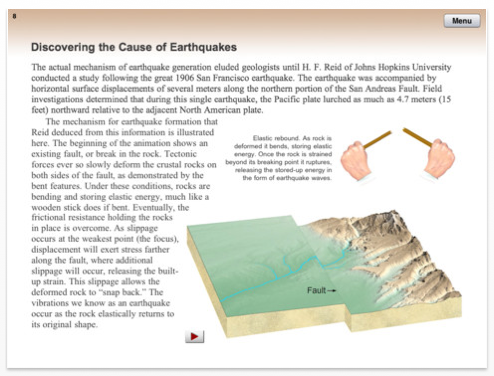
Tasa Graphic Arts, Inc. today is thrilled to announce the Focus on Earthquakes app for iPad. Focus on Earthquakes is an interactive, educational new-media textbook that provides illustrations, photos, narrated animations, and slide shows that aid in understanding the concepts presented. Interactive quizzes and review questions are provided throughout the text to test and reinforce one’s understanding.
Topics covered include:
* The causes of earthquakes
* The relationship between earthquakes and faults
* Earthquake waves
* Seismometers and earthquake detection
* Locating the source of an earthquake
* Measuring the size of earthquakes
* Earthquake damage and large historical quakes
* Tsunamis, firestorms, landslides, and liquefaction
* Earthquake prediction
* Plus an in-depth discussion of the relationship between earthquakes and plate tectonics
Written by respected professors and Earth science authors Ed Tarbuck and Fred Lutgens and illustrated by Dennis Tasa, this app will be of interest to anyone who wants to learn about earthquakes. For schools, this interactive app can be used as an in-class tool or for independent study.
"Inspiration Dormant: Forgotten Colours Revisited"
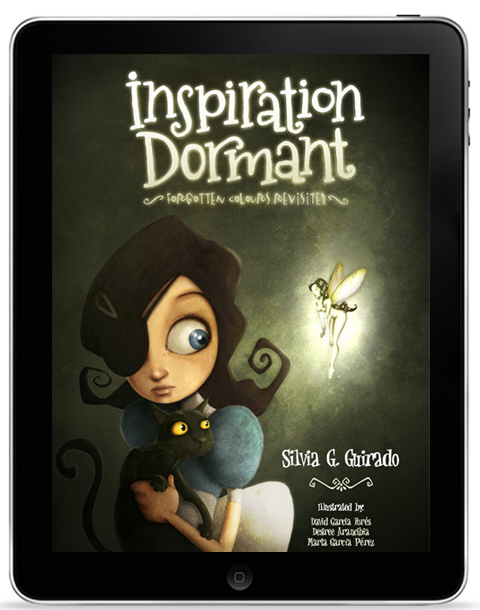
Efren Garca Artero, Publisher of Play Attitude, has announced the release of the new iBook, "Inspiration Dormant: Forgotten Colours Revisited." A worldwide sensation, the book’s story features the finest story-telling tradition and is now available for download at the Apple App Store for the iPad, iPhone and iPod touch. A percentage of the book’s proceeds go to the NGO Children of India to help a new generation fulfill their dreams through education.
A fun and fanciful read, the iBook has been the source of inspiration for children and the impetus for adults to regain their sense of wonder. The graphic novel follows the adventures of a young girl, Carmesina, on her quest to restore color to the world. The iBook returns readers to the realm first viewed in "The Forgotten Colours," and begins where the first ended. Along the way, readers are reunited with favorite friends and introduced to new characters as Carmesina garners the courage and inspiration to gather her paintbrushes and rescue the world from never ending gloom.
In "Inspiration Dormant: Forgotten Colours Revisited," an older Carmesina is wiser and less eager to explore. She and her world are fading around the edges, and a sense of melancholy envelopes the land. To restore her world to bright, vibrant colour, Carmesina will have to rediscover her lost inspiration and return to the World of Forgotten Colours to rewrite history. An emotional journey accompanied by Black Cat, a perceptive feline that often sees more than human eyes can perceive.
The fantasy tale is the result of the creative talents of writer Silvia Gonzalez Guirado and illustrators David Garcia Fores, Marta Garca Perez and Desiree Arancibia. The iBook quickly grabs the reader’s interest, transporting them into a fantasy realm where they’ll discover the passion of the colour red, the joy of yellow, and ochre laziness, along with the darker colours of fear. Carmesina invites readers to accompany her on a journey of discovery and inspiration where everyone is allowed to dream.
Filled with brilliant colors, exceptional storytelling and a subtle moral message, "Inspiration Dormant" brings to life a tale that’s destined to be a classic. Carmesina is a charming character that speaks to readers’ hopes, fears and dreams on a deeper level, and encourages them to follow their aspirations wherever they may lead. Carmesina and her faithful companion, Black Cat, demonstrate what it means to have real courage, overcome fears and dare to dream.
$9.99/£5.99/download
Pew Pew Land II v1.83 – The Ultimate Defense Game

Mobile Force today is pleased to announce Pew Pew Land II v1.83 – The Ultimate Defense Game, will be available free for a limited time. The game is the follow up to Pew Pew Land, the critical and commercial smash hit that re-imagined the Tower Defense gaming genre on iOS, with over 1 million downloads. Featuring 14 unlockable Pew Pew Weapons and 5 Special Abilities, players must destroy 12 different Creeps before any reach the end of the maze. The advanced game engine enables each of the weapons deployed by the player to automatically swivel, aim, reload, and fire at the waves of advancing Creeps. The update, with Arcade and Endless modes, adds Game Center integration, where players can compete for achievements and high scores via interactive, online leaderboards.
Played in portrait mode on a gameboard grid measuring 9 x 14, each square on the board is terrain (can be filled by one weapon), occupied terrain (contains an obstacle), or maze (the path the Creeps take from their start point to their end point). Players must strategically place weapons in inventory on available squares so that Creeps will be attacked as they come in to range, while they remain in range, and as they move out of range. Each cartoon-character Creep has its own speed of travel through the maze and its own level of resistance to weapon’s fire. Each Creep has a small horizontal bar above them as they move forward, which acts as a thermometer indicating the Creep’s weakening defenses. When the thermometer is completely red, the next hit destroys the Creep.
Just as the Creeps come in different sizes, move at various speeds, and have their own resistance to incoming fire, the Pew Pew Weapons each have their own characteristics, differing in cost, firepower, range, recycling time, and type of projectile. Weapons are rated from 1 – 10 on a 3-part scale: Damage, Range, and Speed. There are four levels of playing difficulty, and each level can be re-played at any level. Selecting, placing, and purchasing the right Weapons is the challenge on each of the game’s 100 levels that are spread over five different Game Worlds: Forest of Illusion, Rush City, Snow Island, Lost Desert, and Angry Volcano.
Free/download
RoShamBo World
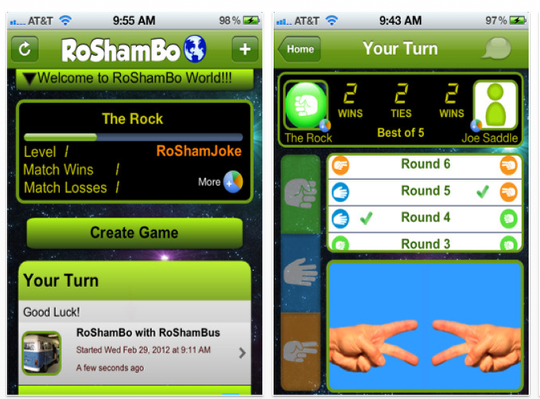
Saddle, LLC today is proud to announce the launch of RoShamBo World(TM). This original hand-game played for centuries all over the world, can now be played worldwide for free with friends and random opponents through any iOS device. Have you ever wanted to play RoShamBo against a friend, but that friend is nowhere to be found? Or what about when you need to play RoShamBo to make key decisions, but your opponent is not in your line of sight? Problem solved! You can now play RoShamBo World(TM) with anyone, anywhere, anytime.
Play against:
* Friends
* Contacts
* Facebook friends
* Twitter followers
* Random opponents
* The possibilities are endless
Players begin the game by inviting an opponent to a match with a selected number of rounds. Once both players have chosen rock, paper or scissors, the turn is played out through animations depicting the player’s move.
With the optimized user interface players can see all previous rounds to help make the decision on their next move. At the click of a button they can see all relevant player statistics. They can even chat with their opponent and let them know who is the RoShamBo champ!
RoShamBo World(TM) has a unique ranking system allowing players to advance to higher levels of prestige as they win more and more matches. Players are provided with full statistics enabling them to keep track of their overall wins, losses, ties, round counts, ranking, etc. Throw counts of the number of times the player has thrown rock, paper and scissors is also provided.
Backgammon Gold
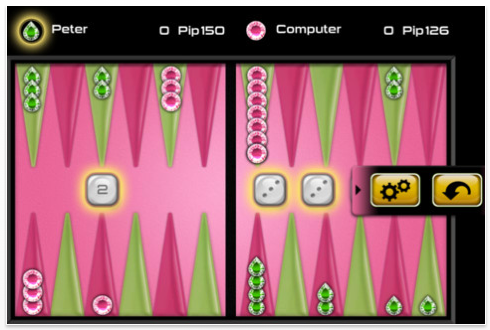
mobivention today is thrilled to announce an update for Backgammon Gold for Apple iOS devices. This update contains a repeatedly internationally rewarded computer opponent software. Players can now play against a world-class computer opponent on their smart phones and tablets.
Backgammon is a mix of strategy game and gambling for 2 players. Every player plays with one color of tiles which are – depending on the game mode – arranged in a certain order on the game board. The players have to find the strategically best way to move their tiles. Two dices determine the speed of movement of the tiles. Goal of the game is move all tiles into the home board and the first player to bear off all fifteen checkers wins the game carried off.
Backgammon Gold has been released just a few weeks ago on iTunes. It comes with a variety of features and personalization opportunities. Now a world-class KI completes Backgammon Gold. This expert KI can be purchased additionally but is also already integrated in the premium version. The KI has won several computer Olympics and enables users to play against a world-class opponent.
Dr. Hubert Weid, CEO of mobivention, comments: "We are happy that we can use this professional AI for our Backgammon game. We thank Mr. Berger for his support on developing our app further. Our goal is to build the best Backgammon app for Google Android and Apple iOS smartphones and tablets."
BarTab Keepr
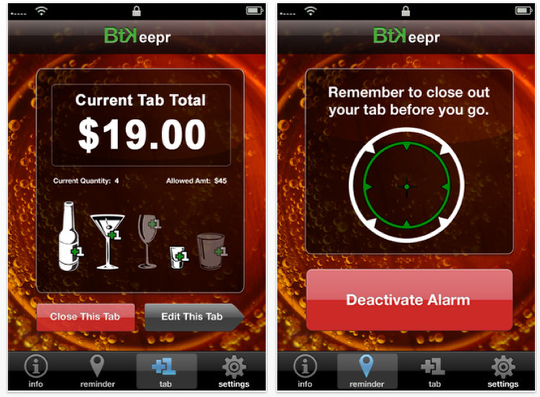
St. Patrick’s Day celebrations may be easier to enjoy this year with the drinking calculator and alarm app, BarTab Keepr, sitting next to a favorite pint or cocktail. For those gearing up for their rowdy night sipping green beer at the local Irish pub, the app will be on sale for free March 15th and 16th 2012.
With an important upgrade scheduled for release, the app features some great new functionality for bar hoppers that take their drinking seriously. The ‘Pro Drinker’ in-app upgrade will now include customizable menus, meaning that a person can move from one bar to the next simply by changing their location selection. Users can add their favorite hangouts to their list of locations, set the menu items and prices for their usual drinks or meals, and then start a new tab. They can also pick a drink or money cap for their total limit, and receive a reminder when they’ve had enough and it’s time to pay the bill.
Developed by AE’G-wiz, the all-in-one drink counter, bill and tip calculator, and location alarm app proves useful in a variety of drinking scenarios. Whether a person is prone to leaving their credit card with the bartender at the end of the night, forced to stagger back hungover the next day to close a tab out and claim their forgotten property, or a person often loses track of the amount of money they are spending and imbibes way more than intended, BarTab Keepr can help to track consumption and the final bill.
The interface is easy to use, with big buttons and recognizable icons designed to keep the interaction simple. Customized settings allow for a tab on any given day to be tailored to a user’s favorite bar or club, including prices and tips.
Audio Kit

Sinusoid Pty Ltd today is proud to announce the release of Audio Kit 1.6 for iOS. Audio Kit is a collection of four tools which are essential for those working in audio, sound and music; A real time Spectrum Analyser, a Scope to display waveforms, an SPL (Sound Pressure Level) Meter, and a Signal Generator producing sine waves, white noise and pink noise. Users can view a real time spectrum of audio, identifying peak frequencies, as well as view the actual waveform of the audio signal and much more.
Audio Kit Features:
* View a real time spectrum of audio with the Spectrum Analyser and identify peak frequencies precisely
* View the actual waveform of the audio signal with the Scope
* An SPL Meter provides measurement of sound levels using an A-weighting. Calibration of SPL Meter.
* The Signal Generator provides a sine wave output up to 20,000Hz in 1 Hz steps, along with noise generators for white and pink noise
Spectrum:
FFT (Fast Fourier Transform) is used to calculate the frequencies in the Spectrum Analyser and these are displayed in real time. The frequency is displayed in either logarithmic or linear scale.
* Three FFT sizes of 8192, 4096 and 2048 are selectable, giving fine resolution of frequencies.
* 6 different FFT window function types can be selected – Hamming, Hann, Rectangular, Bartlett, Triangular and Blackman.
* Number of FFT windows can be selected from 1 through 4.
The strongest frequency is displayed both above the peak, and optionally, in a large number display in the center of the screen. The large number display can be quickly switched on or off by double tapping the screen.
There is a screen capture facility in the Spectrum Analyser allowing you to save the spectra for future reference along with details of the FFT parameters, time and date.
$9.99/£5.99/download
Itsy-Bitsy Fairy Tales
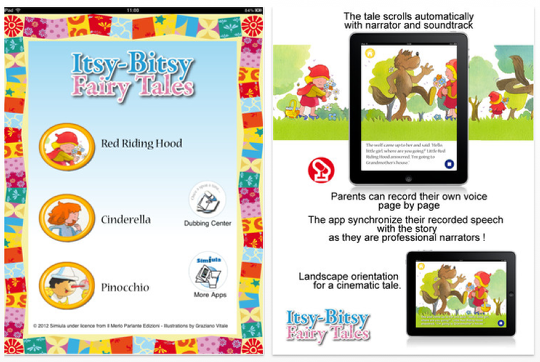
Well-respected app developer, Simiula, today is pleased to announce the release and immediate availability of their new app for iPad called Itsy-Bitsy Fairy Tales. The unique app delivers the well-known story of three popular fairy tales (Little Red Riding Hood, Cinderella and Pinocchio) in a fun and interactive way. The iPad app is loaded with cutting edge features which are sure to attract the interest of many iPad users.
Itsy-Bitsy Fairy Tales allows the user to choose how they want to experience the app! The default option is to have a narrator read any one of the three stories automatically. This option is professional pre-recorded by an experienced narrator and guides users through the selected tale. The audio track is perfectly synced to beautiful works of art as the screen scrolls from right to left. All artwork for Itsy-Bitsy Fairy Tales was painted by the talented Italian illustrator, Graziano Vitale who has been designing children’s books for nearly 20 years.
The app also provides a rare feature which offers users the option to pre-record their own voice using the App Dubbing Center. Using this option, individuals can record the words to each page of the story one at a time. Not to worry! The app handles all the slicing and dicing to make sure that the recorded vocal track is properly aligned with the visual component of the tale! This option is ideal for parents who often find themselves reading bedtime stories to their children. Whether mom and dad are at home or away on a business trip, this app now allows children of all ages to have their favorite fairy tale narrated to them in their own parents’ voice!
The app comes complete with an interactive gaming module as well which is specific to each of the 3 fairy tales. First, users are prompted to select one of the three tales. Next, they are provided with 4 puzzles pieces that relate to the story. Children scroll through the tale using the app’s highly accurate swipe functionality until they find the missing piece of the story where the puzzle piece belongs! From personalized fairy tales to interactive games, this app is sure to keep children busy for hours on end.
Character Writer
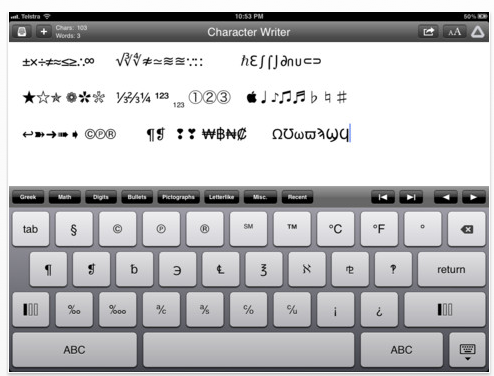
App Sublime today is pleased to announce the release of Character Writer, the best way to work with special characters on the iPad. Character Writer is an elegant word processor that seamlessly offers custom keyboards alongside the standard on-screen keyboard, giving users quick access to over 500 special characters and symbols while they type.
In addition to providing an efficient means of working with non-standard characters, Character Writer includes many great features that make it a truly excellent text editor, as well as many subtle ones that assist a writer’s workflow. Features Include:
Easy Access to Hundreds of Special Characters:
* Full upper and lower case Greek alphabet
* Math Symbols & Digits
* Pictographs
* Letter like symbols
* Many more
Many Document Export Options:
* Copy Text
* Email as Text
* Email as Attachment
* Send to iTunes
* Print
* Tweet
* Open In…
Eliminate Distractions:
* Dismiss the toolbar and status bar to really focus on the task at hand
PiggyAlarm, The Alarm Clock With Character

MotionObj today is pleased to announce the release of PiggyAlarm, The Alarm Clock With Character 1.0, its new utility app for iPhone and iPod touch. PiggyAlarm helps you keep track of the number of times you have snoozed and the time taken for you to wake up. You can easily share your snooze profile with your friends through Facebook and Twitter. It also provides a summary of your snooze profile for the past few days. PiggyAlarm has a cute clock view for you to dock your iPhone or iPod touch before you go to bed. The clock face dims during the night to enhance your sleeping experience. PiggyAlarm has a uniquely cute UI, featuring:
Clock:
* Cute piggy clock face to show time with hour, minute and second hands
* Dimmed screen during night time
Alarm:
* Customizable snooze timing
* Recurring alarms
* One-time alarms
* Works even when the app is not running using iOS local notifications
Snooze Profile Data:
* Keep track of the number of times snoozed
* Time taken to wake up
* Optionally share your snooze profile to friends through Facebook and Twitter
It is developed by MotionObj, run by independent software developers, Hwee-Boon Yar and Daphane Khoo who are based in Singapore. PiggyAlarm, The Alarm Clock With Character, has been approved by Apple and is now available on the iTunes App Store for both iPod touch and iPhone.
The Talking Alarm

Mother Tucker, LLC today is thrilled to announce the release of The Talking Alarm 1.2, a speaking alarm clock powered by iSpeech Text-To-Speech. Designed originally for iPhones and iPods, The Talking Alarm gives users an alarm clock that reads their date, email, weather, calendar, stocks, horoscope and text to them when they wake up. It will also play any Music and Audio on your device. The Talking Alarm 1.2 adds stocks to the available playlist and 2 new voices.
Main Features:
* Full-screen digital display
* Full-screen live map view
* Snooze the alarm by tapping anywhere on the screen (choose 1-30 minutes)
* Stop the alarm by double tapping anywhere on the screen
* Voice type option ["US Male", "US Female", "UK Male", "UK Female", "Canadian English Female" and "Australian English Female"]
* Multiple alarms with a customizable playlist
Alarm Playlist Features:
* Date: Reads the current date
* Weather: Reads the current weather for a specified location
* Calendar: Reads all events in your calendar for the next 12 hours
* GMail: Reads your unread GMail messages
* Yahoo Mail: Reads your unread Yahoo Mail messages
* Stock: Reads the last trade price of a specified stock symbol
* Horoscope: Reads the current horoscope for a specified sign
* Text: Reads any text you can enter (iSpeech speech recognition can be used to enter text on iPhone 3GS and later)
* Music: Plays the music on your device
$0.99/£0.69/download
PocketBracket: Women’s College Basketball
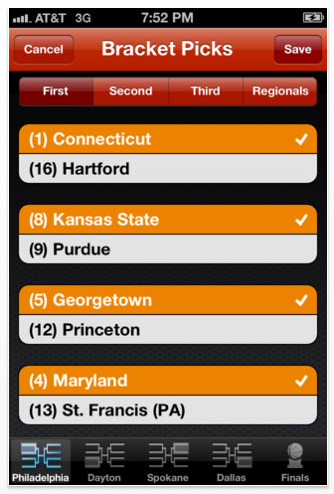
March Madness is here. It’s time to download PocketBracket and start making your bracket picks and organizing your office pools.
PocketBracket is only March Madness app to offer an app for both the Men’s and Women’s Tournaments. And it’s the first and only app for Women’s Basketball. Furthermore it’s the only March Madness app to offer so many features in one and across multiple platforms – iOS and Android devices.
PocketBracket allows you to create unlimited NCAA Basketball Tournament brackets, organize pools, and follow games during March Madness conveniently from your mobile device. Once the tournament begins, brackets are automatically scored. Any user on any platform can join your PocketBracket pool.
PocketBracket eliminates the hassle of managing your NCAA Tournament brackets. Completing your bracket is simple on the touch interface. PocketBracket also has a "SmartPick" feature that will automatically advance your team to later rounds of the tournament. Once the tournament starts, your bracket is automatically scored and updated after each game. You can invite anyone to join your pool from within the app via Email, Facebook, or Twitter in one tap. The bottom line, you will totally score with PocketBracket – Game On!
$0.99/£0.69/download
Honey Tribe: Colony Collapse HD

Anyone who had used an iPad and an iPhone knows that things just feel better on the larger screen of the iPad. With this in mind Honey Tribe Studios have now released their eco-game Honey Tribe: Colony Collapse HD on iPad.
The beautiful hand drawn artwork has never looked better and the blend of fact and fiction has never felt more fun. Honey Tribe: Colony Collapse uses enjoyable and simple gameplay mechanics to progress a story which informs the player about real world events.
The original iPhone release was well received by the gaming press. The elements that stood out most to them were the hand drawn graphics, the dynamic sound design and the combination of gameplay and factual content.
The player is free to experience the app as just a cute, casual game in the endless mode. Or they can play through the story mode where they can meet likeable characters and unlock in-game achievements which will explain some facts about the importance of bees to human societies.
Colony Collapse Disorder is a real world phenomenon and is killing honey bees worldwide. Through the course of the story mode players can learn about some of the factors which are believed to contribute to the problem. There are also additional web links for each category so anyone who becomes interested in bee life can find out more.
Flashlight LED

Universal Creators is proud to announce the release and immediate worldwide availability of Flashlight LED for iPhone and iPod touch. It is the most high-speed, the brightest the easiest to use flashlight on the App Store. Flashlight LED will instantly brighten the night just in one click.
With update Flashlight LED becomes even better and proves its number one title. Due to unique state-of-the-art algorithm Flashlight LED is 2x faster than other apps across different platforms. Moreover battery drains slower while the time of use doubles. Thanks to LED flash Flashlight LED is 10 times brighter than other apps.
Flashlight LED is optimized for both right handed and left handed users. In addition, the app is only 0.5Mb. It can be quickly downloaded without worrying about the data usage. It is a great app that can be used anywhere and anytime for finding keys or other lost items in the dark, reading a book at night, checking on kids etc.
"Our team strives to create simple and handy apps for anyone to use. Our Flashlight LED focuses on speed, simple and usefulness for the handling emergencies without heavy functions. I don’t want to have any other flashlight any more."- said Brian Nam, CEO of Universal Creators.
$0.99/£0.69/download
Elections Pal
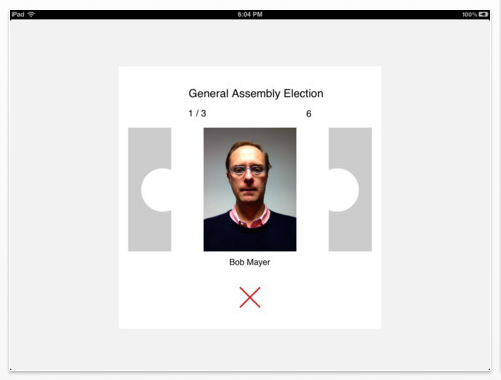
Announcing that Francisco Javier Rovalo, the developer of Elections Pal, has just released the latest update for iPhone, iPod touch and iPad users. Elections Pal 1.0 lets users conduct a complete election from their device, with no paper and no hassles. Elections Pal is the perfect tool for educators who are teaching students about the election process. By participating in an electronic election in the classroom, students can learn by actually seeing the process in action.
To set up an election, users just enter the names and photos of their candidates into the app. To vote for their candidate of choice, voters just tap the screen. Users can vote with confidence, knowing that all votes remain anonymous.
Elections Pal 1.0 automatically records the date and time of the election, along with the number of votes received by each candidate. When all votes have been cast, the app automatically tallies and saves the results. For the sake of fairness and transparency, polling results can be emailed to all interested parties right from the app, or saved in the app for future reference.
Election Pal is the perfect tool for teachers, companies, neighborhood associations, or anyone who wants to conduct an election without printing ballots and manually counting votes.
