Daily App Digest – April 11, 2012
Latest apps and updaes to hit the iTunes store today…
Scanner Pro
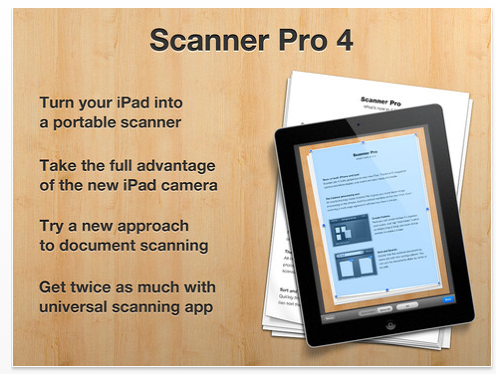
Readdle today introduced Scanner Pro 4, its popular scanning application, that transforms iPhone and the new iPad into a portable scanner. With this release Scanner Pro becomes a universal application, gets revamped iPad interface and adds instant image processing.
Scanner Pro captures the image of the document with the iPhone camera and processes this image to look like a scan from flatbed scanner. Smart image processing detects paper borders, crops unnecessary parts of the image, removes shadows, and saves the result as PDF file. Scans are stored locally on the iPhone and can be shared via email, uploaded to Dropbox and Evernote.
Scanner Pro 4 brings the scanning concept to the new iPad. Featuring 5 megapixel camera and high resolution retina display, the new iPad becomes an excellent tool to capture documents or receipts and go paperless. With the latest update Scanner Pro 4 becomes a universal app which runs on both iPhone and the new iPad.
With the large iPad screen in mind, the new Scanner Pro 4 was completely redesigned to streamline scanning and provide full control over the scans and sharing process. Automatic page border detection and instant image processing are combined with outstanding ease of use.
"The iPad version of Scanner Pro is a great opportunity to address the basics, the roots of how you can use the camera on the mobile device", said Igor Zhadanov, Readdle CEO. "Since 2009 Scanner Pro has got a tremendous feedback from our customers and now it is time to apply the best of the things we’ve learned during these years."
Find a Way, Jose!

Meet Jose, a lovable anti-hero who wakes up one morning, following the big fiesta, and simply cannot find the way back to his beloved bottle of Tequila. Just as the title implies, it’s up to you, iPhone/iPad gamer to help Jose Find His Way.
Fans of the sliding puzzle games genre will absolutely love this iOS title, now available for iPhone, iPod touch, and iPad. Find a Way Jose packs 60 levels of tile-sliding action as you try to bring Jose closer to his liquid muse. He’ll laugh, sing, or break down into pathetic sobs of cold turkey misery depending on how well you do.
Find a Way, Jose! has already seen significant success on the Samsung Bada platform, and the developers of the app are looking to duplicate the success, this time on iOS enabled devices.
Baruch Richter, one of the app’s developers had this to share about Find a Way Jose. "We at Artlab, are addicted to sliding-block puzzle games such as Rush Hour and Unblock Me. We felt that we want to pay a tribute to the genre, and decided to create a much more robust and fun take on it. Our game uses a bigger grid, new sliding-block mechanics, such as unmovable obstacles, irregular blocks, the ability to slide blocks in all 4 directions, various canvases, appealing visuals, music and a strong funny narrative about this Jose fella.
Basically, this guy is willing to go through a lot of difficulties in order to find his long-lost exquisite bottle of tequila. Our game also has an internal level builder, for the creative types, who would like to create their own original levels."
Brush with Jackson

Brush with Jackson is an app in which Jackson Rabbit brushes his teeth alongside your child. With supervision children use Jackson as a timer to brush for the recommended 2-3 minutes, twice a day and have fun whilst doing it. The app has been featured in the British Dental Journal and Vital Magazine and has been recommended by senior dentists.
By using Jackson morning and night to keep them ‘on task’ your child should develop the healthy habit of keeping their teeth clean and shiny like Jackson.
As well as addressing the need for tooth brushing in your children, Jackson will repeat what you say to him, giggle loudly when his tummy is tickled, squeal when poked in the tummy, wink an eye when it’s touched and twitch his nose when poked.
Whilst amusing your child it will encourage self awareness of parts of the body and hand eye coordination.
Jackson will also ‘play’ his toothbrush with various instrument sounds designed to amuse and entertain! This is great for long car journeys or when you need a distraction for getting them into car seats or buggies.
There is also a high definition version called Brush With Jackson HD which takes advantage of the capabilities of the iPad.
Stress Shifter Pro
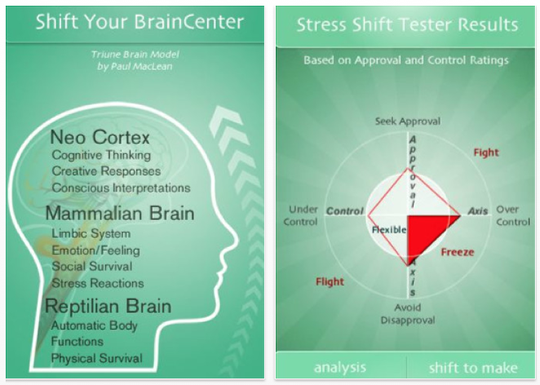
Ki Systems Inc., an established self-help and software developer since 1985 of productivity oriented tools for the desktop and mobile arena, is excited today to announce the long-awaited release of Stress Shifter Pro onto the App Store together with the launch of a newly updated version of Stress Shifter Lite. Designed to help users understand and quell their everyday stress, these apps offer users a scientifically proven way to find the root causes of their stress and give them an effective step-by-step program to relieve their stress and ensure they stay calm, positive and productive.
Stress Shifter Lite 1.3 is now free. It features improved functionality and graphics as well as an all-new introduction and overview. Users can upgrade to the full version of the app via simple in-app purchase. Meanwhile the newly launched Stress Shifter Pro 1.0 offers users the whole package right from the start for only $2.99. Both apps are now available on the App Store in the Health & Fitness category.
The Stress Shifter program utilizes an eloquently simple three step program to help deal with stress. First users complete the app’s specialized set of exercises to identify their stress triggers. Second, the test results are presented in a personalized chart that graphically indicates the probable causes of their stress. Stress Shifter then offers a number of ways to facilitate them in making cognitive, emotional, and body sensation shifts to move away from their stress responses and move toward being more calm, creative and empowered to make it easier and more enjoyable to create what they want.
The third step – included in Stress Shifter Pro 1.0 and easily unlocked as an in-app purchase in Stress Shifter Lite 1.3 – is where this program really hits its stride, providing users with a unique progression of twelve exercises designed to make their shift away from their own stress reactions in various situations a permanent one by becoming stress free. Don’t hesitate, take charge of your stress with the proven Stress Shifter system and be the most productive, zenful, and happy you starting now.
$2.99/£1.99/download
Flychaser

Jumping across the lily pads, tree stumps and discarded life rings the ever- hungry Froggie is catching as many flys as possible in this fun and captivating world. iPhone and iPad gamers seeking a new challenge can enjoy the frantic gameplay by helping Froggie extend his tongue in pursuit of this fast moving and delicious feast, in the newly launched universal iOS game Flychaser from Oofsource OU.
In a modern and highly addictive take on a classic gameplay premise, users are transported to 5 beautiful and dynamic worlds where they must take on the role of Froggie and use their finger ability and co-ordination to catch as many flys as possible. Jumping across various floating objects Froggie must ensure the flying snacks are within range of his eager tongue, with points scored for number of flys caught, speed, combinations and each successfully completed level. Four game modes; Combination mode, migration, big hunting and duel ensure long-lasting gameplay and a varied challenge, all set to wonderfully fun sound effects and original background music.
Single player gameplay expands across 100 individually designed levels and include additional mini-games, labyrinths and a variety of tricky traps. A bonus shop offers power-ups to aid the challenge while Game Center support, along with a peer-to-peer tournament mode, provides a multi-player contest to find the ultimate Flychaser competitor.
"This funny arcade game is our first attempt at creating games to be played on touch-screen devices. Thanks to the dynamic gameplay, you’ll need to demonstrate great finger agility." commented Denis Berekchiyan, CEO of Oofsource OU. "As Fly Chaser enhances the attention span and reaction time, it’ll be interesting for children and adults alike. We hope you’ll like the adventures of the amusing Froggie, and you won’t have to wait long for their continuation."
True HDR
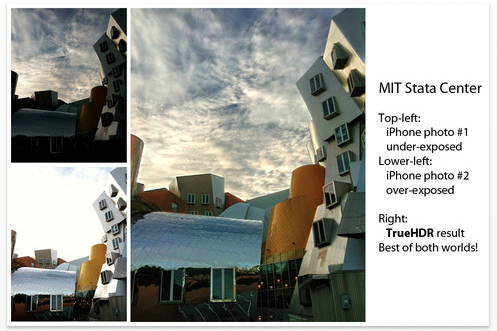
Pictional LLC today is pleased to announce the release of True HDR 2.4, an update to TrueHDR, the popular high dynamic range (HDR) photography app. TrueHDR’s latest release includes capability of handling up to 16 mega-pixel photos (imported from high-end cameras) on iPhone 4S/4, iPad 2, and the new iPad.
True HDR is one of a highly select group of apps featured by Apple in the "App Store Hall of Fame", "App Store Essentials – Camera & Photography", and has been picked as an App Store staff favorite. It has also been featured by MacWorld, TUAW, Mashable, Gizmodo, Wired, and won an honorable mention for the 2009 Best Photography App from "The Best App Ever" contest.
True HDR is designed to address the issue that cameras can only capture a limited range of brightness in a single photo. In other words, when people take photos of a scene that has a large range from bright to dark, they often have to choose between the bright areas and the dark areas. True HDR enables users to take two pictures at different exposures, automatically aligns the pictures, and then takes the best features of each and merges them into one picture that has vivid colors and details in both the shadows and sunny areas.
With True HDR 2.4, users can now process high mega-pixel photos imported from high-end cameras. The app outputs a high resolution and high dynamic range photo that can be easily edited with the built-in sliders and filters.
iThrowU
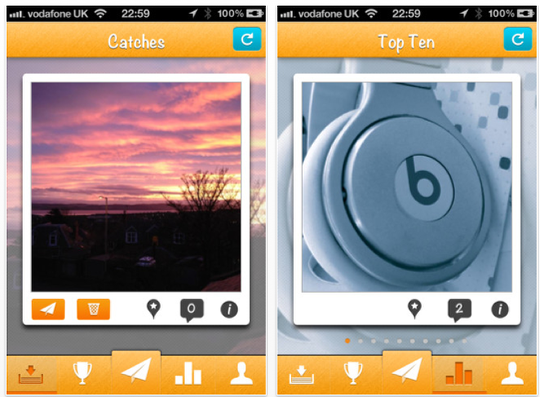
appit, a leading innovative mobile applications developer, is excited today to announce the release of iThrowU for the iPhone and iPod touch. A wild social sharing utility, this app gives users the power to spontaneously share and receive photos and written content across the globe right on their iOS devices! Complete with pioneering facial recognition tech that allows users to augment the subjects of their pictures in real-time and flexible user friendly features, iThrowU is set to revolutionize how we connect and interact digitally! iThrowU is currently available as a free download on the App Store in the Social Networking category.
Get ready for an entirely new spin on social sharing, offering a spontaneous approach to digital connection and the ability to replace faces with props instantly and share your hilarious images on the fly! The app works by having users "throw" messages at random out into the world rather than go through normal sharing channels. Thrown messages will be ‘caught’ at random by other users from all over the world, who in turn can rate the message and either to throw them on to the next random user as well as sharing them via Facebook, Twitter, Email and SMS text – or drop them from the system if they’re not impressed.
iThrowU is as much about having fun as anything else, and the app includes game changing real-time face recognition technology that allows users to automatically overlap the faces of people they photograph or capture with over 80 uniquely hilarious ‘props’. The props pop up in front of faces right as pics are taken and range from the theatrical to the outright goofy, including fake beards, hats, glasses, and much more. The app includes weekly challenges and a Top Ten "throws" feeds to bring users together, as well as engaged moderation support to ensure things stay clean. You connect with people spontaneously in real life, it’s time to loosen up and make your social networking experience just as spontaneous. Get iThrowU and just throw your messages, photos, and yourself out to the world!
Over in the Ocean: In a Coral Reef
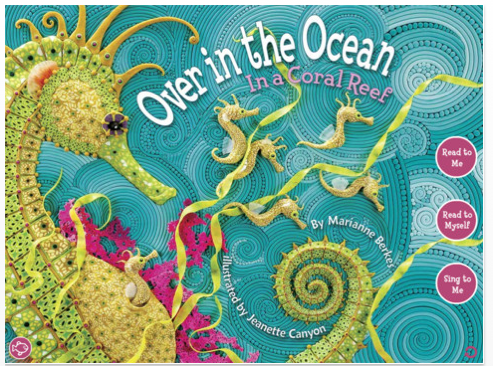
Over in the Ocean: In a Coral Reef won nine major awards as a book, including Learning Magazine’s Teacher’s Choice Award and National Parenting Publications’ Gold Award. Now that the book has been developed as an app, the sky is the limit!
The ocean in this app is teeming with pufferfish that "puff," gruntfish that "grunt," and seahorses that "flutter" – all at the touch of a little finger. Best of all, the animal babies really do behave that way, making this a delightful introduction to the ocean habitat.
This new app combines the talents of the author, Marianne Berkes, the illustrator, Jeanette Canyon, and the developer, Malachi Bazan of Simply Nature Media and Dawn Publications.
Features include:
* The user chooses between "Read to me," "Read to myself," and "Sing to me."
* The author narrates "read to me" and also sings the "sing to me" option to the tune of the classic kid’s song, "Over in the Meadow."
* The stunning artwork is entirely constructed from colorful polymer clay – and illustrator Jeanette Canyon explains how it is done. It will make you want to have fun with your own clay
* Each ocean animal has a signature movement activated by touching the baby animal on the screen. For example, the octopus squirts an ink cloud, and the seahorses flutter – which is exactly what happens in real life
* After being introduced to all the animal babies, from one octopus to ten seahorses, they all "up and swam away" to play. The child is invited to find them "from ten to one," which marks the beginning of a counting game
* All information is scientifically accurate. After the counting game the child learns more about each species, including photographs. The author also explains the great variety of ways that these animals care for their young
Zippity
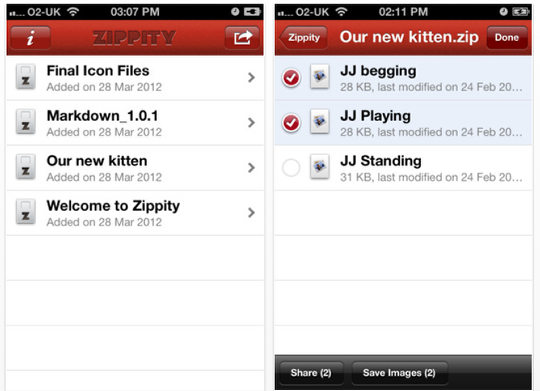
Zippity is the ideal utility app for anyone who needs to open zip files on the go. Zippity lets iPhone owners open zip files, preview the contents, mail selected contents to others, add photos to their device’s camera roll, and send files from Zippity to other apps on their iPhone.
Using Zippity is simple. Once it’s installed on an iPhone, the user can browse to a zip file online and tap the "Open in…" button in Safari to open the file in Zippity. Likewise, zip files received via email can be opened in Zippity with a single tap. Files in other iPhone apps (for example, Dropbox) can also be opened in Zippity.
Zippity has been designed from the ground up to be as intuitive and simple to use as possible. It uses standard iOS UI elements and metaphors throughout, meaning that occasional users don’t have to re-learn the interface every time they use the app.
Zippity is an invention born of necessity. When Goo Software Ltd founder Simon Whitaker needed to open a zip file on his iPhone he was dismayed to find that none of the existing zip file apps on the App Store offered a simple, intuitive and uncluttered approach to opening zip files. Without hesitation he set about doing what any self-respecting geek would do: writing his own zip file app!
The next version of Zippity is already in the App Store review queue. It adds Dutch and Hungarian localisations of the interface plus some minor bug fixes.
WikiFlow
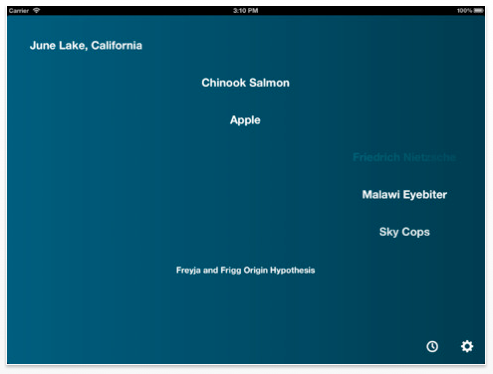
WikiFlow, an app designed to burst the Internet ‘filter bubble’, has recently been updated. The ‘filter bubble’ phenomenon is of growing concern to Internet users as personalized search results and recommendation engines increasingly narrow the breadth of information we receive daily. To increase exposure to new ideas, WikiFlow provides a simple way of flowing through the depths of Wikipedia, giving an unbiased and unfiltered stream of topics.
WikiFlow is an innovative Wikipedia discovery app for iPhone, iPod touch and iPad. To burst the Internet ‘filter bubble’, WikiFlow selects and displays unfiltered Wikipedia articles in a continuous on-screen information feed. To investigate a topic further, simply touch the article name to display the full Wikipedia article. WikiFlow’s trademark minimalist design ensures that visual distraction is eliminated so users can focus on the information stream in front of them.
"I was amazed to learn just how much our knowledge is limited by the sources we read", said developer Darragh Moriarty. "I set out to design an app to overcome that barrier by displaying an unfiltered information feed from the world’s greatest encyclopedia, Wikipedia. It was critically important to remove all clutter and complexities from the app, so the information flow is clear, full-screen and easy to interact with. It really comes alive on the Retina display of the new iPad!"
WikiFlow’s latest update boasts many new features. A history mode is now included, allowing users to view articles that have disappeared off-screen before getting a chance to interact with them. The app is now fully compatible with the Retina display, ensuring smooth and sharp graphics on the new iPhone and iPad. Many design improvements have been incorporated into this update, including a guided tour for first-time users of WikiFlow.
WikiFlow is an ideal educational aid for students and is the perfect app for information addicts. WikiFlow even caters to language learners thanks to support for browsing Wikipedia in 32 different languages.
Learn the words: Animals

Tapptil, a mobile app development company, is pleased to announce the release of their new app: Learn the words: Animals. This educational app is the perfect way for children to learn the spelling and writing of animal names.
Learn the words: Animals is developed under the educational concept of ‘learning by doing’ with the purpose to encouraging a creative play. Containing original illustrations designed in-house specially for it, the app includes two sets of animals, both Savannah and Farm, starting with a total of 20 animals (and more to follow) that will keep the kids busy while learning and having fun!
The App is designed with a variety of options that are enable you to adjust the difficulty level to match the abilities of your younger or older kids.
Enso
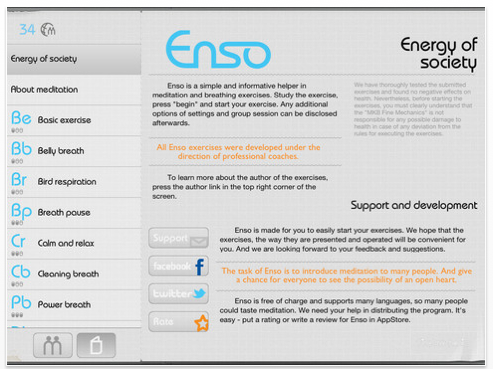
The MKB "Fine Mechanic" is pleased to announce the release of Enso 1.0, their free meditational app for iPad. Meditation is an excellent tool that keeps up your intention to live a more vivid, happy, and sensible life. Enso is made so you can easily enter the world of meditation, get to know this magnificent phenomenon, start practising and find powers to continue doing it. Lots of qualitative changes in our life are possible if you practise meditation. It is easy to see when using Enso.
The experience we gained while developing ZenClock, gave us a chance to consider all aspects and make Enso more convenient and concise. The minimalist design will help you concentrate on important, and the unique functionality will give you an opportunity to make your exercises as effective as possible.
We note particularly the possibility of group sessions and quick start. For joint sessions there is a function of inviting friends from Facebook, having a version of the application. Those who are making their first steps, can use the ready exercises’ settings recommended by our coaches, amateurs can adjust settings depending on their skills. Visualization of all phases of exercise contributes to their precise execution.
Enso combines the two main poles of the software: application is easy to use, and thus has flexible settings:
* The Guide – is your best assistant at achieving the practitioner skill
* Share with friends and find new ones – you can add to friends in Facebook those, who have joined your session
MiniatureCam

Let’s make some creative video. FigtreeLabs today is pleased to announce the release and immediate availability of MiniatureCam 1.0.4, an update to its popular Tiltshift Video Camera App for iPhone, iPad and iPod touch devices. MiniatureCam allows you to record Tiltshift Video in realtime. MiniatureCam also supports taking a photo.MiniatureCam makes everything look like miniature. MiniatureCam offers a fun and easy way to create your small worlds.
MiniatureCam is really fast and has an intuitive user interface. You can make facinating video or photos using Stopmotion effects (as well as toy effects) and slow motion, x2, x4, x8. You can also insert background music. MiniatureCam makes you a stunning Film Maker. Version 1.0.4 of MiniatureCam brings ‘Reverse Effect’ & ‘Contest’ and ‘More B.G.M’.