A Day In The Life Of Daniel Marcolina – A Hugely Talented iPhone Photographer And Author Of iPhone Obsessed And iObsessed Companion Books/Apps
Welcome to our very exciting new column on theappwhisperer.com, this section is entitled ‘A day in the life of …’ and we’ll be taking a look some hugely influential and interesting people in the mobile app world. Ones that we think you will love to learn more about.
This is our eighteenth installment to our new series, you can read the others here, if you have missed them so far. Kicking us off today is Dan Marcolina, iPhone photographer extraordinaire and author of the book and iBook ‘iPhone Obsessed’ and the app, ‘iObsessed Companion’, both hugely successful and popular (links are at the end of the article). An internationally recognized designer and photographer for over 25 years, and known for his skills with image manipulation, this new mobile platform has challenged him to try things he would never have attempted in his traditional workflow. And now he has been liberated to add new techniques to his everyday design work.
Dan has been collecting and combining iPhone apps for the last 3 years to explore new image iterations. An obsessive amount of iterations. What he has found is that with the right subject, shot and processed with just the right intent, you can transform a typical image into something memorable. A blurred image may just perfectly clarify your idea. The trick is to put effectiveness before effects. How do you set the tone of an image for its best impact?
Check out the full interview below…
We have included exif data, in as much as the app or apps that were used to create the final image. As many of the images were cross processed we have listed the apps in the sequential order they were used in the editing process, we have also provided links for each app to the iTunes App Store, just incase you’re inspired enough to try them out for yourself as well as accessories used.
You can find all the links at the end of this article.
(If you would like to be interviewed for our new ‘A day in the life of …’ section, just send an email to Joanne@theappwhisperer.com, and we’ll get it set up.
First Things First…

Copyright Image – Daniel Marcolina – ‘Self portrait iPhone obsessed’ – Apps Used – Tilt Shift, Photomuse (in the Book iPhone Obsessed)
JC – Let’s start at the beginning of the day, how does your day start?
DM – I pick up my iPhone look for my e-mail, check Instagram, check the app store for any new interesting Photo apps or updates. Then feed the cat.
Magic Hour…

Copyright Image – Daniel Marcolina -‘Done in photoshop 2.0’ – A yearly Photoshop Collage from 1992 (all photoshop version 2)
JC – When is your favorite part of the day for taking photographs, do you hanker for the magic hour or shoot whenever the opportunity arises?
DM – With the iPhone I am always looking for pictures hiding around me from dawn till dusk (and beyond with my little led light source http://www.ikancorp.com/productdetail.php?id=321)
Photographer vs iPhone Photographer

Copyright Image – Daniel Marcolina – ‘Night and Day’ – Accessories Used – iPro Lens – Apps Used – Photoforge 2, Pic Blender
JC – How did the transition from traditional photographer to iPhone photographer develop? (pardon the pun).
DM – I always liked alternative process and tools like Polaroid transfer and toy cameras plus as a graphic designer I’ve been manipulating visual images for 22 years since the beginning of Photoshop and before (Digital darkroom) so when I found my iPhone to be the best alternative imaging device combined with my digital experience it has been an explosion of possibilities.
New Apps…

Copyright Image – Daniel Marcolina – ‘Future Fashion’ – "Example of a unique app found while trolling the App Store" – Apps Used – Acoustic Picture Transmitter (in the iTunes App Store – iObsessed Companion)
JC – Do you like to download new iPhone photography apps regularly?
DM – I look at new photo apps every day and try three or four different ones a week depending on reviews and the app designer or the description. As I plan for my next book I am always on the look out for new creative tools.
Updates…

Copyright Image – Daniel Marcolina – ‘Beach Boulevard’ – Apps Used – Tiltshift, Toonpaint, Photostudio, Photo fx (in the Book iPhone Obsessed)
JC – How often do you update your existing apps?
DM – I try not to update an app until I see something useful in the description and then I update them one at a time so I can try those new tools and see how the new features impact the creative possibilities.
Location, Location, Location…

Copyright Image – Daniel Marcolina – ‘Fleeting Youth’ – Apps Used – Vintage Scene, Scrachcam and PS touch
JC – Where’s your favorite place in the world for a shoot?
DM – I like shooting in places with a lot of character not places that are to clean or two simple. I like abandoned houses, Old European towns, Community Gardens and the Beach. But the beauty of shooting with the iPhone, of course, is that there are things all around us things that I would not normally have my DSLR to shoot– a moment in the day, the way the light hits something or some interesting juxtaposition… so really anyplace is a good place
Tools Of The Trade…

Copyright Image – Daniel Marcolina – ‘Vero oneway’ – Apps Used – SimpleHDR, AutoPainter, Vintage scene, Scratchcam
JC – Do you also use iPhone photography tool apps, such as The Photographer’s Ephemeris?
DM – Sorry no but I will check them out…
Sharing…

Copyright Image – Daniel Marcolina – ‘Redemption’ – Apps Used – Camera Kit
(in the Book iPhone Obsessed)
JC – Where do you like to upload your photographs? Flickr, Instagram?
DM – Flickr (http://flic.kr/s/aHsjvu9XtW), iPhoneArt (http://www.iphoneart.com/users/1960/galleries), Pixels at an Exhibition (marcolina), Instagram (@marcolina) and Stampz (@marcolina)
Favorite Subjects…

Copyright Image – Daniel Marcolina – ‘Garage Men’ – Apps Used – Artist Touch, Iris Photo studio, Picgrunger
(in the Book iPhone Obsessed)
JC – What are your favorite subjects?
DM –
1 The pure graphics of a scene, like contrasts in color or scale, unique shapes, or great light.
2 The human moment…the gesture of a body against a background, a tension or decisive moment, a expression or certain reflective gaze.
3 Images that suggest stories or an unexpected mystery, an ironic twist, or a humorous juxtaposition.
4 Then there is the “personal image,” which really can’t be explained adequately with words. It might happen because of one of the above, along with personal emotional overtones that color the perception. These types of images may or may not be successful to a larger audience. The ones that are successful contain universal overtones that spark some unconscious engagement.
In each of the cases above your final decision on how to frame the picture—what to include and what not include, what angle, high or low—should help define your objectives.
Favorite Apps…

Copyright Image – Daniel Marcolina – ‘Athens Museum’ – Apps Used – Snapseed
JC – What are your favorite, at the moment, iPhone photography apps?
DM – AntiCrop, Blender, Pixlr-o-matic, ScrachCam, Simply HDR, Vintage Scene, Photoforge2, PS Touch
Where In The World…?

Copyright Image – Daniel Marcolina – ‘Rusted Ruins’ – Apps Used – True HDR, Decim8, Pixlomatic
JC – Do you think it’s country specific, are some nations more clued up?
DM – Seems like from viewing the stats on downloads from my app (iPhone Obsessed Companion) and just from traveling around and talking with people that the UK is pretty excited by iPhoneography as well as Thailand and Japan.
Top Five Tips…

Copyright Image – Daniel Marcolina – ‘Salt, pepper and roses’ – Apps Used – HDR Pro, Tiltshift, Romantic Photo
JC – What are you top five tips for iPhone photography?
DM –
1 Just Shoot It…Then Think About It
The opportunity may be gone in a second, such as the goat may move, the body gesture of your subject may shift, the light may fade. Often it’s the unconscious reaction to a moment that is the most honest and makes the most impact to the picture. It is really easy to over-think a shot. Once you start thinking about it the picture may lose its charm. But although the first impression may work best, you should always follow up with a more conscious set of angles.
2 Always beware of picture opportunities look ahead of you as you’re walking see a possibility of the picture coming together or right in front of you at lunch.
3 Have your camera apps on the first pain of the iPhone screen for quick cases. I have Bracket mode, Lenses, Quick shot, Slowshutter all for different types of situations.
4 As you find pictures to take pre-visualize the app processing. As you learn what you can do with apps you can start to pre-visualize the processed image. This knowledge will inspire you to take certain pictures you may not have considered. A scene may be really interesting but the light is not right…just shoot it and use LensFlare in post. If the colors are clashing but the shapes are interesting, shoot it and convert to black and white or desaturate all but one color with Iris Studio. If the picture is too flat, shoot it and make it flatter with ToonPaint or push the saturation and blur with TiltShift. If the picture is just boring, try randomizing it with PictureShow—it might bring out an unexpected intent.
5 Collect images during you day… if you see an interesting texture or object or bit of typography perhaps you can use down the road as a background or in a composite. And if you have images you feel have that "something" play around with them in different apps to try and draw-out its essence.
Editing…

Copyright Image – Daniel Marcolina – ‘Burned Tree’ – Apps Used – Lenses Camera app, Vintage Scene, ScratchCam, Blender
JC – Do you edit images on your iPhone or do you prefer to do that on a desktop/laptop?
DM – 90 percent are edited on the phone. Final color/brightness tweak, up re-resizing and perhaps slight clean up are done in Photoshop. Although with some new apps and the Adobe PS Apps you can save layers that can be reopened in Photoshop with the layers intact through the Adobe Creative Cloud. Which may start to change my work flow.
Videography…
JC – Do you enjoy videography with your iPhone?
DM – We do a lot of video design in my design shop and have explored the video apps quite a bit but the time/quality it takes to process something on the phone is still better done on the desktop in Adobe After effects.
The above is a video I created in Quadcam, Pictureshow, ScratchCam and imported into After Effects as a gif animation.
The Future Of iPhone Photography…

Copyright Image – Daniel Marcolina – ‘Monolith’ – Apps Used – PictureShow, Blender, LensFlare (in the iTunes App Store – iObsessed Companion)
JC – Where do you see the future of iPhone photography?
DM – The instant availability of shooting with a camera you always have in your pocket and the cheap organic discover-ability of working with apps along with instant sharing and stealing of visual ideas via social networks like instagram has just opened the door for many more creative minds to explore with out preconceived rules or hardware limitations. In the hands of professional artists with sense of style and vision or in the the hands of the intuitive first timer this combination of factors can only lead to a rapid flow of new forms of image making.
This intuitive exponential remix of fine art, alternative processing, illustration and computer graphics is hard to pin down but I believe it has created distinct and undeniable new art movement that is about to overflow into galleries and museums. It is an exhilarating time in photography’s history one that levels the playing field and can be shared by a wider range of people then ever before.
With Players like Adobe entering the market we will see many more app possibilities emerge and iPhone cameras with zoom lenses are developed the point and shoot market will fade away.
Popularity…

Copyright Image – Daniel Marcolina – ‘Searching Irish Tombs’ – Image created from five found images – Apps Used – Blender, LensFlare, Pixlomatic
JC – What do you think is the most popular area of iPhone photography?
DM – Photo sharing with simple Instagram filtering is where most of the explosion in mobile images is happening. App stacking and pushing the limits of image creation is coming on strong as well. Also I see a lot of older or first time digital shooters emerging. Having lots of fun discovering photography and photo editing for the first time.
iPhone 5…

Copyright Image – Daniel Marcolina – ‘Anniversary Shell’ – Apps Used – PS Touch, LensFlare
JC – What do you hope for in the iPhone 5?
DM – Crazy wishes would be for a zoom lens, 12 megapixels, wider dynamic range, more control over auto HDR (faster frame capture), better stabilization, better flash, a lens cover, bigger screen, control over jpeg compression!
TheAppWhisperer.com

Copyright Image – Daniel Marcolina – ‘Alls well that ends well’ – Apps Used – Simple HDR, AutoStitch, LensFlare, Vintage Scene, Phonto
JC – What do you think of Joanne and theappwhisperer.com?
DM – Just getting familiar with theappwhisperer it is one of the best resources for app reviews and tutorials I have come by.
Complete Links To All The Apps Used And Mentioned In This Article

Copyright Image – Daniel Marcolina – ‘Slipping Orbits’ – Apps Used – Photoforge2, PictureShow
Simple HDR
AutoStitch
LensFlare
Vintage Scene
Phonto
Snapseed
Photoforge 2
PictureShow
Photoshop Touch
Image Blender
Pixlromatic
Vintage Scene
ScratchCam
HDR Pro
Tiltshift
Romantic Photo
Touch ReTouch
True HDR
Decim8
Artist Touch
Iris Photo Suite
PicGrunger
Camera Kit
AutoPainter
Toonpaint
Photo FX
PhotoStudio
Acoustic Picture Transmitter
Photomuse
AntiCrop
QuadCamera
The iPhone Obsessed Book/AppBook

A New Book and iPad App combination that explore Artful Photo Editing experiments with Apps.
The Book and App are truly a publishing first. By the blending of 4 technologies from Apple, Microsoft, Adobe and vmware (sliderocket) the readers learning experience is enhanced and extended.
This book Publish by Peachpit Press will raise the typical expectation of iPhone photography and show how the combination of picture choice and multiple app processing can make a simple snapshot into an statement.
FEATURES
A huge range of App manipulated/combined photo styles. Over 150 images explained. Not your typical formulas with beautifully reproduced images.
Over 47 Photography Apps reviewed and used in unique ways.
Microsoft Interactive Tags Link to 75 custom html5 microsites built to view on the iPhone that include 4.5 hours of video tutorials, links to download apps and free textures etc.
Clever use of SlideRocket on the fly Html 5 transcoder for iPhone gallery display.
THE APP iObsessed Companion

This iPad AppBook enhances and extends the readers book experience produced using the New Adobe Digital Publishing Suite. Edition One expands on the book and shows many new image concoctions including detailed formulas for some of the unexplained images in the book.
FEATURES
Over 90 minutes of detailed video tutorials right in-line with the featured images.
Pinch and zoom and see before and after of every image and leave comments on the main images right in the app.
Over 50 App formulas to follow, 4 Bonus images from the book and 16 free custom High-Res compositing textures.
By rotating the iPad vertically, you reveal an interactive compendium of over 30 apps. With video overviews, Web Links to Developer & iTunes download page.
Many many resource links, personal stories and a live gallery of additional images by the author.
Contact Information

Contact Info
Marcolina Design Inc.
Marcolina Slate LLC
213 Lindenwold Ave
Ambler PA 19002
w: 215.653.7000
c: 215.840.3355
www.marcolina.com
www.marcolinaslate.com
Twitter
http://twitter.com/#!/marcolinadesign
LinkedIn
http://www.linkedin.com/in/marcolina
FaceBook
http://on.fb.me/mGXRJg
In The News
http://bit.ly/mvWug4



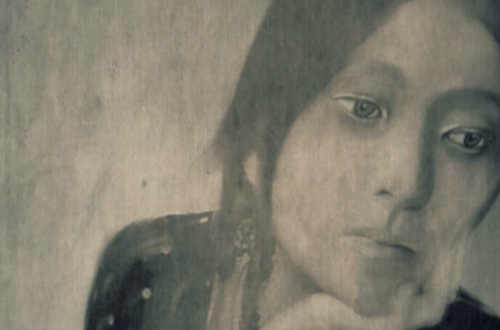
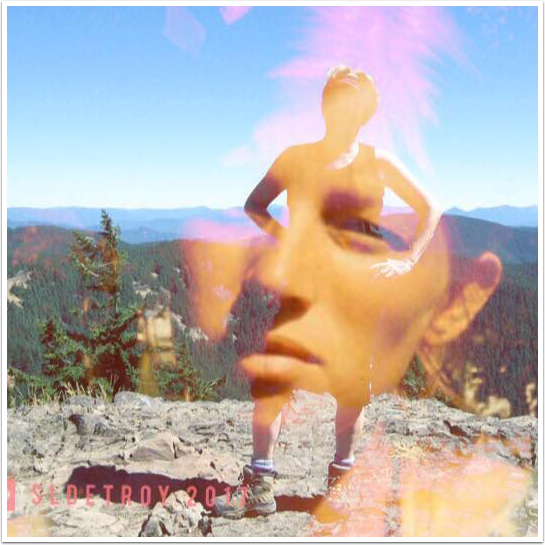
2 Comments
David
Great interview! It was his book that led me down the crooked path of iphoneography! I keep my tattered copy close at hand!!
Jennifer Bracewell
Wonderful interview! Great to get to know more about Dan, he’s a terrific artist!