A Day In The Life Of Katie Cowden – A Captivating Android Photographer
Welcome to our very exciting column on theappwhisperer.com. This section entitled ‘A day in the life of …’ and this is where we take a look at some hugely influential, interesting and accomplished individuals in the mobile photography world. People that we think you will love to learn more about.
This is our sixty second installment of the series, if you have missed our previous interviews, please go here. This is our second Android photography interview and we’re hoping to do a lot more of these. The most important aspect of mobile photography here at theappwhisperer are the images created, not the equipment that was used to create them. We’ve been in the photo industry for over 25 years and we know what’s really important and what really matters. Our take on Chase Jarvis’ quote, ‘the best camera is the one that’s with you’, is “It’s not the smartphone device you use for photography that’s important, but how you use it”.
Katie was also recently featured in Mashable’s article ’5 mobile photographers capturing the world with Android’. Katie Cowden was born in a small town in Texas and raised by an art teacher and a blacksmith and given science fiction books and art supplies for every holiday. She lives in the state capitol now, where she teaches preschool and makes art of all types.
Take a look at this interview and images created by Katie and prepare to be impressed. You can find all the links to the apps mentioned at the end of this article.
(If you would like to be interviewed for our new ‘A day in the life of …’ section, just send an email to Joanne@theappwhisperer.com, and we’ll get it set up.)
First Things First

© Katie Cowden – ‘Peony’ – Apps Used – Vignette
Joanne – Let’s start at the beginning of the day, how does your day start?
Katie – I wake up early and get ready for my day job. I usually check Instagram and my other social media sites on the bus ride downtown, do some editing on any photos I have.
Magic Hour

© Katie Cowden – ‘Buddha’ – Instagram
Joanne – Do you like to head out and take photographs early on?
Katie – Sometimes I take photos on my walk to work or the bus stop, but mostly I take photos in the afternoon or evening. I’m in no way a morning person. I’d rather stay up all night.
Photographer vs Mobile Photographer

© Katie Cowden – ‘Dance’ – Instagram
Joanne – How did the transition from traditional photographer to Androidographer develop? (pardon the pun).
Katie – When I was first teaching myself photography, I had a tiny point and shoot that was about the same quality as the phone camera I use now. I carried it everywhere, every day, and made myself publish one online every day. Now I have a Canon 5D that I love, but it’s so heavy! I carry my phone every day, so it’s easy and accessible.
New Apps

© Katie Cowden – ‘Graffiti Monster’ – Instagram
Joanne – Do you like to download new Android apps regularly?
Katie – I use two camera apps in total, because my phone is an older model and doesn’t have a lot of free space. I use them regularly, and I wish I could use more. But apps just aren’t made for us Android users. It’s pretty frustrating to be reading all about some exciting new app and then see it is only available for the iPhone crowd. Hey app developers! I’m here and ready to give you my monies! Make Android apps.
Updates

© Katie Cowden – ‘Graffiti Wall’ – Instagram
Joanne – How often do you update your existing apps?
Katie – Whenever I need to.
Location, Location, Location

© Katie Cowden – ‘Graveyard Gate’ – Pixlr-o-matic, Instagram
Joanne – Where’s your favorite place in the world for a shoot?
Katie – I love finding graffiti filled back alleys and old graveyards at sunset. I also take a lot of photos at the Texas Capitol, because I work a block away and wander around there on my lunch break a lot.
Tools Of The Trade

© Katie Cowden – ‘Ladies’ – Instagram
Joanne – Do you also use Android Photographer tool apps, such as Sun Surveyor?
Katie – No, I’m more about serendipity.
Favorite Apps

© Katie Cowden – ‘Mannequin Army’ – Instagram
Joanne – What are your favorite, at the moment, Android photography apps?
Katie – I use Instagram, Vignette and Pixlr-o-matic.
Sharing

© Katie Cowden – ‘Neon’ – Instagram
Joanne – Where do you like to upload your photographs? Flickr, Instagram?
Katie – I use Instagram and tumblr, sometimes Facebook.
Frequency
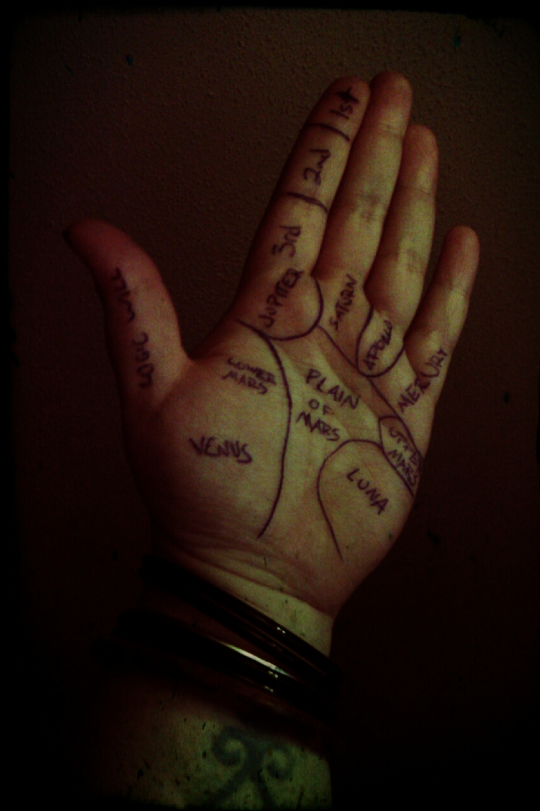
© Katie Cowden – ‘Palmistry’ – Pixlr-o-matic
Joanne – Do you take photographs with your Droid everyday?
Katie – Constantly!
Favorite Subjects

© Katie Cowden – ‘Queen Theatre’ – No editing
Joanne – What are your favorite subjects to photograph?
Katie – I mostly take pictures of graffiti, architecture, ampersands and my textile arts projects. I’d love to take more photos of people, though.
Teaching
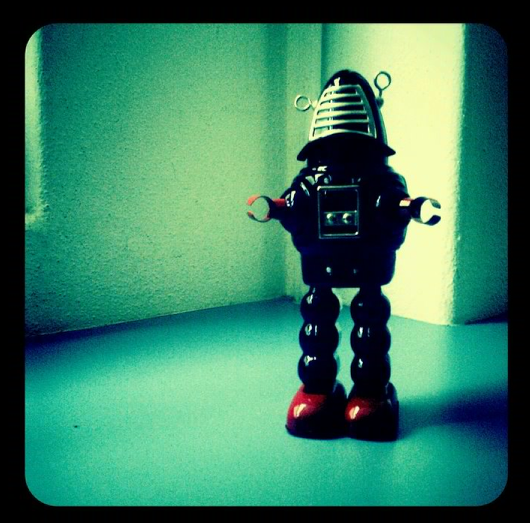
© Katie Cowden – ‘Robot’ – Vignette
Joanne – How did the teaching side come along?
Katie – I don’t really teach photography to anyone. I’m always happy to help if someone asks me to, but I taught myself through trial and error.
Top Five Tips For Androidography

© Katie Cowden – ‘Spring’ – Vignette
Joanne – What are your top five tips for Androidography?
Katie –
1. Take a million photos. See what you like and don’t like, and take more photos like the ones you like.
2. Try different styles of editing. I went through a phase of make EVERYTHING high contrast black and white. It changed my views on contrast and lighting.
3. Make sure your lens is clean! On my phone it’s right where my fingers go when I’m actually talking on the phone, and I’m constantly getting fingerprints blurring my photos.
4. If you can adjust the exposure, do it. Play with natural light. It’s free and can easily change the whole look of a photo.
5. Explore. Go new places, even if it’s just walking a different way to the bus.
Editing

© Katie Cowden – ‘Texas Capitol’ – Vignette, Instagram
Joanne – Do you edit images on your smartphone/tablet or do you prefer to do that on a desktop/laptop?
Katie – All on my Droid. I love being able to wake up on a weekend morning and edit/post/publish a photo or a blog post without having to get up.
Best Android Photo Editing Apps

© Katie Cowden – ‘You Still Matter’ – Instagram
Joanne – What’s your favorite app/s for editing images on your device?
Katie – I love Pixlr-o-matic the most for just editing, and Instagram for editing and social networking.
Videography

© Katie Cowden – ‘Butterflies and Beetles’ – Pixlr-o-matic
Joanne – Do you enjoy videography with your Android device?
Katie – I haven’t really played much with the video function, but someday I will have time and I’ll try it.
Device
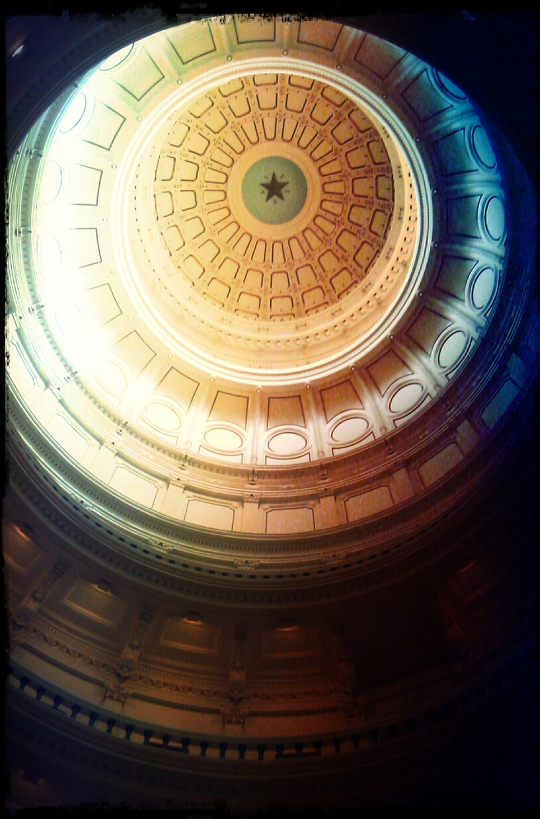
© Katie Cowden – ‘Capitol Dome’ – Pixlr-o-matic
Joanne – We’d love to know what particular Android device you use?
Katie – I have a T-Mobile MyTouch Slide. It was my first smart phone. I love it because it has a slide out QWERTY keyboard and those touchscreen keyboards just don’t cut it for me.
Other Hardware?

© Katie Cowden – ‘Sister’ – Pixlr-o-matic
Joanne – Have you tried any other models, Nokia, LG for example?
Katie – Nope! Had the same model of phone for several years now.
The Future Of Mobile Photography

© Katie Cowden – ‘Tree’ – Pixlr-o-matic
Joanne – Where do you see the future of mobile photography?
Katie – As our devices get fancier, we are going to be able to do so much more. 3D images? Smell-o-vision? Interactive pictures? The future is amazing. If you’d told me 10 years ago that I’d use a phone to take pictures and post to my blog, I would have laughed in your face.
Popularity

© Katie Cowden – ‘Butterfly’ – Pixlr-o-matic
Joanne – What do you think is the most popular area of mobile photography?
Katie – People love to be able to share their photos. Any sort of social networking or photo sharing.
Worldwide Phenomena?

© Katie Cowden – ‘Graveyard Angel’ – Pixlr-o-matic
Joanne – Do you think it’s country specific, are some nations more clued up?
Katie – I think it’s everywhere! I love browsing tags on Instagram, and one of my favorites is #embroidery. I get to see a lot of gorgeous Indian textiles that way.
iPhone?

© Katie Cowden – ‘Cow Skull’ – Vignette
Joanne – Have you ever owned an iPhone? Would you consider one for mobile photography?
Katie – I never have. If it was free, I wouldn’t turn it down, but now it almost feels like taking the easy way out. I’ve gotten comfortable with the Android system now. And, as Kyle Cassidy says “…but really the camera is one of the least important parts of the equation. You can buy a camera, but you can’t buy a good idea or the work to see something through. That’s the tough part.”
TheAppWhisperer.com

© Katie Cowden – ‘Frame’ – FX Camera
Joanne – What do you think of Joanne and theappwhisperer.com?
Katie – I’m excited to read more on this site! I’m hoping you’ll feature more Android tips and apps that I can use.
Links To All Apps Used And Mentioned In This Interview

© Katie Cowden – ‘Self Portrait’
Instagram
Pixlr-o-matic
Vignette
FX Camera
TheAppWhisperer has always had a dual mission: to promote the most talented mobile artists of the day and to support ambitious, inquisitive viewers the world over.
As the years pass TheAppWhisperer has gained readers and viewers and found new venues for that exchange. All this work thrives with the support of our community.
Please consider making a donation to TheAppWhisperer as this New Year commences because your support helps protect our independence and it means we can keep delivering the promotion of mobile artists that’s open for everyone around the world.
Every contribution, however big or small, is so valuable for our future.


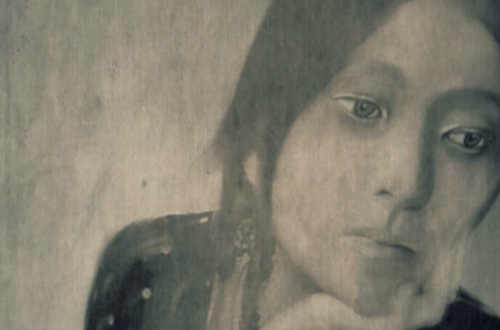

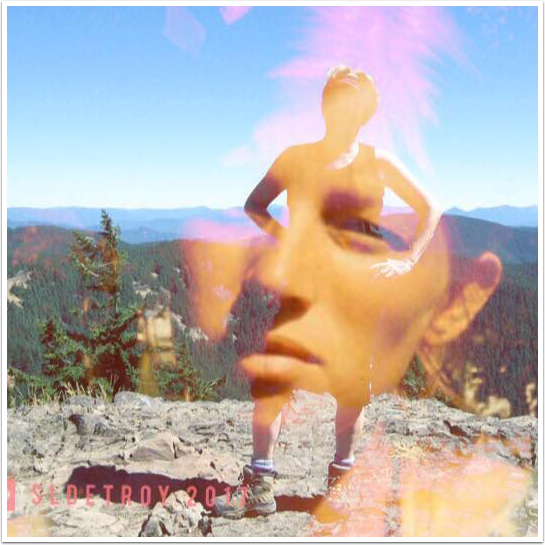
2 Comments
Geri
Great interview & images – nice to see hear from an Android user =)
Mike Paschall
Amazing work. Thanks for the turn on to Pixlr-o-matic.