From the developer of Filterstorm, Gridditor shows you four filters at any given time, one in each cardinal direction with your original image at the center. The farther you go in any direction, the stronger the effect gets. By arranging the previews in a grid, you can see the effect of applying multiple filters at once letting you edit faster, and showing you creative possibilities you may not have considered otherwise.
When you select the thumbnail with the changes you like, it will move to the center and become your new ‘original’ image, loading up four more filters for you to look at. If you don’t like the four selected filters, you can select the original image to load up four more, or manually change the filters by pressing on their respective buttons.
Check out more about this awesome app below. This app will hit the Apple App Store tomorrow and we’ll be giving away some promo codes, so make sure you check back for that!
Gridditor makes photo editing faster and more creative by showing you filters in combinations you may not expect. The highly visual interface gives 49 thumbnails at a time to choose from, made of different combinations and strengths of a chosen four filters.
Gridditor shows you four filters at any given time, one in each cardinal direction with your original image at the center. The farther you go in any direction, the stronger the effect gets. By arranging the previews in a grid, you can see the effect of applying multiple filters at once letting you edit faster, and showing you creative possibilities you may not have considered otherwise.
When you select the thumbnail with the changes you like, it will move to the center and become your new ‘original’ image, loading up four more filters for you to look at. If you don’t like the four selected filters, you can select the original image to load up four more, or manually change the filters by pressing on their respective buttons.
Filters
- 1970s
- Black & White (with 3 color filters)
- Bleach Bypass
- Brightness
- Contrast
- Crumpled
- Darkness
- Desaturation
- Gloom
- Highlights
- Monochrome
- Saturation
- Sepia Tone
- Shadows
- Softness
- Split Tone
- Toy Camera
- Vibrance (Overlay Blur)
- Vignette
Gridditor requires iOS 6 or higher. Maximum export size is based on Core Image’s maximum image size, which supports the full size of images from the built in camera on iPhone 4S and 5, and approximately 2.5MP export on iPhone 4 and 3GS.

Joanne Carter, creator of the world’s most popular mobile photography and art website— TheAppWhisperer.com— TheAppWhisperer platform has been a pivotal cyberspace for mobile artists of all abilities to learn about, to explore, to celebrate and to share mobile artworks. Joanne’s compassion, inclusivity, and humility are hallmarks in all that she does, and is particularly evident in the platform she has built. In her words, “We all have the potential to remove ourselves from the centre of any circle and to expand a sphere of compassion outward; to include everyone interested in mobile art, ensuring every artist is within reach”, she has said.
Promotion of mobile artists and the art form as a primary medium in today’s art world, has become her life’s focus. She has presented lectures bolstering mobile artists and their art from as far away as the Museum of Art in Seoul, South Korea to closer to her home in the UK at Focus on Imaging. Her experience as a jurist for mobile art competitions includes: Portugal, Canada, US, S Korea, UK and Italy. And her travels pioneering the breadth of mobile art includes key events in: Frankfurt, Naples, Amalfi Coast, Paris, Brazil, London.
Pioneering the world’s first mobile art online gallery - TheAppWhispererPrintSales.com has extended her reach even further, shipping from London, UK to clients in the US, Europe and The Far East to a global group of collectors looking for exclusive art to hang in their homes and offices. The online gallery specialises in prints for discerning collectors of unique, previously unseen signed limited edition art.
Her journey towards becoming The App Whisperer, includes (but is not limited to) working for a paparazzi photo agency for several years and as a deputy editor for a photo print magazine. Her own freelance photographic journalistic work is also widely acclaimed. She has been published extensively both within the UK and the US in national and international titles. These include The Times, The Sunday Times, The Guardian, Popular Photography & Imaging, dpreview, NikonPro, Which? and more recently with the BBC as a Contributor, Columnist at Vogue Italia and Contributing Editor at LensCulture. Her professional photography has also been widely exhibited throughout Europe, including Italy, Portugal and the UK.
She is currently writing several books, all related to mobile art and is always open to requests for new commissions for either writing or photography projects or a combination of both. Please contact her at: joanne@theappwhisperer.com



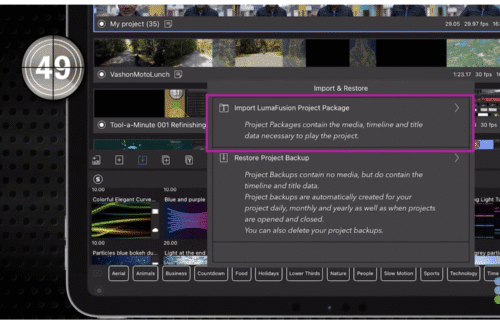
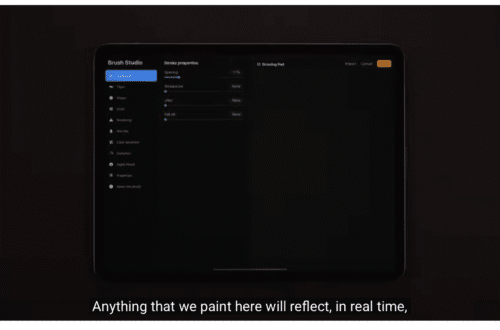
6 Comments
David
Now this looks like an app I’ll need to try out! I will be back tomorrow to try for one of these codes!!
Federico
It is an amazing concept. I’ve seen the video when the developer tweeted it.
I’d absolutely love to win a code for this app! I’ll be alert! 🙂
Laurence Zankowski
Joanne,
Tai is an incredible, responsive developer. I had some issues with filterstorm pro and he got me on the right track fast. Looking forward to this app. Even if it is $3.99 or $9.99 i am getting this app.
Be well
Laurence
p.s. i will also link your “give away” promo to my friends here in the USA , see if they can snag a copy…
Laurence Zankowski
Joanne
I bought it for 99¢ it is a blast!
Be well
Laurence
Ayub
Very intriguing way to go about editing your photos. Thanks for the heads up Joanne.
@Bie44
Wow thats looking good! ;D
Fantastic giveaway,thanks