Video Tutorial With PhotoToaster
PhotoToaster has recently received a major update with great new features. These include the addition of Lighting Brushes, these compliment PhotoToaster’s extensive photo lighting tools by providing accurate brush on exposure adjustments. Just select lighten or darken then brush over areas of the photo. There is full undo support as well as zoom and long press to compare to the original. The results are stunning and look natural. You can lighten a backlit face or add drama by darkening a sky. As with all PhotoToaster functionality, the lighting brushes are non-destructive and can be re-edited at any time.
There’s also a new Border and Texture interface with a great Sliders mode that allows you to make easy choices by picking with large preview images. Additional border and texture sets are provided through an optional in-app purchase. Tap on the folder icon button to move through the sets and use the awesome new content.
In this tutorial our wonderful contributor Teri Lou Dantzler demonstrates ways to use PhotoToaster for creatively processing an image captured with her iPhone 4S. Teri then brings the image into Image Blender for additional effects.
We hope this tutorial will inspire you to try PhotoToaster or if you have it already, explore new ways to use it. PhotoToaster retails for $1.99/£1.49 and you can download it here.

Video Tutorial


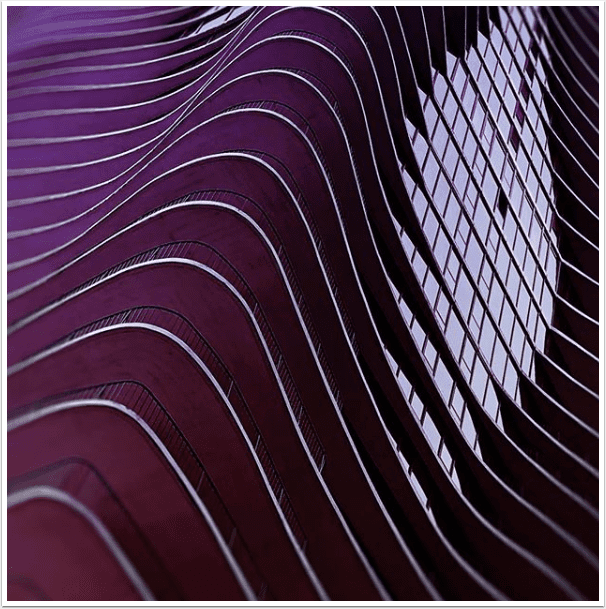
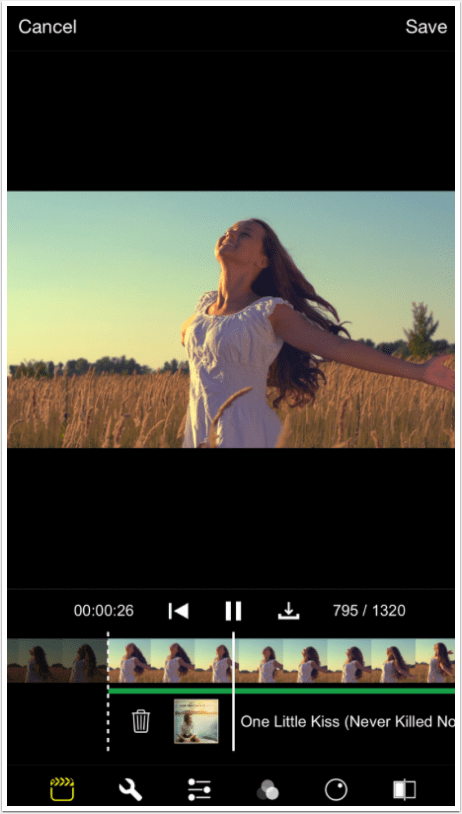
2 Comments
Veevs
Awesome tutorial Teri Lou! Am a huge fan of PhotoToaster, use it on just about all my images but had never used the clipboard or send to app function!
Speesh
Just discovered that Gridditor will export to Photo Toaster – result!
*Will export to several other apps as well.