Gelo is a brand new app from app developers Fotosyn, think Bleach Bypass. Gelo allows you to easily add coloured gels, shape overlays and gradients to your images. You can work with solid color, strong geometric shaps and gradients in a variety of blend modes to enhance color or add design impact to your images.
This app supports full resolution and will soonn be receiving an update with multiple palette sets, overlay text and overlage images.
Gelo retails for $0.99/£0.69 and you can download it here.

Joanne Carter, creator of the world’s most popular mobile photography and art website— TheAppWhisperer.com— TheAppWhisperer platform has been a pivotal cyberspace for mobile artists of all abilities to learn about, to explore, to celebrate and to share mobile artworks. Joanne’s compassion, inclusivity, and humility are hallmarks in all that she does, and is particularly evident in the platform she has built. In her words, “We all have the potential to remove ourselves from the centre of any circle and to expand a sphere of compassion outward; to include everyone interested in mobile art, ensuring every artist is within reach”, she has said.
Promotion of mobile artists and the art form as a primary medium in today’s art world, has become her life’s focus. She has presented lectures bolstering mobile artists and their art from as far away as the Museum of Art in Seoul, South Korea to closer to her home in the UK at Focus on Imaging. Her experience as a jurist for mobile art competitions includes: Portugal, Canada, US, S Korea, UK and Italy. And her travels pioneering the breadth of mobile art includes key events in: Frankfurt, Naples, Amalfi Coast, Paris, Brazil, London.
Pioneering the world’s first mobile art online gallery - TheAppWhispererPrintSales.com has extended her reach even further, shipping from London, UK to clients in the US, Europe and The Far East to a global group of collectors looking for exclusive art to hang in their homes and offices. The online gallery specialises in prints for discerning collectors of unique, previously unseen signed limited edition art.
Her journey towards becoming The App Whisperer, includes (but is not limited to) working for a paparazzi photo agency for several years and as a deputy editor for a photo print magazine. Her own freelance photographic journalistic work is also widely acclaimed. She has been published extensively both within the UK and the US in national and international titles. These include The Times, The Sunday Times, The Guardian, Popular Photography & Imaging, dpreview, NikonPro, Which? and more recently with the BBC as a Contributor, Columnist at Vogue Italia and Contributing Editor at LensCulture. Her professional photography has also been widely exhibited throughout Europe, including Italy, Portugal and the UK.
She is currently writing several books, all related to mobile art and is always open to requests for new commissions for either writing or photography projects or a combination of both. Please contact her at: joanne@theappwhisperer.com
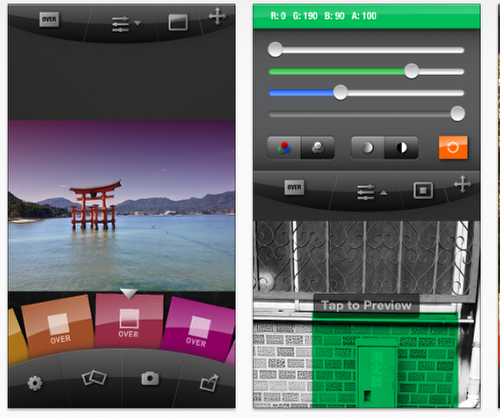




6 Comments
Andrea Bigiarini
A nice app with new kind of effects.
Not so much easy to understand the interface.
A little bit cryptic.
Good results.
Jim Moore at Fotosyn
Hey Andrea drop me a note with your thoughts; always keen to hear feedback and suggestions on how to make things better but delighted you’re getting the results you want!! 🙂
raven880
Where can I find instructions for what all the buttons do and how to use the software? I bought it but now don’t know how it works.
Thanks
Jim at Fotosyn
Hi Raven – working on an in-app help section so will be in the next release. But please do drop me a note if you want some help getting started… info@fotosyn.com
There are also a number of tutorials that might give you a steer on what you can do with the app… and it hopefully will give you some ideas on how to work with the app.
http://www.flickr.com/photos/filtre/sets/72157632312704967/with/8298866252/
Cheryl
I used this app for the first time today while x-c skiing and lost all of my beautiful photos! It’s a complicated interface and not very intuitive.
Jim at Fotosyn
Cheryl…
I am sorry that you have had a negative experience with the app. It is always disappointing to hear when somebody has problems.
If you could give specific of what iPhone model you are on and how you were using the app it helps a great deal for us app developers in rectifying or helping users out. It can be quite frustrating to see users have problems and not be directly able to help because the problem described is very generic and has no specifics. I know this takes a wee bit extra time but most of us app developers work on our own; and it does help us to help user fix problems and in turn make apps a better experience.
In this case; the first thing I would say is that the app can only access and write new images to the photo stream. It cannot go in and delete any images.
In this instance I would ask how you were shooting with the app. Were you using a the default (installed when you get the phone as new) camera app, or a camera replacement app like Camera+
If this is the case then your images should be in the Camera Roll, but I am guessing you would know this and the other scenario leads me to believe maybe you are shooting with the app itself using the built in camera function.
This will not save images until you explicitly tell it to. THe icon bottom right allows you to do this (it uses a pretty standard NEXT ACTION style icon) – and you can do this before or after you render overlays and effects. Many folks prefer to shoot and edit later and the UI is more-so set up to do this. In your case this would be Apres-Ski and most would opt to use say the Camera App from Apple or a similar shooting app.
So these are the two scenarios I can think of here related to your lost or missing images. I do hope that they turn out.
With respect to the UI not being intuitive; the app has developed over a period of 10 months or so, usually in my spare time and as it’s a 1.0 it will surely develop. The great thing is that now you have the app you are in this update cycle and I would be delighted if you hung around to see things develop and of course give valued feedback.
Of course, if you’re still not happy then the best I can recommend is that you seek a refund through iTunes for the app. I can only say sorry if the app has disappointed you – many of the app developers do not want this to happen and we realise that we can’t please everybody but we’ll keep trying.
Again, thanks for trying and using the app, and that you enjoy any more skiing you have left to do. I hope in some way that this response will help you for future use…
Jim