The App Nerds Workshop By Lola Mitchell – Session One
Last week we announced Lola Mitchell as our new Columnist, if you missed that please go here. Today, we are very excited to publish Lola’s first article for her new column, The App Nerds Workshop.
The App Nerds Workshop is something very different and we are very excited about it. It will become a virtual classroom, an environment for new talent to share their work, for Lola to share some of the ways she uses apps and for the not so new talent to share some secrets. Lola will sometimes assign broad themes to keep the creative juices flowing. We are hoping this will be a grand scale creative interactive classroom. This should be where sharing and creativity abound. We are hoping your mind will be tickled into creating, experimenting, daring, dreaming, making, doing.
We have set up a Flickr group where you can submit your images, we will import a slideshow that will show all submissions. Over to you Lola, (Foreword by Joanne Carter).
“I am so excited to have this opportunity. My goals are to share some of the steps I take in my edits and feature new and old talent. I would like you to think of this column as a workshop. We will learn together. I will teach some of what I know and discover from other mobile photographers’ their processes too. I will feature new talents and some not so new talent.
Sharing is very much part of our community. Tutorials got me started playing with apps, so I wanted to do something similar but with a little twist. Interaction!
Part of starting in this field is to make the jump and start sharing your edits. I invite you to do so with us.
What could happen? You could be featured. If not you will definitely get feedback from others and learn. It will inspire you to keep doing it and explore further.
My flickr is like a visual diary, you can see the progress. Start yours and share it!
I will share my findings or tricks I have used, and hopefully sometimes you will do the same.
Occasionally I will give broad themes to focus on, to help if you are stuck creatively. It could be focusing on negative space or focusing on an app and experimenting to learn its deepest secrets. : )
I actually do that myself also to keep it fun and new. Also helps view the same old house, or yard, or neighborhood in a new light.
I am pretty passionate about apps. I do download tons of them, and they are often free, or on sale. Getting to know an app takes a bit of work, lots of experimenting and some lucky accidents.
I am still getting to know superimpose and am amazed at what it does. I am always in awe of how fellow Columnist for theappwhisperer, Mel Harrison uses PaintFX.
Method
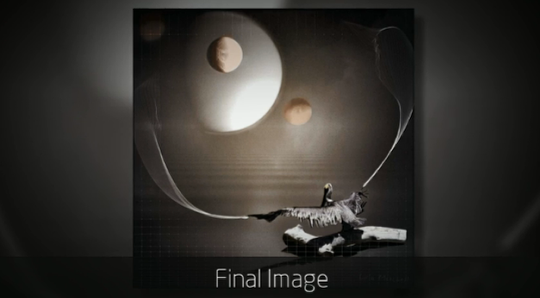
This first one is fairly simple but helped me with a sometimes big problem when doing photo montages on the iPhone, PIXELATION…. I used the app MokuHanga from Jixipix to fix this. Let me show you. I took a photo of a pelican at the zoo.
Video Screenshow
Photo 1

I wanted to do a very graphic, minimalistic image featuring the pelican. I had an iPhone 4 which is 5mp and the pelican was quite small. Once cut off and blown up I knew the pixelation would be visible.
Photo 2

The answer came with a new app I had seen around and finally bought. Moku Hanga by Jixipix.
I used that app and using blender only kept the outline of the bird.
Photo 3

The result was exactly what I hoped for. I printed this 12X12 so far and it looks great!
Photo 4

Final Photo
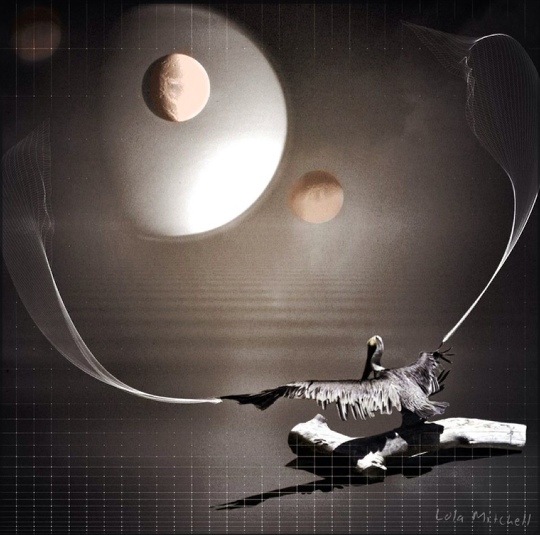
Since then I have used that trick several times. Now even if I have a small item in an image I want to use and blow up, I am not limited by it. I work around it using an app in an unusual way.
This is a very subtle change. Some will be more dramatic, some will not be so technical but more creative.
So let’s share and discover together. I want to see and feature some great new artists out there!
Experimenting is very much part of art. It is what makes it really fun. When I meet with other mobile artists, we usually spend most of our time together asking each other questions on how we achieved this look and which apps we are using at the moment. Complete photo app nerds.
Let’s do this on a grand scale and make this app nerds workshop the most interesting virtual worldwide phenomenom”.

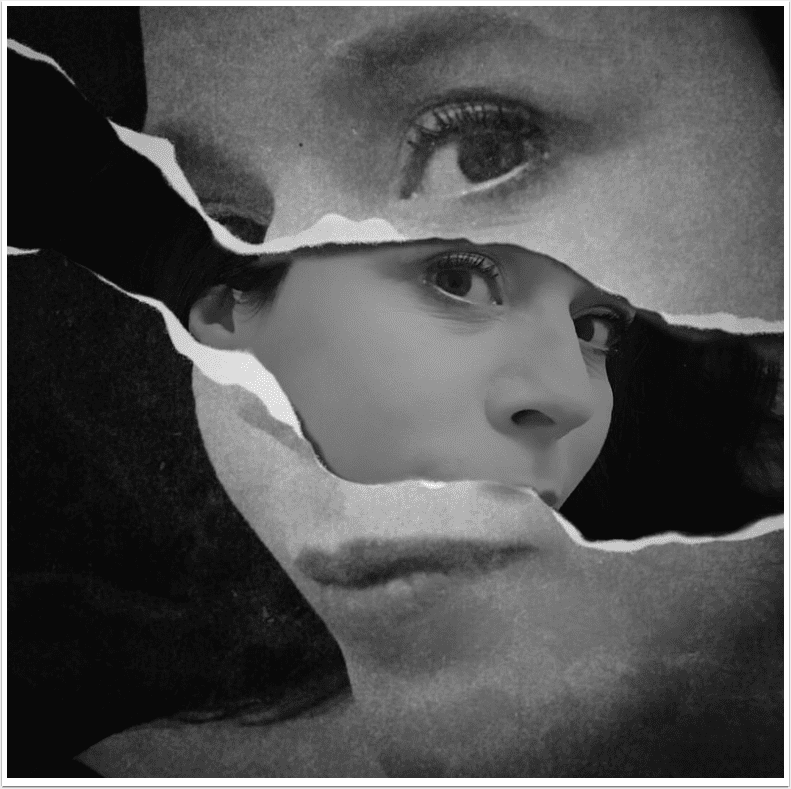

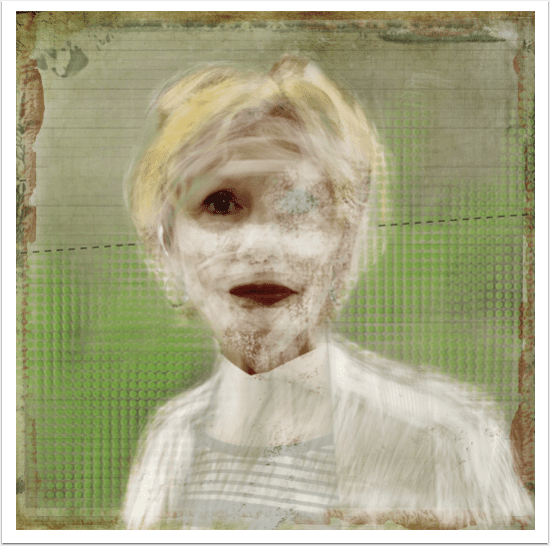
19 Comments
Mel Harrison
Fantastic column Lola! Great tip to use Moku Hanga to ‘hide’ the pixelation on the pelican!
Lola Mitchell
Thank you so much Mel. I thought it was a neat trick. I have used it in all my bird pics and the recent one with the giraffe.
Tommy
Thank you Lola, for sharing this tip! Ill be sure to use it in future. Much appreciated.
Lola Mitchell
Please do and add your little twist. and if you want to show results, please upload to our flickr group.
Mike Paschall
Very Cool Lola. Did you tweak the Moku Hanga settings before using Blender? I have used MH on quite a few shots, but sometimes it seems a little too much, but I typically don’t mess with the settings.
Thanks for doing this. I think it will be a lot of fun and a great way to learn new apps. Also thanks to the AppWhisperer. They rock the iphoto world!
Lola Mitchell
I used Moku Hanga on random and adjusted mainly the frame. since it was cutting the bird, so I removed it. Then in Blender I blended both together and erased almost all of it. The bird and the log I worked a little, to keep the borders and a little of the depth that MH gave to it. I know when you look at result it is not dramatic. I used on a pic with a giraffe and MH also added quite a lot of depth. I am glad you like it. Hope I answered your question.
Mike Paschall
Thanks for taking the time to reply and yes it did answer my question. I’m going to go play with it right now:)-.
Rudy Vogel
Great tip Lola! Am a big fan of your work!!! Looking forward to more of your columns to come!!! 😀
Lola Mitchell
Thank you so much. In two weeks! 😉
Candice Chidiac (oneday)
Thanks Lola, amazing job of isolating that pelican, i get very lazy with cut outs sometimes!I often use MH for that same reason, I sometimes use artista oil too. Segmentix does a pretty good job of smoothing edges too but you have to remember to ‘up’ the resolution first… There is something else I do which I think helps but would love some more advice on, I use the ‘close up lens’ feature on Tiffen photo fx, there I can zoom in on the desired part of the image and the image resolution stays the same, pixels do not seem to be affected, has anyone tried this and can advise more?
Lola Mitchell
Thank you Candice. Great great advice. I wanted to try artista Oil but have not done it ye. I am literally taking notes. And rushing to the app store. Do not have segmentix. Will try your suggestions. Thank you for sharing!
kim martino
Great article! If everyone thought like you & I do about sharing knowledge, iPhoneography/ Mobile Photography would be THAT much better!! Thank you!!
Lola Mitchell
Thank you Kim. I hope to inspire others to do the same!
cyndy johnson
Sorry….but the music has to go.
Joanne Carter
Thanks for your feedback Cyndy, we’ve changed it and it’s a lot softer now, hopefully this works better.
Cyndy Johnson
Thank you. Sorry for the criticism, I absolutely adore your site! I learn soooo much from ALL the artists you would not believe! The tutorial was great and I went straight to the app store and purchased the app. Terrific shortcut Lola thank you!
Joanne Carter
Hi Cyndy, it’s no problem, we listen to all the feedback we receive, good or bad it’s very important. Our site is for our readers and we want you all to thoroughly enjoy it. Hope the new audio is better. J
Tracy Mitchell Griggs
I know that the focus of this tutorial was the specific issue of the pixel fix, but it would have been nice to list all the apps used to create the final image. My two cents. Cheers~
Lola Mitchell
Hi Tracy, No problem. Here are the apps used: Camera+, rainy daze, colorlake, flowpaper, alien sky, paint fx, snapseed, juxtaposer, moku hanga, blender, superimpose, scratchcam. I always list all apps used (I try not to forget any) on Iphoneart.com and on Flickr you can always find them in the tags. However I believe the next session I did mention the apps used for each photo. I was thinking the same thing just a little late in thinking it : ). It is always nice to know all the apps that were used in the process. Cheers, Lola