Moku Hanga, ShockMyPic and TangledFX iPhone Photography/Art Apps – Comparison
There’s been some chat around the mobile art community app fans about 3 somewhat similar apps. Moku Hanga, ShockMyPic and TangledFX. I’ve been a big fan and consistent user of the older Moku and SMP and now Tangled has joined in. The effects on all 3 have quite a range yet can all be used for a certain similar effect which many artists put to good use.
(Here’s where I should have asked Cindy and a few other fans to use their names/work as reference) When going for a painterly look, which highlights and strengthens both shape and volume in a composition, these apps do a fine job.
Here’s a sort of comparison discussion combined with a quick tutorial on each of these.
While Shock is fairly simple the others have a much wider range of popular effects.
You can control the amount of shock with a simple +\- tab. The resolution as well. That’s both choices. The interesting thing is that the Shock effect is really one of a kind. Love it. The two issues with Shock are that the resolution is quite low and the you can’t set the effect any lower, which I really would love to see! I’ve been in touch with the developers and they have no plans on changing either, as of about 6-10 months ago. Many people including myself use Image Blender or some such app to tame the effect.
The only pointers I have for ShockMyPic are as follows –
Use your favorite photo editor like Snapseed before you Shock to tune your image. You’ll get a better effect.
Choose your image and try a few different images before you make a decision on whether Shock is right for the image. Some look way over done easily while others look quite subtle. After years of using it I can still be surprised.
Also, consider using it to abstract something or use it on heavier setting as a part of a design or addition to an abstract. It can surprise.
Download

Here’s an example of a flower shot after being tuned in Snapseed. It’s great for enhancing the water droplets, though a bit heavy handed so I plan to blend.

Basically lets say Shock is great for any kind of nature shots and more. The above image represents the largest setting, right is least amount of Shock.

Tangled is a fairly recent app. It’s got a huge variety of presets and settings. Recent updates made it possible to name and save settings, a very big help as it does have so many choices. Here we’ll discuss the use of Tangled as a high res solution to a Shock like effect. It’s not quite the same but all the attributes this app has make it worth trying and learning about.

Tangled- after you choose an image and a preset, which are the named tabs in blue at the bottom. To raise the menu of fine settings where you can modify and finally save your own presets hit the orange tune tab in right corner. Now you’ve got your work cut out for you.
Note that there’s an option to preview at lower res so it goes faster. But I find the high res setting quite a bit different output than low res so I only work at high.

The peony image above left is from the Tangled Swirl setting, no adjustment. The right is from Shock at lightest setting.
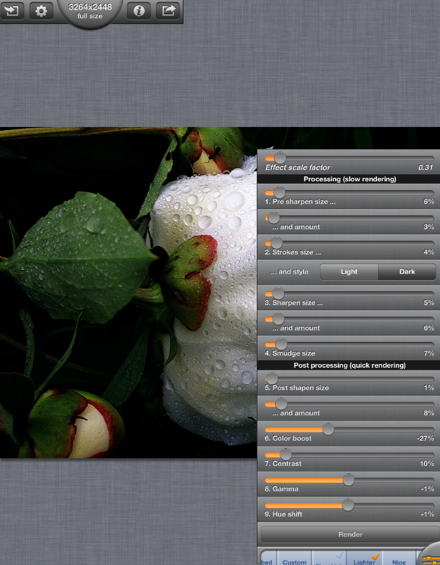
You’ll notice that Tangled FX has adjustments that effect color and saturation and much more. I have made myself 5 setting presets so that I can quickly adjust my images. However I still find that I go to Shock often. While Tangled does great effects I still prefer the volume and light and shadow enhancement from Shock. I’ve even used both on the same image.
The above is my setting for “light like Shock”. It’s quite subtle. Most of the wispy little lines and webs have been lost in this setting.

To show the extreme range of effects I’ve used the same image. This one is called Fibers Harsh.

A sample setting of the very light effect when I started with the Swirls setting and adjusted the sliders to make it almost invisible. I suggest working with three different images and lots of trial and error. The type of image really makes a difference when making your presets.
Tangled FX is certainly worth putting the time in with to build your library of presets and effects. Like Shock it has great possibilities when doing more abstract works. That’s for another post.
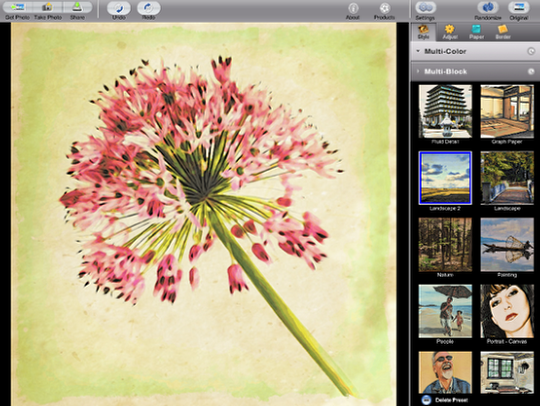
Moku Hanga, a Jixipix app, is another very rich in possibilities. It has some strong similarities to our other two apps if you choose to use it as such. It’s also very dense in possible styles and settings.
This above is our flower opened in the Landscape 2 preset in Moku Hanga. It’s under Multi- Block style section. You can see the similarities to the other two apps.
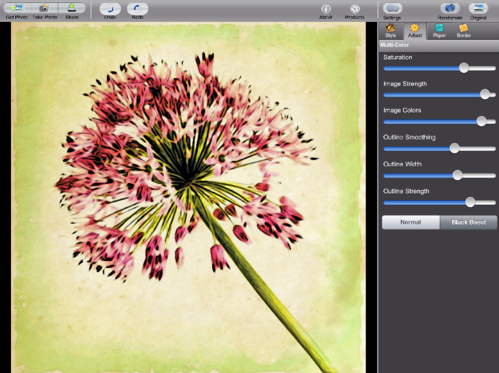
After choosing style there’s Adjust. Play. The biggest effect choice here is the black boost. I find its always worth checking both. It’s unpredictable what benefits your image here. It’s time consuming and I find its been well worth it. Then move on to the huge paper and border choices. I often go the plainest paper with no border. Yet it’s never a quick style and go!
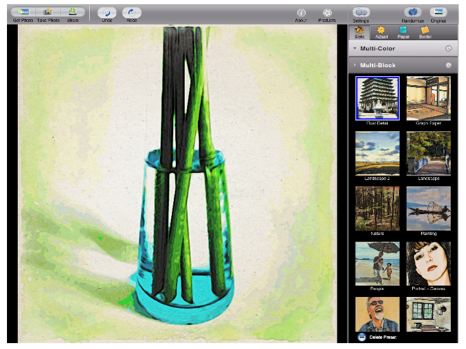
Examples of Moku choices. There are way too many to show but you get the idea. Yes, you can use it to behave like shock but you can do so much more too.
This is the blue highlighted preset.
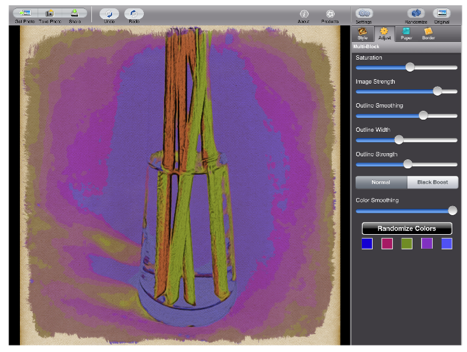
This is same image in the Multi-Color choice area. Blue, green, pink setting..

This is the same but with black boost on.

The above is our earlier flower in Multi Block setting and Multi Color setting. Great fun but I must say the major drawback is the saving time. You could bake a cake while you wait.

Hipstamatic shot of my road put through ShockMyPic.

TangledFx version. Settings as shown, very slight, but definitely adding to the image.
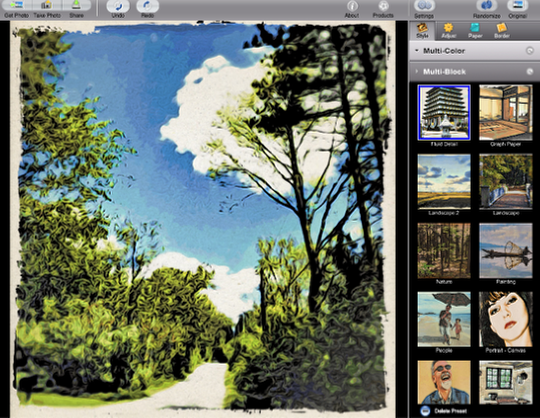
Moku HD Multi-block setting with black boost on. The woodcut print inspiration is quite strong in this setting sets.

Moku landscape setting, Hipstamatic shot.

Same image ShockMyPic.

In conclusion I think these are all good apps which can be of similar use but are also quite different and can stand on their own. I wish Shock would be in high res and a lighter effect but its not going to be. It is available for Macs and I’ve tried it. It’s fabulous but I won’t edit on my Mac.
I think Tangled FX is fabulous and has huge range and great features, however it’s not quite as close to Shock effect as I wished. Close though!
Moku HD is an amazing app and I’m happy to say I’ve used it in several of my most favored images and sold some. Use it as a Shock like app or even more valuable as an amazingly powerful image maker in its own woodcut like style. Be prepared with another activity to do while its processing. I’ve fallen asleep waiting a few times.
You can always blend them two or three all together or any combination. Enjoy!
Please help us…
TheAppWhisperer has always had a dual mission: to promote the most talented mobile artists of the day and to support ambitious, inquisitive viewers the world over. As the years passTheAppWhisperer has gained readers and viewers and found new venues for that exchange. All this work thrives with the support of our community.
Please consider making a donation to TheAppWhisperer as this New Year commences because your support helps protect our independence and it means we can keep delivering the promotion of mobile artists that’s open for everyone around the world. Every contribution, however big or small, is so valuable for our future.

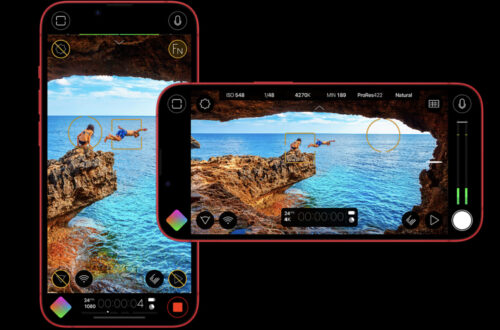
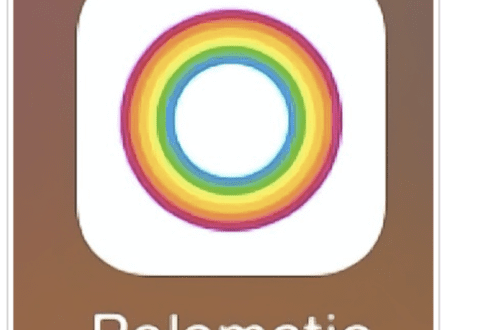
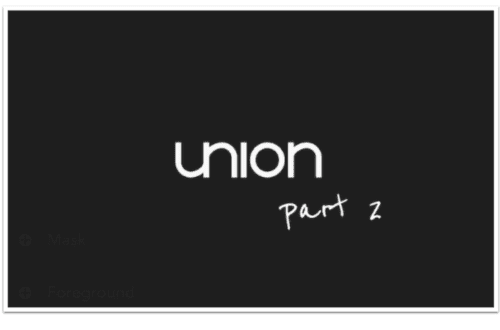
15 Comments
Carlos
Thanks for that comparison and insight. I love the the tangledfx app.
MaryJane Sarvis
Thank you for your comment!
StickyNotesQuotes
Thanks for sharing this have not tried TangledFX yet, but use the other two..
MaryJane Sarvis
Tangled offers a lot of effects and premium control. It’s worth having for sure. Thanks!
Laurence Zankowski
Joanne,
Mary Jane,
The speed which Tangled renders compared to Moku Hanga is enough to put Moku on the” use only when desperate ” list.
However, the mathematics involved are pretty astounding. Jixipix needs to tighten up their code base/ rendering engines to compete.
That said, I have done, for me, beautiful work with both apps. Do not have SMP, nor do I see myself getting it in the future.
Be well
Laurence
Dogsitter
Another great tutorial by MJ SARVIS. Clear, concise and informative. MJ is certainly one of our best and most knowledgable.
MaryJane Sarvis
Thank you Carol! So sweet!
Janine Graf
True dat! 🙂
Robert Lancaster
All three are amazing apps and should form part of any self respecting ipHoneographers arsenal of apps.
Thanks for the comparison. Good read.
And best of all I managed to pick up some pointers too.
MaryJane Sarvis
Agreed! Glad you found some new info. Such a dense topic, I could have gone on for a week.
Gianluca Ricoveri
Great tutorial!!
Tracy Mitchell Griggs
I have all 3 apps and have had them for ahwhile. Like them all, and so many variations in their use. Thanks for the overview.
Janine Graf
Great article MJ! I’m always gaga over your floral images and how you process them! Personally I adore SMP. Wish they would fix / adjust those two points you mentioned though . . . sheesh. xoxo
Elaina
MJ – thanks for another great informative, straight to the point tutorial. You’re the best! I’ve learned a lot from you.
Ingrid Lacis
…..what a worthwhile find…I just tools class in iPhotography….and love it…. thank you…