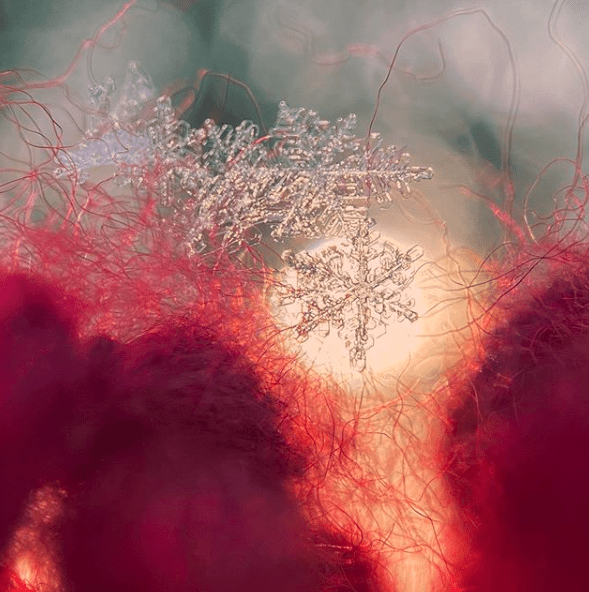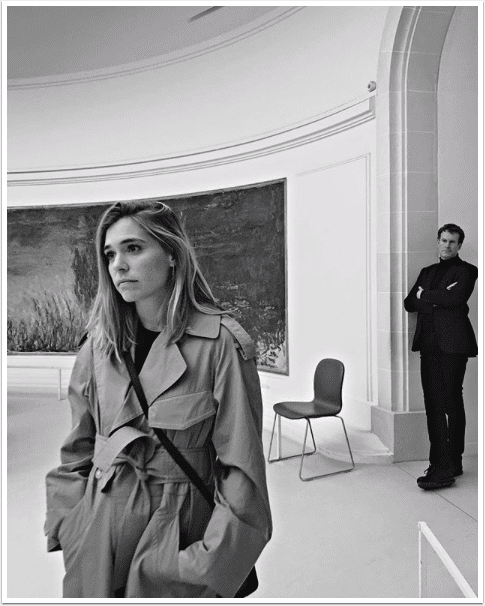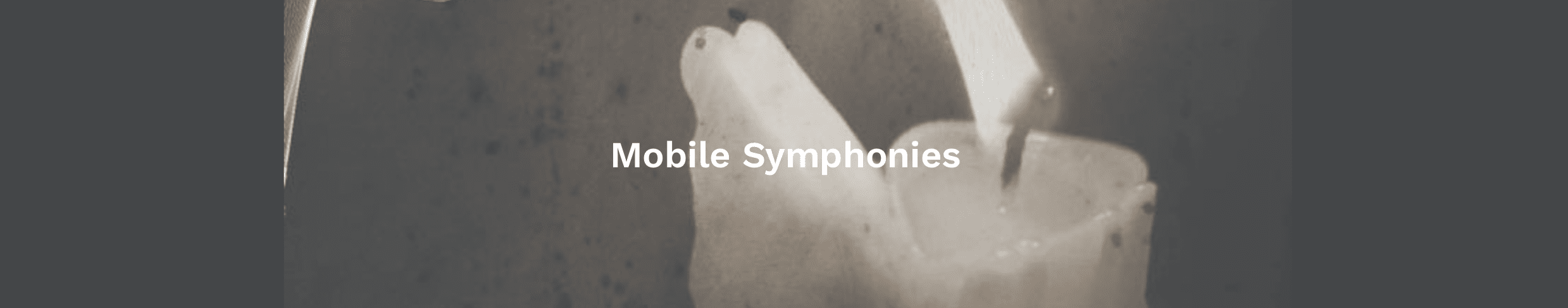Mobile Photography/Art – Tip Of The Day – Number 7
Welcome to another brand new section from your favourite mobile photography website and one of the most popular in the world. Today, we’re publishing our seventh Mobile Photography/Art Tip Of The Day to our brand new section of the site.
Every day we will publish a short quick tip to help you with your mobile photography, this may be related to editing your image, capturing your image, printing your image, all manner of things, across the complete photographic and art mobile genre – we’ll be featuring great mobile street photography tips, great blending tips, great cloning tips, we will cover it all from some of the greatest mobile photographers and artists in the world.
We’ll also have a widget in our right hand column, displaying the Tip of The Day every day, just click on that and you will be taken to our tip of the Day archive.
We are delighted to publish our seventh Tip Of The Day Article today, with a great tip by our newest Staff Member and Technical Tutorial writer Jerry Jobe. We have published several of Jerry’s tutorials already and if you have missed those, please go here.
Over to you Jerry (foreword by Joanne Carter)…
‘While working on a tutorial about the framing app Diptic, it occurred to me that Framing does not have to be the final step in your workflow. By passing the image through other apps after the framing, you can get some interesting results.
My first example is taken from the first Diptic tutorial. I used the same photo within each cell of the frame, and made the border a thin black line.
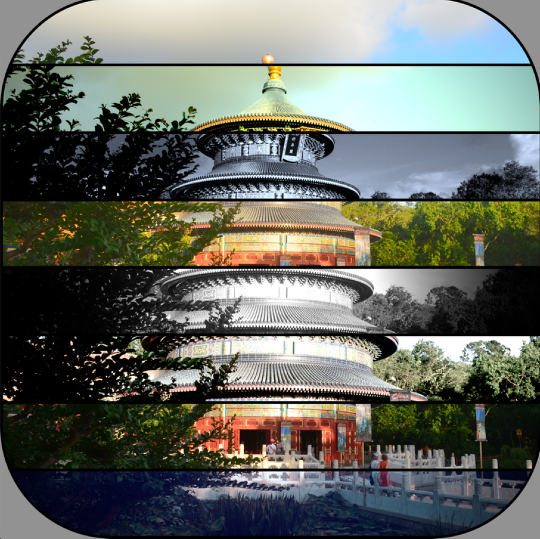
I then took that image through Moku Hanga, and that helped to bring the image together.
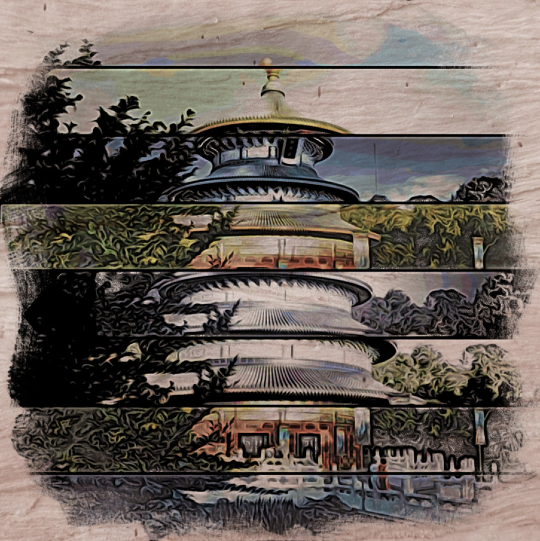
The original Hipstamatic shot of this window has a thin black frame.

I covered that frame with a white frame in the Frames module in Snapseed. I stayed in Snapseed and used Drama, then finished up with Grunge, which “smeared” the edges of the frame, incorporating the frame into the image.

Look again at the order of your workflow. You may find that switching it up can give you the look you want.