Creative Mobile Photography Tutorial By Natali Prosvetova
First of all I must warn you, I am not sure that this tutorial will be so interesting and really useful for all readers…At least, this work is one of narrowly focused style, as well as, it is the result of manipulation and the imagination of a mad scientist))
However, I received several inquiries for clarification on creating this work and I hope that this lesson will inspire you to create your personal art-vibration (abstractions).
Accordingly, below will be presented just technical explanation.
If you’re still here, let’s start 😉
1. First things first, I processed one pic from my archive using one of my favorite apps Decim8. So, I got the next image.

Image – © NaProsvet
I must say that I love this, playing with forms and colors and I want to run with it more!
2. Considering the initial capabilities of the resulting image I would like to run it through the TinyPlanet app.

Image – © NaProsvet
This is what I need!
3. I want to make it look more artistic, so I run it through the Glaze app.
So I go to the next pic.

Image – © NaProsvet
4. Thinking of the waves, I would like to see more motion and blue/cyan colors. Further, I used another image from my archives, that I also processed using Tiny Planet app. So, I merge them both, using Blender app., playing with the application settings “Blending Mode“

Image – © NaProsvet
Finally I got the foundation of my final image.

Image – © NaProsvet
5. However, this is not all. I then process my images using the Tiled app. I have to confess that quite often I use it in the creation of my art-abstract works.

Image – © NaProsvet
6. Finally, to complete my work I used the ScratchCam app.

Image – © NaProsvet
That’s all!
As always – ”Let your imagination works on you!”
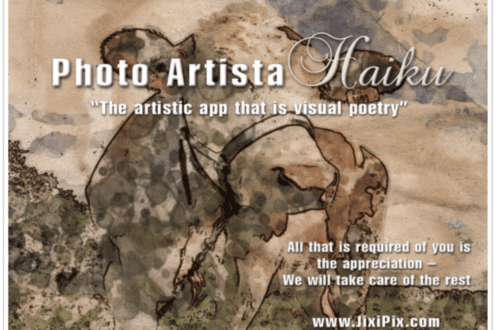
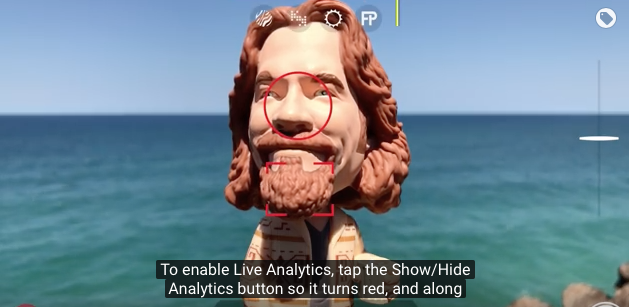
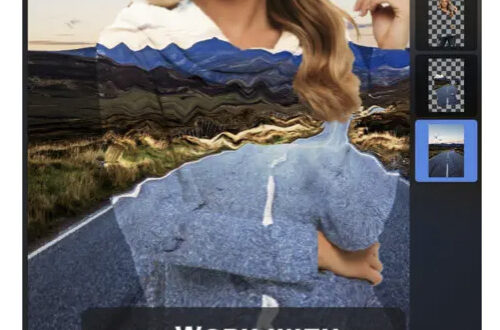
6 Comments
DanR
Beautiful and inspiring. I’m going to try it. Thanks for sharing.
NaProsvet
Glad to know that I could be of service 😉
Lee Thatcher
Beautiful abstract work Natali, I always wondered how you create such stunning art.
NaProsvet
Thank you so much Lee!!!
So appreciate your praise!
Tracy Mitchell Griggs
Good step by step – I have never gotten the hang of Decim 8 however. Some day..
NaProsvet
Glad to be of service, Tracy!! Decim 8 is very special app, but I love it so much! 😉