iPhone 5S – Faster, Better Camera
iPhone 5s features advanced technologies custom designed for the iSight camera’s hardware and software. So anyone anywhere can take an amazing photo at any time. It simply makes more sense to teach iPhone how to take a great picture rather than teach people how to be expert photographers. Here are just some of the capabilities of the new iSight camera.
Larger sensor, larger pixels, larger aperture

Light is one of the most important factors in getting a great photo. Not just how well your subject is lit, but how sensitive your camera’s sensor is to light. Here’s how it works: a camera’s sensor — and the pixels on it — collect light. The larger the sensor and the larger the pixels, the more light is collected. And that translates to better, brighter images with truer colours and less noise.
iPhone 5s features a state-of-the-art sensor that increases the area available for pixels by 15 per cent, and yet it still fits inside the incredibly thin iPhone. The pixels are larger too — 1.5 microns, to be exact. We also bumped up the size of the camera aperture. Now it’s at ƒ/2.2 to let in even more light. All in all, the iSight camera on iPhone 5s features an impressive 33 per cent increase in light sensitivity. And that means you get amazing-looking photos every time.
Intelligent True Tone Flash

The new True Tone flash gives the iSight camera capabilities that are a first for any smartphone. It’s made up of two LEDs, one white and one amber. But they don’t simply fire in tandem. When you take a picture with the flash enabled, the iSight camera uses software algorithms to assess the colour temperature of the scene. That allows iPhone 5s to determine just the right percentage and intensity of white light vs. amber light you need — using over 1,000 unique combinations. The result is a beautiful shot with more true-to-life colours. Not too cool. Not too warm. Better highlights. More natural-looking skin tones. And the same goes for the iSight videos you record.
Faster focus, faster capture, burst mode

For some shots, speed makes all the difference. The faster, more powerful A7 chip in iPhone 5s includes a new image signal processor (ISP). Because it’s designed by Apple, the ISP is integrated with the iSight hardware and camera software, delivering faster photo capture and up to 2x faster autofocus.*
The ISP and faster sensor also make burst mode possible, which is great when your subject is in motion. Burst mode continuously captures 10 photos per second, letting you take hundreds of images so you don’t miss a moment. Intelligent software algorithms work behind the scenes to analyse all the shots in real time, comparing sharpness and clarity and even detecting when someone’s eyes are closed. Then iPhone suggests individual photos or a sequence of photos that you might like best.
Auto image stabilisation

Motion blur and hand shakiness happen. And often you end up deleting what could have been a great photo. Auto image stabilisation helps avoid that. It works by taking four photos with a short exposure time. Then the best parts of those photos are combined into one image with as little noise, subject motion and hand shake as possible.
Phenomenal Panorama

With one sweeping motion, the panorama feature lets you capture a single epic shot. Shoot something with varying light, like the sun setting over a cliff, and iPhone 5s automatically adjusts the exposure for highlights and shadows while you pan. It also photographs the scene at an impressive 30 frames per second — that’s 50 per cent faster than with iPhone 5.
HD Video Recording

The iSight is an amazing still camera. And it’s every bit as amazing when it comes to video. Capture moments in stunning 1080p HD. Take still photos as you record. Add a bit of awesomeness with a slow-motion effect. Whatever you shoot, you can bet it’ll be anything but boring.
Slow-motion video
When you watch a video in slow motion, it feels infinitely more exciting. Whether it’s a snowboarder landing a jump or a dog chasing its tail, slow-motion video cranks up the drama and, sometimes, the humour. The slo-mo feature on iPhone 5s lets you capture video at 120 frames per second in 720p. When you’ve finished, select the portion you want to slow down, and that clip plays back at quarter speed. You can change which part is in slow motion at any time, and even share it with your friends.
Live video zoom
The pinch-to-zoom technique you use when taking pictures now works when recording video. iOS 7 on iPhone 5s gives you the ability to zoom in on your subject — up to 3x — as you’re recording. So you can put the emphasis just where you want it.
Larger sensor. Larger pixels. Larger aperture.

Light is a key factor in getting a great photo. The new iSight has a 15 per cent larger sensor. Bigger pixels, measuring 1.5 microns. And an aperture of ƒ/2.2. All of which let in more light.
Continuous burst mode

Burst mode lets you capture multiple shots of the action by snapping 10 photos per second. And real-time analysis suggests individual shots or a sequence of photos that you might like best.
True Tone flash

A white LED and an amber LED work with intelligent software algorithms to adjust the flash intensity and colour temperature, using over 1,000 unique combinations to light your subject perfectly.
Auto image stabilisation

Auto image stabilisation kicks in when you need it to help reduce noise and motion from shaky hands or moving subjects.
Slow-motion video

Shoot video at 120 frames per second at 720p and play back any section at quarter speed for a dramatic effect. Then share it with friends for mass appeal
Live video zoom

Live video zoom lets you get up close with just a pinch. You can zoom in — up to 3x — on whatever you’re recording while you’re recording.
Square photos

Shoot in square mode and the iSight camera automatically frames and crops your shot to a square format — perfect for sharing on Instagram, Twitter, Facebook, wherever.
Panorama photos

Take a piece — a rather big piece — of a gorgeous skyline with you. Pano mode lets you capture epic panorama photos with dynamic auto exposure that adjusts as you take the shot.
Photo filters.

Apply filters to your still and square photos. Pick a filter and see the effect before you shoot. Or add it later. If you change your mind and decide no filter is the best filter, simply remove it
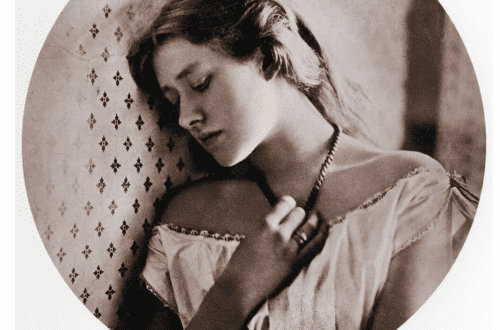


One Comment
Laurence Zankowski
Joanne,
The first thing i thought after the dual LED flash was my god, if i am lighting a set now this may be the way to go. We can already dial in color temps on the hi end LED lighting instruments, but it truly paves the way for realtime, integrated, xml data that can be pushed into the edit bay, and it is consumer first! Wow. Just wow. I am thinking out loud here of course, stream of conscious stuff. Obviously it will take more then just lighting data to make great images.
What we really need now is audio that is stunning. 64 bit chip, great image processing, stunning graphics. Well? Were is the audio? Need a real audio chip in these things. Bet it is in the works!
Be well
Laurence