Top Five Photo Apps – Photo App Lounge With Cecily Mariece Caceu
Welcome to our Top Five Photo Apps – Photo App Lounge section of theappwhisperer.com. This is an area on our site where we ask highly accomplished mobile photographers what their top five photo apps are and why.
We recently published the Top Five Photo Apps as recommended by Yannick Brice , Cedric Blanchon, Irene Sneddon, our Columnist and Award Winning Mobile Artist Sarah Jarrett as well as Louise Fryer, Lisa Waddell, Davide Capponi, Ali Jardine, Clint Cline, Elaina Wilcox, France Freeman, Tess Gomm, Lola Mitchell, Vivi, Em Kachouro, Laetitia Harnie-Coussau, MaryJane Sarvis, AlyZen Moonshadow, Ginaluca Ricoveri, Jennifer Sharpe, Natali Prosvetova and David Hayes’ Top Five Photo Apps including accompanying images demonstrating these selections, if you missed those, please go here.
Today, we are featuring Cecily Mariece Caceu, we are delighted to have featured Cecily so many times on theappwhisperer within our uber popular women’s street photography, Streets Ahead section to Tip of the Day, Flickr Group Showcase and so much more.
This time Cecily talks us through her Top Five mobile photography apps and tells us why, don’t miss this – over to you Cecily. (foreword by Joanne Carter).
Number One – Hipstamatic Tied With Snapseed
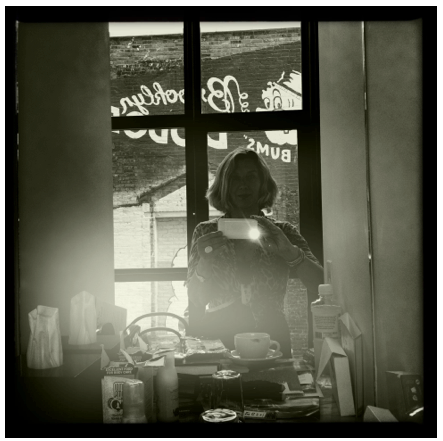
‘Hotel Rooms Get Messy’ (Hipstamatic and Snapseed) – ©Cecily Mariece Caceu
My most favorite app for initial image capturing changes around quite a bit. The amount of available natural light is a big determining factor on what app I will open and use. It could be anywhere from the native camera, Camera+, 645 Pro, Pro Camera, Pro Hdr or Hipstamatic.
The one app that I consistently turn to though is Hipstamatic. There are so many lens and film combinations available – one can never get in a rut. I especially love the black and white films. The shake to randomize feature is an excellent way to discover new possibilities. I also love how the Hipstamatic app reads the light and often gives the image a very retro feel
The next app I always use is Snapseed. This app is invaluable and practically performs magic in my opinion. I really like Snapseed for adding detail, structure, fine tuning of brightness, contrast, white balance and also for converting images to B&W.
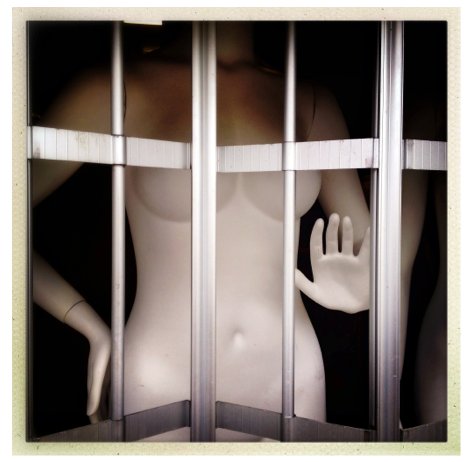
‘Stop in the name of love before you break my heart’ – ©Cecily Mariece Caceu
Number Two – PhotoToaster
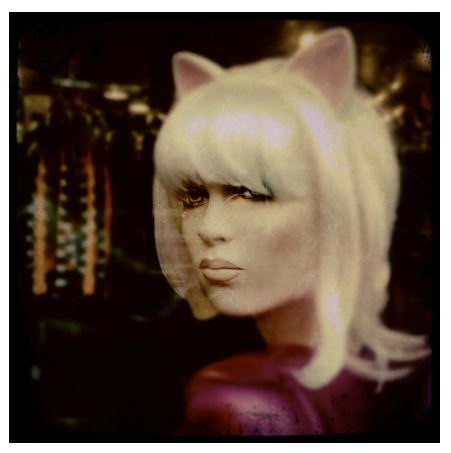
‘Roxanne’ – (Hipstamatic and Phototoaster) – ©Cecily Mariece Caceu
I often use this app to add texture, light or to simply refine my image very subtly. I am very drawn to the textures and I really appreciate how you can vary the intensity of the texture. It is fantastic for editing an image just a small amount. The sliders give you complete control over how much you would like to alter your image. I also love how the app has been updated to allow you to paint the specific effect in the exact spot you would like to alter.

‘Friday Afternoon’ – (Hipstamatic, Snapseed, Phototoaster) – ©Cecily Mariece Caceu
Number Three – Decim8

‘La Dame aux Camèlias’ (Hipstamatic Snapseed and Decim8) – ©Cecily Mariece Caceu
This app is so refreshingly different in that it alters your photos like no other app out there can. I could spend countless hours playing around with all the various effects. I have some favorite filters but I also find that I learn an enormous amount about the app by just using the random dice option!!
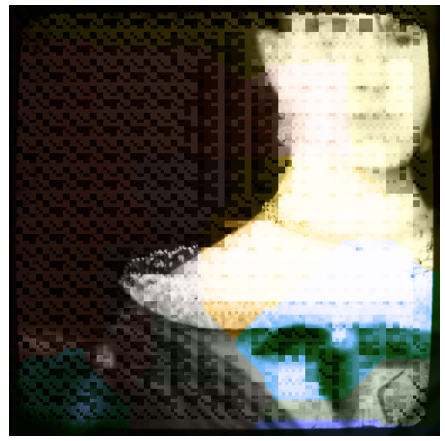
‘Friday Afternoon (part 2)’ – (Hipstamatic and Decim8) – ©Cecily Mariece Caceu
Number Four – LoMob

‘Window Shopping’ – (Hipstamatic, Snapseed and Lomob) – ©Cecily Mariece Caceu
This app just keeps getting better and better. I love the different ways this app makes your photo look vintage. I especially like the slide mounts, the Polaroid styles and the film negative sprockets effect is brilliant. I find this is a great app to use to add final touches to one’s images.

‘Friday Night Ride’ – (Native camera, Snapseed, Lomob) – ©Cecily Mariece Caceu
Number Five – Glaze

‘For Sale’ – (Pro Hdr, Glaze, Snapseed) – ©Cecily Mariece Caceu
I love how this app can turn an image into a painting. I like to take my glazed image and blend it back into the original image (I usually use the Blender app) to modify and tone down the effects. I have found Glaze to be very inspiring app to use and love the simple interface that allows you to dramatically alter your image very easily.
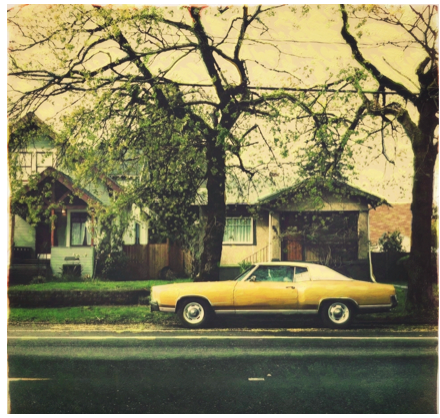
‘SE Woodstock Ave’ – (Native Camera, Glaze, Snapseed) – ©Cecily Mariece Caceu
Special Bonus: Love this new App (new to me at least!) – Number Six – Monokrom App
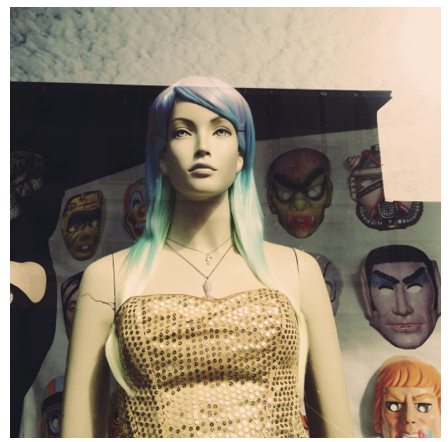
‘Blue Hair’ (Straight Hipstamtic image without edits) – ©Cecily Mariece Caceu
I have recently started to play around with this app –it is a very simple way to convert images into black and white. If the starting image is already black and white this app will still allow you to manipulate the exposure, brightness and tones. I love how simple the interface is! There are only two “pucks” to move around on your image and they will dramatically change the light, tone, and feeling of your image.
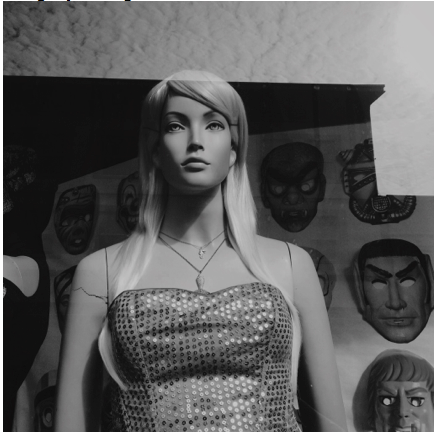
This is the Hipstamatic shot after I adjusted it in Monokrom. It is a great app to discover the beauty of Black and White photography.
Links To All Apps Mentioned
Hipstamatic
Glaze
Snapseed
ProHdr
LoMob
Decim8
Phototoaster
Monokrom
TheAppWhisperer has always had a dual mission: to promote the most talented mobile artists of the day and to support ambitious, inquisitive viewers the world over.
As the years pass TheAppWhisperer has gained readers and viewers and found new venues for that exchange. All this work thrives with the support of our community.
Please consider making a donation to TheAppWhisperer as this New Year commences because your support helps protect our independence and it means we can keep delivering the promotion of mobile artists that’s open for everyone around the world.
Every contribution, however big or small, is so valuable for our future.



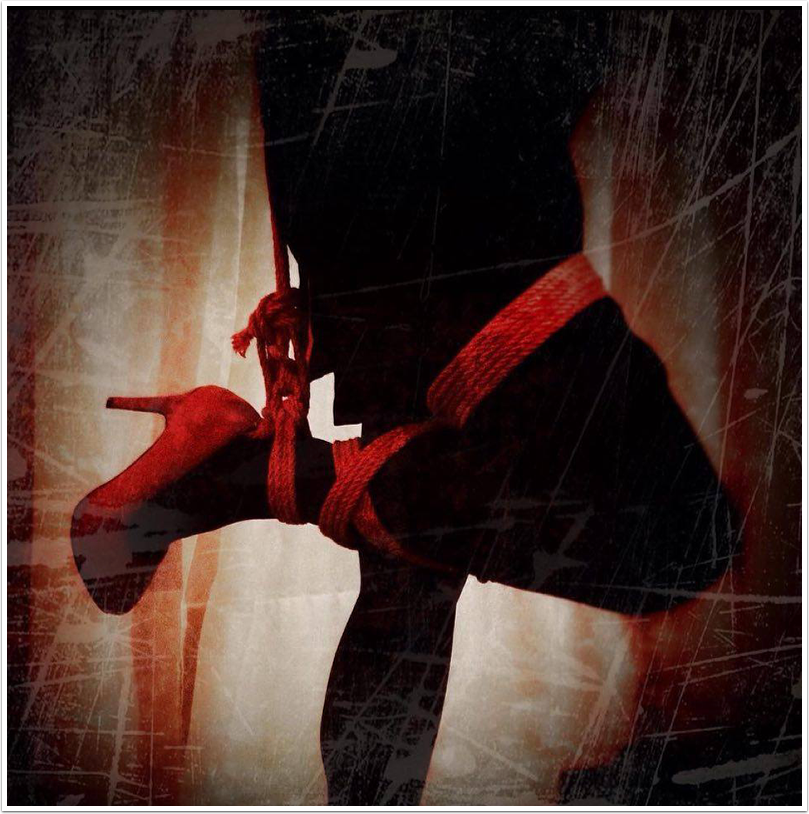
2 Comments
Carlos
Thanks you for sharing, lovely body of work and use of these apps!
Lisa
FYI: I tried clicking on the Monokrom link, but it isn’t working properly. It seemed to work only if I click on the “M” otherwise it seems broken. Thank you! 🙂