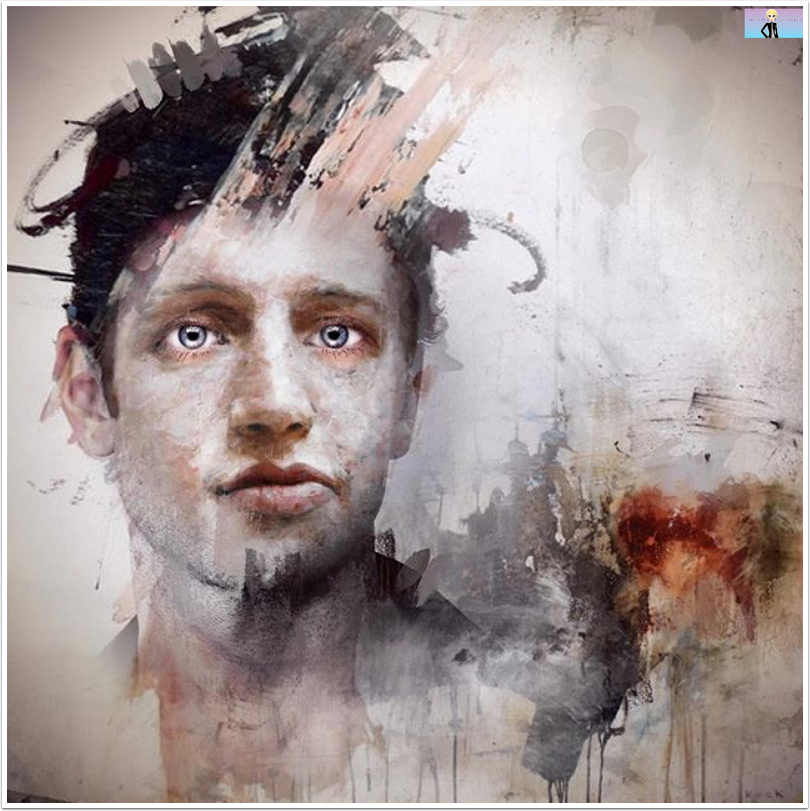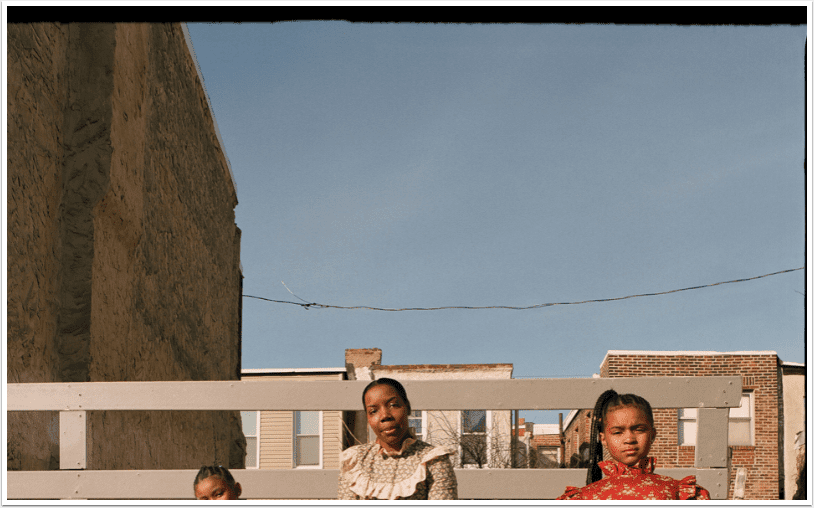Olloclip Fish Eye Tutorial Experience by Vivi Hanson Sacerdote
We’re delighted to publish this wonderful tutorial by Vivi using the fisheye lens of the Olloclip and post processing with some wonderful apps, it’s thoroughly inspiring, don’t miss this – over to you Vivi (foreword by Joanne Carter).
“I love trying out the FishEye lens of the Olloclip on all kinds of subjects. Buildings, boats, the river, scenery all look amazing. But also fun is taking photos of people. I sometimes get some cool ghosting effects.
Here is my final image :

Here is my original image. I was in beautiful Covent Garden – used the FishEye lens of the Olloclip and VividHDR to take the photo :

I seem to always be a bit lopsided when I take photos so first thing I did was open photo in Snapseed and straightened it.

Next I opened the photo in Mextures and clicked on Formulas, Guest Formulas :

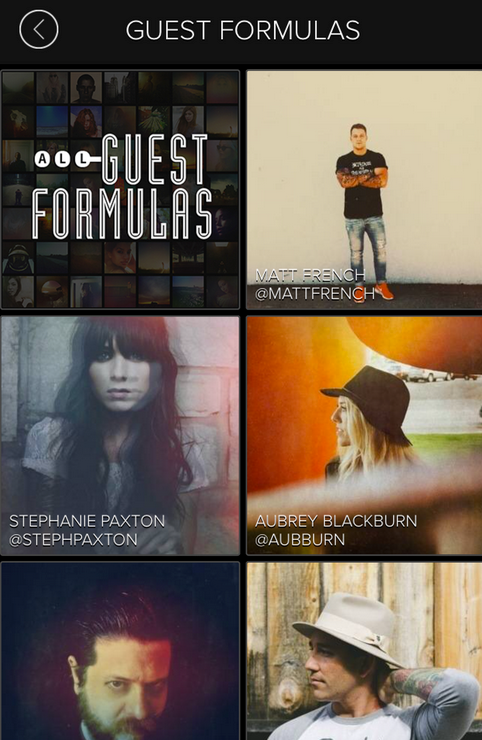
I always start off by selecting All Guest Formulas – so many to choose from! I like the results I got using Infinity. I didn’t make any other modifications.
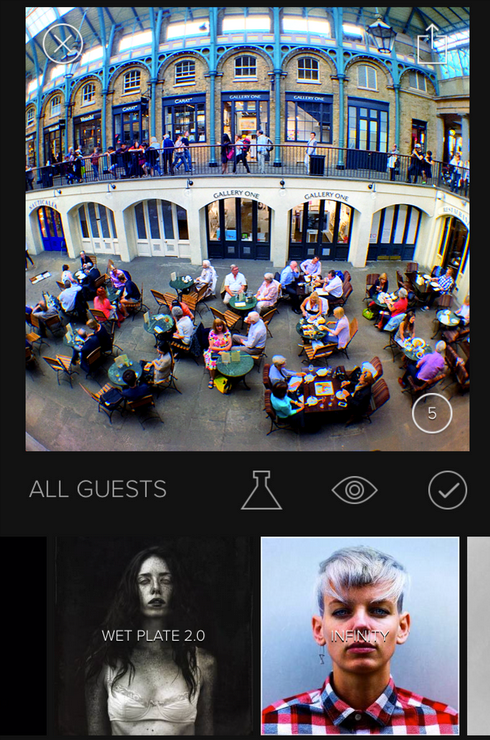
I saved my photo in the Photo Library.
Another fantastic App with so many editing filters and choices is PhotoToaster. As I am using my Mini iPad to do the editing I could have used the shuffle option but for this tutorial I went to the Supreme set of filters and chose Pale.

I wanted to make a few changes to some of the settings so I clicked on the down arrow just above the Supreme Filter circle and played around with the textures and vignette options.



Once I was happy with my results I saved my image. Here is my final image :
Here is my final image :

Photo take with iPhone 5S and edited with Mini iPad.