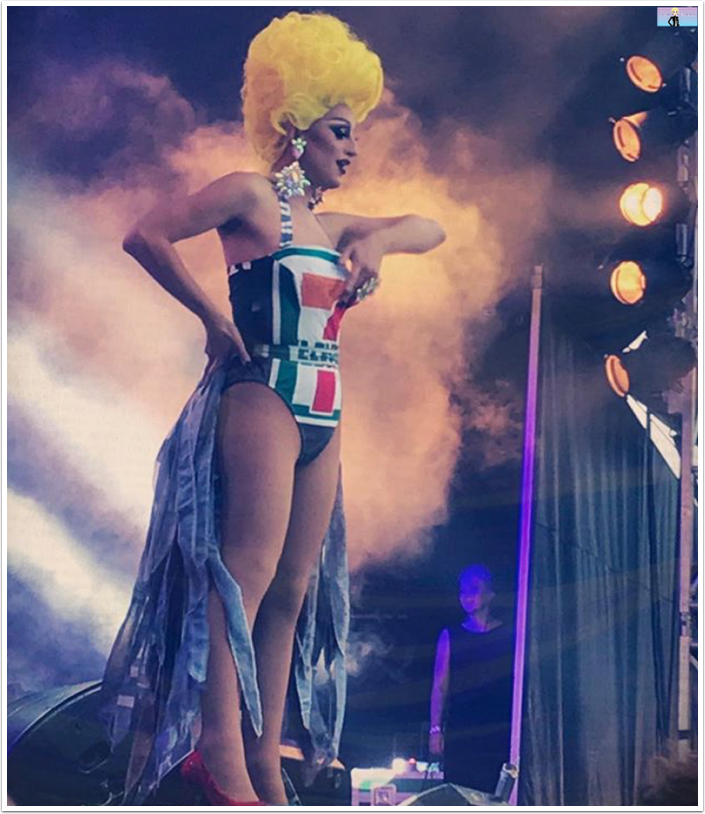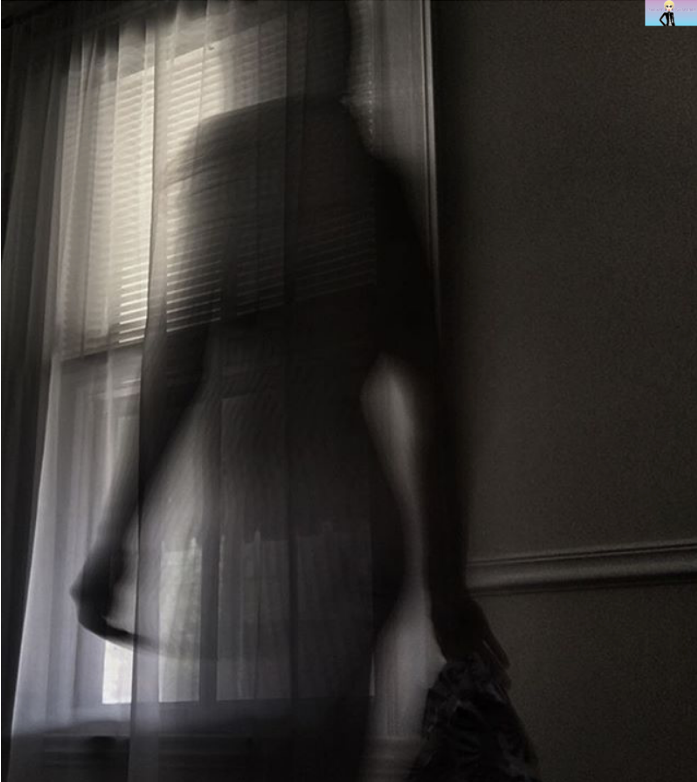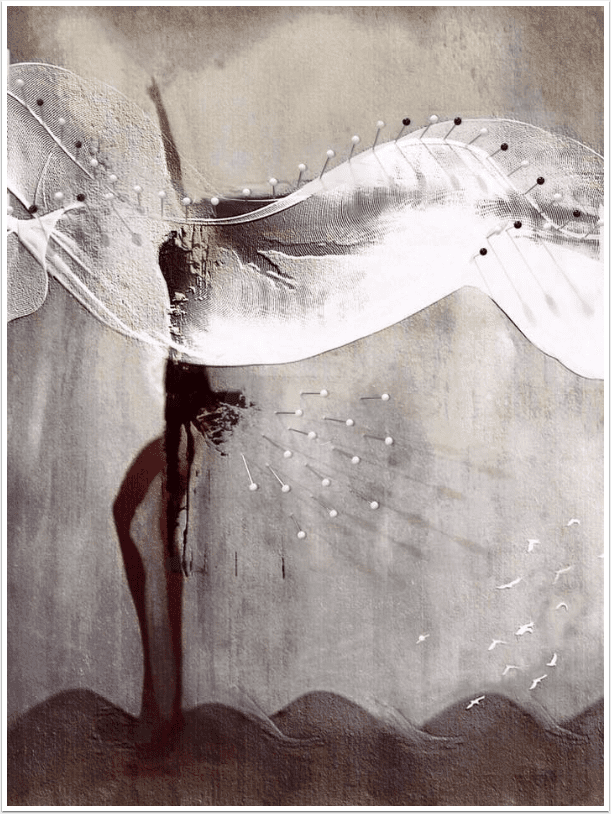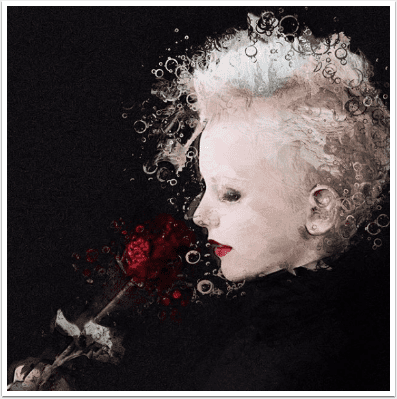Mobile Photography & Art – My Top Five Apps by Rad A. Drew from Indianapolis, Indiana, United States
We are revitalising our Top Five Apps section to our Photo App Lounge column. This a section within TheAppWhisperer where we ask highly accomplished mobile photographers and artists to list their top five apps and to explain why they have selected them.
Kicking us off today is highly accomplished mobile photographer, artist and tutor Rad A. Drew from Indianapolis, Indiana, US, enjoy! (foreword by Joanne Carter).
To read others from this series, please go here.
Snapseed
Like probably every mobile photographer out there, I use SnapSeed as my primary editor and sometimes styliser. Rather than not mention it because it’s so common, I want to highlight what might be some uncommon applications of it. Some hidden or little used features in SnapSeed that I take advantage of include its tremendous masking capability, the Tonal Contrast feature, and its awesome Face Enhance tools for portraits.
Masking allows me to process landscape images using sharpening, structure, and Tonal Contrast, but then mask out these effects that can create undesirable grain and noise on sky and clouds. Masking allows me to sharpen the parts of the image that need it, but keep the clouds and sky creamy and noise-free.
This kind of masking us usually required after using Sharpening and Structure in the Details menu and after applying Tonal Contrast. See my Snapseed Tutorials on my YouTube site.
‘Amish Farm’ ©Rad A. Drew

Tonal Contrast feature is a remarkable final touch to making the detail in images really pop. Its changes are very subtle, but I really notice a difference when I create a print.
Using the Face tools in SnapSeed to process portraits made with the Portrait/Depth Effect features of the iPhone 7 Plus allows for some pretty awesome creating! You can get wonderful highlights in eyes, great skin tones, and a host of other skin effects that create very impactful portraits. See my portrait processing tutorial here.
‘Norbert’ ©Rad A. Drew

‘Afghani Jamal’ ©Rad A. Drew

Stackables and Formulas
Stackables and Formulas are companion apps and both are huge favorites. Stackables is one of the most powerful layering apps available. It has a steep learning curve, but it’s worth it! Stackables allows us to create stacks of layers (called Formulas) that we can then save and reapply again and again.
The Formulas app a companion to Stackables is an app that offers a collection of Formulas created in Stackables by a handful of great iPhone artists from around the world.
The opacity of each formula can be adjusted, and the app allows us to combine multiple formulas with one image. So, even though we’re using presets created by another artist, we have an almost infinite number of ways to combine them to make the effects unique for our images. And, we also can create our own formulas in Stackables and access them from within the Formulas app! Very cool.
‘Country Road, Palouse’ ©Rad A. Drew

Image Blender
Image Blender is an app that I’ve used from its onset and is near and dear to my heart. It is essential to helping tone down or temper the effects of other apps that create painterly filters and heavy grunge that can, by themselves, be too much and overpowering for the image.
I often process an image in another app with a heavy effect, like BrushStroke or Artista Oil, then take that final image into Image Blender where I blend it back with the original. This allows me to keep the hint of the effect, but tone it down so it’s not overpowering.
The masking features of Image Blender are also quite good and allow for selective masking to allow color, light or other aspects of the image to come through in a final version.
I also use Image Blender to apply my logo/signature to my images.
Image Blender £/$3.99/download
‘Fonthill Castle’ ©Rad A. Drew

Enlight
Enlight is another favorite app. It is one of those apps that one can go deep into for many special effects and other features. One feature of Enlight that I enjoy is the Glow filter in the Painting tool collection. I’m a fan of the Orton Effect , originally created by stacking slides of the same image with some either out of focus or aligned slightly off, creating a soft, hazy, glowing effect.
There are a number of ways I achieve the Orton Effect (see my blog post for one method, here, but one of the easiest and best is to take a final image into Enlight and apply a 15 – 30% glow to the image. When it works, the result is a dreamy, moody image with a magical feel to it.
‘Foggy Morn enhanced by Enlight’ ©Rad A. Drew

Another feature of Enlight that I have a lot of fun with is the Reshape feature in the Tools collection. The reshape feature allows us to reshape subjects in our image for surreal effects.
‘Distorted School Bus’ ©Rad A. Drew

Contact Details
While you’re here…
TheAppWhisperer has always had a dual mission: to promote the most talented mobile artists of the day and to support ambitious, inquisitive viewers the world over. As the years passTheAppWhisperer has gained readers and viewers and found new venues for that exchange.
All this work thrives with the support of our community.
Please consider making a donation to TheAppWhisperer as this New Year commences because your support helps protect our independence and it means we can keep delivering the promotion of mobile artists that’s open for everyone around the world. Every contribution, however big or small, is so valuable for our future.