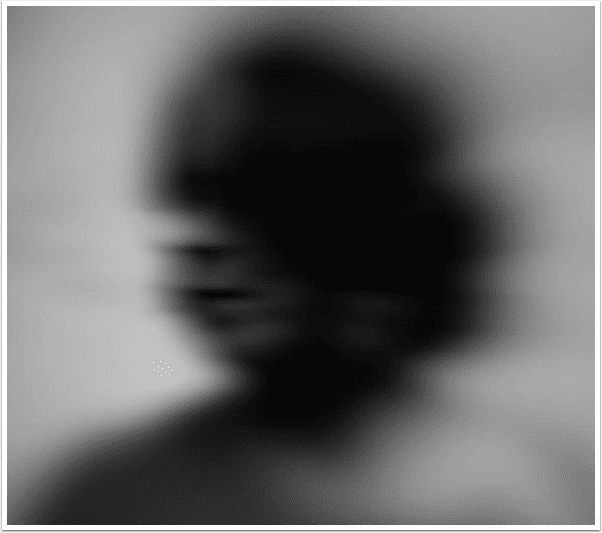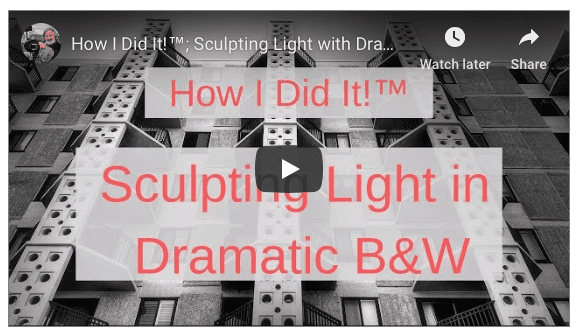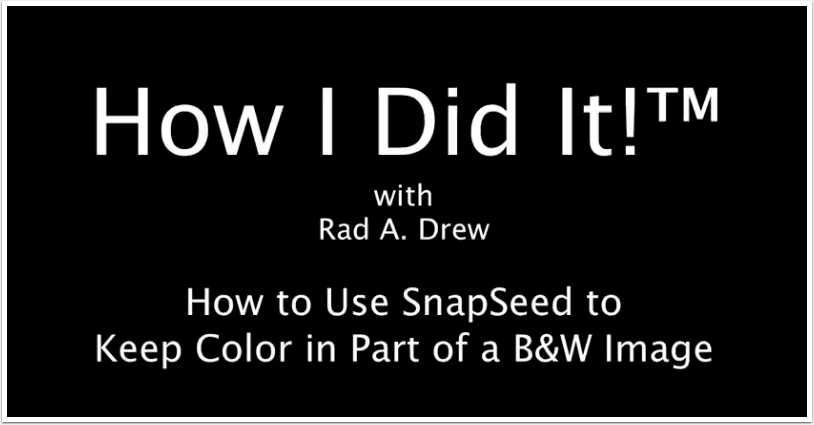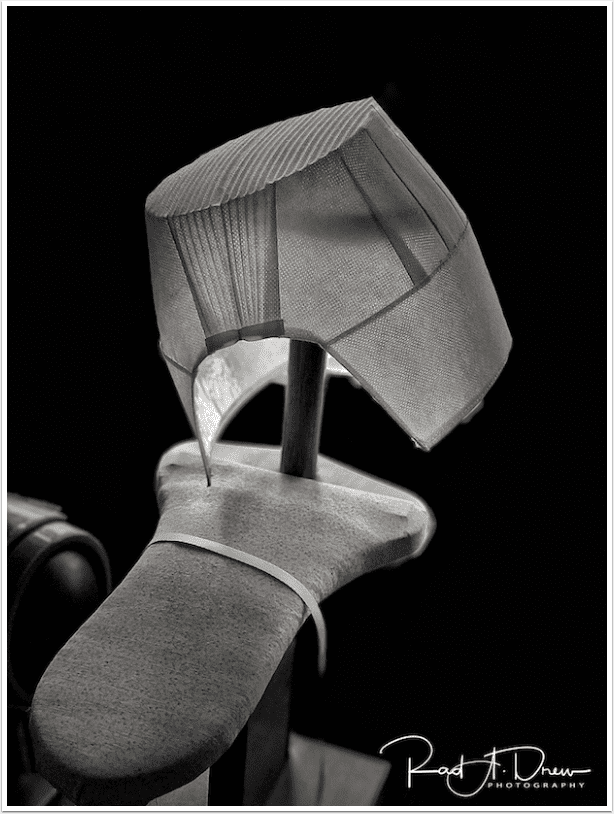
‘How I Did It’™ with Rad Drew ‘Using iPhone’s Portrait Mode’
I’m excited to share another How I Did It!™ video tutorial created for TheAppWhisperer! The feedback from our wonderful mobile phone community has been great! If you have a particular topic you’d like me to cover in a future video, please share your suggestions! And thank you Joanne Carter for creating this space for sharing and learning, and for inviting me to be a part of it.
Today’s video tutorial features the Portrait Mode in the iPhone’s native camera app. The Portrait Mode works in combination with the dual lenses on the iPhone 7 Plus, 8 Plus, and iPhone X, to allow us to create a narrow depth of field that was previously only possible with traditional cameras. A narrow depth of field is a great way to draw the viewer’s eye to our subject, whether the subject is a face, a flower, or other element that we want to isolate and feature.
In this tutorial I demonstrate the use of the Portrait Mode and show how, with the 8 Plus and the X model iPhones, lighting can be selected both when shooting as well as after the shot has been taken.
Thanks for watching and stay tuned for more to come! Until next time, keep on shooting!
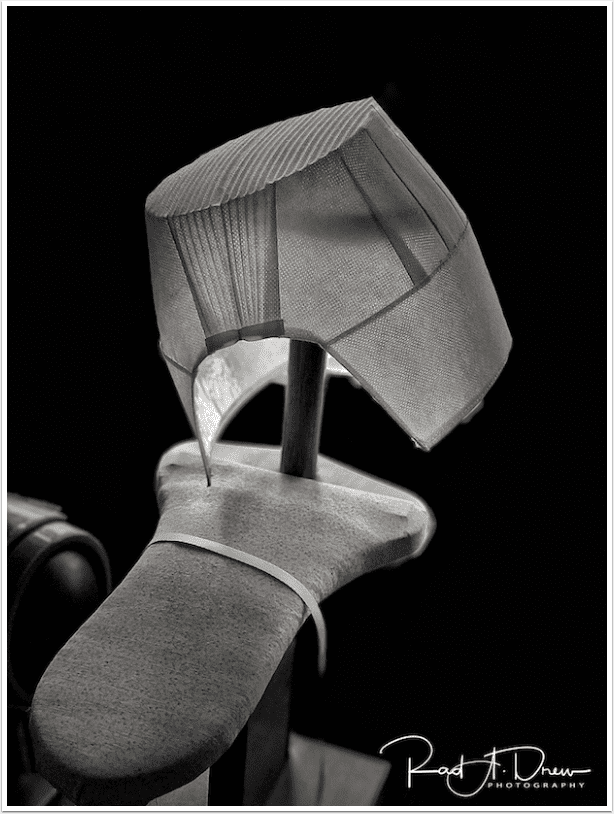

While You’re Here
TheAppWhisperer has always had a dual mission: to promote the most talented mobile artists of the day and to support ambitious, inquisitive viewers the world over. As the years passTheAppWhisperer has gained readers and viewers and found new venues for that exchange.
All this work thrives with the support of our community.
Please consider making a donation to TheAppWhisperer as this New Year commences because your support helps protect our independence and it means we can keep delivering the promotion of mobile artists that’s open for everyone around the world. Every contribution, however big or small, is so valuable for our future.