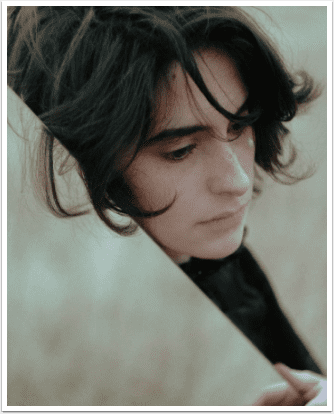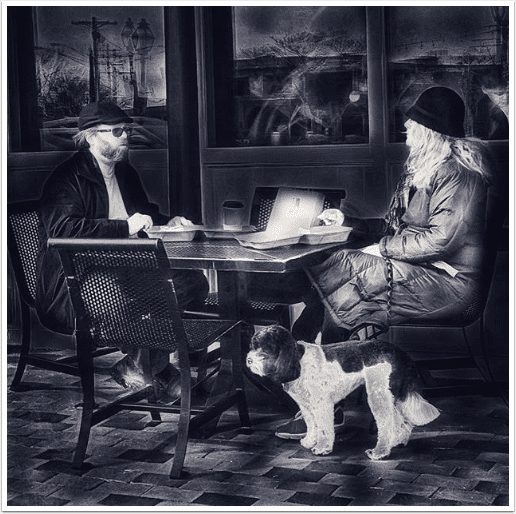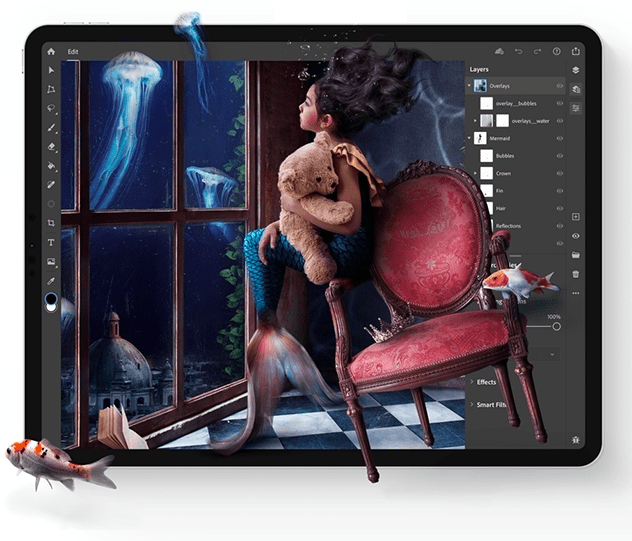
Adobe Announce Photoshop for iPad!
Just announced today at MAX 2019 and initially previewed at MAX 2018, Adobe Photoshop on iPad brings core compositing and retouching workflows to the tablet. It features full PSD interoperability, a touch-based UI, cloud document access and the power to work on real world, multi-layered creations. Developed specifically for tablets, Photoshop on iPad is an intuitive, more accessible entry point to Photoshop for new users as well as a great companion app for professional creators.
Photoshop on the iPad is built using the same code base as Photoshop on the desktop. This means you can open and edit the same PSD in Photoshop on your desktop or iPad without worrying about conversions, compressions, imports or exports. Photoshop on the iPad supports large files and many, many layers, just like Photoshop on your desktop, preserving your data across devices. The edits you make, whether making layer adjustments, masking, or spot healing, will produce the same results across devices because the app is powered by the same desktop engine.
One very important thing to note: This is the beginning. The first version of Photoshop on iPad is focused on compositing, basic retouching, and masking, common tasks and workflows that we know will be useful for most Photoshop users. Over time, Adobe will add more capabilities and workflows as they learn more about how customers use Photoshop on a mobile device.
To orient you, the standard Photoshop toolbar is on the left, modernized for touch. Layers are on the right, modernized for a smaller screen to maximize canvas space. You can also see a detailed layers panel, just like desktop if that’s your preference.
All your work is automatically saved to the cloud using a new system, also introduced today that Adobe call cloud documents. All your cloud documents are PSDs and are automatically saved across all your Photoshops and available to edit everywhere Photoshop is. So whether you flip over to check your email, head back to the home screen, or walk away from your iPad, you won’t lose your work.
Adobe have some in-app tours and video tutorials to get you started and a new home button that takes you to where you can continue existing projects or start new ones. Currently you can export to PNG, JPEG, PSD, TIFF.
The help icon, which is the ? in the top right corner, takes you to help and community forums, you can participate here.
Today, Photoshop on the iPad is available to all Creative Cloud customers who have a subscription to Photoshop. Get it here.
- Existing Photoshop subscribers: Simply download Photoshop on your iPad from the iOS app store (also on your iPad), log in with your Adobe ID and take it for a whirl. It is included in your subscription.
- If you do not have a subscription to Photoshop: please visit our Photoshop page to learn more and get started here.
For more info, click here.
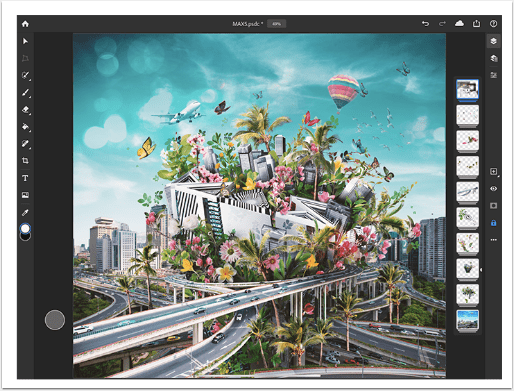
Please read…
We have a small favour to ask. More people than ever are reading TheAppWhisperer.com and we could not be more excited about that. We specialise in mobile photography and mobile art and we value all of our readers, writers, contributors and viewers but we do have costs and we do need to ask for your help. We at TheAppWhisperer spend many hours each day, each week and each month to bring you this high quality level of journalism. We do it because we are passionate about it and because we want others to be as passionate too.
If everyone who reads our website, who likes it, helps to support it, our future would be so much more secure. Please help us by offering a contribution or supporting us with a monthly donation of your choosing.
[seamless-donations]