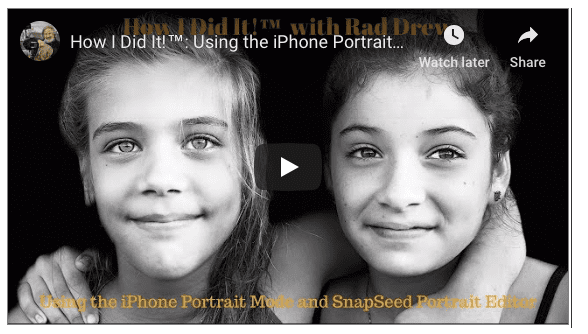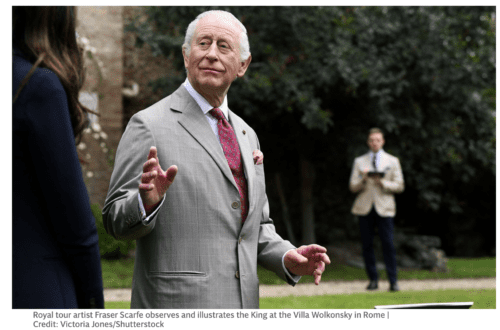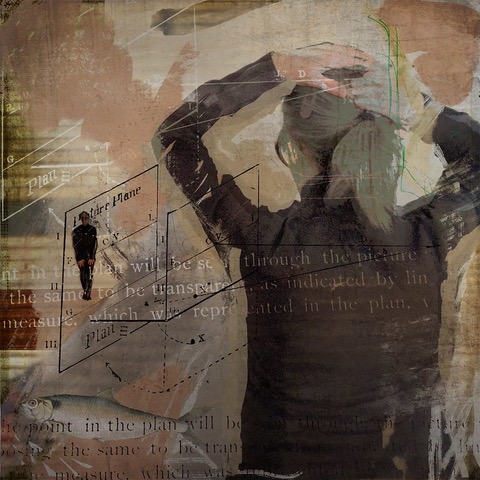
What Apps Are We Using This Month? with Catherine Caddigan
Welcome to TheAppWhisperer’s new section, “what apps are we using this month” series, where we discover which apps you are particularly enjoying. Kicking us off is non-other than Award Winning Mobile Photographer, Catherine Caddigan.
I’m Catherine Caddigan and I live in Massachusetts just outside of Boston. I earned my Master of Fine Art degree from the School of the Art Institute of Chicago. I concentrated in photography and alternative imaging, including printmaking and offset printing. I worked for many years as a graphic designer, now I am concentrating on my fine art, mobile art in particular. I have exhibited in the states and internationally.

I currently use an iPhone 13 Pro and an iPad Pro.The Apps I tend to use the most are Procreate, Snapseed, Phonto, Stakables, occasionally Image Blender, and a few others. Snapseed and Stackables are great finishing apps, but I recommend them for anyone starting out in mobile photography as a great place to get started. SnapSeed and Image Blender can take an ordinary photo and give it a finished look in many different ways.

My primary recommendation and favorite app is Procreate. It is an extensive app with almost unlimited potential. I tend to begin a project by creating a blank document and importing an image from my camera roll. I choose people, including self-portraits, or simple mundane environments or elements. I also have a large library of textures in my camera roll. There are many sources online for downloading copyright free ephemera. Procreate also allows you to create your own brushes and patterns.


Often I begin a project by opening Procreate, choosing a canvas size and importing an image. I try to use at least 3,000 px in either direction. I manipulate my subjects by erasing, and painting, even smearing the image. Next I add layers with additional photos, elements, textures, etc. The blend capabilities found on each layer can further enhance the way my layers interact, building a cohesive image, for instance using “ multiply” can drop out a white background. I can re-order layers by moving them up or down in the stack or merging them. Procreate has an undo feature allowing me to revert to a former state. I often save my work, giving me the option of importing my project at each stage as a layer, or even a new project.
Procreate will allow fine-tuning or special effects on each layer using the Adjustments tool, some of these are blurring, color and value corrections and cloning. The Selection tool allows amazing creative freedom, for instance by isolating elements and reintroducing them.

It’s all very intuitive for me and I like the “messiness” of creating this way, arriving not at a predetermined end but a place which tells a story of the creative journey; more than the sum of the parts. I want to thank Joanne Carter and the AppWhisperer for giving me the chance to share with you on this topic, and I look forward to my fellow mobile artists’ responses because it is a group of very creative artists, I am honored to be a part of.


To read other interviews in this series, please go here.
Please support us
TheAppWhisperer has always had a dual mission: to promote the most talented mobile artists of the day and to support ambitious, inquisitive viewers the world over. As the years pass TheAppWhisperer has gained readers and viewers and found new venues for that exchange.
All this work thrives with the support of our community.
Please consider donating to TheAppWhisperer as this New Year commences because your support helps protect our independence and we can keep delivering the promotion of mobile artists that’s open for everyone around the world. Every contribution, however big or small, is so valuable for our future.