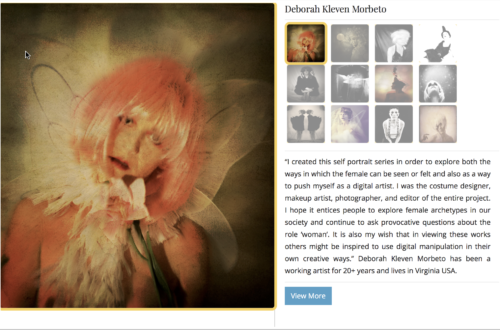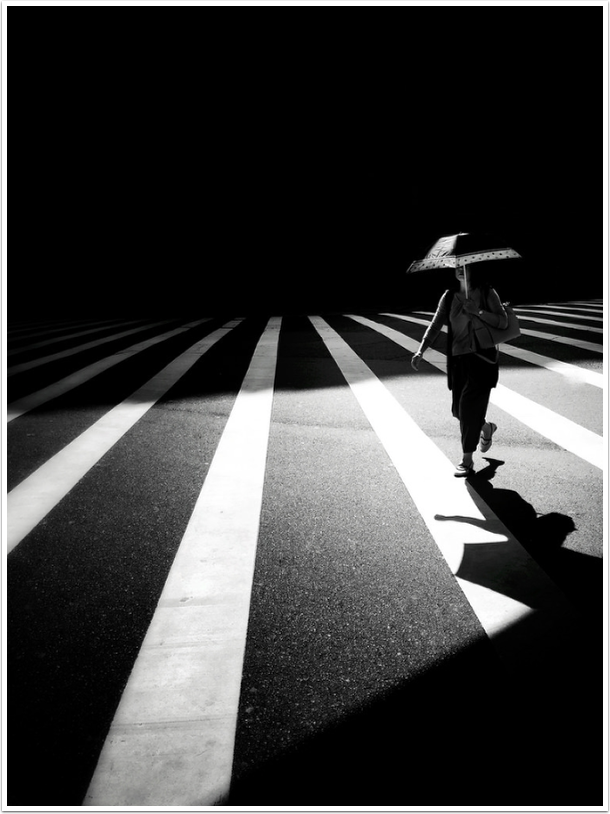What Apps Are We Using This Month? with Cynthia DiDonato
Welcome to TheAppWhisperer’s new section, “what apps are we using this month” series, where we discover which apps you are particularly enjoying. Kicking us off today is non-other than Award Winning Mobile Photographer, Cynthia DiDonato.
I am Cynthia DiDonato from North Providence, R.I. I am a retired English teacher, who also is certified to teach art. In the 90’s I fell in love with technology’s ability to enhance education. I spent the next 20 years as a technology and education consultant training teachers from k-12 as well as graduate students in reading programs at local colleges.
Once I retired I was able to fully concentrate on my analog art. In 2014 I fell in love with digital art. In 2021 I was invited to join the Techspressionist movement. I attend their online salons twice a month. Presently, I am fully retired, and I teach online Procreate workshops.
This month I have been using Procreate, iColorama, DECIM8, FotoDa, Snapseed and Slow Shutter. I use an iPhone 6 SE (3rd Gen) and an iPad Pro to create my images.
My favorite go to apps are Procreate and iColorama. Both of these apps provide me with numerous creative avenues.
Procreate’s ability to allow me to paint digitally and create original brushes inspires me. Add to that I can insert photos of my analog art to recreate them by either blending them with other images or digital paint. I’m over the moon with Warp in the Transform tool
iColorama provides me with an incredible number of filters, brushes and digital painting opportunities. Blending and mixing in this app surpasses Procreate. The Effects and Form menus are two of my favorites.
The first piece is called “Division”. It began as an analog mixed media painting that I imported into Procreate as a digital photo. Next I brought the image into iColorama where I transformed it using several filters, then Masked the top two thirds of the image and then used the Form menu to finalize it.

The second piece is called “Seizure II” which is from my Slow Shutter series. Here I began mixing two Slow Shutter photos of the road taken as my husband was driving along the highway. I used Blend in iColorama then Raise.
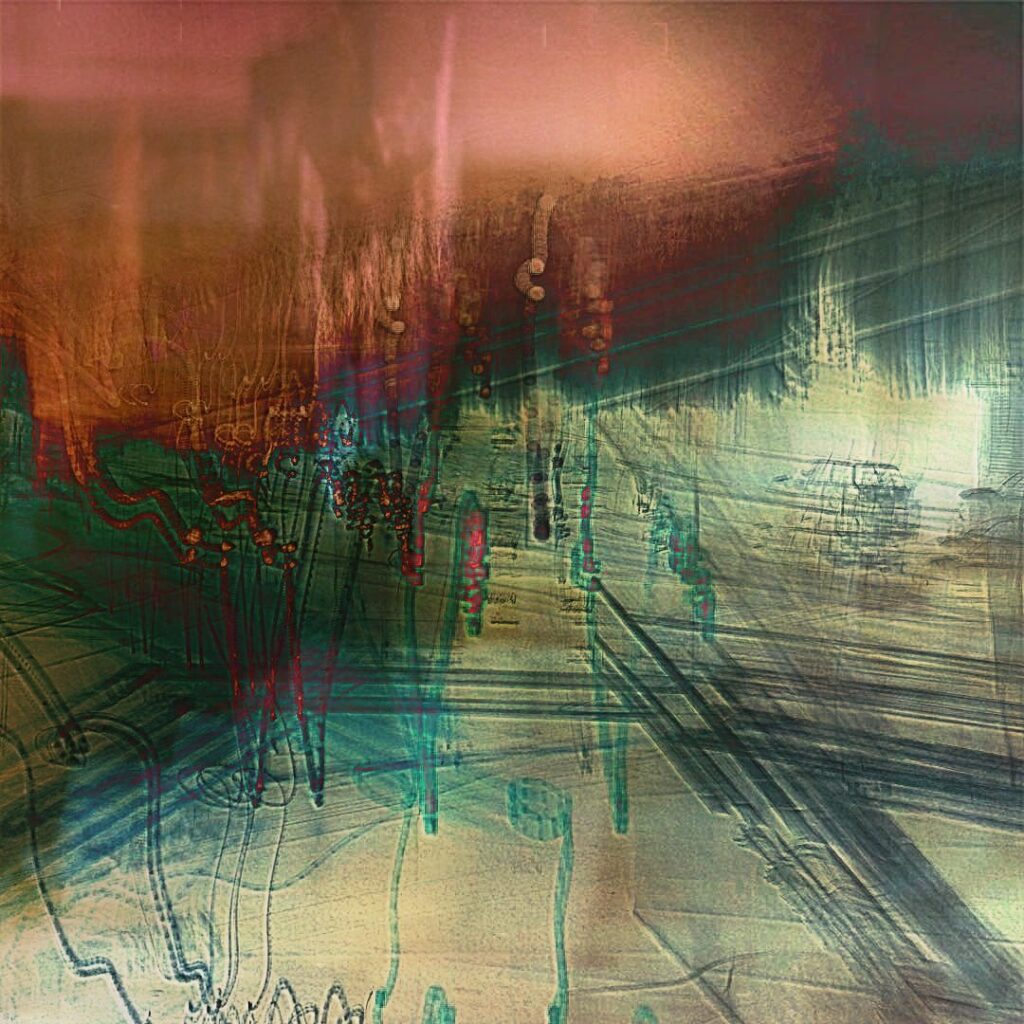
The third piece is called “Red Moons” and is from my Red series. I began with creating an image in Procreate entirely with digital paint. I moved to iColorama to use an eraser and a circular brush while in the Artist menu. Lastly I imported the image into DECIM8 where I was able to use some Randomize Effects to arrive at the final image you see.

The fourth image is called “Danseuses” and is part of my 2 dimensional sculptural series. This was completely created in Procreate. I began with an iPhone photo of a woman’s dress at an art opening. I imported the photo into Procreate. Using Warp in the Transform Tool, I was able to create a pleasing image.

To read other interviews in this series, please go here.
Please support us
TheAppWhisperer has always had a dual mission: to promote the most talented mobile artists of the day and to support ambitious, inquisitive viewers the world over. As the years pass TheAppWhisperer has gained readers and viewers and found new venues for that exchange.
All this work thrives with the support of our community.
Please consider donating to TheAppWhisperer as this New Year commences because your support helps protect our independence and we can keep delivering the promotion of mobile artists that’s open for everyone around the world. Every contribution, however big or small, is so valuable for our future.