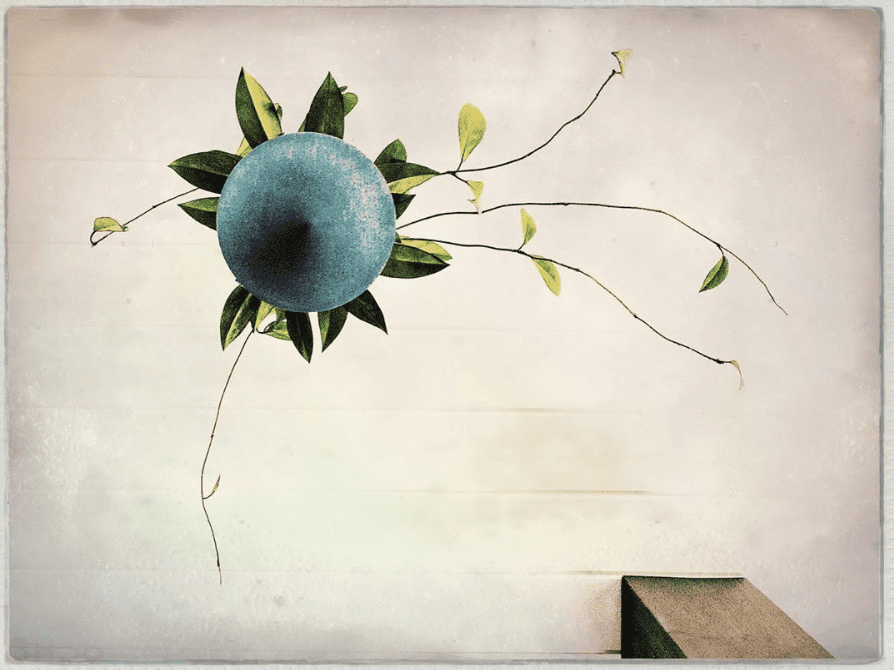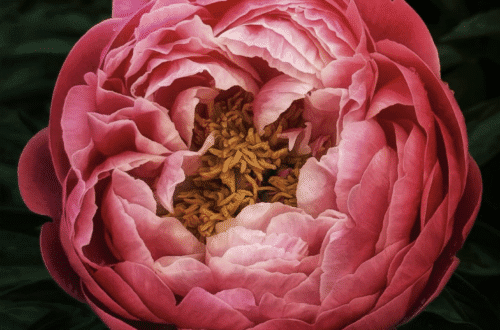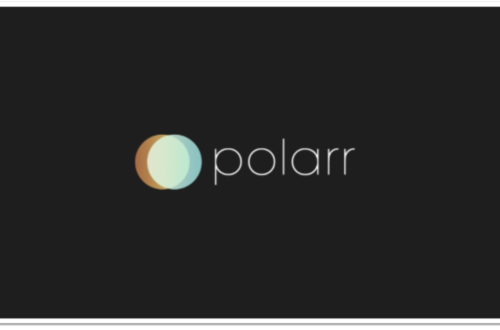What Apps Are We Using This Month? with Pati John
Welcome to TheAppWhisperer’s new section, “what apps are we using this month” series, where we discover which apps you are particularly enjoying. Kicking us off today is non-other than Award Winning Mobile Photographer, Pati John.
I am very honoured at being asked by Joanne Carter for this: “What app you have been using this month?” column. However, I have had a little break of a few months with producing mobile art because of my health problems. I was able to create a small amount of shots, but I wasn’t able to post-proceed with them. Luckily, I am anow recovering and I had just posted a new Photo when the amazing request to participate in the column came. It gave me a lot of happiness, hope and joy – Thank you, Joanne!
Let me introduce myself: I am Pati John, a self-taught photographer and a curious explorer, at the age of 41, repeatedly looking for an own style where my fascination with each, next undiscovered geometrical structures can be fulfilled. Regardless of naming, I simply want to be defined through the prism of my pictures. My photographic adventure began in 2015 with quite an old-fashioned android camera in the picturesque city of Nieuwegein, The Nederland, where, until now, I still challenge myself with new photo approaches provided pixel per pixel, with a mobile camera. Whatever my main subject is, you can always expect some architectural patterns or graphical forms composed in it – kind of my photographic signature of finished artwork.
Being asked for my favourite device, I have to reveal that I am recently user of iPhone 11 Pro and Samsung S20U. Both for making photos and to focus on creating in post-processing. I am absolutely crazy about this combination because it gives me a wonderful solution to learn to look with different perceptions into the surrounded World of magic still waiting to be discovered while shooting. What is more, there are many apps that do not exist in iOS and others made for android only. Simply win-win situation after all.
– What apps you have been using this month?
For my work ‘Tunnel Vision’ I already had some image in my head how should the end effect look like. So each step I made with any used application was a way closer to achieve my desired goal. I used Snapseed to make some simple corrections, such as perspective, shadows, highlights or underline the structure with curves. In the next step, I used Distressed fx to add some overlapping grunge dust. To make a final cut by adding some extra textures, in spaces when I thought it was not fulfilled enough and Mextures was exactly what I needed to do it. I mashed up all layers together in PicsArt and change some shades of particular colours adjustments in iColorama and noise reduction in Lightroom mobile after all.
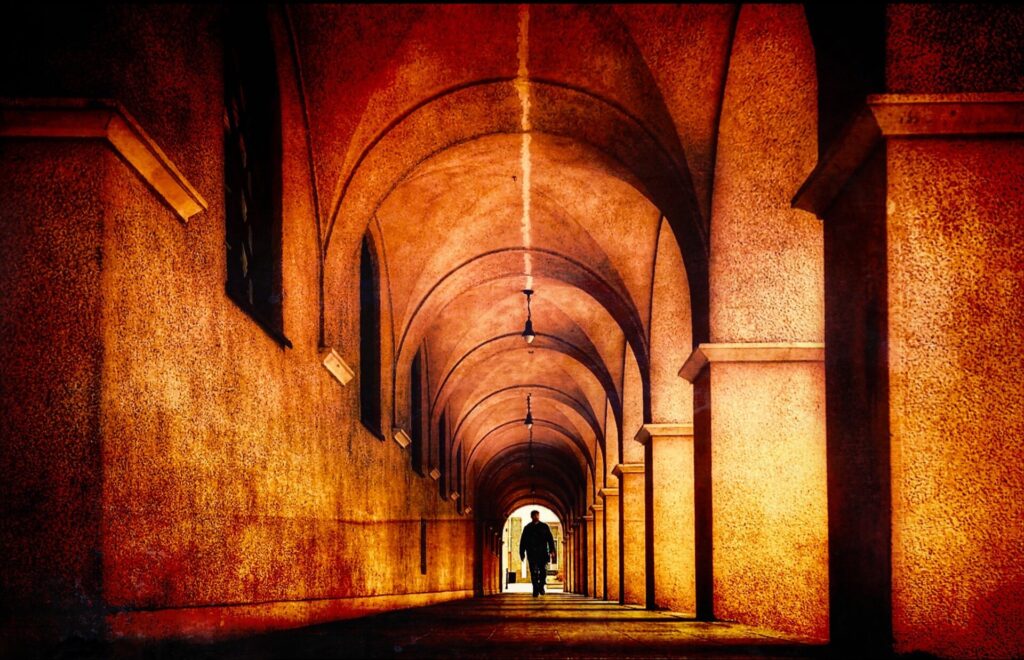
–We would like to hear about the apps you’ve particularly enjoyed this month?
I was having fun with lots of apps by artworks that are unfortunately not finished yet, next to PicsArt and Snapseed I also used: Distressed fx, Formulas, Mixtures, iColorama, Decim8, Grungetastic, and Procreate.
–Have you used an app in recent weeks that you’d recommend? Tell us all about it. Share your recommendations
I am definitely loyal to my First ever app, called PicsArt and the second one named Snapseed. No matter at all, they would always be on the top of my app list. I started with them when I was a beginner android user, however they are also available for iOS. To be honest, no matter how many new applications I am going to discover I cannot image finishing any new image without checking it by contrast, shadows or highlight with Snapseed or mixed divers layers in PicsArt. Both of them have many advanced features’ and still in between, new ones, thats why working with them is worth trying. I also love the possibility to work with multiple layers on PicsArt and new blend options for double exposure in Snapseed. PicsArt also has some new tools worth checking to name a few: removing background, pixel stretch effects or AI features. Which I absolutely recommend helping you to level up.
–Tell us your app recommendation Include as much detail as possible
In my self-portrait ‘Rejected’ I worked mostly with PicsArt new features to distort elements in the Photo. First, I changed my facial features with the squeeze tool, I made my chin smaller and longer by warp option. I added polka dots fillers (from magic effect tool) to replace the skin of my face, then I swirled my hair to make it curly. After all, I needed an inscription – Rejected – to share the story behind this image and I needed to incorporate into it. So I have chosen one of the best composing available fonts: CarouselStd-Regular, which I transported into layers to make the letters more flexible. I needed to fix them into my forehead. Then I added water drops from the other Photo to make it look like tears. I used filters and changed the temperature of the added Photo to make the teardrops look more bloody and natural at the same time. In Snapseed I adjusted the lights and shadows to give attention into the eyes of the woman and I used iColorama for better color expressions.

While creating ‘Allegory of a late spring’ after simple adjustment in Snapseed I wanted to discover a new circle effect, I often saw commonly used by other mobile artists, mostly associated with the app Percolator. In the meantime I discovered the same effect in iColorama I also wanted to check, whereas I couldn‟t choose which one was more efficient. Due to that, I was working with both apps to achieve the effect I wanted to. Finally, It was about 35 different layers mixed in PicsArt because some circles were able to better highlight my birds, opposite to that the tree expression was not good enough. So it was a lot of erasing, overlapping and mixing. The finishing touch I made in iColorama while I tried different filters to choose the right hue of pink.

– In addition, please add some example images that you have created using this/these apps.
To answer this question I would show you one of my old Photo’s ‘Dancing to the end of love’ I still love it so much. Because of its story while I was able to catch the amazing old dancing couple. It was made with my very First mobile camera Samsung S3 mini and post-processed in different phases of my artmobile creativity with lots of applications on android and iOS. Until now, it is the image where I used the most applications to create the end effect, but also the photo when I used Snapseed for the very first time. I immediately fell in love with its HDR effect and vintage filters , which I used to make the Photo look more like a painting. Then I played with Camera 360, Camera Effects, Cymera, Photo Director, for different filters and 8bitphotolab, Grungetastic, Prisma for special effects.
It still wasn’t enough to be finished with post-processing. That’s why when I could work on my first iPhone I could achieve the idea of the Photo-painting I had in my head, by using Distressed fx and iColorama, to satisfy the feeling of missing extra texture. I used Procreate to provide some extra additional space around the old couple and at least IcPainter with about of 4 different brushes to make it really look like a painting and a vintage old street photography at the same time. Not to forget about the fact that, in the meantime, I was able to mix all of those 100+ different layers with each other. Yes, I really had fun with this artwork, and it was a perfect Photo to test the different applications in the way to the succeed end result.
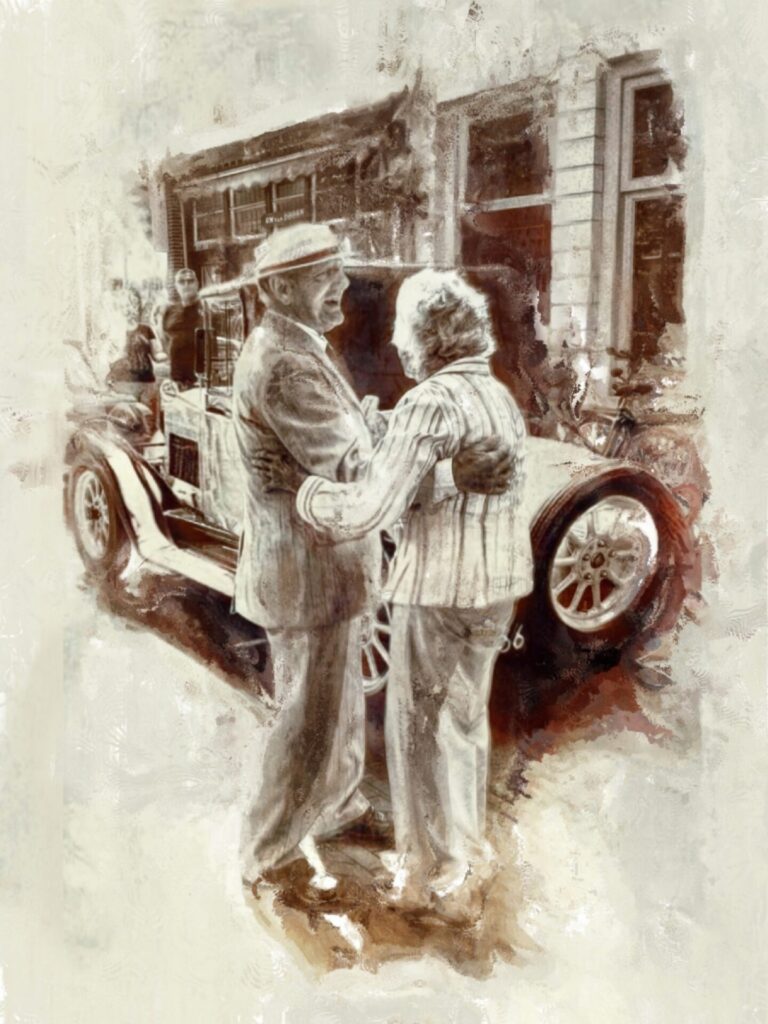
To read other interviews in this series, please go here.
Please support us
TheAppWhisperer has always had a dual mission: to promote the most talented mobile artists of the day and to support ambitious, inquisitive viewers the world over. As the years pass TheAppWhisperer has gained readers and viewers and found new venues for that exchange.
All this work thrives with the support of our community.
Please consider donating to TheAppWhisperer as this New Year commences because your support helps protect our independence and we can keep delivering the promotion of mobile artists that’s open for everyone around the world. Every contribution, however big or small, is so valuable for our future.