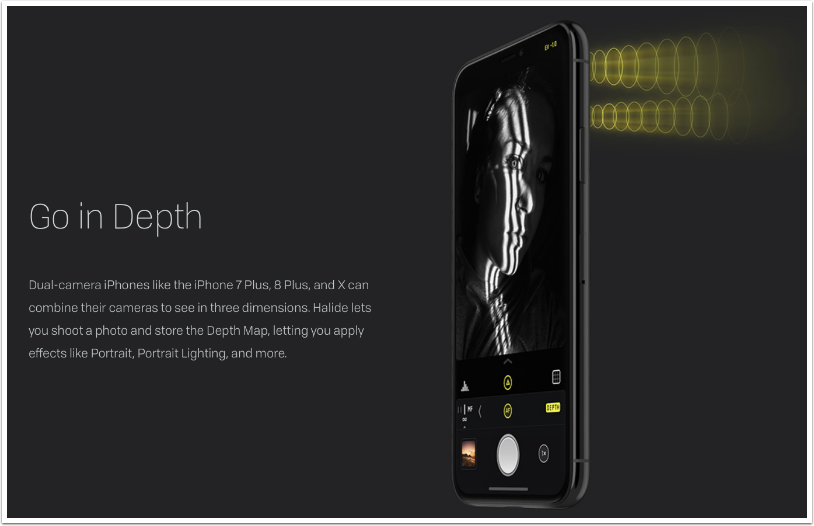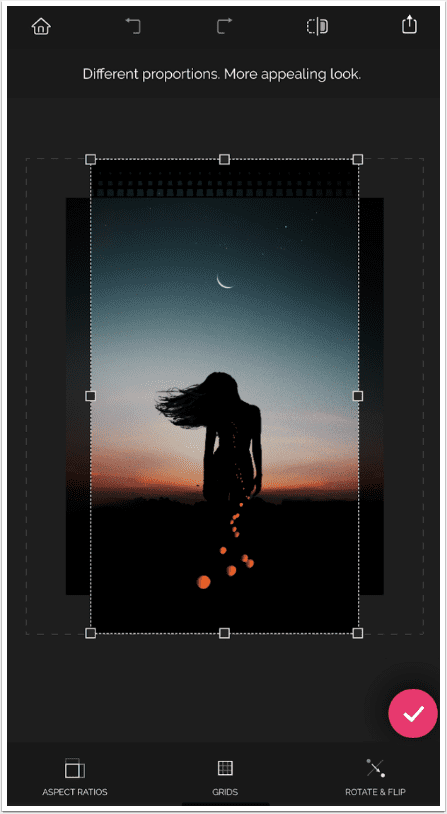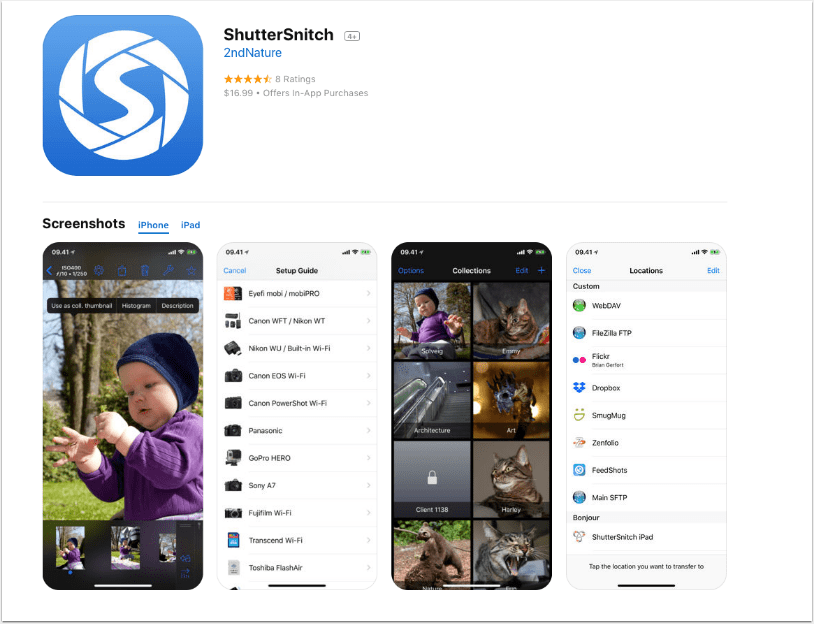Daily App Digest – August 26, 2011
Latest apps and updates to hit the iTunes store today…
Packing Pro

Packing Pro, the popular travel app for the iPhone, iPad & iPod touch, has just been updated to support Japanese and Chinese (both simplified & traditional). Now, users in Japan, China, Taiwan and the rest of Asia can fully enjoy the convenience of having a personal, digital travel packing assistant accompany them wherever they go. Support for CSV import-export was also recently added, which enables out-of-app PC- or Internet-based editing of packing lists with Excel, Numbers, Google Docs, and other similar applications.
Packing Pro has been a top-ranking travel app in the iTunes App Store since its launch over two years ago, reaching the top 3 in both the iPhone & iPad Travel sections for the U.S, Canada & Australia. Packing Pro has also been featured in Apple’s summer 2009 Travel Guide and recognized by National Geographic & American Express’ Travel Leisure (two years in a row) as one of the best travel apps for the iPhone, as well as earning glowing reviews on major tech & app blogs (148Apps, iLounge & TUAW, among others). In January, Packing Pro was also chosen as a finalist in the 2010 Best App Ever Award competition.
The Pirate’s Treasure

Today Wombi released the app called The Pirate’s Treasure. It’s a classic memory game that has been adapted for iPhone and iPad. The majority of all apps for children are designed for kids to play alone. The Pirate’s Treasure, on the other hand, has a traditional board game approach where two children will share one device and interact with each other.
"We wanted to try to create an app where the iPhone or the iPad is a game board for several players. In that sense it was obvious to develop a traditional board game such as a memory game. The technical features of the iPhone and the iPad allowed us to add animations and sound effects to this classic game, which in turn creates an entirely new game experience," says Markus Wedenborn, developer and Co-Founder of Wombi apps.
The game idea in The Pirate’s Treasure – a memory game is simple: after several years of searching in the Caribbean the pirates have finally found Captain Blackbeard’s hidden treasure-chest. But how are they going to divide the treasure? In a classic pirate duel of course – playing a game of memory. Players can chose between eight different pirate characters. Further, music, sound effects and animations contribute to create the perfect pirate atmosphere.
Healing Waves

Hypnotherapist Direct Ltd., has today announced the recent release of Healing Waves for the iPhone, iPad, and iPod touch. Healing Waves is an eloquently powerful music app that allows users to quickly play one of six unique musical tracks tailor made to place them in a positive and relaxing mental state.
Healing Waves features numerous tracks from bestselling composer Clifford White, as well as awe inspiring visual backgrounds to complement them. The option to buy extra music via in-app purchase is available as well. Created to be a catalyst to pure relaxation, Healing Waves is currently available for download in the Apple App Store for $1.99 in the Medical apps category.
This application was built to be as simple as possible in order for it to stay as practical as possible. When you need to relax the last thing you want to do is fumble around with an app that takes minutes to get going rather than mere seconds, and Healing Waves was designed to let users do just that. The app enhances its musical experience visually by offering users a selection of diverse yet vibrantly stunning background animations that are geared to complement which ever tracks users choose to play.
Tweets Aloud

Apple iOS device owners can now access and listen to their Twitter feed via Tweets Aloud 1.0, created by VoiZapp, Inc. It is the first iOS app to bring optimized state of the art text-to-speech technology to Twitter on all iOS devices.
Using Tweets Aloud, a user can:
* Read aloud their Twitter feed in a pleasant, easy-to-understand young woman’s voice
* Scroll through each tweet on screen or tap around to read tweets at random
* Automatically switch between reading recent tweets in sequence or just reading new tweets as they arrive for as long as desired
* Play, pause, and skip forward/back using intuitive controls, just like the iPod
* Continue reading aloud while in the background, just like the iPod
* Understand and read common computer jargon such as smiley faces and texting-style abbreviations (LOL, ROTFLMAO, happy/sad faces, etc.)
Remoter VNC

RafSoftware today is pleased to announce Remoter VNC 3.0 for iOS, an update to their productivity app that enables users to remotely control Macs via Screen Sharing, and Windows or Linux computers using the VNC or RDP standards right from their iOS devices. The app uses Bonjour and NetBIOS to make setup a cinch, and it features a novel and highly praised "virtual trackpad" that allows to control the mouse cursor intuitively. RemoterFusion, which provides sound redirection and easy setup, RDP, Telnet and SSH support are available as in-app purchases.
The app offers one of the fastest implementations of the VNC and RDP protocols on the iOS platform. Operation is intuitive, with a well thought out interface that allows users to either tap on the screen and have taps converted into clicks on the remote system, or use a unique "virtual trackpad" that gives users precise control, and ease of use. A drag or stylus mode on the iPad version is also provided, which gives users the ability of easily dragging items, or drawing on their computers directly from their iPad just by using their fingers or a stylus.
On Macs, setup is now ultra-simple with the RemoterFusion add-on. Port-forwarding and/or dynamic DNS is no longer needed in order to establish connections from outside the computer’s network. This add-on also provides sound redirection, which allows listening to music tracks, or any sound playing remotely on the computer from the iOS device. RemoterFusion can be tested for free for 24 hours.
Otherwise, local session set-up is still simple, all the computers from the WiFi network are found using both the Bonjour and NetBIOS standards. The user then taps on the desired connection, and all queried information such as computer name, IP address, service port, and more auto-populates the set-up screen. The user then only needs to enter the VNC password to complete setup. A button labeled "Advanced" reveals many useful advanced options, like color depth, server scaling setting, compression level and more.
Star Walk

Vito Technology today is pleased to announce Star Walk – 5 Stars Astronomy Guide 5.4 for iOS, an update to their award-winning Education app that allows users to easily locate and identify 20,000+ objects in the night sky. The 360-degree, touch control star map displays constellations, stars, planets, satellites, and galaxies currently overhead from anywhere on Earth. The app’s database is self-contained and no Internet connection is required. Highly praised and the winner of a 2010 Apple Design Award, this update adds a Spectrum Bar that allows users to see the sky in different wavelengths or regions of the electromagnetic spectrum, including: Gamma Ray, X-Ray, Visible light, H-alpha, Infrared, Microwave, and Radio.
Vito Technology and European Space Agency have signed a partnership agreement for mutual cooperation that will bring quality content to astronomy apps developed by Vito Technology. The first result of this partnership is the Spectrum Bar feature in Star Walk 5.4. Stargazers can slide their finger up or down the Spectrum Bar to change the wavelength and move along the spectrum. Each wavelength is represented by a different color on the star map. Currently, Star Walk 5.4 is the only stargazing guide that shows the sky in this way.
Once the current location has been entered manually or automatically via GPS, the app computes a planetarium dome view of the night sky above. Users can easily drag the display as they turn, viewing the entire sky. Tapping once on any point of light selects that object, and double tapping zooms in. A convenient info button brings up complete information regarding the selected object. Star Walk has 110 Messier objects, 88 Constellations, 9110 Stars, 32 Meteor Showers, more than 8,000 Artificial Satellites, and all the Planets of the Solar System in its database.
LandGrabbers

Nevosoft, a top Russian casual game developer and distributor, announced the release of LandGrabbers, a new title for iPad. It combines classic elements of strategy, simulator, and resource management, which is unique to the world of casual games.
Players will have to become brilliant military leaders commanding their own troops. The main aim is to conquer the world by forming militias and capturing the enemy fortresses. There are four different settings: woods, a desert, a frozen iceberg and floating islands.
Unlike typical war strategies LandGrabbers doesn’t contain any violent scenes, but it does require a strategic thinking. It is bright and cheerful with an original exuberant soundtrack.
"This game is so addictive and fun that it will definitely find its fans! And by the way, the Russian PC version was already recognized as the Best Casual Game of the Year at the 2011 Russian Game Developers Conference (KRI 2011)" – said Sergey Smirnov, a leading Nevosoft developer.
Mommy Birds

50GAMEZ has announced Mommy Birds. Mommy birds is a free version of the adventure game. This game is similar to Line Birds [famous iPhone Game]. There are various stages, but more than Line Birds. Character and there are also various items. Many maps of the stage will delight you. This game is the first game of 50 Games.
Mommy Birds has two modes. Single-player and multiplayer can be. The game is also integrated with Game Center so the player can compare their score with friends and the rest of the world.
If the first player can be a little difficult. When you play four times, but the enjoyment of the game will be able to fully enjoy. Character through a variety of different games you can play. It’s completely free for the foreseeable future and we hope everyone enjoys playing.
Shake-a-Phrase

Artgig Studio, a boutique interactive agency in Westchester, NY, in combination with Moms With Apps, a collaborative group of family-friendly developers, is offering their popular language arts app, Shake-a-Phrase, for free today, Friday 8/26. The App Friday promotion coincides with the release of a major app update – the addition of an all new Sports theme. The new theme adds over 350 new words to the fun and silly word game, expanding the total vocabulary to over 2,000 words. This is an exceptional back-to-school offer, as Shake-a-Phrase normally sells for $1.99 in the App Store.
A featured iTunes "Write Away" Back to School App, Shake-a-Phrase combines physical device shaking with hilarious randomly generated sentences in a game for kids ages eight and up. But fun is only part of the appeal. The app actively engages kids in reading and building vocabulary during the course of play, while the Quiz Me game strengthens their understanding of parts of speech. A Story Starter mode gets the creative juices flowing, setting up silly scenarios and encouraging kids to imagine what happens next.
Kuluku

Artgig Studio, a boutique interactive agency in Westchester, NY, in combination with Moms With Apps, a collaborative group of family-friendly developers, is offering their popular language arts app, Shake-a-Phrase, for free today, Friday 8/26. The App Friday promotion coincides with the release of a major app update – the addition of an all new Sports theme. The new theme adds over 350 new words to the fun and silly word game, expanding the total vocabulary to over 2,000 words. This is an exceptional back-to-school offer, as Shake-a-Phrase normally sells for $1.99 in the App Store.
A featured iTunes "Write Away" Back to School App, Shake-a-Phrase combines physical device shaking with hilarious randomly generated sentences in a game for kids ages eight and up. But fun is only part of the appeal. The app actively engages kids in reading and building vocabulary during the course of play, while the Quiz Me game strengthens their understanding of parts of speech. A Story Starter mode gets the creative juices flowing, setting up silly scenarios and encouraging kids to imagine what happens next.
Jumping Egg

Momma Game House has introduced JumpingEgg 1.1, a timing-based endless climbing game where you must simply keep moving your egg from basket to basket without allowing it to fall. With games, even those on the iPhone or iPad getting increasingly complex it’s nice to know that there are some simple games out there that aren’t poorly made. Nice refreshing app to see on this platform for while as it was getting all those complicated apps or games.
Here comes nice and simple game. With cool graphics and pleasing music. Which is named as Jumping Egg. In which one has to move an egg from one basket to another by tapping the screen of your iDevice (iPhone, iPod, iPad) Sounds easy enough? Not if you have to time your taps with the movement of the baskets. Even more so when the layout and movement of said baskets is completely randomized. Accompanied by cool background and soulful music.
Handling those egg and baskets sound easy but may not be, because there is only one try or one chance. Make it count before you find yourself starting right back from the beginning. Be warned though, there is only one chance before you see the game-over screen. After this you’d be forced to try your luck again right from the beginning so make sure your reflexes are up to stuff.
Blacktower

BuBuCompany has announced the update of BLACKTOWER2 2.0, for iOS devices now available on the AppStore. The update included fixing the button blink bug. The object of the game is to set the gemstone at the top of the tower. The woker moves from side to side. Touch anywhere on the screen then the gem is tossed upstairs to another worker. If the user continuously success, then the user is rewarded with being able to SuperJump.
Features:
* Available GameCenter
* Retina Display (HD)
* Simple and addictive game.
* Available world ranking.
Kind of Worker:
* Worker with wing – This doubles the speed of running worker.
* Worker with strong – throw 2 stairs, one at a time.
* Ninja – Caution teleport magic.
Obstacles:
* SnowStorm – wind blows to the right. When the user throws the gemstone, the gemstone will lean to the right.
* Earthquake – this will obstruct your field of vision
RC Trackpad

m3me, Inc. has announced the release of RC Trackpad 2.0 for iPhone and RC Trackpad HD 2.0 for iPad. Formerly known as Remote Conductor, RC Trackpad is a unique utility app that turns your iOS device into a productive trackpad for your computer. In addition to unique features such as a remote program launcher and application / window switcher, version 2.0 adds new Lion style gestures, mouse pad backgrounds, an extended keyboard, media remote and more.
Version 2.0 brings several improvements to the trackpad mode like momentum scrolling, optional scroll inversion and pinch to zoom. New Mac OS X Lion style gestures and actions have been added such as two finger swipe and four finger pinch / spread, activate Mission Control, Launchpad, and switch between full screen apps. The entire gesture configuration system has been overhauled, there are now over 20 gestures that can be mapped to any of over 20 actions.
Also new is the ability to choose a custom ‘mouse pad’ photo to use as a background for the trackpad, launcher and switcher. The app offers a selection of eight built in photos or the ability to use any photo in the iOS library. The secure keyboard has been enhanced with an extended, scrollable, row of extra keys. These keys vary in function from keyboard modifiers like control, alt, command to cursor and function keys, and even keys for controlling a web browser. There are six sets of keys for a total of 72 on iPad, 66 on iPhone. Finally a new media remote panel has been added to control music and video applications. The remote features controls for play / pause, next / prev track, fast forward / rewind, mute, and volume control. The media remote works with most apps that support standard keyboard media keys.
Healthy Fast Food

Announcing that Gammon Mobile Development, LLC, the developers of Healthy Fast Food, has released another product in their fast food line for iPhone, iPod touch and iPad users. The application is a new launch, a quick, quality reference for those who love fast food but want to eat healthily. While it’s very easy to use, it also offers a lot of valuable information. Most popular fast food chains are included, with the healthy menu offerings listed for each. Developers are also offering the application for Android users.
Healthy Fast Food is a new launch in the App Store, another in the fast food line of apps developed by Gammon Mobile Development. Other apps include Gluten Free Fast Food and Dairy Free Fast Food.
The app names very accurately reflect what they’re offering. In this case, Healthy Fast Food is a ready reference for people who want to eat healthy but love fast food. Inside the app, users can very quickly and easily find and read the healthy menu options for whichever fast food chain they’re visiting.
Fast performance and ease of use will attract users to this product but that does negate the quality of the information contained in Healthy Fast Food. All of the most popular chains are included, such as Kentucky Fried Chicken, Burger King, Taco Bell, Subway, McDonald’s, Dairy Queen, Sonic and many more. Users merely tap a fast food logo and instantly, that restaurant’s healthy choices are displayed.
Legendary Wars

Liv Games announces 1 million downloads and a major content update to the acclaimed hybrid fantasy game, Legendary Wars, for iPhone, iPad and iPod touch. Legendary Wars offers a unique blend of traditional RTS, RPG, and castle-defense game-play, set in a beautifully crafted, fantasy world. Legendary Wars V1.5 introduces the Legendary Arena; a unique take on the gameplay with new challenges and monsters to encounter. With new healing units, dozens of unique special abilities, and fantastic magic spells, Legendary Wars offers exciting new gameplay for everyone.
Players will battle new monsters and beasts in the Legendary Arena. Heroes can only be summoned once and monsters will drop gems that the player must collect; bringing a new twist on the popular established gameplay. To aid the heroes in the arena, a new magical healing unit joins your quest. Players can upgrade the new unit to charm and directly control monsters against one another.
A new monster difficulty has been added to challenge even the most dedicated fans. To help players through the expanded campaign, a Sunstone spell book has been added with five distinct magic spells. Players can unleash the magic of the Sunstones for dazzling full screen special effects.
Face Talk

Brandon Abbott, an independent developer of iOS applications and games, today is pleased to announce update version 1.1 for Face Talk. Face Talk is available for the iPhone, iPad, and iPod touch. Face Talk will take an ordinary photo and bring it to life. Simply load a photo > Mark the Mouth > Talk! Your photo will begin talking with every word you say
Update 1.1 adds a more advanced mouth detection process that produces a more realistic talking experience.
Face Talk also lets you record a video of your talking photo. (See list below for video compatible devices) Videos can be saved to the photo library, emailed to friends and family, or posted directly to Facebook and Twitter feeds.
Load a photo or take a new one directly from within the app. Face Talk uses your devices microphone to record your voice. (See Mic Note below) Face Talk also features a Playback mode to quickly and easily re-watch your videos and share with friends. Face Talk is a great way to imitate a friend, mock your boss, put words in your spouse’s mouth, or even make your pets talk ("I Ruff Roo"). There’s so many ways to have fun with Face Talk.
Marriott International

You and your Smartphone need a vacation. Marriott International (NYSE:MAR) announces the perfect travel companion(TM) to make it easier than ever to plan and book your next hotel stay wherever you are. Marriott has launched a brand new, free mobile app for iPhone, BlackBerry, and Android devices. Don’t have one of these devices? No problem. Marriott also announces the launch of its all new "app-like" mobile website that can be accessed from any web-enabled mobile device – the site even sports that "app feel," from taps to finger-swipes.
To download the app, lick on the link below. You can test drive it and then write a review in the App Store, Android Market or BlackBerry App WorldTM.
The new Marriott Mobile tools enable time-crunched travelers to quickly find nearby hotels, book a room, check their upcoming reservations and get details about their hotel, including photos. With the app and mobile website, travelers can also enroll in Marriott Rewards, check their point balance, and even find out what’s happening in the local area.
"We know that more than half of hotel reservations made using mobile devices are for same-day stays. This shows how rushed mobile travelers are; speed and choice are critical," said Shafiq Khan, senior vice president of eCommerce, Marriott International. "With a few taps, you can now get immediate access on-the-go to our 3,600 hotels across 13 brands in 71 countries."
mTrip Travel Guides

After successfully launching on iPhone and Android, mTrip Travel Guides has expanded to the web, offering travelers an easy way to share their trip journey’s and photos online for free with friends and family.
Travelers can use mTrip’s mobile app to add geo-located pictures and notes to trips and then instantly sync them online on a personal page accessible on any web browser by PC, iPad & Android Tablet.
Since the mobile guides are offline, the traveler can prepare itineraries, photos, comments and postcards and the items will be stored on the device until a WiFi connection is detected (ie. from a hotel or back at home), at which point they are automatically synced online. After returning from vacation, it’s not necessary to create a trip diary or spend time creating photo albums. Users just press ‘Sync’ in the mobile guide, and the entire trip is shared online with friends. Et voila!
MoneyWiz

It’s been just over a month since MoneyWiz for iPad made it in the AppStore, and it’s already creating buzz as the most innovative personal finance manager for the iPad. Today SilverWiz, the creators of MoneyWiz are proud to announce that they made MoneyWiz even better with an update that just hit the AppStore.
Feature highlights:
* Ability to configure credit accounts to show either available balance or used credit
* Financial forecast/projection for any date in the future, based on your account’s current balance and scheduled expenses & incomes
* Easily accessible Net Worth
* Ability to manage Payees and assign Payee to a transaction (with auto-complete and auto-create)
* The transaction’s description field now supports smart auto-completion
* New report added – Report by Payees
* Ability to filter transactions by predefined periods (like- Show me transactions from the last 30 days etc…)
* Filters view has been greatly improved
* Categories management has been greatly improved and simplified
* Polish currency added (PLN – Polish zloty)
* All transactions, now have a decimal part (even integers, have .00 at the end)
* Online Help is now available via Settings -> About & Help
* MasterCard Debit payment card was added to the list of cards (which you see on the second step of creating an account). The list was also re-arranged with the most popular cards being on top.
* Accounts order & Budgets order in Settings are now merged into one section
* Added more in-app help tips, that appear during use
* Many UI tweaks and overall improved artwork
* The "Notes" field for incomes & expenses (as well as scheduled incomes & expenses) has been replaced by the Payee field. Migration assistant will help you migrate your data fast, upon first start of the updated MoneyWiz for iPad
* Spanish and French translations of the entire app
SilverWiz is also working on their next big update, which will introduce the ability to import from OFX and QIF formats. In an effort to make MoneyWiz even more accessible, SilverWiz translated it to Spanish and French. Future updates will include translations in Italian, German, Russian, Chinese and Japanese. SilverWiz is also actively working on iPhone and Mac versions of MoneyWiz, which are scheduled to hit the market this fall.
Ahem Camera

Sound control camera. Say "ahem" to take a photo.Do you still push the button to take a photo? Now, you can voice control to take a photo.Just say make some voice,then you can take a photo.
OSnap! Ultimate Time Lapse

Simple, intuitive, powerful time lapse photography. Create and share stunning time lapse videos and photos with ease. Packed full of features, OSnap! is truly the ultimate time lapse photography application. Perfect for both casual and serious photographers.
Past Camera

Introducing a mysterious new camera app that can photograph the past! Have you ever thought, "If only I had taken a photo of that!" Or have you ever gone crazy trying to catch that perfect shot of your children as they fidget around?
Photograph the past!! Or the past few seconds, at least. The app allows you to display and capture images from the past few moments. Operating the camera couldn’t be easier!Just ready the camera and press the button. Then, select your favorite shots from the thumbnails taken in consecutive high-speed. Taking a blurry photograph is no longer a problem. Just save your favorites and leave the rest!