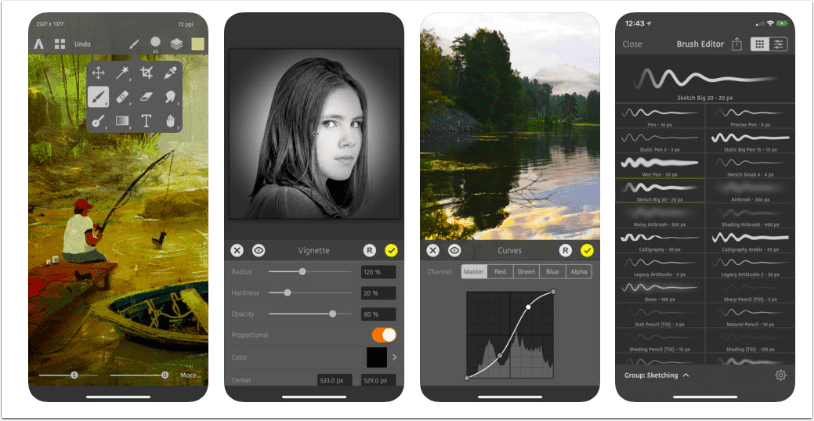
Artstudio Pro – Huge Update and We Have Promotional Codes To Share – worth $11.99/£11.99 each
Artstudio Pro one of the most powerful painting and photo editing apps available for iOS has just been updated and we have codes to giveaway. Take a look at What’s New in this update below.
Artstudio Pro currently retails for $11.99/£11.99 and you can download it here but if you’d like to try to be in with an opportunity for a free code. Please join our Twitter followers here, like us on Facebook here and Instagram here then post a comment to this post (so we can obtain your email address), perhaps you’d like to give us some feedback, tell us how we’re doing, what you’d like to see and hopefully, we will then be able to send you a code. All winners are selected at random.
What’s New?
This is a big update. There are lots of great new features including:
– decreased painting lags
– added quick mask creating (Revel/Hide All, Reveal/Hide Selection) – available in top menu and in Layers view
– added option to disable Autosaving and change Autosave Period
– added a cursor (disabled by default)
– added drawing offset option
– added possibility to revert to previous document version in Document Browser (only when using iCloud), old versions are available even for your existing documents!
– added Transform Selection feature (Select>Transform Selection)
– added Pattern filter (Filter>Render>Pattern)
– added auto hiding of popovers (you can start painting when popover is still open), no need to close popover before opening another one
– added option to move text location when editing/creating a Text layer
– added option to adjust Pencil pressure
– added option to simulate stylus pressure with 3D touch on iPhones with 3D touch supported
– added exporting to PDF
– added opening GIF images
– added textfield to set document Name when creating new empty document
– added support of new values added in the most recent ABR and TPL files
– added option to set Mask/Clipping Mask after tapping ‘Padlock’ icon in Layers view
– added option to clip layer thumbnails to image bounds or make them square
– added ‘Lock Transparency’ in Edit>Color Fill, Edit>Pattern Fill and Gradient Fill tool
– added New/Add/Subtract/Intersect options to Alpha To Selection function (in top menu)
– added Hard Edge option in some select tools
– added option to adjust Eyedropper offset in preferences
– added shortcut support when using iPad Keyboard (list of shortcuts available in Artstudio>Get Started)
– added “+” icon in Brush/Color/Gradient/Pattern editors to easily add edited item or overwrite selected item
– improved Wet Paint tool – added option to disable auto cleaning and manually load canvas into brush, and added ‘Mixer’ brush in ‘Wet Painting’ – which allows to use ‘mixer brush technique’
– now Eraser tool uses a separate color. Changing it does not change color in other tools
– optimized ABR/TPL import – in some cases it is even 10x faster now, you can re-import already imported files to make them loading/saving faster and decrease brush file size
– ‘Natural Pencil’ brush replaced with ‘Natural Pencil HB’ and ‘Natural Pencil 3B’
– dragged guidelines now snap to image/layer/selection bounds
– fixed Polar Coordinates filter preview
– replaced Opacity textfield with Pattern button in Edit>Pattern Fill on iPhone
– it is now possible to delete items in Document Browser even if it is open
– Aux Stamp and Wetness sections in Brush Editor are now greyed out for tools not using aux stamp/wetness settings
– few fixes when using iPad with keyboard
– few other small improvements, optimizations and fixes

Hello again
We wouldn’t ask if it wasn’t necessary for the future of TheAppWhisperer.com.. More people than ever are reading TheAppWhisperer.com and we could not be more excited about that. We bring you ad-free journalism every day, so you don’t have to close windows and be distracted with advertisements. We specialise in mobile photography and mobile art and we value all of our readers, writers, contributors and viewers but we do have costs and we do need to ask for your help. We at TheAppWhisperer spend many hours each day, each week and each month to bring you this high quality level of journalism. We do it because we are passionate about it and because we want others to be as passionate too.
If everyone who reads our website, who likes it, helps to support it, our future would be so much more secure. Please help us by offering a contribution or supporting us with a monthly donation of your choosing.
[seamless-donations]
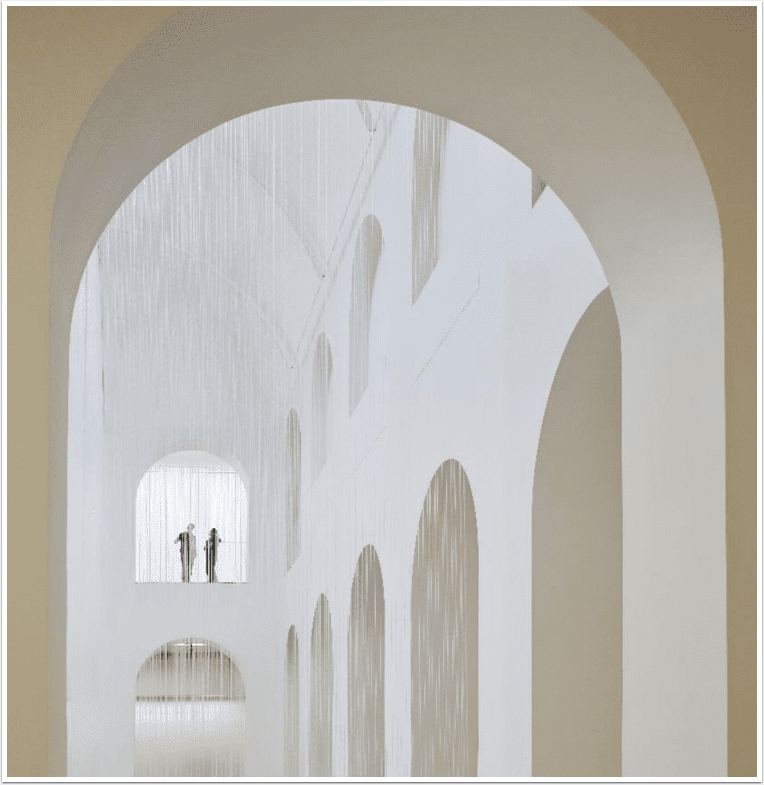
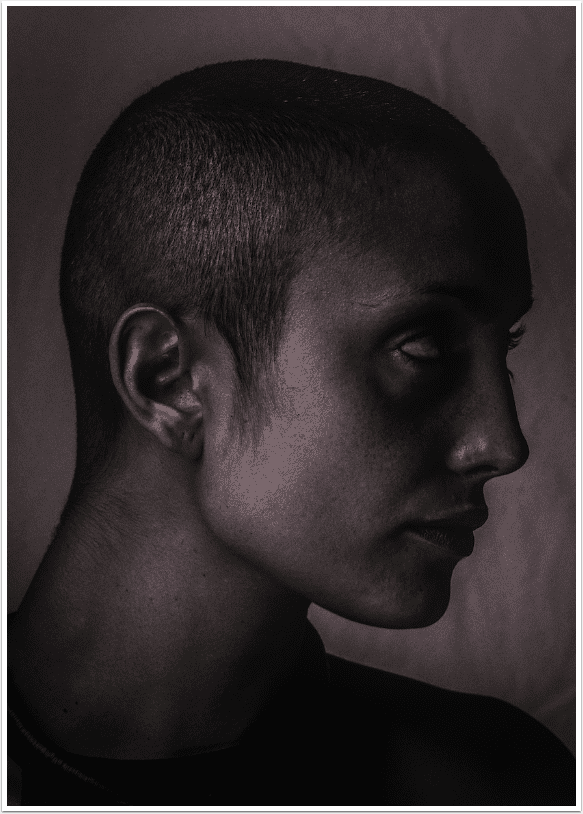
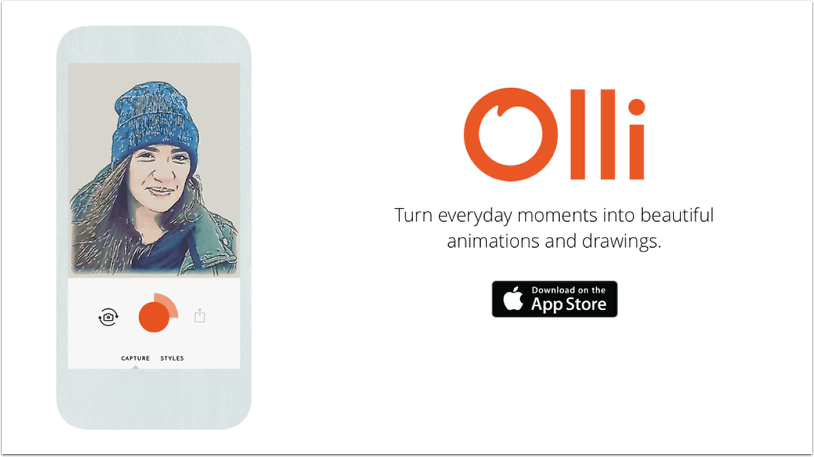
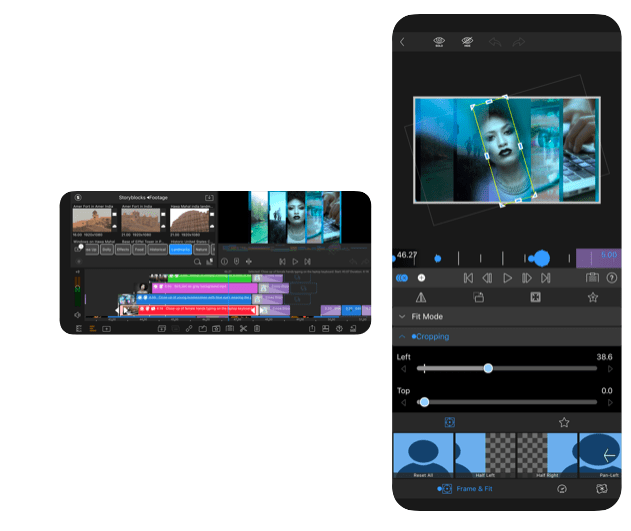
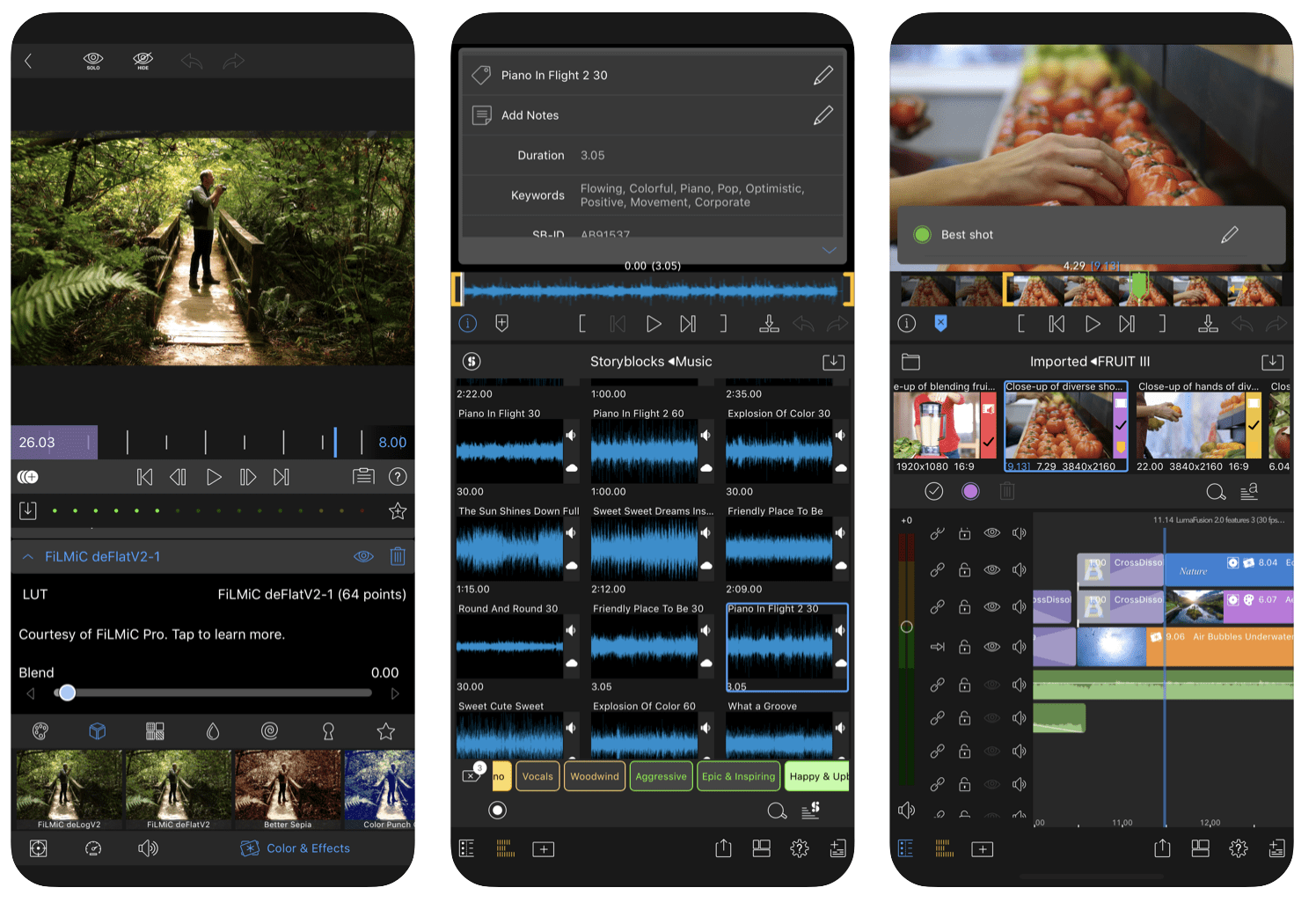
19 Comments
Andy Mars
Maybe today will be my lucky day!
Gianluca
Thanks Joanne to share this opportunity.
I hope to win too. Cheers!
Jackson Mah
Whoa! Have been follow all your social platforms all these while. Thank you for always sparing us some of the best photo apps out there. Hopefully I can get a hand on this slick painting and photo editing app! Thank you in advance 🙂
Nena
Wishing this would be my lucky day!
Carlos Austin
More fun around every turn with TAW and Joanne with the wonderful apps created and improved. Hit the keyboard stroke on your keyboard, “I am in please”.
Kimberly
I would love to use this app! Thank you!
Karen Axelrad
I’d like to try it.
nicoletta
I would like to try this app. thank you.
Mark
Thanks Joanne for the chance! Looks like a very in-depth painting app … good luck all!
kachouro
I’d love to work with this app
Eugene
Have used the Legacy ver. of Artstudio – very wonderful App. It would be nice to test the Pro.
**Note** I Have joined to all your social group…
melia
this looks like a magical app. i would LOVE to try this
thank you
Ginger Lucero
I just an iPad Pro not too long ago, and I would love to be able to add this to my collection. Good luck to everyone.
Karen Johnson
I love the interviews of artists and app reviews! This looks like a great app to create with!
Rudy
I need painting app like this one, I hope to win one of those promotional codes. thanks
pavan
I’ve been eyeing this app for a while. Would absolutely love to have this. On a related note, still enjoying the work on this site, learning and consuming lots.
Ryan
It is another quality app by Lucky Clan! I have always hesitate to put in such money for an app, hopefully this is my chance to use it fro FREE :p
Anyway, keep up the good works!
Martha Turner
Would love to win. I enjoy following your blog, especially the interviews and the reviews of apps.
Carol Maxwell
Artstudio Pro is the best app I’ve used on my iPad