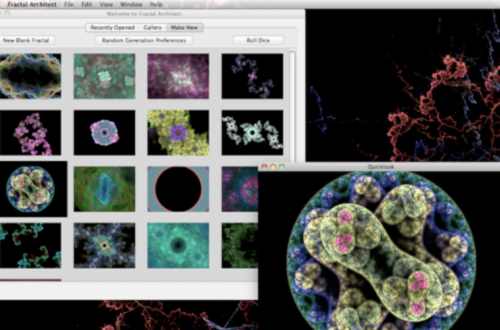Poster – Mac App Review
Poster, available in the Mac App Store for $9.99, is a simple to use photo and video uploader for use with social sharing sites such as Flickr, SmugMug and Facebook.
Read our great review below, to learn more…

At this time there’s no support for other sites, and video can only be uploaded to Flickr but that could change. We’re thinking if it’s to appeal to professional users then uploading to agencies would be essential, but we can see how difficult it would be to tailor the app to meet each site’s specific requirements. For all that, Poster uploads images complete with the metadata intact (for captions and keywords, which is essential for pro-image makers).

In the meantime, Poster’s strength is its simplicity. Upon downloading and installing you’ll be asked if you want to install two plug-ins, one of iPhoto the other for Apple’s pro photo workflow tool, Aperture.

Poster’s two export plug-ins are available for download, either as a free 15-day trial or for keeps, so long as you’re prepared to part with $9.99.

Once installed, Poster is launched from the main menu from within Aperture or iPhoto using the File > Export > Poster command.

Whether you choose to use the plug-ins or not Poster works in much the same way. Whether you’re exporting images from iPhoto or Aperture or you’ve dragged and dropped as requested, you’ll see the Poster window appear.

It’s a simple interface, but don’t waste your time looking for options and preferences now as you’ll need to authorize the relevant site-sharing account first.

Poster allows you to choose between profiles you administer on Facebook or Flickr, and allows easy uploading of your profile picture to Facebook (that’s particularly handy if you’re managing and creating accounts for business) as well as adding photos to your albums and to your Wall.

Flickr has some additional functionality. It will, for instance, auto complete tags, you can moderate images, as well as add to the description and create and choose sets and groups and change privacy settings. If posting images to SmugMug then it add images to existing galleries although you can add new ones.
Images can be tagged rotated and resized if necessary all before uploading. Once you’ve authorized the various accounts Poster works a little differently, offering a choice of account to upload to, but you can’t upload the same images to several accounts at a go, you must up-load each separately.
What’s more, if individual video clips are larger than 150 MB or longer than 90 seconds then they can’t be uploaded to Flickr.
Despite the few niggles we’re always cautious when it comes to recommending up-loaders, as few are stable, efficient or that quick to upload, but we’re happy to report none of those negatives apply to Poster. And that’s perhaps reason enough to justify the $9.99 asking price.
If you would like to give it a try out, you can download it by clicking here.