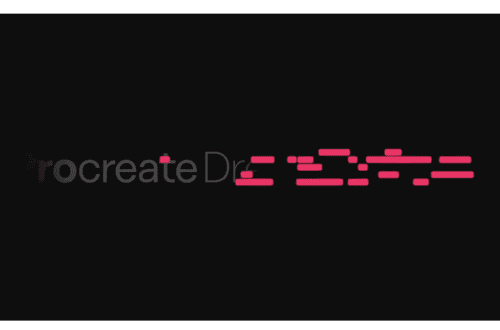Capture Pilot – Phase One Update Their Professional Photography App
Capture Pilot is a professional photography app from Phase One that allows you to use your iOS device to remotely view, zoom, rate, tag, and pan high resolution images while you shoot. With the ‘Camera Control’ in-app purchase you can use an elegant, virtual camera display on your iPhone, iPad or iPod Touch to remotely fire your camera and control the most important capture parameters..
Capture Pilot is perfect for working with clients in the studio and allows for an amazing collaboration between photographer and client. It is possible for clients to rate and tag images on an iOS device while having full control over zooming, panning, and reviewing of images.
With Camera Control you can operate your camera in a variety of scenarios that would have been difficult or impossible before. Interact with your subjects in new ways, control the camera when it is located in a difficult to access position, or even be part of the photo yourself.
This app has just been updated, see What’s New below.
This app is free and you can download it here.
The In-App Purchase of Camera Control retails for $14.99
Capture Pilot requires Capture One Pro or DB, version 6.2 or later from Phase One

Capture One Pro 6 is a professional RAW converter and image editing software. It contains all the essential tools and high-end performance in one package to enable you to capture, organize, edit, share and print images in a fast, flexible and efficient workflow. Capture One Pro 6’s powerful and intuitive toolset is used by professional and passionate photographers to achieve world-class image quality with excellent color and detail. Phase One is the world’s leader in camera systems and image editing software for professional and passionate photographers.
You can download a trial version of Capture One Pro 6 from www.phaseone.com/downloads.
Key Features

REMOTE VIEWER
– Wirelessly view, zoom and pan high resolution DSLR and medium format RAW, JPEG and TIFF images while you shoot
– Unique and easy-to-use rating and tagging feature enables clients and colleagues in the studio or on remote locations to participate in the shoot and to provide instant feedback.
CAMERA CONTROL IN-APP PURCHASE
– Connect your camera to a Mac or Windows computer running Capture One and use your iPad, iPhone or iPod touch to remotely fire and control your Canon, Nikon, Phase One, Leaf or Mamiya camera.
– Control your camera’s most important capture parameters on a virtual camera display: ISO sensitivity, exposure mode, shutter speed, aperture, exposure compensation, and more.
Camera Control Supported Cameras

Canon 1D Mark IV, 1Ds Mark III, 1D Mark III, 5D Mark II, 7D, 60D, 50D, 40D, 600D/Rebel T3i, 550D/Rebel T2i, 500D/Rebel T1i, 450D/Rebel XSi, 1100D/Rebel T3, 1000D/Rebel XS.
Nikon D3s, D3x, D3, D700, D300, D300s, D200, D90, D80, D60, D7000, D5000, D40x, D40.
Phase One
IQ180, IQ160, IQ140, P65+, P40+, P45+, P30+, P21+, P25+, P20+, Achromatic+, P45, P30, P25, P21, P20, H 25, H 20, H 101, H 10, H 5, LightPhase.
Leaf
Aptus-II 12R, Aptus-II 12, Aptus-II 10R, Aptus-II 10, Aptus-II 8, Aptus-II 7, Aptus-II 6, Aptus-II 5, AFi-II 12, AFi-II 10, AFi-II 7, AFi-II 6, Aptus 75S, Aptus 65S, Aptus 54S, AFi 7, AFi 6, AFi 5, Aptus 75, Aptus 65, Aptus 22, Aptus 17.
Mamiya
DM56, DM40, DM33, DM28, DM22, M31, M22, M18. Please note that the extent of visible camera parameters will vary depending on the connected digital back or camera.
What’s New

Camera Control
In-app Store
Improved Server List