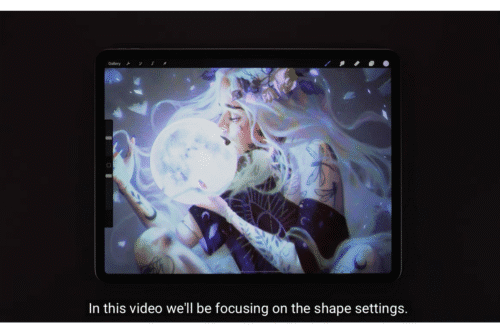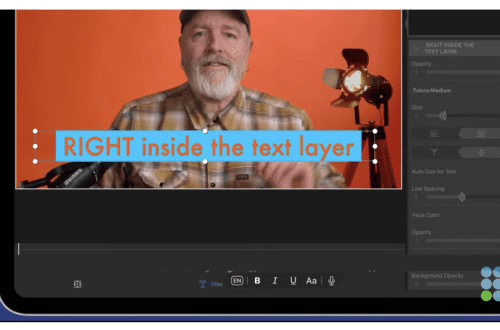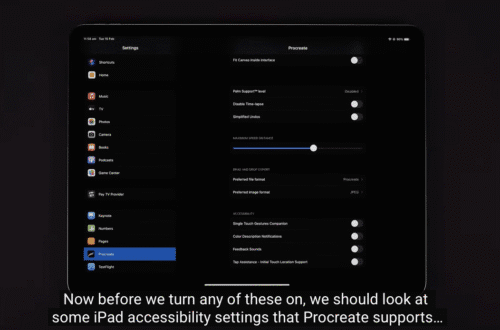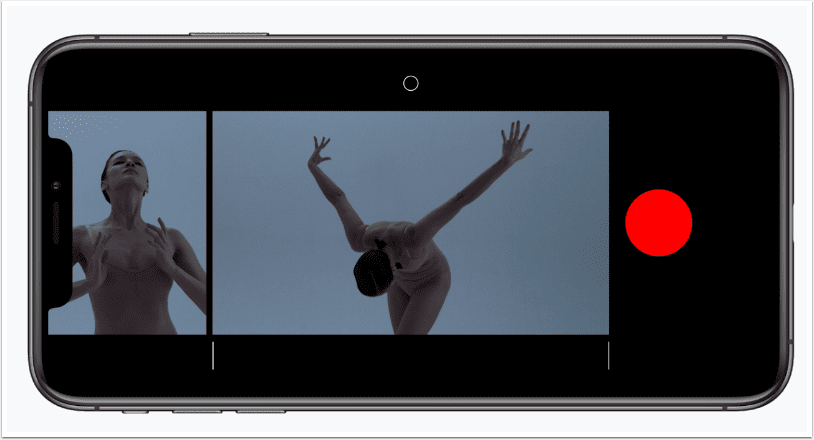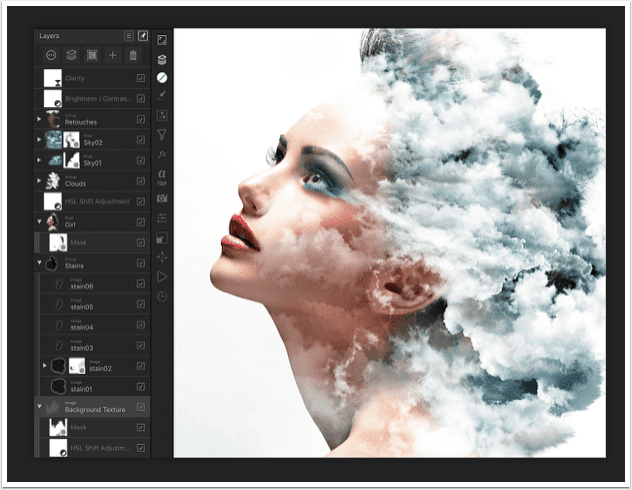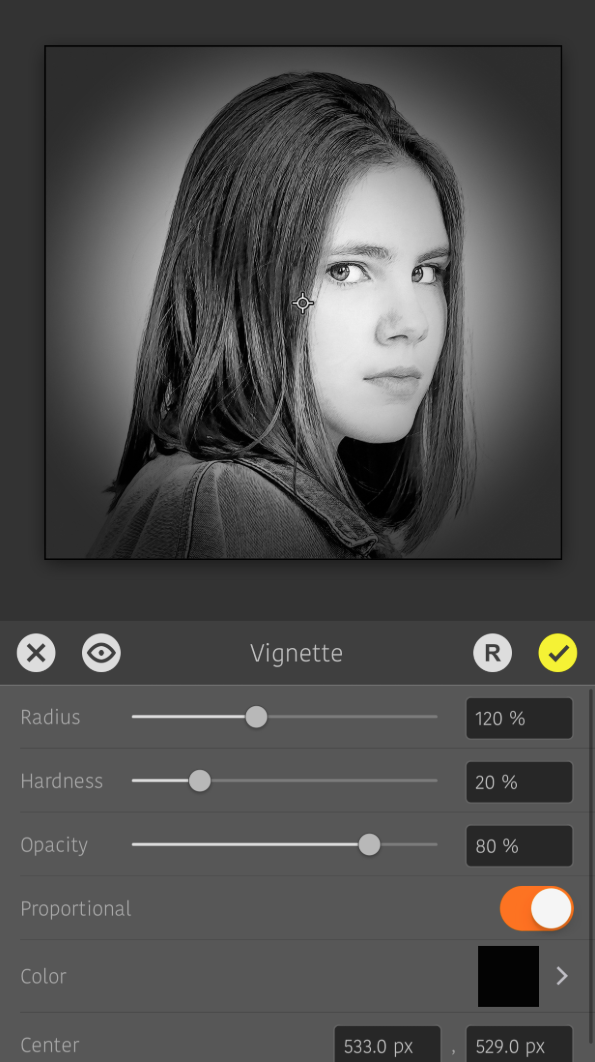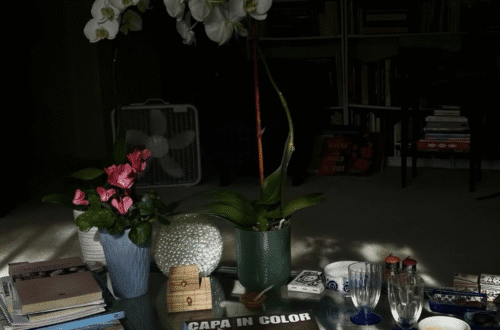-
LetterGlow – iPhone App Review – A Stylish and High Quality Text on Photo App
We’re delighted to publish this review of the brand new app, LetterGlow by our Columnist Misho Baranovic. Misho has been part of the beta team has some great insight and foresight regarding the complete developmental process. Don’t miss this, over to you Misho (foreword by Joanne Carter)… Text on photo apps have become one of the most popular sub genres of iPhone photo apps. I’ve used a number of them, starting with PicFrame early last year. The most recent text on photo app release is Letterglow (US $0.99) from The Lens Lab development team. I was lucky enough to be part of the beta testing process of Letterglow…
-
Leonardo – iOS Photography App Review
Misho Baranovic one of our wonderful Columnists with his own unique Ask Misho Column, has been working on a review of the new photo app Leonardo for us and we’re delighed to publish this today, it is very comprehensive and he makes some very interesting discoveries. We think you’re going to love this, take it away Misho… (foreword by Joanne Carter). Leonardo (US $4.99) by developer Pankaj Goswami is a powerful editing app for iOS most similar to the popular Photoshop Touch and Filterstorm. The app is focused on layer based editing and features a comprehensive set of controls from basic image adjustments through to full scale selection and…
-
Ask Misho – Perspective Correct : A Step By Step Tutorial On How To Fix Perspective In Your iPhone Photos
We know Misho is excited and we are too, this tutorial is based on his first (of many 😉 apps, that he has just released with developer Neccessory. We are also giving away promo codes for this app today, you can go here to enter that giveaway. Well, without further ado, over to you Misho… (foreword by Joanne Carter). “I’m very excited to be doing this step by step tutorial for Perspective Correct. I’ve co-developed the app (my first!) with Neccessory, the team behind the successful HiLO lens Kickstarter project. Rather than tell you about the app, I want to show you what it does. As the name…
-
ProCamera 4.0 Tutorial – A Step-By-Step Guide To Five New App Features!
Yesterday we announced the major update to ProCamera and today we’re delighted to publish a tutorial by our Columnist Misho Baranovic, this tutorial explains the new features of ProCamera 4.0 and explains how to get the most from them. Don’t miss this (foreword by Joanne Carter). “ProCamera 4.0 was just released on the App Store. Amazingly, ProCamera is now four years old, starting out as the first camera replacement app on the App Store. For this tutorial, I wanted to guide you through a few of the new features (there are more than a dozen!) in this release, including new Capture Format controls, dedicated Lightbox and advanced editing tools.…
-
Ask Misho – ‘How to Add Text To Your Instagram Photo Using PicFrame’
First up, I’m excited to be writing for The App Whisperer. As Joanne mentioned in my introduction I was going to write this column about street photography and storytelling but I’ve changed my mind. Instead, I’d like to make this column into an old fashioned ‘mailbag’ where you guys can ask me anything that you’d like to know about iPhoneography. I’m open to any types of questions including shooting process, editing, apps, sharing and accessories. (We are really pleased with this great initiative by Misho, please send any requests to the bottom of this post and Misho will endeavor to answer them). JC Instagram To start off I’m…
-
ProCamera – Night photography tutorial with the new ProCamera ISO Boost Mode – Latest Update
ProCamera recently relesead a big update for iOS 6 and iPhone 5. One of the biggest features is the addition of the new ISO boost button for low-light shooting (iPhone 5 only). Unlike the native iPhone Camera, which keeps ISO boost turned on, ProCamera have decided to make it an optional button – providing photographers more control over their low-light shooting. This tutorial relates to the very latest update of ProCamera version 3.8 that was released earlier today. ProCamera retails for $2.99/£1.99 and you can download it here. Step 1 For this tutorial, I’m going to show you how to use ProCamera to take shots at night. I’ve decided…
-
Tutorial – ProCamera HD – Using Expert Mode To Take Control Of Your Outdoor Photography.
I’ve been an active mobile photography for over three years now, starting with the iPhone 3GS and now the iPhone 4S. Over this time I’ve seen camera replacement apps evolve from basic shooting functionality to offering an incredible array of manual adjustments and shooting aides. I must admit, I was surprised to be asked to review an iPad camera replacement app. While I’m comfortable taking photos on my phone, I hadn’t considered picking up the iPad to do the same. I’d watched others shoot video with the new iPad, and knew that the camera was capable of taking great images. As an avid supporter of ProCamera (it’s my go to…