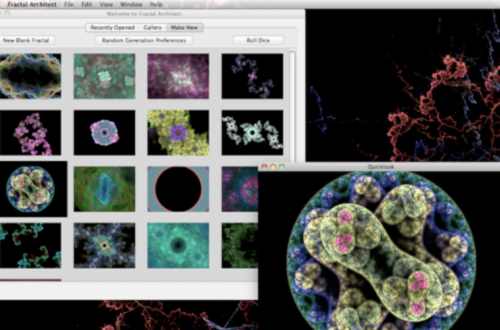Mac Apps
-
Adobe Photoshop Elements 10 Editor – New Mac App
Adobe has done it again and this time has released Photoshop Elements 10 Editor as a downloadable Mac App. It allows you to turn everyday memories into sensational photos, with a powerful yet easy-to use Photo Editor from the creators of industry-standard Adobe Photoshop software. Best-selling, award-winning, for 10 years. Works great with iPhoto when you’re ready to go beyond the basics. This is a special edition and includes all the editing features available in the full version but does not include the Elements Organizer. Case Sensitive HFS Volumes are in addition not supported with this version. This app retails for $79.99/£54.99 and you can download it here. Top Features…
-
PicFrame Now In The Mac App Store
PicFrame helps you combine multiple photos into amazing looking frames that you can save to your computer or share to Facebook. With 34 adjustable frames, rounded corners and plenty of patterns, you will always have a unique look. Since PicFrame was released on the iPhone and iPad, the developers have often been requested to create a Mac version for people to use on their desktop, well here it is. PicFrame on the Mac is just as easy to use, select a frame, drag and drop your photos in, tweak the border size, give the photos rounded corners, add a color or pattern, resize the adjustable frames and save the photo…
-
ArcSoft PhotoStudio – Mac App – Price Drop
PhotoStudio 6, a powerful and easy-to-use image editing application, gives you everything to enhance, manage, and print your digital photos which help bring out the creativity in you. This app is currently available for $9.99/£6.99 instead of the usual $19.99/£13.99 – download it here. Features •Offer user-friendly interface with easy and straight functions •Provide an array of advanced editing tools for digital photo enhancement •Support RAW format and large image files importing and editing •Multi-layer support and photo cloning tool •Offer 99 levels of Undo and over 40 Special Effects •Offer smart editing function for easy image enhancement which enables you to simply extract an object from its background with…
-
LEGO Star Wars III: The Clone Wars – Brand New Mac App
This app has just landed in the Mac App Store and it looks totally awesome. The Saga continues. Build, battle and laugh your way across the Star Wars™ universe like never before! Play as Anakin Skywalker and Obi-Wan Kenobi through a story spanning the entire Clone Wars era. LEGO Star Wars™ III: The Clone Wars combines epic space battles, challenging puzzles and of course, the imaginative gameplay of LEGO. The Sith and their allies have declared war on the Jedi Council with an army of droids, and it’s up to you to stop them. With the Dark Side gathering power and entire star systems in turmoil, galactic freedom hangs in…
-
iPhoto – Updated Mac App
Apple have updated iPhoto the Mac app. Check out What’s New below to see what been updated in this version. This is a free update, but if you haven’t already downloaded it, you can do so here, it retails for $14.99/£10.99. What’s New • Addresses an issue that could cause iPhoto to quit unexpectedly on Macs with the 3ivxVideoCodec plug-in installed Included in version 9.2 • Addresses compatibility with iCloud and iOS 5 • Left and right swipe gestures can now be used to navigate between photos in Magnify (1-up) view • Previously imported photos are now displayed in a separate section of the Import window • Book/calendar themes and…
-
Adobe Carousel – New Mac App
Adobe Carousel is the only photography solution that gives you access to your entire photo library from all your iPads, iPhones, and Macs-no storage issues, no manual syncing hassles. Enjoy your photos anywhere you are, and make them look terrific using the same powerful photo-processing technology that’s used in Adobe Photoshop Lightroom, so you get the finest photo-editing results delivered consistently no matter what type of device you are using. Create the ultimate family photo hub by sharing a photo library with family members to contribute shots and weigh in on favorites. To enable the seamless, multi-device experience on all of your iPads, iPhones, and Macs, Carousel requires an active…
-
Pixelmator 2 Hitting The Mac App Store Tomorrow – Check Out This Sneak Peak
One of the best photo editing apps in the Mac App store, that’s if you don’t need the all singing and dancing Photoshop of course. Tomorrow brings Version 2.0 and it’s better than ever. With tons of new features and improvements, the next generation of Pixelmator—codenamed Chameleon—is clearly the best Pixelmator ever built. For now, anyone who doesn’t have the app can purchase the currently available version of Pixelmator on the Mac App Store for $29/£20 and receive a free upgrade of Pixelmator 2.0 once it is released. Just click here to download it right now.
-
Movie Effects – Mac App – Temporarily Free
There are 20 included effects in this app and they include, Flip Vertically&Horizontally, Negate, Rotation, Smooth, Contrast, Gray, Brightness, Deinterlace, Cartoon, Equalize, Unsharp, Saturation, Gamma, Hue Shift, Distort, Black border, Pixelize, Perspective. This app usually retails for $10.99/£6.99 but it’s temporarily free, why not give it a try, click here to download. Key Features – Whole window are available for dragging and dropping any video. - Support almost all popular video formats such as mp4, mov, avi, flv, etc. - Freely apply more than one effects to a video. - Customize parameters of a part of effects to your desired level. - Directly preview video before or after effects being…
-
Picture Booth Plus – New Mac Photography App
This is a brand new app for your Mac that includes 45 camera effects so you can have even more fun with creating and editing images on your Mac. Take a look at the additional effects below. This app retails for $0.99/£0.69 and you can pick it up here. Additional Effects – ASCII, Matrix! - Blue Print - City Lights - Color Inverter - Color Controls - Concert - False Color - Dot Screen - Old Film - Crystalise - Exposure Adjust - Flip Flop - Gamma Adjust - Kaleidoscope - Line Overlay - Line Screen - Image resizer - Neon - Pointillize - Pixellate - Posterize - Sharpen - Zoom Blur - Tracer
-
Flare – Mac Photography App – Updated
Flare allows you to effortlessly add effects and textures to your photos. Choose from a variety of Flare’s built-in Presets or create your own using dozens of individual photographic effects. Easy to learn for casual hobbyists, Flare also has the flexibility professional photographers need. This app has been updated to offer full screen support in Lion. There’s also been an improvement with additional aspect ratios when cropping, added – 1:2. Golden Ratio, etc). And a couple of bug fixes. This is a free update but if you haven’t already downloaded this awesome app, you can do so here. $9.99/£6.99/Download