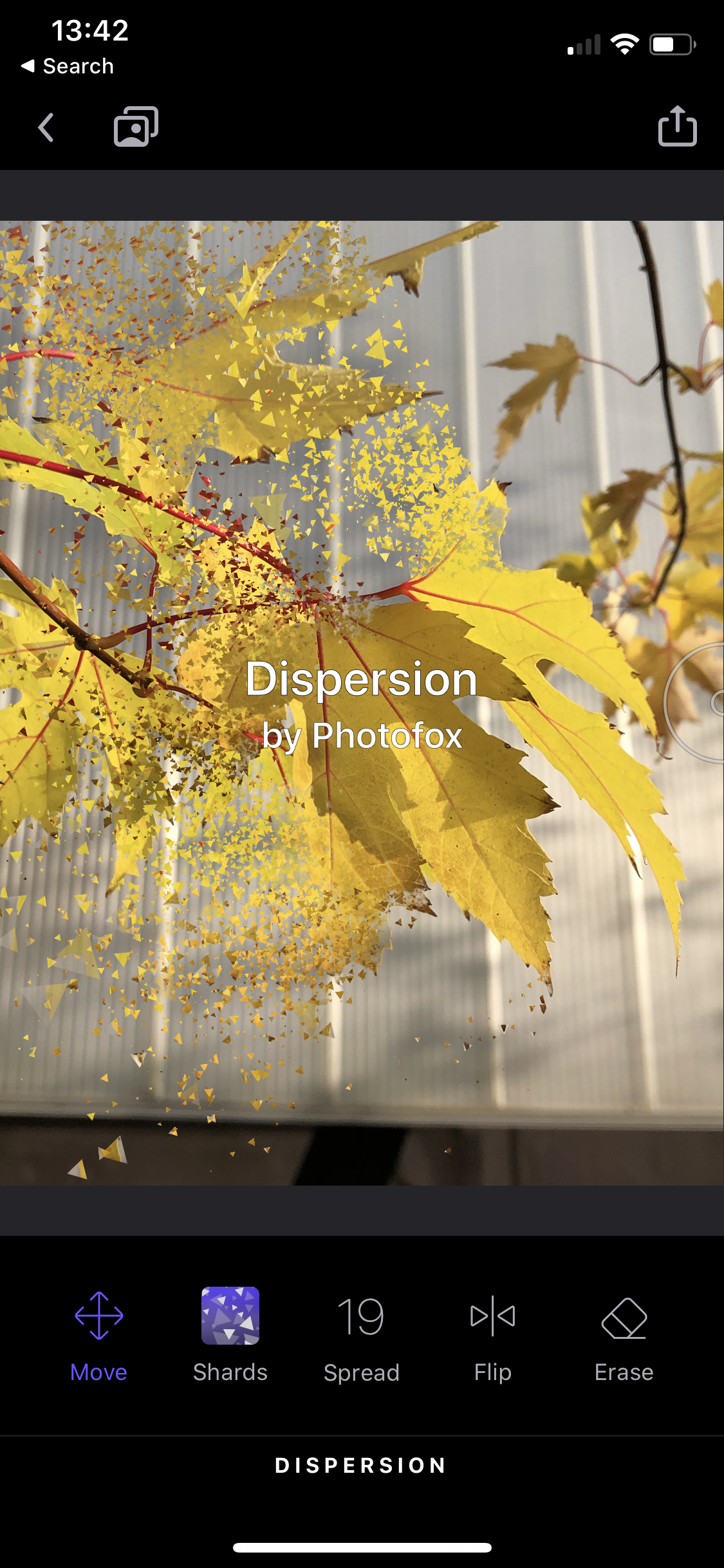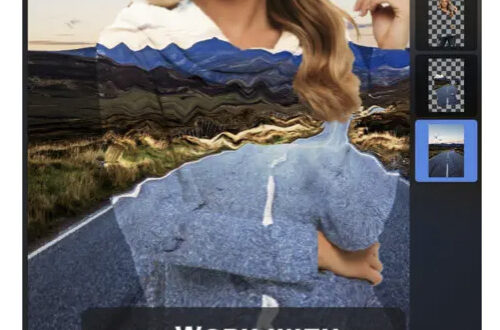App Art School – How To Add Dispersion into an Image with Photofox – PhotoEditor
Welcome to our brand new section within TheAppWhisperer.com entitled – App Art School. Within this section we publish a range of tutorials from beginner, intermediate to professional editing techniques to help you adjust your photo art in the best possible way. Sometimes you may want to create a ‘Dispersion’ affect to your images. With PhotoFox – Photo Editor you can do just that and also fine tune it too. Here’s how: Step One Click on ‘Dispersion’ within the PhotoFox app. Select ‘Start Now’. Select an image from your camera roll. The image will open within the ‘Dispersion’ menu. Step Two Step Three Your image will now be displayed with a Dispersion…