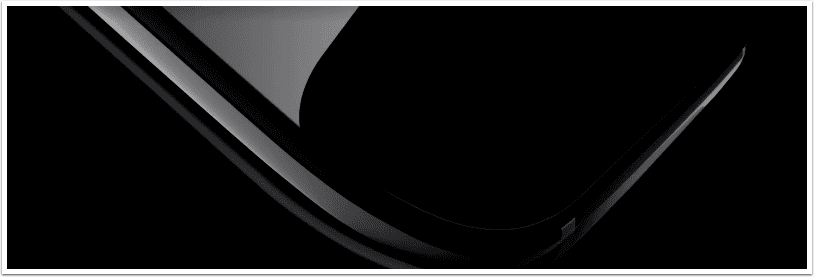All New Mac Pros Now With 12 Cores Of Power – $4,999
The big update is that the Mac Pro shifted from 45nm Nahalem processors (other than in the $2,500 base model) to 32 nm Westmere processors. Those holding out on the processor generation jump to buy a new Mac Pro, it looks like that time has come.
Choose your cores: 4, 6, 8, or 12
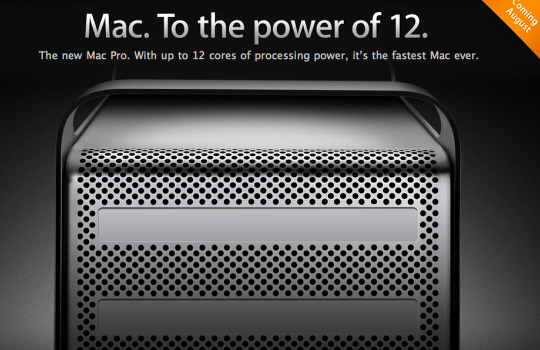
The new Mac Pro offers two advanced processor options from Intel. The Quad-Core Intel Xeon “Nehalem” processor is available in a single-processor, quad-core configuration at speeds up to 3.2GHz. For even greater speed and power, choose the “Westmere” series, Intel’s next-generation processor based on its latest 32-nm process technology. ”Westmere” is available in both quad-core and 6-core versions, and the Mac Pro comes with either one or two processors. Which means that you can have a 6-core Mac Pro at 3.33GHz, an 8-core system at 2.4GHz, or, to max out your performance, a 12-core system at up to 2.93GHz.
The Single Die Advantage

Many multicore processors are composed of two separate dies, which means some cached data has to travel outside the processor to get from core to core. That’s an inefficient way to access information. Enter the Quad-Core and 6-Core Intel Xeon processors. Their single-die, 64-bit architecture makes 8MB or 12MB of fully shared L3 cache readily available to each of the processor cores. The result is fast access to cache data and greater application performance. Combine that with the other technological advances and you get a Mac Pro that’s up to 1.5x faster than the previous generation.
Fast memory. And lots of it

System memory is often connected to a processor through a separate I/O controller. But Intel Xeon “Nehalem” and “Westmere” processors feature an integrated memory controller. By connecting memory directly to the processor, the new Mac Pro processors have faster access to data stored in memory, and memory latency is reduced.
The integrated memory controller, along with fast DDR3 ECC SDRAM at either 1066GHz or 1333GHz, gives Mac Pro an increase in memory bandwidth over previous generations. More bandwidth allows for more data to be fed to the processor faster, helping each core spend its time processing data, not waiting for information to arrive. And Error Correction Code (ECC) corrects single-bit errors and detects multiple-bit errors automatically. That’s especially important in mission-critical and compute-intensive environments.
Power when (and where) you need it

The Mac Pro features Turbo Boost, a dynamic performance technology that automatically boosts the processor clock speed based on workload. If you’re using an application that doesn’t need every core, Turbo Boost increases the speed of the active ones, up to 3.33GHz on a 12-core Mac Pro, and up to 3.6GHz on a 6-core system.
The Intel Xeon processors support Hyper-Threading, which allows two threads to run simultaneously on each core. So, for example, a 12-core Mac Pro presents 24 virtual cores that are recognized by Mac OS X. Performance is enhanced because Hyper-Threading enables the processor to take better advantage of the execution resources available in each core.
A bidirectional, point-to-point connection — called QuickPath Interconnect — gives the Intel Xeon processors quick access to the disk, I/O, and other Mac Pro subsystems. In dual-processor Mac Pro models, there’s a QuickPath Interconnect between the two processors as well. This connection acts as a direct pipeline, so processor-to-processor data doesn’t need to travel to the I/O hub first. It’s another way the Mac Pro boosts performance across the board.
Performance
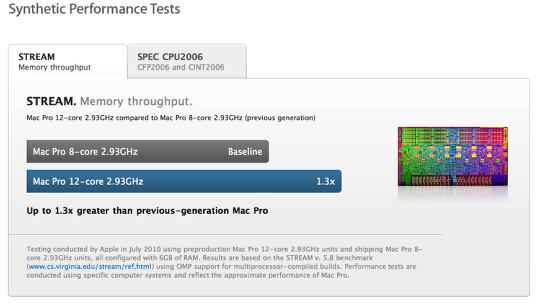
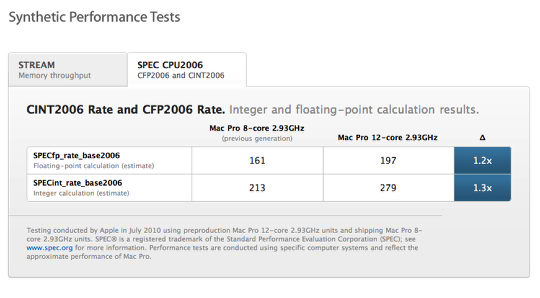
Graphics

All-new high-performance graphics cards from AMD make Mac Pro graphics technology faster than ever before. Perfect for motion graphics, 3D modeling, rendering, or animation, the ATI Radeon HD 5770 with 1GB of GDDR5 memory comes standard. It not only provides faster performance compared to previous Mac Pro standard graphics cards — it’s also faster than the top-of-the-line graphics cards in the previous generation.
Give your graphics a turbo boost.
For even more graphics horsepower, upgrade to the ATI Radeon HD 5870 with 1GB of GDDR5 memory. An ideal choice for the most demanding applications, this card features a wider memory bus and higher-performance GPU, resulting in faster performance compared with the ATI Radeon HD 5770
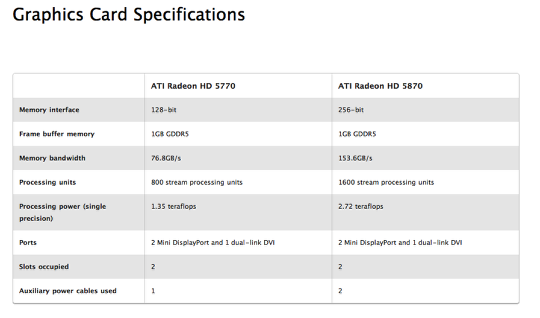
Storage

Choose solid-state for ultimate performance
New to the Mac Pro is the option to add up to four 512GB solid-state drives — or any combination of solid-state and hard drives.2 Solid-state drives have no moving parts and are capable of accessing data at speeds up to 230MB per second, which is up to twice the speed of hard drives. The result? Incredible performance on a range of data-intensive tasks, including up to 2x faster ProRes video encoding using solid-state drives compared with hard drives.
Massive storage

The Mac Pro comes with four 3.5-inch drive bays for an enormous amount of internal storage — up to 8TB when you install four 2TB Serial ATA 3Gb/s drives.1 Each bay provides its own independent 3Gb/s channel for fast access to data. And thanks to the cable-free, direct-attach installation system, adding (or replacing) hard drives is a surprisingly simple process.