Apple Updates iPad Apps, Keynote, Pages and Numbers
Apple has just released updates to its Pages, Keynote, and Numbers iPad apps that add integration with its own MobileMe iDisk cloud storage as well as other cloud storage using the WebDAV protocol. Each app can now copy files from and save files to a users iDisk. Additionally, each app has received a number of feature enhancements and bug fixes. This suite of productivity apps was announced at the same time as the iPad in January and became available in the App Store right as the iPad was released in the U.S. The apps got their last major update in May. Take a look below to see what else is new.
Keynote – What’s New?
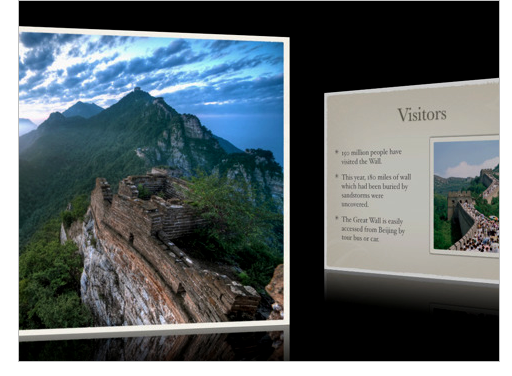
– Export presentations to Microsoft PowerPoint (.PPT) format.
– Copy presentations between Keynote and your MobileMe iDisk or a WebDAV service.
– Support for audio in builds when importing Keynote ’09 presentations.
– Ability to group and ungroup objects.
– Add animated builds to grouped objects.
– Lens Flare, Spin and Wipe build animations.
– Revolving Door, Swoosh and Wipe slide transition animations.
– Improved slide size conversion when importing Keynote ’09 presentations.
– Import and export Keynote ’09 tables with image background fills in cells.
– Improved export of tables with customized borders.
– Improved font matching when importing Keynote ’09 or Microsoft PowerPoint presentations.
– Improved creation and editing of web hyperlinks.
– Improved text options for tables including font, size and color settings for individual cells.
– Improved usability and reliability when sharing presentations with iWork.com public beta.
– Improved reliability when importing presentations with large images.
– Improved reliability when importing and exporting presentations with overlapping objects.
– Improved reliability and performance when importing Microsoft PowerPoint presentations.
Pages – What’s New?

– Copy documents between Pages and your MobileMe iDisk or a WebDAV service.
– Option to display the word count for your document.
– Support for opening .txt files from Mail.
– Ability to group and ungroup objects.
– Import and export existing footnotes, endnotes, sections and tables of contents.
– Import and export Pages ’09 tables with image background fills in cells.
– Improved export of tables with customized borders.
– Improved font matching when importing a Pages or Microsoft Word document.
– Improved creation and editing of hyperlinks.
– Improved text options for tables including font, size and color settings for individual cells.
– Improved usability and reliability when sharing documents via iWork.com public beta.
– Improved reliability when importing documents with large images.
– Improved reliability when importing and exporting documents with overlapping objects.
– Improved handling of fonts when exporting documents to Microsoft Word.
– Improved reliability and performance when importing Microsoft Word documents.
Numbers – What’s New?
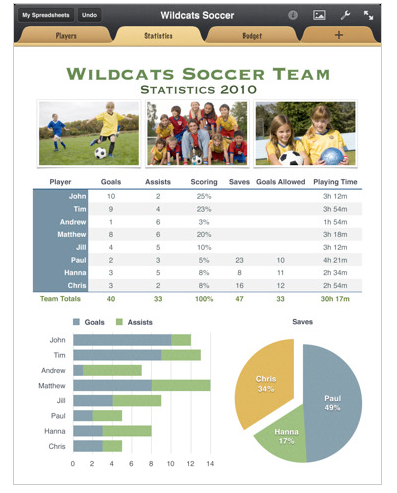
– Export spreadsheets to Microsoft Excel (.XLS) format.
– Copy spreadsheets between Numbers and your MobileMe iDisk or a WebDAV service.
– Ability to group and ungroup objects.
– Open CSV files from Mail and other apps.
– Import and export Numbers ’09 tables with image background fills in cells.
– Improved export of tables with customized borders.
– Improved font matching when importing Numbers ’09 or Microsoft Excel spreadsheets.
– Improved creation and editing of hyperlinks in text boxes.
– Improved text options for tables including font, size and color settings for individual cells.
– Improved usability and reliability when sharing spreadsheets with iWork.com public beta.
– Improved reliability when importing spreadsheets with large images.
– Improved reliability when importing and exporting spreadsheets with overlapping objects.
– Improved reliability and performance when importing Microsoft Excel spreadsheets.



