Daily App Digest – 06/16/10
Latest iPhone apps and updates to hit the iTunes store today…
Camera+

Whether you’re a seasoned photographer or someone who’s barely touched a camera apparently Camera+ will make you love taking photos.
Everybody has a creative side… Camera+ will help bring that creativity out in you, all with a fun, innovative, and beautiful design.
Price: $2.99/Download
myGolfstats 1.0
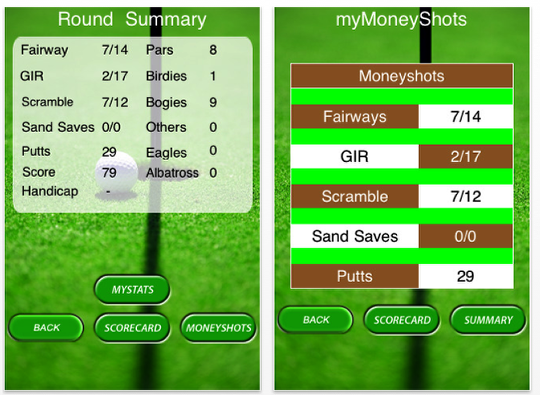
California based Sports Data Systems today announced myGolfstats 1.0, its golf shot tracking app for iPhone, iPad and iPod touch. Responding to an invitation by United States Golf Association handicap system, myGolfstats allows users to instantly compute and post their Official USGA Handicap on the USGA website. With myGolfstats you can record all your key stats easily, accurately, simply and fast. It takes about 5 seconds per hole and stores about 100 rounds so you can track results over time.
With myGolfstats you get the ability to record all your key stats easily, accurately, simply and fast. It takes about 5 seconds per hole and stores about 100 rounds so you can track results over time. This is everything you need to be a better golfer plus get a USGA Handicap if you would like it.
myGolfstats At-a-Glance:
* Record shots for all holes played while comparing to course par
* MyScorecard: Custom color coded scorecard updates as you play your round
* MyMoneyshots: Manages and keeps track of all driving, GIR, Scrambles, SandSaves and Putts with daily goals you can set and work towards
* MyRoundsummary: Show off your skills with a clear summary of your round all on one screen
* MyStats: Track and compare 100 rounds of your golf history , see where you need to improve and where you excel.
* Official USGA Handicap: Can be calculated after five rounds and posted to the USGA site
* No additional downloads or registrations required
Device Requirements:
* iPhone, iPod touch, and iPad
* Requires iPhone OS 3.1.3 or later
* 2.0 MB
Pricing and Availability:
myGolfstats 1.0 is $4.99 USD (or equivalent amount in other currencies) and available worldwide exclusively through the App Store in the Sports category.
Bible Memory 1.2
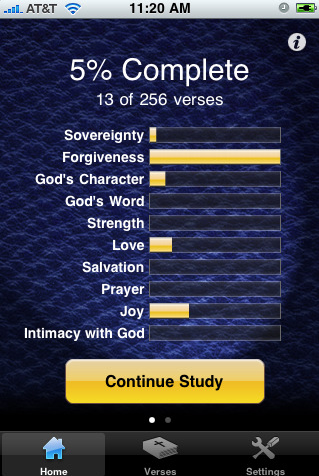
Virginia based Mobilize Faith, LLC today announced Bible Memory 1.2, a free update to its best-selling Bible study and verse memorization app for iPhone, iPod touch, and iPad devices. Designed to creatively utilize the interactive features of the iPhone, iPod touch, and iPad, Bible Memory helps users have fun and stay engaged while memorizing Bible scripture. Version 1.2 allows users to add, edit, and categorize an unlimited number of Bible verses in any translation and in any language.
"The Bible is personal. Scripture speaks differently to different people," says Petra Barrientos, Managing Partner of Mobilize Faith. "Our original version was designed to make it easy to commit Scripture to heart with pre-selected verses. With this upgrade we give our users complete flexibility in choosing the Bible verses they want to memorize."
Bible Memory can be used in conjunction with other Bible study and devotional guides that encourage Bible verse memorization. The Bible Memory app has been designed to creatively utilize the interactive features of the iPhone, iPod touch, and iPad to help users have fun and stay engaged while memorizing Bible scripture:
* Each Bible verse is presented in three learning modes: read the Bible verse; review the verse a phrase at a time as users practice their ability to recall words of scripture; and complete three rounds of timed, fill-in-the-blank quizzes that become more difficult.
* Bible Memory not only helps users memorize verses, it also creates a support system for scripture study and extends the benefits through social networking and sharing. Users can share scripture via Facebook by posting verses directly onto their Facebook wall from within the Bible Memory App.
* The app allows users to identify up to three Bible study partners who are notified of progress and who can help keep users accountable.
* Users can set an audible alert to remind them that it is time to study.
* Automatic quizzes test retention of previously memorized verses.
* Metrics provide visual feedback on overall progress, by category, and by retention quiz results.
* Users can share any verse with integrated email and help others expand their Bible Memory library.
Bible Memory was designed and developed with the help of Hawk Ridge Consulting, LLC, a developer of unique and entertaining applications for the iPhone and iPod touch.
Device Requirements:
* iPhone, iPod touch, and iPad
* Requires iPhone OS 3.0 or later
* 2.2 MB
Pricing and Availability:
Bible Memory 1.2 is $5.99 USD (or equivalent amount in other currencies) and available worldwide exclusively through the App Store in the Reference category. The upgrade is now available for free download.
Purchase and Download: http://itunes.apple.com/us/app/bible-memory/id346890144?mt=8
powerOne Calculator Lite Edition
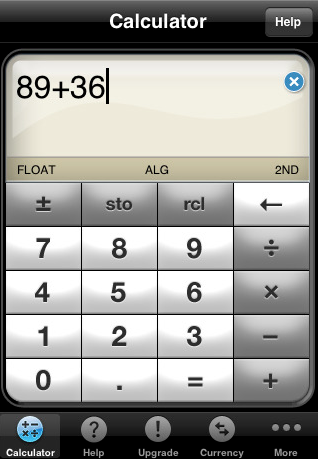
Portland based Infinity Softworks, Inc. announces powerOne Calculator Lite Edition for iPad, iPhone and iPod touch. powerOne combines a powerful calculator and simple spreadsheets to present calculations. powerOne Calculator Lite Edition includes a standard and RPN calculator, five sample templates, as well as the ability to add on one additional template. A full version is also available which includes almost 60 templates plus the ability to add on hundreds more.
"powerOne is the most popular calculator in its category today," said Elia Freedman, CEO of Infinity Softworks. "We felt it important that everyone have a highly accurate and elegant calculator at their fingertips, though. powerOne Lite Edition makes that possible."
powerOne Lite Edition’s full-featured calculator includes standard and RPN entry, fraction and feet-inch math, plus power, log and trigonometric functions. Most calculations, however, are displayed in simple forms, called templates, that make what-if scenario analysis fast and easy. These templates can either be written as simply as entering a formula, similar to a spreadsheet, or by creating advanced templates with control over each template’s content.
The templates included are currency conversions, including auto updated data, date conversions, tip calculations, basic statistics and percent change. In addition, Lite customers can write one template for themselves or access one from the Infinity Softworks’ community web site.
Device Requirements:
* iPhone, iPod touch, and iPad
* Requires iPhone OS 3.0 or later
* 2.6 MB
Pricing and Availability:
The powerOne Lite Edition App is available for free from the App Store. A single product runs on iPad, iPhone or iPod touch. While there is no charge for the lite edition, the full edition is also available for $5.99 USD (or equivalent).
Martial Points
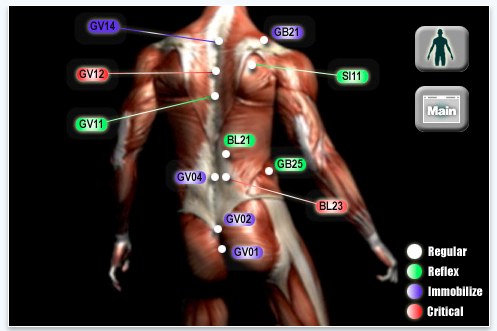
California based 9thDan.com announces the Chinese version of its Martial Points martial arts pressure points app series for iPhone and iPod touch. Martial Points allows user to easily locate major pressure points commonly used in martial arts. The application provides vital information about each point and the possible effects of the point when struck. The Chinese version offers information in both English and Chinese, and audio pronunciation of the points in Mandarin by a native speaker.
In the Chinese version, each pressure point includes the following information (written in English and Chinese):
* Acupoint code
* English name
* Chinese names (character)
* Chinese pronunciation of each point’s name (audio in Mandarin) by native speaker
* Meridian name
* Pressure point category
* Possible effects when struck
Device Requirements:
* iPhone and iPod touch
* Requires iPhone OS 3.0 or later
* 25.4 MB
Pricing and Availability:
Martial Points (Chinese) 1.0.1 is $3.99 USD (or equivalent amount in other currencies) and available worldwide exclusively through the App Store in the Medical category. While Martial Points is designed for the iPhone and iPod touch, its high quality graphics allow the app to scale up quite nicely for the iPad as well.
Purchase and Download: http://itunes.apple.com/app/id374438244?mt=8
QuickVoice2Text Email and QuickVoice Recorder

nFinity Inc. announces a new version of its popular QuickVoice2Text Email and QuickVoice Recorder apps. The QuickVoice2Text Email app already features high tech Voice-to-Text emailing! Users are able to use their iPhones/iPads to record short voice messages, which are automatically converted to perfectly formatted text emails and sent to the email inbox of the user’s choice. This new release is compatible with the iPad. In addition, the app now has a free ringtone feature built in.
The new built in ringtone feature in QuickVoice allows iPhone owners to produce quality ringtones simply by recording songs from their own music libraries, recording ambient sounds and sound effects from the world around as well as, recording greetings of friends and family. Users can then assign different ringtones to different contacts all with the touch of button right within the app. Kerrie-Lynn Corcoran, nFinity’s business manager says, "This opens up a whole new world of free iPhone customization. Typical ringtone services charge for each ringtone made and, even then, you can only use those services to create ringtones from commercial songs!" The possibilities for iPhone ringtone customization are without limits or restrictions.
In addition to the new releases, nFinity is also offering a free bonus copy of their award winning QuickVoice pC (a $15.00 value) with the purchase of their iPad/iPhone app, QuickVoice2Text Email, for a limited time. The give-away recorder, QuickVoice pC for Mac or Windows, has garnered numerous software awards including MacWorld’s "Best Software Under $40." QuickVoice pC is a feature rich voice recorder for laptop and desktop computers. Both of nFinity’s iPhone apps can sync recordings to the QuickVoice desktop app making this setup a "one stop" audio recording solution for the iPhone and personal computer. QuickVoice recorders are ideal for conveniently capturing voice notes, reminders, to do lists, dictation, even entire lectures and-or multi-session seminars. QuickVoice is equally suited for professional, student, or personal use alike.
The QuickVoice2Text Email app already features high tech Voice-to-Text emailing! Users are able to use their iPhones/iPads to record short voice messages, which are automatically converted to perfectly formatted text emails and sent to the email inbox of the user’s choice. nFinity is working to add additional language support to the QuickVoice2Text Email app. Very soon language support will be available in Spanish, German, French, Italian, and Portuguese. Look for the update soon!
For details about obtaining your copy of QuickVoice2Text Email and QuickVoice Recorder or QuickVoice pC simply visit one of nFinity’s App Store product pages by searching the App Store for QuickVoice2Text Email or visiting nFinity online.
Purchase and Download: http://itunes.apple.com/us/app/quickvoice2text-email-pro-recorder/id285877935?mt=8
Obscure Apps 1.1
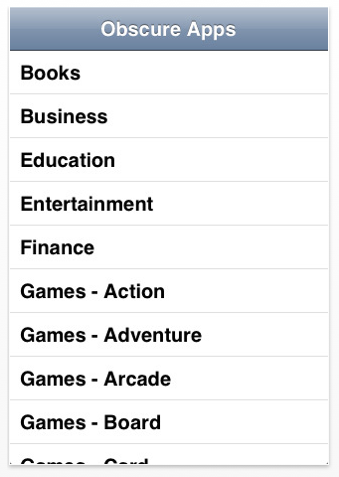
Independent developer Paul Masson has released Obscure Apps 1.1, a tool to find hidden treasures in the App Store. Obscure Apps helps to improve the discoverability of the App Store by presenting lists of highly rated yet virtually unknown apps: apps that are loved by small groups of people, but that rarely get the attention they deserve. The apps listed in Obscure Apps are selected by a custom algorithm incorporating planned regular updates.
For each category of the the App Store, and each subcategory of Games, the user can browse a list of selected apps. Touching an app drills down for essential details pulled directly from the App Store. Each listed app can then be viewed in the App Store itself for purchase.
The apps listed in Obscure Apps are selected by a custom algorithm incorporating planned regular updates. Each new update will offer a different snapshot of the App Store’s most highly rated yet virtually unknown apps. Obscure Apps is a companion to the website ObscureApps.com, with featured apps promoted on Twitter. Either through the website or the complete iPhone app, Obscure Apps will help users discover hidden gems in the great sea of apps.
Device Requirements:
* iPhone, iPod touch, and iPad
* Requires iPhone OS 2.2 or later
* 0.2 MB
Pricing and Availability:
Obscure Apps 1.1 is available worldwide in the Apple App Store for $0.99 in the Utilities category. Promotional codes are available to established reviewers: please specify your website or blog in any request.
Purchase and Download: http://itunes.apple.com/us/app/obscure-apps/id372339823?mt=8
SecretBox 2.1
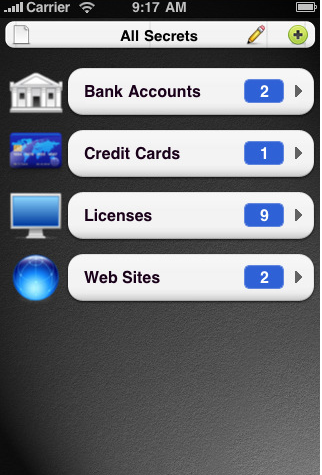
California based app4touch today released SecretBox 2.1 for iPhone and iPad, a powerful application that allows you to manage your secrets: credit card details, SSN numbers, software licenses, e-mail account details and passwords. The mobile version can sync the data with the Mac version. The mobile version can sync the data with the Mac version. Version 2.1 features a new user interface optimized for the iPad and the iPhone.
What’s new?
* New friendly user interface optimized for iPhone and iPad
* Improved sync with the Mac version
* Available in English, French and German
* Know bugs fixed
About SecretBox:
Most people will use SecretBox for personal use, but businesses can also use SecretBox for managing their customers passwords or software licenses.
SecretBox uses the industry standard 256-bit AES encryption to protect your data, but that is just the start. SecretBox takes extra care to never decrypt your information unless absolutely necessary. Other competitors encrypt the entire data file in one operation and therefore have to decrypt everything to view just one item. We go to great lengths to protect your data
from all sorts of attacks.
Strong security does not have to be inconvenient. SecretBox puts you in control of how you want to organize your data. With unlimited groups and subgroups you can easily organise your secrets in a way that makes sense to you. SecretBox for iPad and iPhone is an universal binary. It’s means that the application will run native on each platform and it will take advantage of the new controls and screen size of the iPad. You can sync your secrets with the Mac version of SecretBox.
Supported Languages:
* US English, French and German
Device Requirements:
* Compatible with iPhone, iPod touch, and iPad
* Requires iPhone OS 3.1.3 or later version
* 10.5 MB
Pricing and Availability:
SecretBox 2.1 for iPhone and iPad is $9.99 USD (or equivalent amount in other currencies) and available worldwide exclusively through the App Store in the Utilities category.
Purchase and Download: http://itunes.apple.com/app/secretbox/id307671397?mt=8
