Daily iPad App Digest – 09/28/10
Latest apps and updates to hit the iTunes store today…
Finger Stomp HD 1.0

greySox today is pleased to announce the release of Finger Stomp HD 1.0 for the iPad. Recently featured as New and Noteworthy on the iTunes AppStore, Finger Stomp is an innovative music app that pays respect to old-school hip-hop and street musicians, transforming Users to produce the sound and feel of original urban music.
Finger Stomp features everything Users need in order to make their own freestyle version of urban music. Choose from 22 objects such as basketballs, whistles, tires, cans, horns and etc to recreate authentic street music at it’s best. In addition, its simple-to-use interface allows Users to easily adjust the rolling and scale of the sounds, adding their own unique flavor to their mix. Finger Stomp is also bundled with 12 preset beat patterns to provide a powerful solution of mimicking and practicing urban street music.
Taking full advantage of the iPad’s hardware, Finger Stomp is a stand-alone application with an intuitive and fully configurable user interface. Objects can be smoothly mixed and matched to easily provide Users with a full range of sounds. In addition, animated visual effects of the objects and the implementation of Drum Meister’s beat engine deliver a realistic experience of old school freestyle.
Finger Stomp is a collaborated effort between three companies, greySox, ThePot and SPN Holdings. Each offering their expertise, respectively, in programming and publishing, graphic design and professional studio sound to offer the User the most authentic urban music application available.
greySox created Drum Meister, a popular Drum app that reached the Top 50 in the music category in the US, Australia, Italy, Germany, Hong Kong, Korea and 7 other countries. Also reaching Top 100 in 22 other countries. Drum Meister reached a peak rank of #90 in the overall US iTunes Store.
Feature Highlights:
* 22 Different objects featuring professionally studio created authentic sounds
* Each object can be easily placed and fixed
* Sound velocity, rolling and scale can be changed
* Record and Replay Feature
* 12 different prerecorded beats to practice
* 3D Positioned Sounds
* Utilized Drum Meister beat engine for a seamless and responsive flow.
* Animated Visual Effects
Device Requirements:
* Compatible with iPad
* Requires iOS 3.2 or later
* 11.3 MB
Pricing and Availability:
Finger Stomp HD 1.0 is $3.99 USD (or equivalent amount in other currencies) and available worldwide exclusively through the App Store in the Music category.
Purchase and Download: http://itunes.apple.com/app/id391977426?mt=8
Old MacDonald Piano 1.1

iPhone app and music development company Kiboomu today announces Old MacDonald Piano 1.1 for iPhone and iPod touch, the latest app from their successful award-winning Piano series. Old MacDonald Had a Farm introduces children to playing piano and reading music in a fun, easy way. Press the start button and sing along. Children can easily follow the lighted keys or match the colorful music notes to the piano keys. hear the song played on a banjo, xylophone, harp, flute, bells and much more.
With this play-a-song iPhone app, children can do the following:
* Follow the lighted keys or match the colorful music notes to the piano keys
* Watch the piano keys light up one by one with the song
* Press the start button and sing along
* Add animal sounds to the song
* Hear the song played on a banjo, xylophone, harp, flute, bells and more!
* Record singing and playing the piano!
* Sing and read karaoke style lyrics in English, French and Spanish
"Every parent wants their child to play a musical instrument and the number one instrument they choose is the piano. So, we’re really excited as it’s not only a really fun app for children to play, but research has shown that playing piano helps children in school and raises their self esteem."
Device Requirements:
* iPhone, iPod touch, and iPad
* Requires iOS 3.1.2 or later
* 14.6 MB
Pricing and Availability:
Old MacDonald Piano 1.1 is only $1.99 (USD) and available worldwide exclusively through the App Store in the Music and Educational Games category.
Purchase and Download: http://itunes.apple.com/us/app/old-macdonald-piano/id386786614?mt=8
iDragPaper HD! 1.1.0
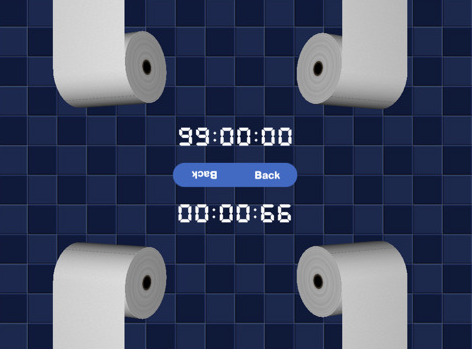
Coconut Island Studio today announced the launch of its first iPad game, iDragPaper HD! 1.1.0. Coconut Island Studio is an indie game studio which develops and publishes mobile games. It has many popular titles including Finger Balance, iDragPaper and 10Sec.
iDragPaper for iPhone has been downloaded over 7 million times worldwide and Coconut Island Studio continues to broaden the scope of the franchise onto iPad for all the iDragPaper lovers. iDragPaper HD! is available on the App Store immediately for $0.99 as launch sale price for a limited time. It costs the same as iDragPaper for iPhone and is totally inexpensive for an iPad game.
Thanks iPad’s bigger screen iDragPaper HD! can be played among many friends. With the new multiplayer feature two, three or even four players can compete with each other at the same time on the same device! It’s definitely a hot party game! iDragPaper HD! is integrated with Scoreloop’s global leader board. Let the players have the chances to compare their scores with other competitors’ coming all around the world.
Features:
* Multiplayer, supports 1-4 players
* 3D Effect
* Original background music and sound effect
* Scoreloop online leader board
* More game modes will be added
Device Requirements:
* Compatible with iPad
* Requires iOS 3.2 or later
* 6.0 MB
Pricing and Availability:
For a limited time, iDragPaper HD! 1.1.0 is only $0.99 USD (or equivalent amount in other currencies) and available worldwide exclusively through the App Store in the Games category.
Purchase and Download: http://itunes.apple.com/us/app/idragpaper-hd/id385913281?mt=8
TimeTag 1.03
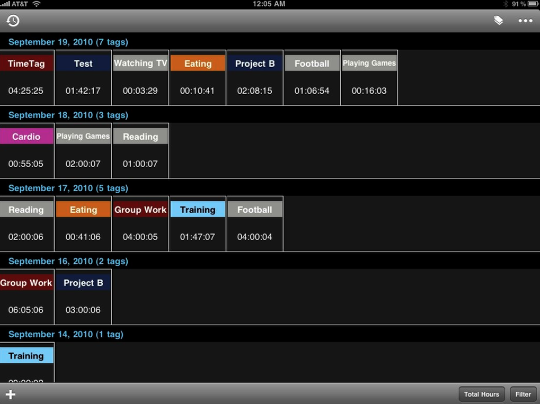
Capparsa, LLC today is pleased to announce the release of TimeTag 1.03, an update to their personal productivity tool for iPhone, iPad, and iPod touch. TimeTag is the personal time sheet application re-imagined. Its premise is simple: Allow users to track and tag their time. Unlike many other time sheet applications, TimeTag is designed to look great. It avoids the long list of time records and instead automatically and intelligently groups together hours by tag and activity. This allows the user to quickly know where their day went without the need for a calculator and spreadsheet app.
TimeTag also features an easy yet powerful filter that allows the user to quickly pull up a specific subset of records. This can be combined with our easy One-Touch Total Button that immediately adds up all the hours of records on screen for a quick way to know how many hours were spent doing whatever. The list of features is constantly growing but the focus remains on delivering an easy and enjoyable to use time sheet application. You can use TimeTag to:
* Keep track of hours spent on different school subjects
* Log hours for contract work
* Keep track of how much you exercise (and what type of exercise, like cardio, abs, etc.)
* Feel more productive, even if you aren’t
Feature Highlights:
* Unique interface for time logging applications
* Time Logging with Descriptive Tags
* One-touch hour totaling
* Fast, functional interface to let you enter and exit the app quickly
* Powerful and easy filter
* Detailed view of entries
* No tag creation limit
* No category creation limit
* Automatic tag categorization
* Customizable categories
* Modifiable time records
* Adding in your own hours
* Multi-tasking enabled on iOS 4.0
* More features to come
Device Requirements:
* iPhone, iPod touch, and iPad
* Requires iPhone OS 3.1 or later (iOS 4.0 Tested)
* 1.4 MB
Pricing and Availability:
TimeTag 1.03 is $2.99 USD (or equivalent amount in other currencies) and available worldwide exclusively through the App Store in the Productivity category.
Purchase and Download: http://itunes.apple.com/us/app/timetag/id386891007?mt=8&ign-mpt=uo%3D4
Full Business Learning 1.0
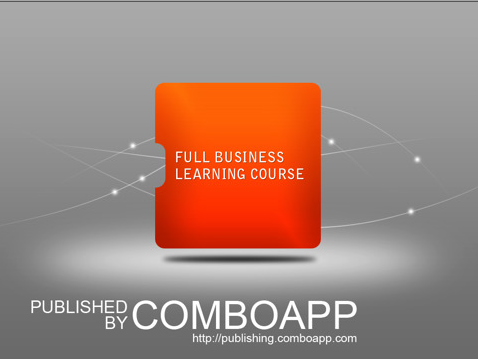
Leading mobile applications developer Intersog LLC has announced the launch of Full Business Learning 1.0 for iPad, the latest addition to its acclaimed Learning-To-Go series of mobile learning apps. This completely free learning app will enable users to test their knowledge base and gain a valuable avenue to studying many disparate aspects of business management and other business related topics without the risk of being confined to a single narrow course of study. Optimized to provide a flexible, effective, and free business-oriented mobile learning solution, the Full Business Learning course app from Learning-To-Go is now available on the iTunes App Store.
This educational app offers an intellectually challenging and in-depth professional-level review and study guide that encompasses the full diverse breadth of modern business concepts. All included information within the app is relevant to real-world business environments and the app itself is designed to be effective at every user’s unique pace, allowing them to learn on their terms and around their schedule. A number of practical and user-friendly features are included within the app as well.
Supporting unparalleled coverage of key business concepts may set already Intersog’s Full Business Learning app apart from other free apps education apps, yet developers were not content with attaining only this distinction. Users have the added ability to receive concise explanations of each question on a case-by-case basis, meaning that students learn not only what answers are correct but more importantly why each answer is either correct or not. This depth of use together with the fact that Full Business Learning from Learning-To-Go is available for free makes this application a must-get.
Device Requirements:
* Compatible with iPad
* Requires iOS 3.2 or later
* 5.8 MB
Pricing and Availability:
Full Business Learning 1.0 is free and available worldwide exclusively through the App Store in the Business category.
Intersog: http://intersog.com/
Full Business Learning 1.0: http://mobile.intersog.com/09/27/full-business-learning-course/
Download from iTunes: http://itunes.apple.com/us/app/full-business-learning-course/id393337753?mt=8
Live Notes. Live Notes V 1.1

Humble Gaming Limited is pleased to announce the release of update V 1.1 to its successful productivity application called Live Notes. Live Notes V 1.1 addresses the needs of business professionals, office support staff, students, academics and all who wish to have Note Taking and Recording functionality made easier with a dynamic UI.
Live Notes V 1.1 (still priced at $5.99 USD despite the updates) is a fully functional powerful productivity tool that promises to enhance the life and increase productivity of anyone that uses it. Live Notes V 1.1 is perfect for business professionals, students, academics and the market at large, Live Notes for iPad allows the user to synchronize voice recording with written notes in a dynamic and simple manner, allowing the user to feel almost as if it is an extension of an application by Apple. Inc. themselves.
Current full features of Live Notes V 1.1 include:
* Writing notes during audio recordings, and then tapping those notes to hear what was said at the time
* Inserting flags during or after recordings to remember key moments
* Use of iPad keyboard or fingers to write
* Choosing your font or color and even drawing shapes
* Integrated with Box.Net (New)
* Emailing of Audio Recordings (New)
* Undo Function (New)
* Search Function (New)
* VGA Output (New)
Humble Gaming’s communications Director Prakash Bharwani had this to say "True to our promise, we have now enhanced Live Notes with many features that our users have requested. This makes Live Notes a productivity app that lives up to its potential. Being able to email or upload all your notes and recordings allows users to treat Live Notes as a complete Lifestyle Tool."
Device Requirements:
* Compatible with iPad
* Requires iOS 3.2 or later
* 4.4 MB
Pricing and Availability:
Live Notes 1.1 is $5.99 USD (or equivalent amount in other currencies) and available worldwide exclusively through the App Store in the Productivity category.
Purchase and Download: http://itunes.apple.com/us/app/live-notes/id383300181?mt=8
Multitouch Whiteboard
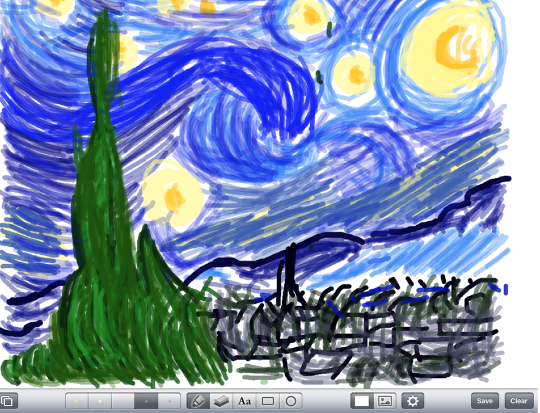
Shifting Mind announced Multitouch Whiteboard today, a revolutionary whiteboard app at the reach of your hands. With Multitouch Whiteboard you can do anything from just doodling mindlessly to elaborate brain storming. Multitouch Whiteboard lets you draw with up to 10 fingers and has convenient tools for drawing rectangles, ellipses or writing text. Store up to 9 different whiteboards and customize the markers for your convenience.
Multitouch Whiteboard was designed specifically to be easy to use and accessible to users from all levels. With the option to choose your own backgrounds for each whiteboard, Multitouch Whiteboard can be used for a wide variety of purposes such as annotating pictures, brain storming, sport strategy planning or simply having a good time drawing.
Feature Highlights:
* Draw with all your fingers at the same time
* Store up to 9 different whiteboards
* 5 customizable markers with optional transparency
* Custom background picture or color
* Undo and redo
* Write text on your whiteboards
* Draw rectangles and ellipses
* Save your whiteboards to your pictures
* Annotate your photos
Device Requirements:
* Compatible with iPad
* Requires iOS 3.2 or later
* 0.8 MB
Pricing and Availability:
Multitouch Whiteboard 1.0 is priced at a low introductory price of .99 cents, and is available exclusively on the Apple iTunes App Store.
Multitouch Whiteboard 1.0: http://itunes.apple.com/us/app/multitouch-whiteboard/id390812668?mt=8
Children’s Bible 2.0
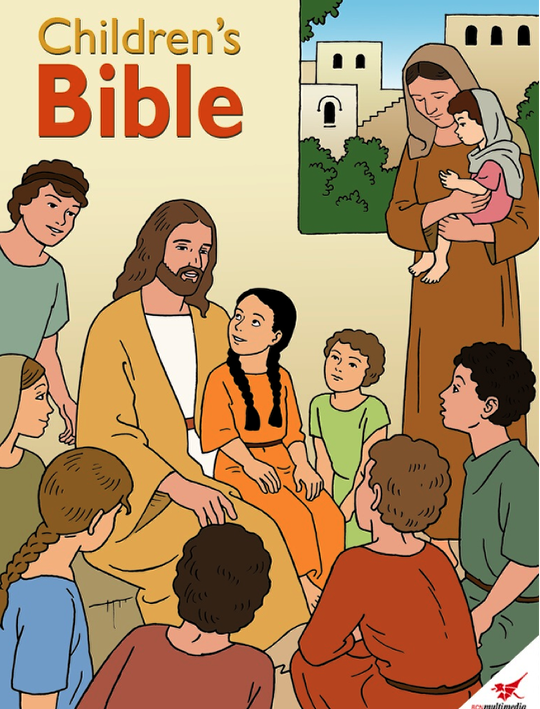
BCNmultimedia today is pleased to announce the release of Children’s Bible 2.0, updating their internationally successful free app for iPhone OS so that it works with iPad. Each week, the app provides you free access to a different full-color Children’s Bible comic book, presenting a classic story from the Old or New Testament. Published in seven languages, it has ranked in the top 50 of the most downloaded books in the US App Store from the first day of its release in 2009. Premium content is also available as an in-app purchase.
Children’s Bible contains comic books on the Bible for children between ages 3 and 13. The content of Children’s Bible covers the most important passages of Sacred History and the Gospels. BCNmultimedia has designed an app that offers a free comic book changing every Monday, so that teachers in Sunday Schools and catechists can plan their lessons around them. Each free comic book presents 30 full color pages, taken from the company’s library of paid comic books: The Genesis, The Exodus, Kings and Prophets, Birth of Jesus, Parables and Miracles, Passion of Jesus Christ, Old Testament (compilation), and New Testament (compilation).
The app, colorful and easy to navigate, has garnered over 175,000 downloads in the past nine months, and supports the following languages: English, French, German, Italian, Portuguese, Spanish, and Catalan. The comic books themselves have received widespread acclaim for their clear writing, brilliant color, realism and drama.
The latest version features the new iPad comic reader to enjoy the comics in full page mode or scene mode. Users can read the comic books in their iPhone, iPod or iPad. The new version 2.0 introduces the sharing feature for favorite scenes. Users can share their favorite pictures of the Bible by e-mail, Twitter and Facebook.
Feature Highlights:
NEW! Children’s Bible 2.0 is a free universal app for iPad, iPhone or iPod touch
NEW! Full page mode for iPad and scene mode for iPhone and iPad
NEW! Share your favorite frames by e-mail, Twitter and Facebook
* Every Monday a new 30 page full color comic is available for free
* Children ages 3 – 13 will enjoy reading and viewing these timeless stories
* Top 50 of the most downloaded books in the US App Store from the first day of its release in 2009
* European Top 50 of the most downloaded ebooks: France, Italy, Spain, Germany, Switzerland and Portugal
* More than 175.000 downloads!
* Premium contents available as an in-app purchase
* Auto notification when new comics are available
* New, fast and reliable downloading on 3G or WiFi
* Full page edition of comics available
Due to their overwhelming popularity with young children, the nine Children’s Bible comic books are now available in iBookstores of USA, United Kingdom, France, and Germany, with additional stores added monthly. Also available are versions for Kindle, Blackberry, Windows and Macintosh.
"As a child grows up, there are no stories more important or more powerful than the timeless lessons of The Bible," stated Publishing Manager Toni Matas. "Our writers and artists are overjoyed with our success, particularly in the ever-growing field of electronic media."
Device Requirements:
* iPhone, iPod touch, or iPad
* 4.0 MB
Pricing and Availability:
Children’s Bible 2.0 is free of charge, and available worldwide exclusively through the App Store in the Books category. Premium content is available as an in-app purchase, and is priced from $1.99 (USD or equivalent in other currencies) to $4.99. The full page iBooks are also available for iPad in the iBookstores.
Download From iTunes: http://itunes.apple.com/us/app/childrens-bible/id341311361?mt=8
Paprika Recipe Manager
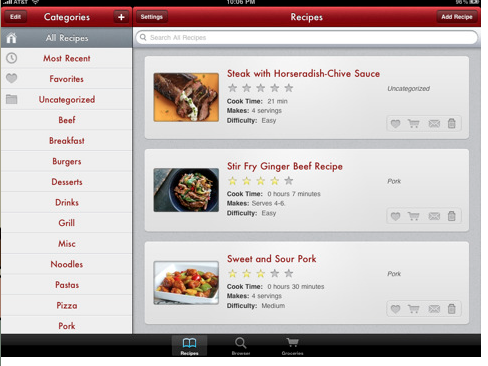
Hindsight Labs LLC today is excited to announce the release of Paprika Recipe Manager for iPad. Take control of your recipe collection and replace those old stacks of cookbooks with something a little easier to manage. Paprika lets you easily create your own recipes, save recipes from any website, and organize them the way you want. If you like to cook, Paprika will be the most useful app you’ve ever downloaded.
What can you do with Paprika?
* Add your own recipes:
We designed Paprika specifically to make it easy to add your own recipes.
* Browse for recipes online:
Because there are millions of recipes already available online. Automatically download recipes from most major sites.
* Copy and paste from anywhere:
Easily copy and paste recipe information from any website, and save the photo too!
* Make a grocery list:
Add ingredients from selected recipes, as well as your own custom items.
* Prevent the screen from turning off while cooking:
Cause there’s nothing worse than having to ‘Swipe to Unlock’ when your hands are covered with food!
* Organize your recipes:
Customize your categories, manage your favorites, and find recipes with a built-in search.
* Email recipes and grocery lists:
So you can share with a friend.
Device Requirements:
* Compatible with iPad
* Requires iPhone OS 3.2 or later
* 3.1 MB
Pricing and Availability:
Paprika Recipe Manager 1.0 is $9.99 USD (or equivalent amount in other currencies) and available worldwide exclusively through the App Store in the Lifestyle category.
Purchase and Download: http://itunes.apple.com/us/app/paprika-recipe-manager/id392408028?mt=8
WritePad 4.3
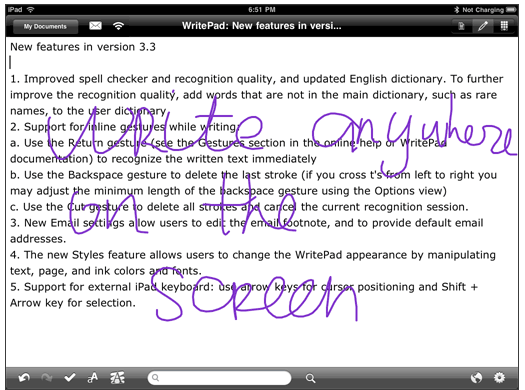
PhatWare announces today the new version of the popular note taking and handwriting recognition software for iPads and iPhones – WritePad 4.3. The new version features improved Twitter client with search, full synchronization of WritePad documents with Dropbox, seven color themes, ability to obtain the current location address and contact information, and a superior handwriting recognition engine.
WritePad is an advanced notetaker for iPads and iPhones, which converts practically any handwriting into computer text. This feature-reach, Star-Trek-like technology makes the on-screen soft keyboard obsolete. Notes created with WritePad can be emailed, Tweeted, saved, translated to other languages, synced with Dropbox, or exchanged directly between 2 or more iOS devices.
With WritePad users can:
* Create and modify text documents using the advanced handwriting recognition engine or iPad keyboard for text entry in landscape or portrait mode
* Improve productivity by utilizing inline gestures, spell checker, context analyzer, and shorthand features
* Email, Tweet, or Synchronize WritePad documents
* Translate documents to 13 supported languages using Bing Translator
* Change WritePad’s appearance by manipulating text, page and ink colors using the customizable Styles feature
Pricing and Availability:
WritePad 4.3 is available now in the iTunes App Store. WritePad for iPad is priced at $9.99 (USD), while the iPhone edition is priced at $3.99. In addition to English, WritePad is also available in German, Spanish, and French (localized versions are sold separately). For more information about the WritePad product line, please visit PhatWare’s web site.
Purchase and Download for iPad: http://itunes.apple.com/us/app/writepad-for-ipad/id363618389?mt=8
MonoPhix HD 1.1
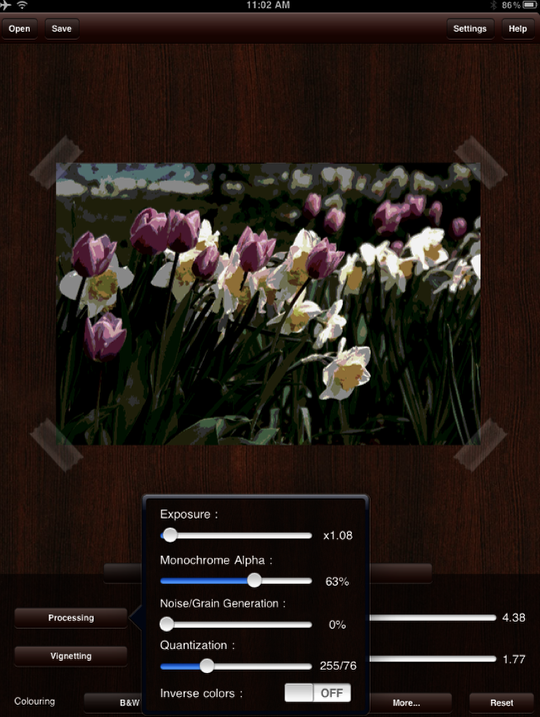
Phoenxsoftware today is pleased to announce the release of MonoPhix HD 1.1, which is a big update to an already powerful iPad photography app. MonoPhix HD allows users to transform their pictures into attractive fast film Black & White and vintage pieces of art in a few simple and highly adjustable steps. This update adds film grain generation, negative and posterizing features, social functions and enormous performance improvements to the existing featureset.
First of all there are a number of performance improvements. MonoPhix HD is now 70% faster when previewing your changes and 50% faster when saving an image. It’s also a green app and is developed in a way to release the strain from your iPad and make the battery last longer.
On the feature side there was a grain generator added to enhance the vintage feel of some pictures. The result of this is quite promising, it brings much more texture to your monochromes and adds to the vintage look which MonoPhix is famous for. In the same processing panel (which used to be called "exposure & alpha") you can now find another slider to quantize or better said posterize you picture. This will reduce the colors from 255 all the way to 1 and everything in between to provide a comic book or drawing look to your monochromes. The final feature is a switch to invert the colors of your picture, like a negative.
Another welcome improvement is a completely new vignetting system with much more consistent vignetting. This can bring a lomography feel to your already perfect vintage pictures.
A social banner was also added, in the same wood, leather and parchment style as the rest of the interface. This social banner is a quick guide to the iPhone version of MonoPhix, the Facebook page so you can share your creations and our twitter to stay up to date on the latest MonoPhix news.
As MonoPhix HD progresses and becomes more advanced it also becomes more complicated to newer users so that’s why an online PDF help file was added. This might be welcome to look some things up. Other improvements include an indicator to show when MonoPhix is saving your picture to the library and a whole busload of bugfixes.
Device Requirements:
* Compatible with iPad
* Requires iPhone OS 3.2 or later
* 2.3 MB
Pricing and Availability:
MonoPhix HD 1.1 is $1.99 (USD) and available exclusively through the App Store in the Photography or Productivity categories.
Purchase and Download: http://itunes.apple.com/be/app/monophix-hd/id375461551?mt=8
Pi Cubed version 2.0
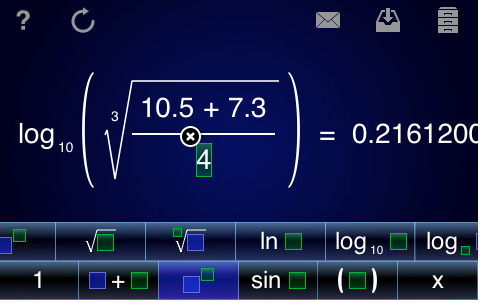
Sunset Lake Software today announces the release of Pi Cubed version 2.0, a significant update of its visual math application for iPhone, iPod touch, and now iPad. Pi Cubed uses an interactive math system that has been designed from the ground up for a touch-based interface. Unlike traditional calculators, Pi Cubed lets you construct mathematical expressions, using an interactive menu system, which are then typeset and evaluated instantly.
Version 2.0 adds an iPad interface, making it a universal iPhone / iPad application. This interface takes full advantage of the larger iPad screen by expanding the workable area for calculations or equations, as well as displaying the full equation library side-by-side with the current calculation. This new version will allow the ever-increasing number of students and professionals using iPads to have access to a library of common equations and calculations literally at their fingertips. The ability to typeset equations, then copy and paste them into applications like Pages or Keynote, allows for the creation of research papers or reports entirely on the iPad.
Along with the iPad interface, Pi Cubed now renders equations with the full clarity that the Retina displays from the iPhone 4 and 4th generation iPod touch support. Additionally, the application is now fully multitasking aware under iOS 4.0. The new version also adds undo / redo capability throughout the application, making it even easier to work on calculations without worrying about making mistakes.
New calculation operators have been added, expanding the mathematical capabilities of the application. Finally, the user interface of the iPhone version has been refined, simplifying common operations and improving Pi Cubed’s look and feel. Version 2.0 is a free upgrade for all existing owners of Pi Cubed.
Pi Cubed takes a novel approach to performing math on the go by ditching the traditional calculator design of fixed buttons and a small readout in favor of calculations and equations that are typeset and evaluated as you enter them. This approach makes even more sense on the iPad, where the large display can be used to show the most complex calculations along with lists of commonly used equations.
Features of Pi Cubed:
* An intuitive touch-based interface for entering and editing calculations, utilizing common multitouch gestures
* Realtime typesetting and evaluation of calculations
* Fluid animation of all editing actions
* A wide range of supported calculation operations, from arithmetic to arbitrary roots
* Custom equations can be stored and organized within user-defined categories
* Over 150 built-in equations, with fully annotated variables
* Ability to export calculations via email as LaTeX for inclusion in publications
* Equations can be plotted in Grafly
Sunset Lake Software has elected to donate ten percent of the net proceeds from the sale of Pi Cubed to the Child’s Play charity. Child’s Play provides video games and toys to children’s hospitals around the world.
Device Requirements:
* iPhone / iPod touch with the 3.0 software update applied
* iPad running iPhone OS 3.2
* Universal Application
* 2.4 MB
Pricing and Availability:
Pi Cubed 2.0 for iPhone, iPod touch, and iPad is available for $9.99 (USD), or the local equivalent, on the iTunes App Store.
Purchase and Download: http://itunes.apple.com/WebObjects/MZStore.woa/wa/viewSoftware?id=311433261&mt=8
The Pedlar Lady of Gushing Cross

The Pedlar Lady of Gushing Cross, the innovative and exciting 3D Animated Storybook App produced by Canadian company Moving Tales Inc., was named iPad "App of the Week" in Australia’s iTunes Store and "New and Noteworthy" in the U.K., propelling The Pedlar Lady to the #1 ranking for Top Paid iPad Book Apps in both countries.
The first of Moving Tales’ Classic World Tales series, The Pedlar Lady is inspired by the age-old tale of a man who becomes rich through a dream. It describes the journey of a poor pedlar woman who, guided by the shifting line between the real and the unreal, discovers a surprising and wonderful treasure.
The Pedlar Lady features film-caliber, sophisticated 3D animation and text, original music and evocative filmic sound effects. The App’s dynamic typographic layouts can be animated using the iPad’s accelerometer, incorporate randomly selected alternate perspectives to ensure no two viewings are alike, use Cover Flow-like navigation and include compelling, poetic voice-over narratives and text in both Spanish and English.
Premiering on July 25, 2010, The Pedlar Lady was named "App of the Week" in August in numerous iTunes stores worldwide, including in the U.S. and Canada. The Pedlar Lady will be available imminently for iPhone and iPod users, and will be upgraded to include localized Spanish and French versions and voiceover capabilities.
Classic World Tales:
By presenting tales of transformation, truth, drama and humor using a state-of-the-art digital ‘mash-up’ of methods from the worlds of ebook publishing, graphic novels, film and interactive media, Moving Tales establishes a truly original and engaging new world of storytelling.
Next In The Series:
The Unwanted Guest – In this adaptation of a traditional Jewish folk tale, a poor old man, down on his luck and living in a tumbledown house, is visited by an unwelcome houseguest. The story tells of the old man’s attempt to rid himself of his surprising visitor once and for all.
Device Requirements:
* Compatible with iPad
* Requires iPhone OS 3.2 or later
* 196 MB
Pricing and Availability:
Pedlar Lady 1.01 is $4.99 USD (or equivalent amount in other currencies) and available worldwide exclusively through the App Store in the Books category.
Purchase and Download: http://itunes.apple.com/us/app/pedlar-lady/id380527812?mt=8