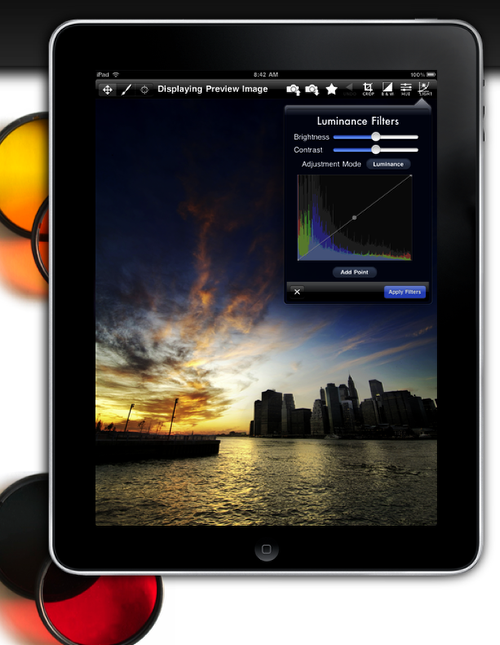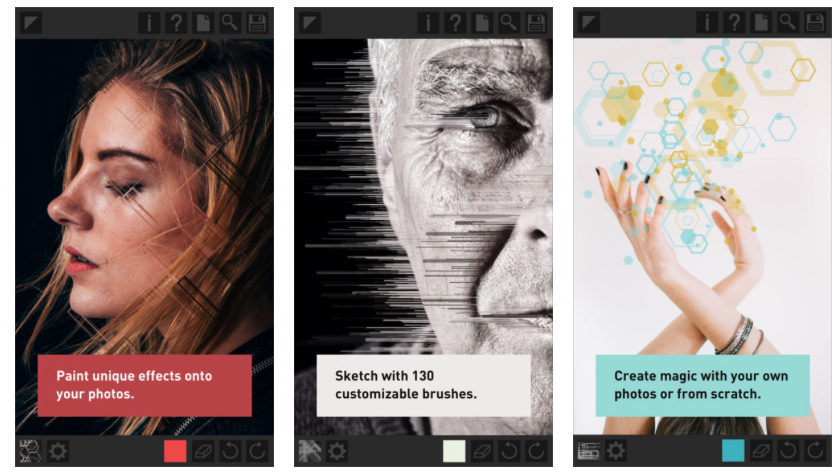Filterstorm was designed from the ground up to meet your mobile photo editing needs. Using a uniquely crafted touch interface, Filterstorm allows for more intuitive editing than its desktop counterparts with a toolset designed for serious photography.
Retouching With a Touch
Filterstorm contains a suite of powerful tools including curves manipulation, color correction abilities, noise reduction, unsharp masking, and black and white conversion fine-tuning. It also includes the ability to apply any of the available filters by brush, or to a color range, as well as to the entire image.
While iPad processor speeds currently preclude the possibility of running a RAW workflow, Filterstorm is there to meet your JPEG editing needs. Giving your day’s shots the needed polishing has never been easier. Together, iPad’s extra portability and Filterstorm’s intuitive editing allow you to go from camera to edited image wherever you happen to be.
Editing Everything
The quickest way to get something done is the default Full Image mode. Whatever filter you choose gets applied across the board here, with pinch and flick navigation just as you’d expect on iPad. Simple, easy, and effective.
Editing by Brush
What if just your foreground is underexposed for your taste? You don’t want to brighten up the whole image. Brush mode allows you to select a brush, and apply the same set of filters to whatever area you like. Once in Brush mode, set your curves to make your foreground look good, and then brush that change on. Your background stays exposed, and everyone’s happy.
Colorful Changes
Say you took a lovely photo, but your sky got a bit blown out. It happens to the best of us; I promise I won’t tell. Luckily, no one needs to know. Head into Color Range mode, select the color range like above and change just the sky.
This app looks really good and it is Free – why not download it and give it a whirl – download

Joanne Carter, creator of the world’s most popular mobile photography and art website— TheAppWhisperer.com— TheAppWhisperer platform has been a pivotal cyberspace for mobile artists of all abilities to learn about, to explore, to celebrate and to share mobile artworks. Joanne’s compassion, inclusivity, and humility are hallmarks in all that she does, and is particularly evident in the platform she has built. In her words, “We all have the potential to remove ourselves from the centre of any circle and to expand a sphere of compassion outward; to include everyone interested in mobile art, ensuring every artist is within reach”, she has said.
Promotion of mobile artists and the art form as a primary medium in today’s art world, has become her life’s focus. She has presented lectures bolstering mobile artists and their art from as far away as the Museum of Art in Seoul, South Korea to closer to her home in the UK at Focus on Imaging. Her experience as a jurist for mobile art competitions includes: Portugal, Canada, US, S Korea, UK and Italy. And her travels pioneering the breadth of mobile art includes key events in: Frankfurt, Naples, Amalfi Coast, Paris, Brazil, London.
Pioneering the world’s first mobile art online gallery - TheAppWhispererPrintSales.com has extended her reach even further, shipping from London, UK to clients in the US, Europe and The Far East to a global group of collectors looking for exclusive art to hang in their homes and offices. The online gallery specialises in prints for discerning collectors of unique, previously unseen signed limited edition art.
Her journey towards becoming The App Whisperer, includes (but is not limited to) working for a paparazzi photo agency for several years and as a deputy editor for a photo print magazine. Her own freelance photographic journalistic work is also widely acclaimed. She has been published extensively both within the UK and the US in national and international titles. These include The Times, The Sunday Times, The Guardian, Popular Photography & Imaging, dpreview, NikonPro, Which? and more recently with the BBC as a Contributor, Columnist at Vogue Italia and Contributing Editor at LensCulture. Her professional photography has also been widely exhibited throughout Europe, including Italy, Portugal and the UK.
She is currently writing several books, all related to mobile art and is always open to requests for new commissions for either writing or photography projects or a combination of both. Please contact her at: [email protected]