Very brief and quick overview of the new features of iLife’11. This will be updated very soon…
iPhoto’11 – New Full-Screen Modes
Bigger is better. Especially when it comes to your photos. In iPhoto ’11, you can browse, edit, and share your photos full screen. With a quick click, desktop applications, the menu bar, and other distractions disappear, bringing your images front and center. Full-screen views take advantage of every inch of your display. So your Faces corkboard and Places map stretch from edge to edge, and you see more of your Events, albums, and projects. Go from picture to picture while basking in full-screen greatness using the new filmstrip. More screen real estate means a bigger workspace for perfecting each shot or creating the most memorable iPhoto projects ever.
GarageBand’11
Flex Time and Groove Matching are powerful tools that help you improve the rhythm and feel of your recordings. You can fix the timing of a note. Tighten the groove of your tracks. And easily create a great-sounding song.
iWeb’11
A Mac and iWeb.* That’s all you need to design and publish your own personal website. Start by picking an Apple-designed theme. Each theme comes with coordinated fonts, backgrounds, and colors to give your site a consistent look throughout.
Next choose a page template. iWeb features ready-made templates for welcome, about me, photo album, movie, blog, and podcast pages. Create as many pages as you like.
Then it’s time to customize your layout with easy-to-use iWeb tools. Drag in photos or movies or type text into placeholders. Resize and rotate photos. Create overlays. There’s no coding required. No complicated design programs to buy. No obstacles between you and a great-looking website.
iMovie’11
If you thought the movie was great, just wait until you see the trailer. Now you can make one yourself in iMovie ’11. Choose from 15 movie trailer templates in almost every genre: adventure, drama, romantic comedy, and more. Graphics and titles flash across the big (or small) screen. The legendary London Symphony Orchestra performs an epic original soundtrack. And suddenly your home video goes Hollywood. Movie trailers are easy to create. Just click your clips to drop them into the storyboard. Add character names and personalize the titles. Then iMovie works its magic. It trims your clips to fit and adds transitions, titles, and special effects. The result? A trailer tour de force.

Joanne Carter, creator of the world’s most popular mobile photography and art website— TheAppWhisperer.com— TheAppWhisperer platform has been a pivotal cyberspace for mobile artists of all abilities to learn about, to explore, to celebrate and to share mobile artworks. Joanne’s compassion, inclusivity, and humility are hallmarks in all that she does, and is particularly evident in the platform she has built. In her words, “We all have the potential to remove ourselves from the centre of any circle and to expand a sphere of compassion outward; to include everyone interested in mobile art, ensuring every artist is within reach”, she has said.
Promotion of mobile artists and the art form as a primary medium in today’s art world, has become her life’s focus. She has presented lectures bolstering mobile artists and their art from as far away as the Museum of Art in Seoul, South Korea to closer to her home in the UK at Focus on Imaging. Her experience as a jurist for mobile art competitions includes: Portugal, Canada, US, S Korea, UK and Italy. And her travels pioneering the breadth of mobile art includes key events in: Frankfurt, Naples, Amalfi Coast, Paris, Brazil, London.
Pioneering the world’s first mobile art online gallery - TheAppWhispererPrintSales.com has extended her reach even further, shipping from London, UK to clients in the US, Europe and The Far East to a global group of collectors looking for exclusive art to hang in their homes and offices. The online gallery specialises in prints for discerning collectors of unique, previously unseen signed limited edition art.
Her journey towards becoming The App Whisperer, includes (but is not limited to) working for a paparazzi photo agency for several years and as a deputy editor for a photo print magazine. Her own freelance photographic journalistic work is also widely acclaimed. She has been published extensively both within the UK and the US in national and international titles. These include The Times, The Sunday Times, The Guardian, Popular Photography & Imaging, dpreview, NikonPro, Which? and more recently with the BBC as a Contributor, Columnist at Vogue Italia and Contributing Editor at LensCulture. Her professional photography has also been widely exhibited throughout Europe, including Italy, Portugal and the UK.
She is currently writing several books, all related to mobile art and is always open to requests for new commissions for either writing or photography projects or a combination of both. Please contact her at: [email protected]
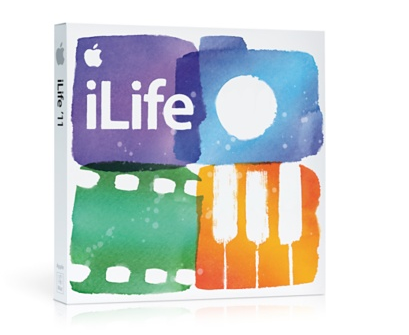



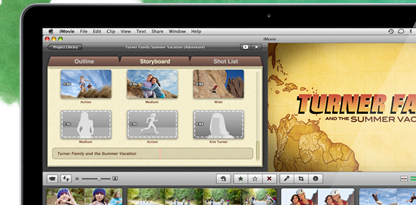

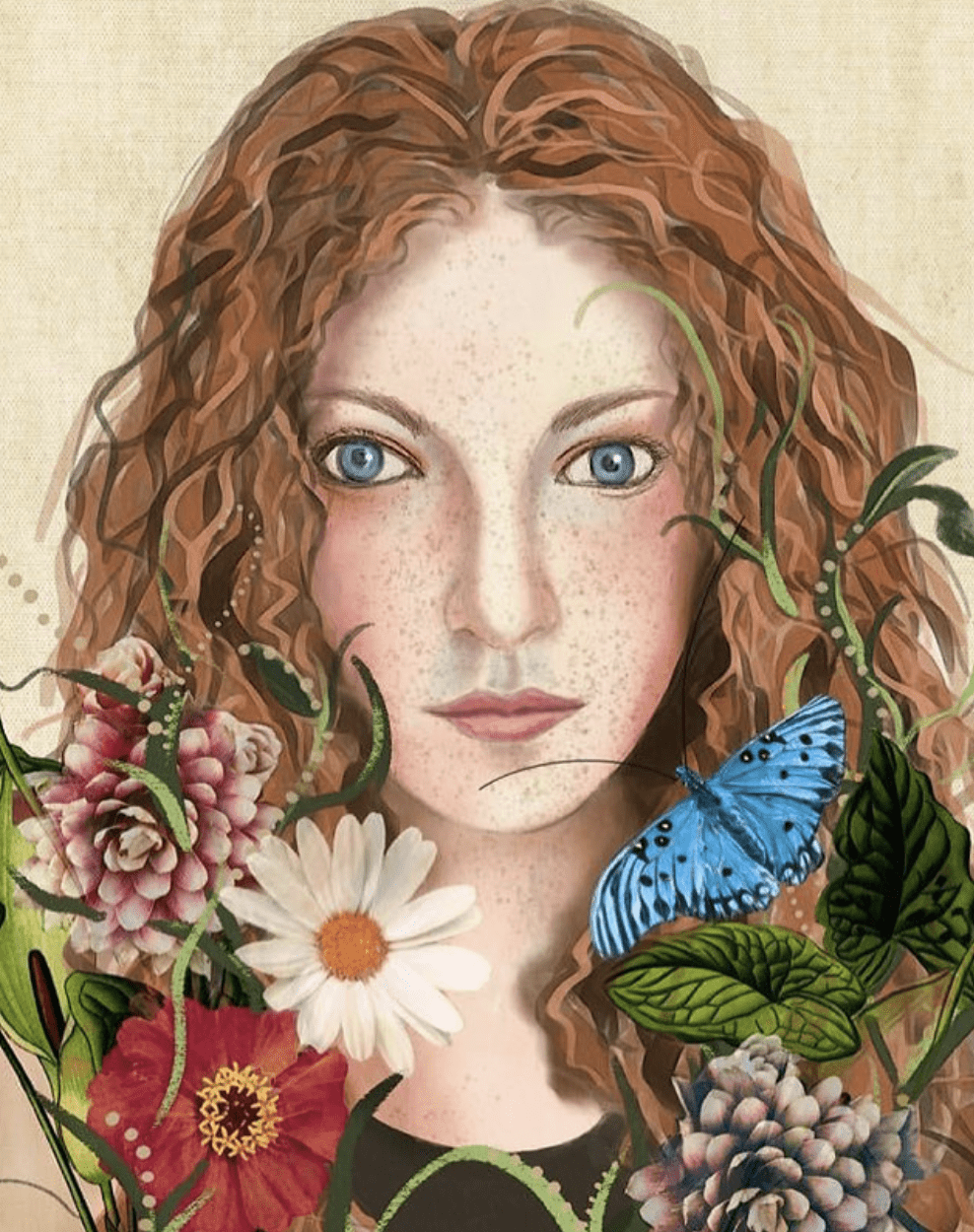
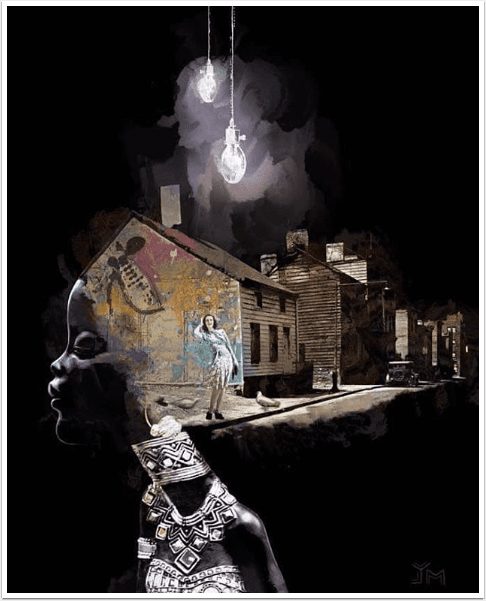
One Comment
Pingback: