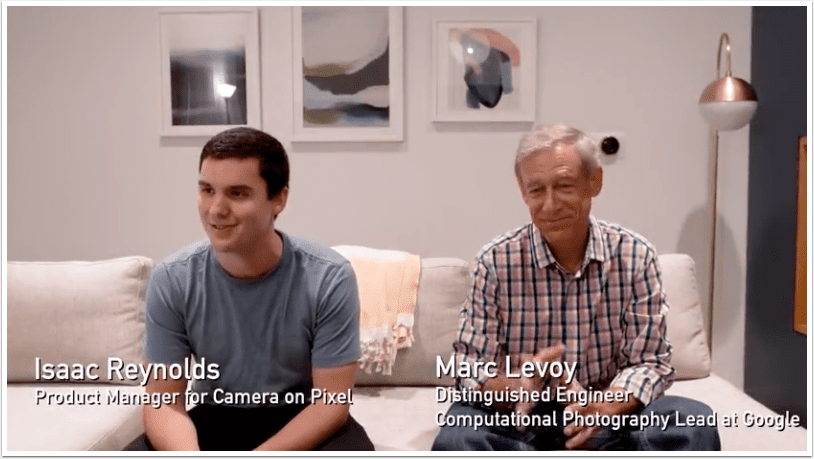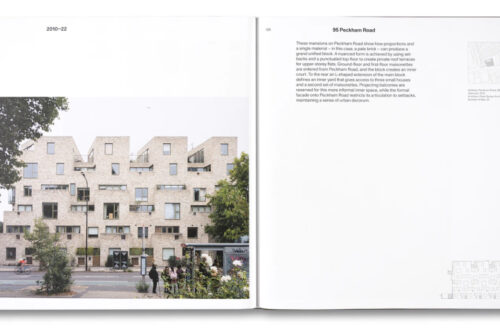ProCamera + GeoTagging iPhone App Review
The ProCamera iPhone app is extensive, it incorporates many features that will appeal to pro photographers. Not that this app is designed to replace the full functionality or speed of a DSLR but it represents an extremely good app to have on your iPhone to capture that elusive photo and with its extensive features gives you the opportunity to utilize the possibility of having a camera with you at all times. As we all know the best camera is the camera that’s with you and by having this app on your iPhone you certainly get that. Take a look at our review below:
Expert Mode

One of the particular things I like about this app is within the so called, Expert Mode – here you can gain greater control of your image by focusing on specific areas within your photograph, ie selective focusing as well as exposure and it also incorporates a white balance lock. These facilities are available within the photo and video mode of ProCamera.
In order to activate this feature, with the app open you will see two boxes, a blue and a yellow box, as above. The blue box is the focusing box and the yellow box the exposure one. All you need to do is drag each box around within the image to lock the focus and exposure within different sections of the image. This is an exceptional feature within an iPhone app and one that is seriously welcomed.
Video Recording
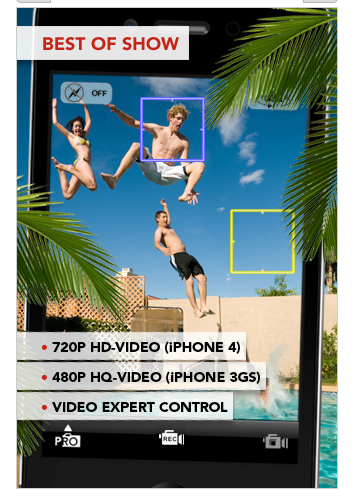
Video recording is a very important factor within photography market at the moment and is growing day by day in popularity. To have the feature available within an iPhone photography app is very important, but it has to work well. Fortunately ProCamera does not disappoint in this respect.
The Video recording mode is simple to access, just select video camera within the menu and start recording by tapping the button within the center of the toolbar. To stop the recording just tap the stop button on the right of the toolbar. Again, you can selective focus and exposure specific areas of the recording by tapping the desired spot on the screen before and while actually recording. Despite not having a pause icon within the recording mode it is possible to start rerecording again simply enough, although the counter starts counting from the beginning. It would be a nice but not an essential feature to see a pause icon within the recording mode and one that the developer should be able to add with a future update.
GPS/Exif Data
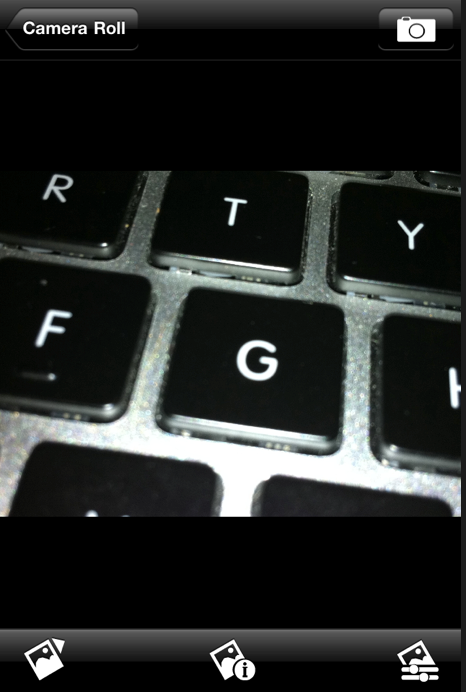
This app has recently been updated to include GPS tagging – known as geotagging – this is a great and essential feature, no doubt about that. But, perhaps even more importantly it includes Exif data – this is something many pros want to know about time and again.
I have used the image above of my MacBook Pro keyboard for demonstration purposes.
Pro

By selecting the center icon on the row below it is possible to see information regarding this shot. Size, date, time, flash, aperture, exposure, location and direction are all recorded.
Expert
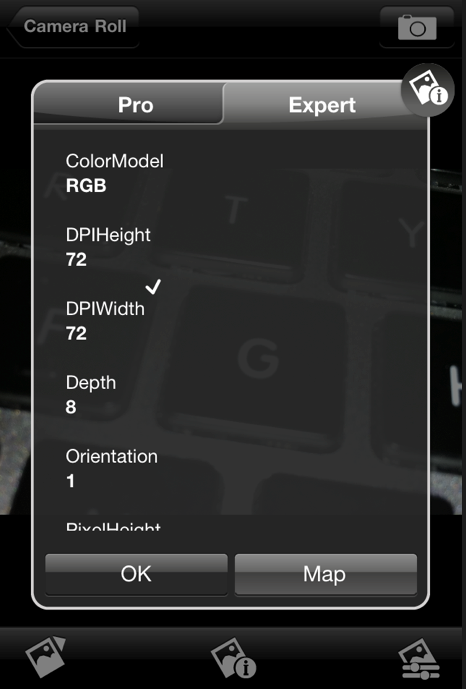
Within the expert mode of that screen it is possible to see the colormodel, DPI height and width, depth, orientation, pixel height, ISO speed rating, metering mode, shutter speed value and so on.
Map
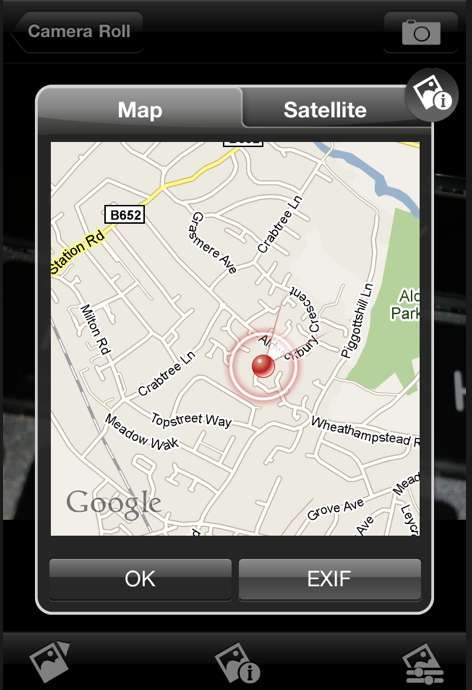
Within the Map section you can pinpoint the place the image was taken and within the Satellite mode you can get a complete overview.
Photo Suite

Another great feature of this app is the ability to adjust the photo within the app by way of using Photo Suite. It is possible to adjust the brightness, exposure, digital flash and to change the image to either black and white or sepia modes, without leaving the app. Once you are happy with the image you can share it via email again within the app.
Conclusion

I have to say that this really is a great photo app and one that should be on your iPhone. It is priced within the app store for $2.99 and to my mind represents an absolute bargain. In the future it would be good to see an HDR and burst mode and again this could be incorporated within a future update but at present If you only want one photography app on your device, then make it ProCamera now. To download, go here