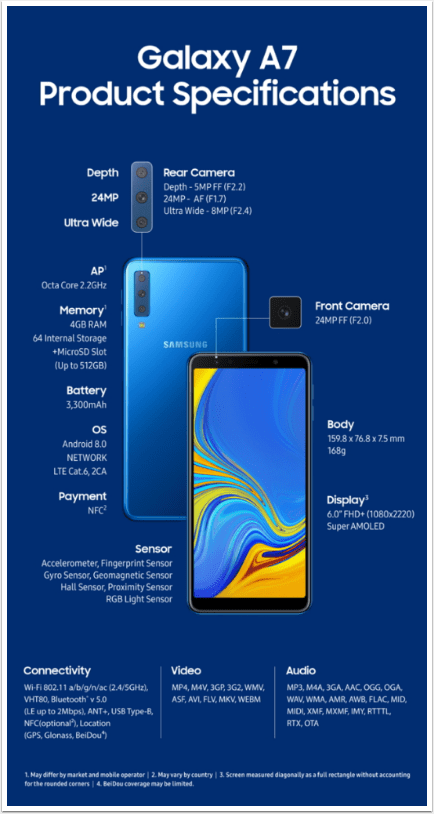Introduction To Digital Photography – Karl Taylor – iPhone/iPad App Review
Karl Taylor is a British Professional Photographer, living and working in the enviable location of Guernsey in the Channel Islands.
Karl has built up a solid reputation as professional photographer and teacher alike. He regularly shoots for several of the country’s top corporations including HSBC, Specsavers and Harrods. He runs various photography courses from his studio and also sells a range of Training DVD’s, giving step by step photography techniques. More recently though Karl has turned his ideas to the awesome world of apps that we so know and love and has created five video technique universal apps to really help you get the most out of your photography.
This review concentrates on the first app of the series, Introduction to Digital Photography- read this now…
Home Page
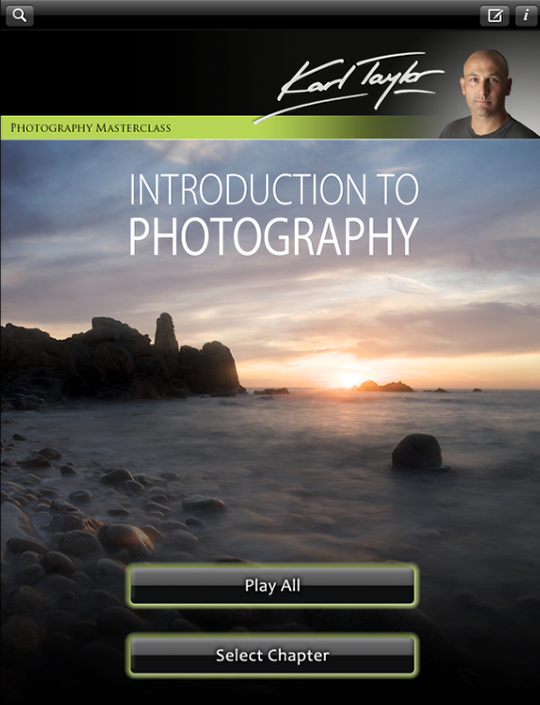
The current version of this app is 2.0 and is published by Netframes, it weighs in at 440 MB and costs $49.99.
Once you have downloaded this app either to your iPhone or iPad, or both in fact, you will then see the home page as above. You can view the photography masterclass either chapter by chapter or you can click on Play All to watch the complete video.
Menu
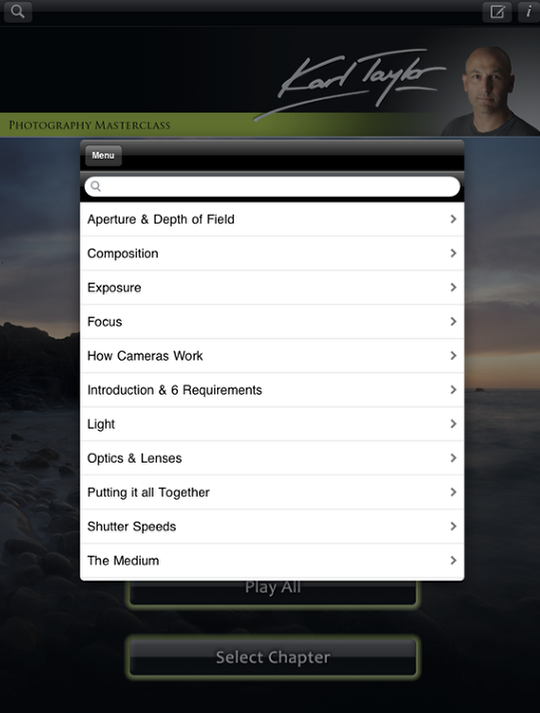
One key and very useful aspect of this app is in the top left hand corner. There is a little icon and when you click on that, it gives you a list of a range of photographic terms, such as aperture and depth of field, composition, exposure etc – if you click on any one of those terms, it will take you directly to the section within the video where Karl is explaining it. This is a great idea and incredibly useful, even if you only need to brush up on a couple of things.
Menu – Aperture & Depth of Field
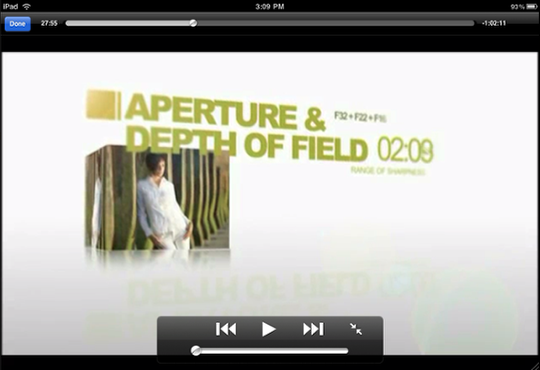
From the Menu section, I selected Aperture & Depth of Field and you can see from the time schedule above, it has taken me to the 27th minute of the video where this section is explained, in detail.
Explanation

Here Karl can be seen clearly explaining Aperture and Depth of Field to the viewer.
Chapters
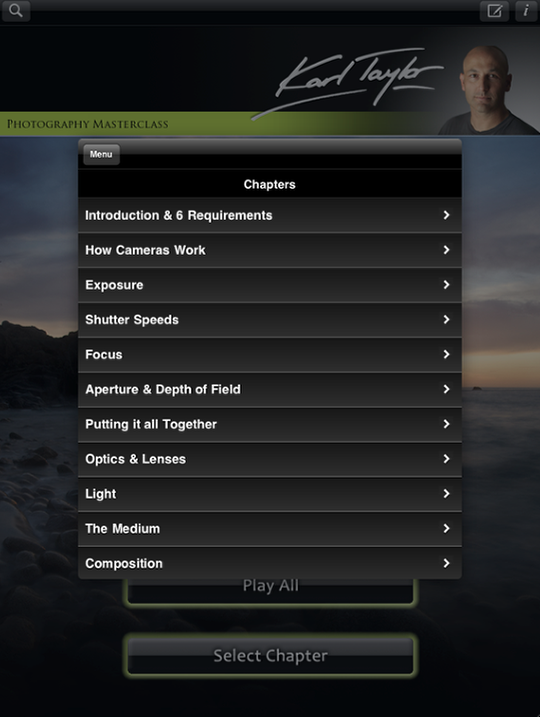
If you select Chapters from the Home Page you will see a complete list of all the chapters within the video. As in the Menu section above, if you select any chapter you will be taken directly to beginning of that section. Again this works faultlessly and is very fluid.
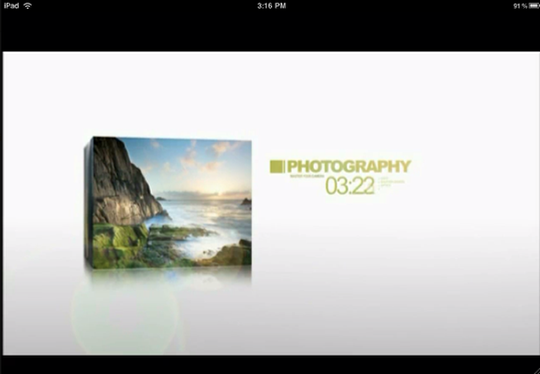
On Location
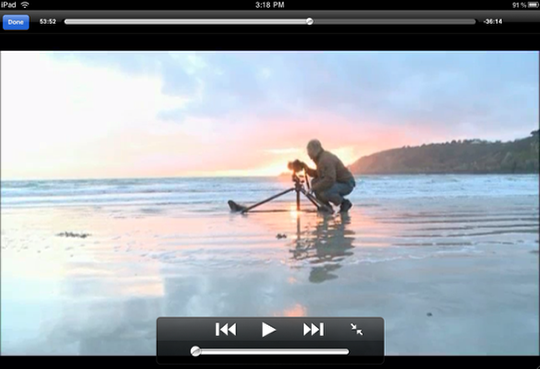
Whatever aspect of photography Karl is demonstrating he will take you to it. So if that happens to be right by the sea or in the studio, he will go there to make sure you completely understand that specific part that he is explaining.
In the Studio

Here Karl is demonstrating the differences between using a 22 mega pixel camera and an 8 mega pixel camera. First, he uses a model to take shots with both cameras. Not only is Karl about to explain and demonstrate the difference in image quality between the two photographs but he also showing you how to work well with a model.

Karl then goes on to show you how to get the images on to your computer from the camera and then clearly shows the differences between the two images of different resolutions.
Conclusion

Well, I can honestly say watching this app and the others in the series is like a breath of fresh air. Karl’s enthusiasm and passion for photography knows no bounds, if you’re not hooked on photography before you download this app, you certainly will be afterwards.
This is exactly the type of app the photography enthusiasts wants to download. It is more costly than most photography apps but you have to appreciate the level of planning, commitment and professionalism that has gone into it. These are very high end quality apps and if you want to learn more about photography then this is your starting point. Download now.