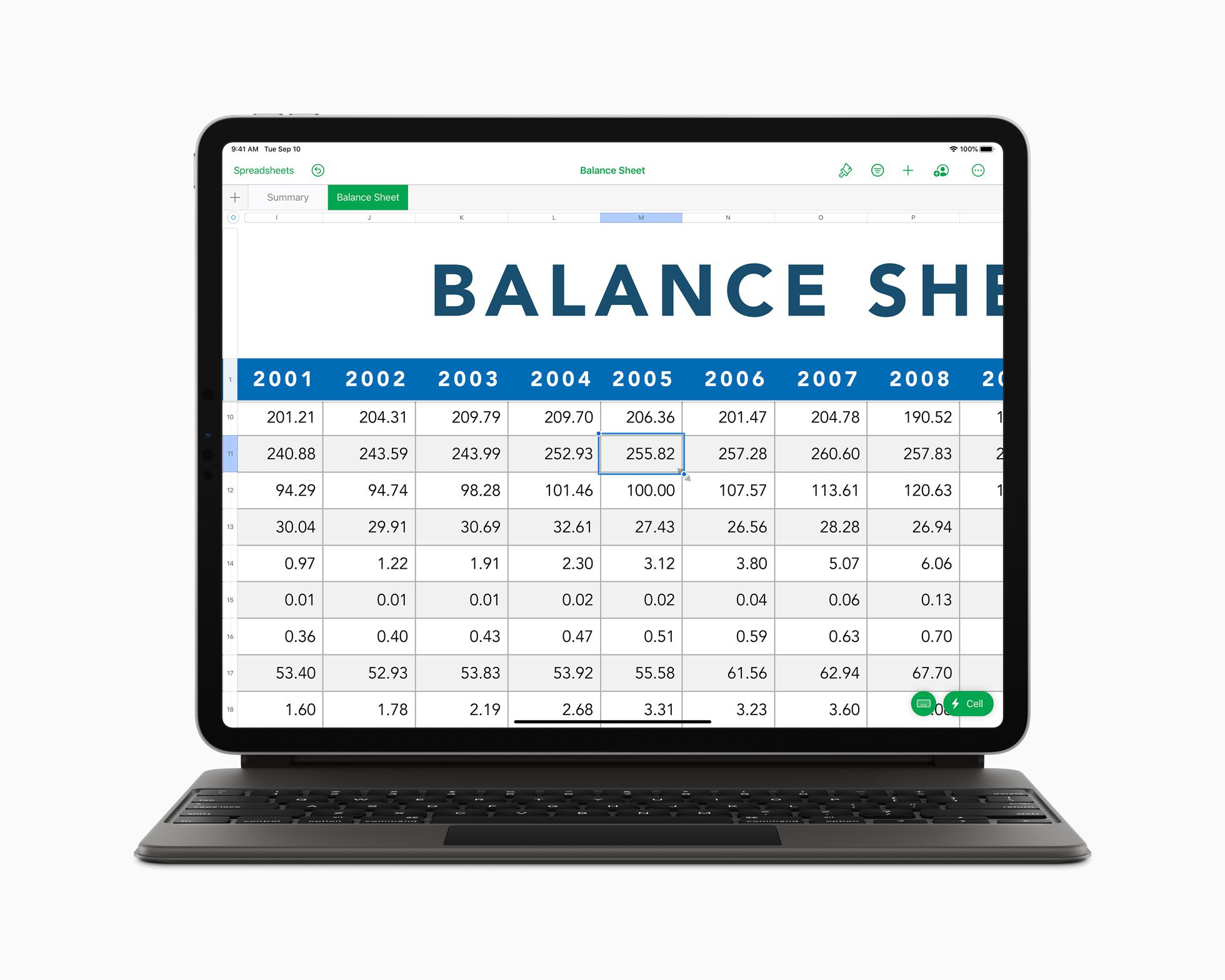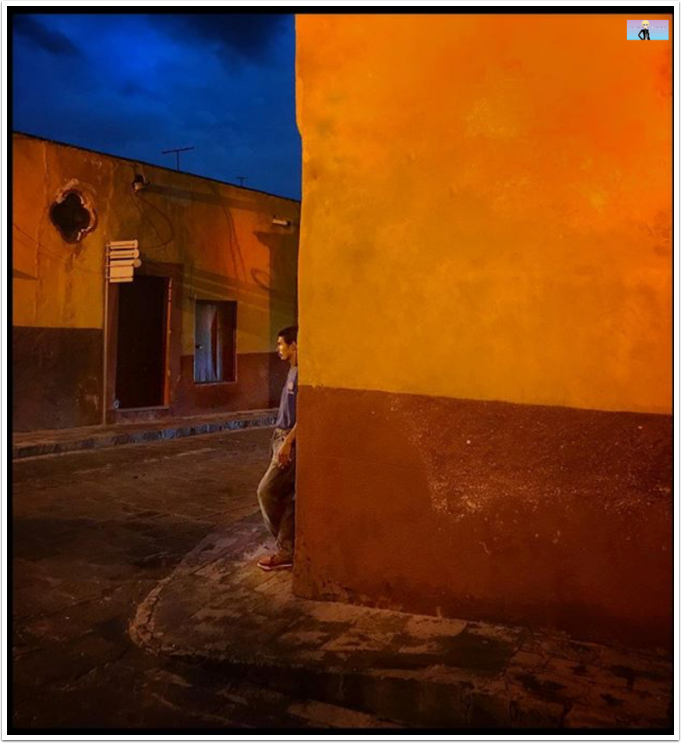Brilliant iPad Productivity Apps – Just Gone Free (for a limited time)
With 2010 rapidly coming to an end and 2011 almost upon us, it is time to turn to productivity apps – take a look at this group of productivity apps that are temporarily free – they are all excellent and could be just the thing to get your 2011 off to a great start.
Moe’s Notepad – Normally $4.99

Moe’s Notepad is a media-savvy note recorder, editor, and database for creative and busy people. Store text, audio, photos, videos, tags, and GPS coordinates in each note. Search for notes by text, tags, date, and/or location.
Moe’s Notepad was designed from the ground-up to seamlessly integrate text, photos, videos, and audio into a single note, automatically adding time and location information. Other notes apps started just taking text notes and later bolted-on the ability to add media such as photos and audio, leaving clunky artifacts in the user-interface – limitations that don’t make sense (eg: different note types), bare-bones audio, poor use of images and GPS.
Moes Notepad also provides easy-to-use editors for every type of media. eg: cropping photos and trimming audio and video. Its audio editing capabilities rival that of any audio-recording app on the market.
Use Moe’s Notes to:
* Capture ideas with sounds and pictures
* Make to-do, shopping, appointment lists
* Record lectures, speeches, business meetings
* Gather information and notes for articles
* Record all aspects of a house walk-through
* Take photos and videos with geo-location data
* Quickly compose email with audio, image, and video
* Keep an audio/visual diary
Moe’s Notes includes features not found in other notes applications:
* Audio waveform display
* Variable-speed audio playback (reverse too)
* Audio, image, video editing
* Selecting tags without using keyboard
* Uploading images and videos to Facebook
* Searching by tags
* Searching by date with calendar UI
* Searching by location with Google map
* Note list sortable by name, date, location, longitude, latitude
* Ability to email or upload to Facebook many notes at once
* Every screen has Help information.
e-Task Project for iPad – was $8.99
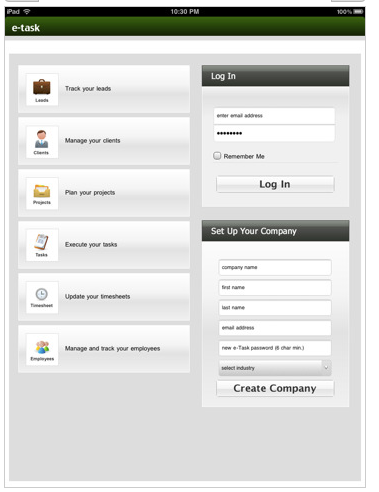
e-Task is a simple, yet robust online and mobile project management tool with lots of great features including the ability for you (and your teammates if you have them) to:
Track your Leads
Maintain Client information
Manage your Projects
Track your Tasks and Time
Establish and maintain employee Timesheets
and More.
The app automatically syncs with an e-task.net web account and e-Task iPhone app so you can manage your information from the desktop or mobile, as well as run on demand reporting and invoicing.
e-Task is right for any company – from a one may show to large groups, e-Task will help you run your business better, relieve your stress of trying to remember what you were supposed to do, and help you bill more efficiently.
In groups, e-Task is a great collaboration tool, allowing the project manager to create employees, assign tasks, set email notifications, view timesheets, and much more.
For individuals, e-Task is an easy and efficient way to manage your own and your clients’‚ projects and tasks. From creative agencies, to lawyers, educators, health professionals, etc – if you work for a living, this app is for you!
** Please note: e-Task.net is a subscription service and the app starts you out with the first month of your subscription totally covered! This includes unlimited use of the iPad App, Free iPhone App, and your online e-Task.net account – best of all you can add as many employees as you want! Team members can all use different platforms (iPad, iPhone, Web) and all of the data syncs to the one company account in real time!
Focus+ – was $0.99

Focus+ helps you concentrate. Continuous soundscapes without melody or lyrics help promote a sense of clarity and productivity. Tune out a distracting or noisy work environment. Focus+ also makes a great sleep aid and can be used with your headphones or built-in speaker.
FEATURES
✓ Plays audio continuously
✓ Listen through headphones or with the speaker
✓ Programmable fade-out timer saves your batteries
✓ High quality, stereo audio tracks
✓ Easy-to-use, attractive interface
✓ Instantly dim the screen with one tap
✓ Seamless audio looping
✓ Works with iPhone, iPod touch and iPad
✓ Expandable: Instantly add more sounds
TRACKS INCLUDED
★ Ocean Surf
★ Paradise
★ Thunderstorm
★ River
★ Hard Rain
★ Forest Night
★ Rainforest
★ White Noise
★ Pink Noise
★ Brown Noise
TIPS
1. You can adjust the volume with the on-screen controls and the physical button on the side of your iPhone, iPod or iPad. This gives you the option of using one or both methods to control the audio level.
2. You can quickly darken the screen by using the dim button. A single tap returns the app to full brightness. To make the screen even darker, use the brightness control found in the Settings control panel in combination with the dim button.
3. We recommend using the USB power cable for overnight use. Recharge while you sleep!
ABOUT
Increase office productivity with Focus+ business productivity software. Promote work focus and concentration and avoid work stress, noise pollution and annoying sounds. Mental clarity can be yours with the relaxing nature soundscapes of Focus+. Improve work productivity without expensive noise canceling headphones or white noise machines. Focus+ doubles as the best sleep aid to block noise. Use it as a sleep machine and natural sleep aid.