BBC iPlayer iPad App – The Real Review
Today, the BBC iPlayer launched in the UK Apple App Store. I must admit I’ve been using the Beta web version of this app on my iPad for a while now but this brand new dedicated iPad version is really something else. It allows you to watch and listen live to over 400 hours of programs from the past 7 days, this is either TV or radio programs and it works great.
Read this review to learn how to maximize your pleasure with this app.
Home Screen
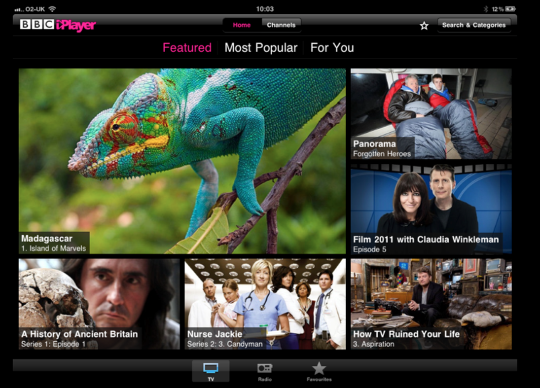
Firstly and importantly, this app is free, although you are meant to have a UK TV license in order to watch it. So once you have downloaded it you will see the Home Screen, which highlights, visually, specific programs you may like to watch, it also gives three categories to select from at the bottom of the page, TV, Radio and Favorite. You can scroll to the left of the home screen and see further programs with their respective dates that you may like to watch.
Selection

When you select a specific program, such as Madagascar above, the iPlayer also selects similar programs to this that you may like to watch too. If you look at the bottom of the screen you can see Human Planet, Little Human Planet etc. When you click on the Play icon on the actual Madagascar program it starts to play.
There are various options you can choose, such as whether you want to watch the program in high quality or not. If the program is subtitled and you want to use that facility you can select the S icon to incorporate this. The subtitles work well and are color coded to help you identify who is talking.
Search & Categories
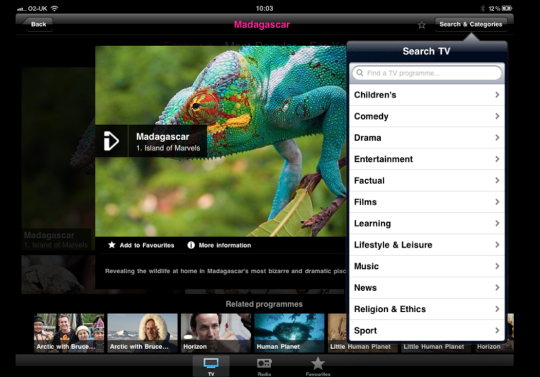
If you are looking for a specific genre of program to watch, just select the Search & Categories icon on the top right of the screen. A list will appear, as above, with options like Children’s, comedy, drama, entertainment, films etc.
Selection Process
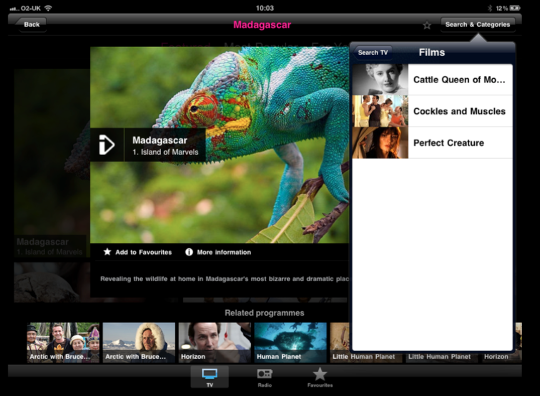
When you select one of the options, in this case Films, a further menu will show you films from the past 7 days that you may like to watch. Again, it is very simple to use, just select the film by clicking on it, and then press play and again, select options such as volume, high quality and subtitles and then sit back to enjoy it.
Recordings
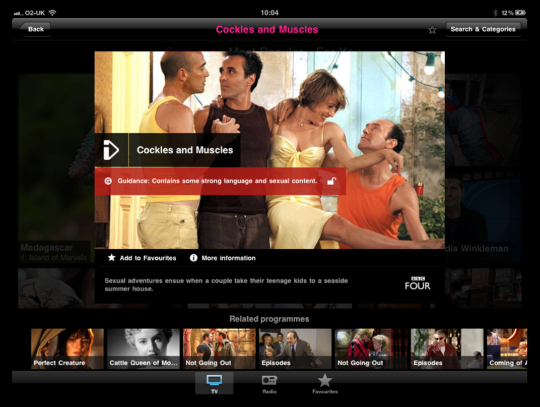
Some review sites are complaining that you can’t actually record the programs to watch later. This is true but to be honest it would take up a huge amount of the ‘relatively’ small memory of the iPad if you tried to do this and the whole point of this app is more of a ‘catch up’ service.
If you’re not able to watch a program when you want to you can add it to your favorites, by way of a location reminder, and then watch when you do have time. It won’t be saved past seven days so you do have to watch it within that time frame but then it keeps the app fresh with lots of new programs always ready to watch.
Restrictions

If you’re in the UK and have an iPad then you’re laughing all the way to the bank with this one. You can watch as much BBC TV as you can stand or listen or the numerous BBC radio stations, including The Archers, The Chris Moyles Show, The Chris Evans Breakfast Show and many more, all for free, whenever you want to.
If you are in the US then things get a little more complicated as the point with the iPlayer app was that as UK citizens you are already paying for a TV license so can watch programs on this app for free. In the US obviously you are not paying for a BBC TV license so it appears the plan is to make this app a paid for app around June time in the US App Store. So, if you want to get your fix of Top Gear, EastEnders or Casualty the way it was intended to be broadcast and you’re in the US you may just have to wait a little longer. In addition, there is not an iPhone version of this app yet, but again this is imminent and should be with us soon.
Enjoy, what’s not to love?

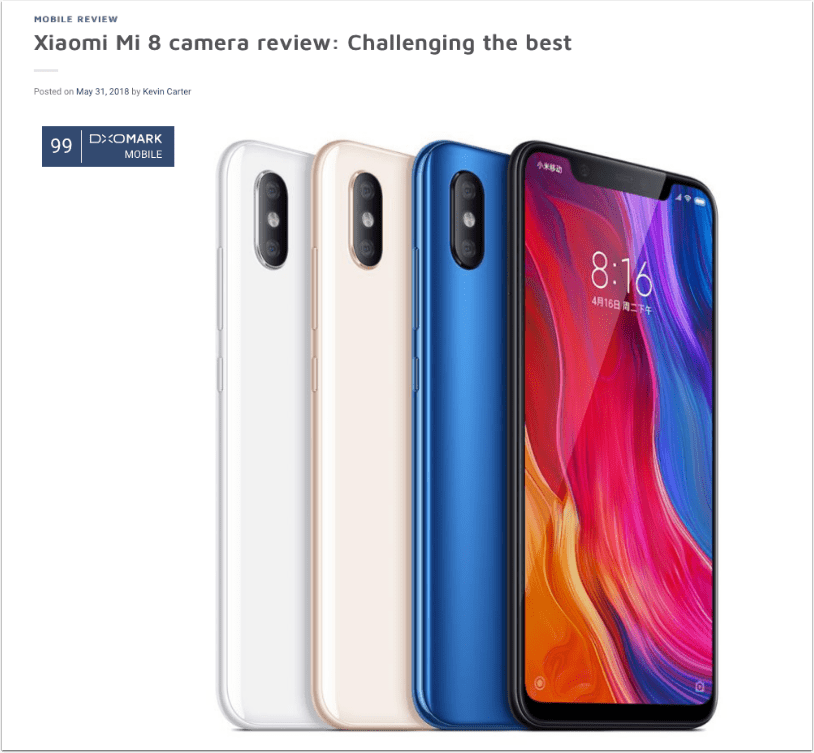
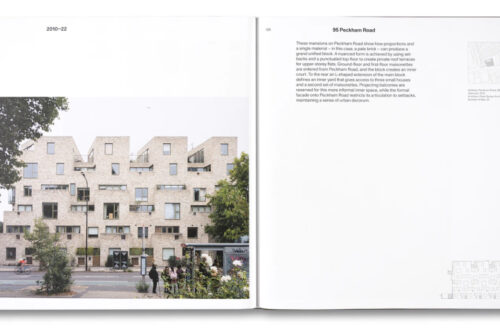
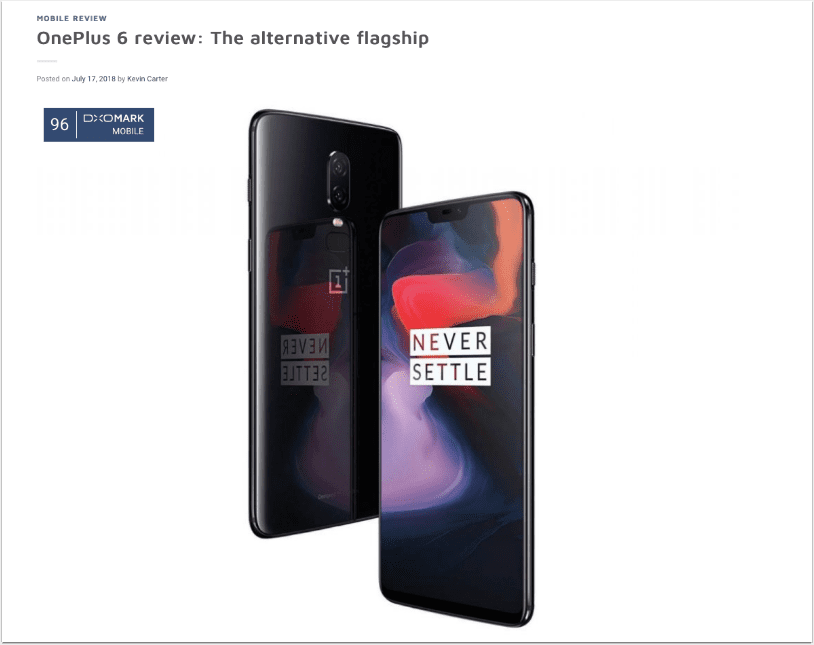
One Comment
Christopher winterbottom
Thank you for a well written article. If I buy an Ipad in the UK and watch it in the US for BBC would that work? Thanks in advnce. Christopher