Top 10 Newest iOS Photography Apps – 02/19/11
New apps arrive in the App Store every few minutes, as we are sure you know. We have selected our top 10 of the very lastest photography apps to be approved, some are only a matter of hours old, take a look at these…
PhotoRaw

PhotoRaw for iOS is a viewer and developer for image files in raw format. Raw file formats from most camera manufacturers are supported, for example Nikon NEF files, Canon CR2 files, Leica DNG files, etc – see the product web site for a full list of supported cameras. PhotoRaw allows you to view these files at full 1:1 pixel resolution, even 16 mega-pixel plus images such as from a Nikon D3x or a Leica M9.
Most images viewers for the iPhone, iPad and iPod Touch are only able to display low resolution thumbnails of raw images, making it difficult to use the iPhone or iPad to evaluate and view raw files in the field. PhotoRaw changes all that. PhotoRaw incorporates a state-of-the-art AHD raw image demosaicing algorithm right into an iOS app. So now you can view every single pixel in a raw file, without needing a desktop machine or laptop.
To ensure that you see your images in a form as close as possible to what you’ll see using a full featured desktop raw developer program such as Aperture, PhotoRaw incorporates a full demosaicing engine, as well as basic exposure controls such as exposure, contrast and brightness. You can even control sharpening to make sure that the image looks its best.
You can also export images, or cropped portions of images, from PhotoRaw in JPEG format. So you can email a processed, cropped JPEG to clients or friends right from your iPad or iPhone.
$9.99/Download
PhotoSync – wirelessly transfers your photos and videos

PhotoSync will transform your photo handling forever.
It’s the first app that makes wireless transfer of your photos/videos from/to your computer as well as to your iPad, iPhone, iPod touch – a breeze!
You will never want to use a cable again!
► Simple transfer
Just select, choose target and you’re done. No need to be in front of your computer or entering IP-Addresses! Sending will continue in the background – even if you receive phone calls or are playing your favorite games.
► No limitations
One or thousands of photos/videos from your last trip – you can transfer them all at once.
► Smart
PhotoSync keeps track of your actions and notes which photos/videos have already been transferred from your camera roll. Transfer new photos/videos with just one touch!
► Direct exchange between iPhone and iPad
Buy once and use PhotoSync on all your iPhones, iPod touches and iPads. PhotoSync is optimized for direct transfer between your devices over Wi-Fi and Bluetooth – no computer needed!
► Access by Web-Browser
Wi-Fi access to your photos/videos wherever you are – from any computer on the same Wi-Fi network by just opening a web-browser! View your photos on a big screen, download selected photos/videos or upload photos/videos to your device. A great feature when at friends!
► Direct import into Aperture & iPhoto / Sending by drag & drop (Mac)
Download the free PhotoSync companion software for your Mac. Drag photos/videos onto the PhotoSync icon and they are transferred instantly to your device within seconds – no need for iTunes!
► Share on the go
Show your photos to friends, family and the world. PhotoSync supports direct upload to Flickr.
► Quicklook mode
Click on the "eye-icon" and view all your photos/videos directly within the app – no need to quit it!
$1.99/Download
Photos & Friends
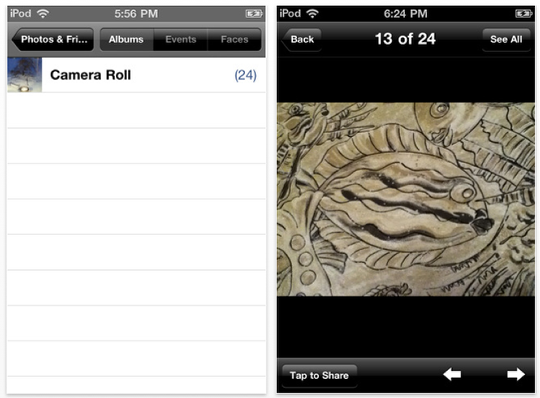
Photos & Friends brings quick and easy photo sharing to all of your iPhone and iPod Touch devices. All you need is a couple of devices and a shared Wi-Fi connection…
Showing photos to your friends on your iPhone or iPod Touch has just gotten a whole lot easier – and much more fun! No more will you and your friends have to crowd around your device’s screen to see photos! And forget about passing your device around and risking it being dropped.
Photos & Friends makes sharing your photos as simple as loading an app and scrolling through them as you normally would, and the best part of it is that you can all see the same photo at the same time.
$1.99/Download
ChronoCam

ChronoCam is an application that can shoot chronophotographs. The shooting interval is selectable from 20 shots per second to 1 shot per 2 seconds.
ChronoCam works on iPhone 3GS, iPhone 4 and iPod touch 4th. generation.
Shooting mode:
There are 4 different types of shooting mode:
– chronophotographic mode
– background + chronophotographic mode
– rapid fire mode
– comparing level mode
Shooting speed: 20fps, 10fps, 5fps, 2fps, 1fps, 0.5fps
Number of shooting per push: 50, 40, 30, 20, 10, 5
Self-timer: 10 seconds, 5 seconds, 1 second, normal
Photo size: 1280×720(only iPhone4 or iPod touch 4th.gen.), 640×480, 480×360
Detecting sensitivity of moving body: 5 levels from 1 to 5.
$1.99/Download
Smart Photo Trigger
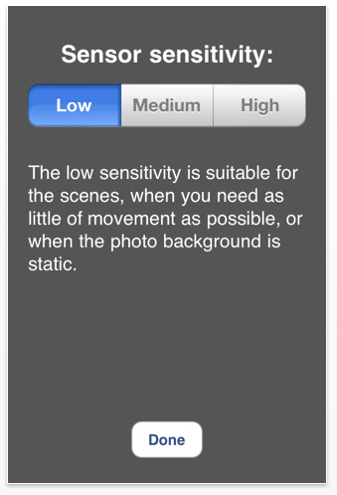
Start up Smart Photo Trigger application, go where do you want to be in a picture and your iPhone takes a photo of you. Smart Photo Trigger recognizes, when there is no movement in the front of the camera and it triggers the photo taking process. You don’t need to bother with the self timers and be in hurry to catch the photo shot.
You can use this application for better self portrait photos or for the photos of the large crowd of people.
FEATURES
* Three levels of trigger sensitivity. They can handle all standard photo situations.
* Photos are stored in the iPhone photo library.
* Replace standard camera self timer feature.
* More functions are implemented right now and they will be available in the next version.
Free/Download
Grunge Picture – LIVE Cam
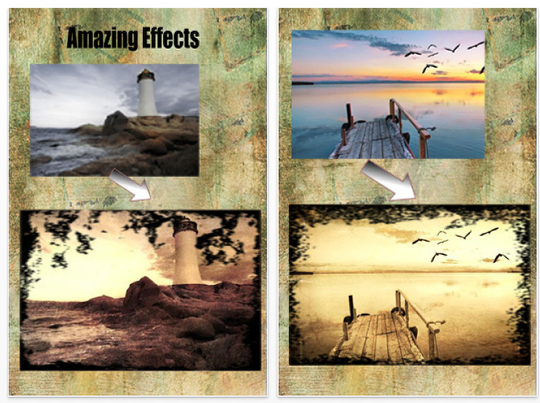
Grunge Picture – LIVE Cam"! is a free, fast and full functional App to make your photos look grunge.
Capture your photos LIVE and add Texture, Frame and Color to your view. Just one simple click and save your photo to your photo album.
Just have a look at the amazing screenshots! It’s easy and it is real fun.
Free/Download
TimeShift HD
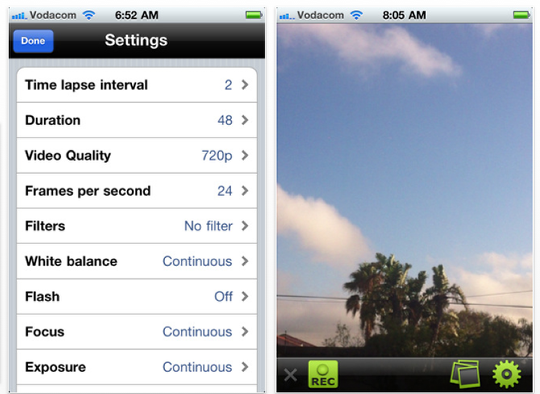
TimeShift makes it easy to create professional time-lapse videos for your iPhone 4/ 4th generation iPod touch. With powerful functionalities such as tap-on-screen focus and exposure, as well as six filters.
TimeShift can create HD time-lapse videos on your iPhone 4 on the fly, as well as add them to your camera roll for easy viewing.
-Tap to focus (draggable icon on screen that specifies focus point.)
-Tap for exposure (You can base the exposure on a certain area on screen, by dragging the exposure icon to that area.)
-Up to 720p video.
-Filters: Sepia, black and white, dark blue sky, old times, low light, and invert colors.
-Flash support (On, off, auto.)
-Focus, and exposure can all be set at the start of the video or continuously between shots.
-Change the video bit rate (3/8/11/16 Mbits). By choosing a high video rate, it will improve the quality of the video, but also increase the size.
-Saves all videos to your camera roll.
-Camera roll for viewing videos.
-The application automatically dims the screen after a few minutes to save power.
– Share your videos by E-mail, MMS and Youtube. (Using Camera Roll)
$1.99/Download
Secret Photo!

Share the secret photo by this app!
This app can hide your secret photo with another photo. You can send the image to your friends by email. Then your friends can open this specify file format by this app, and her or she will see the secret photo by erase the cover image on it.
There are many other funny usage with this app:
•Color splash photo
•Perspective drawing
•Packaged gift
•Structure drawing
$1.99/Download
Miniatures

Create time-lapse miniature movies using your iPhone!
Features:
– Control shooting interval in wide range.
– Apply Tilt & Shift blur effect.
– Increase color saturation.
– Create videos directly on your device.
All together makes everything look like it is a miniature.
No further post processing is required.
Free/Download
LomoLomo

Color your life with amazing photo effects. Share and interact, with lomolomoers in the world, instantly. Share your colorful life with friends at Facebook, Twitter, Flickr, Tumblr and Picasa.
Paired with iPhone LomoLomo app, Lomolomo for iPad is a perfect place for viewing lomo photos in Lomolomo community, and perfect place to share your colorful life to your social networks.
SNS support: Facebook, Twitter, Flickr, Tumblr, Picasa
$2.99/Download

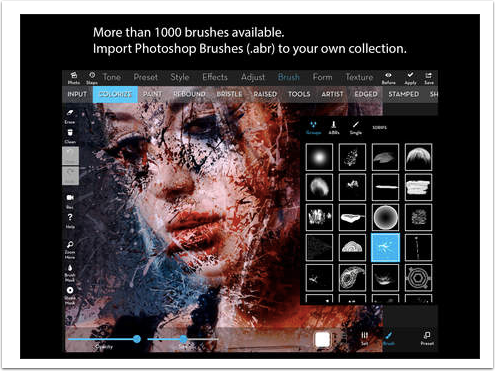
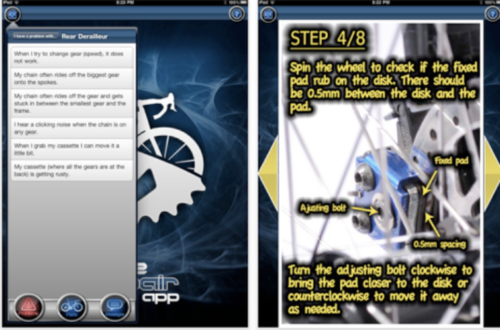

One Comment
Applgasm-Apps
You should take a look at iAlbum and Photo Shack for the iPad. Both are “Best in Class” photo apps that absolutely unique in the App Store.
iAlbum turns your iPad into a Virtual Photo Album that looks and feels just like a real photo album. A fantastic way to organize and share your photos in a beautiful and intuitive format.
Photo Shack brings the much needed photo organization features to your iPad, including photo library creation, photo ordering, detailed photo info, and more.
Both are available on the App Store from Applgasm-Apps. Find out more at http://www.applgasm-apps.com