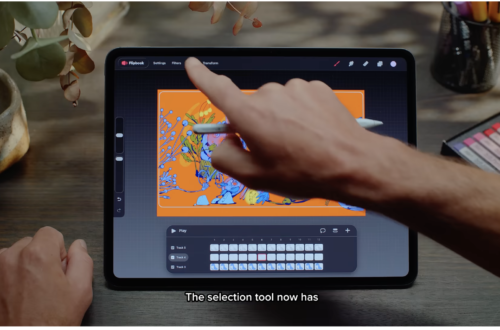Latest iOS Photography App Updates
It is hard to believe just how many app updates Apple approve every single day. Today is no exception, just take a look at these photo app updates that have been approved and are now ready for downloading…
Pocket Portfolio
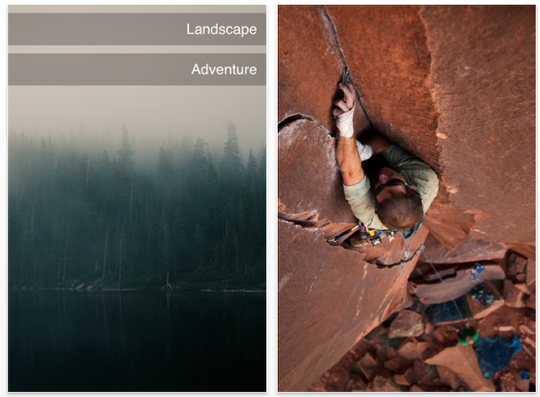
With Pocket Portfolio loaded on your iPhone or iPod Touch, you’ll never have to be without your portfolio again. Simply download the app, create a few galleries, and select images from your device to get started. If you need to quickly get images on to your device, our built-in web server will allow you to transfer images from a computer on the same WiFi network.
What’s new
*Portfolios are now called gallery sets
*You can switch between gallery sets from the cover page by swiping right
*More helper text has been added to the editor
*Thumbnail bar now pops up scrolled to the correct image
*Several memory leak and bug fixes
$4.99/Download
iCamera HDR

iCamera HDR is the first app in the App Store to include the most advanced capture modes, full 32-bit HDR processing workflow, a range of digital photography post processing functions and awesome photo effects all in one app. This is also the easiest app to produce the results you, your friends and family will love. It works with photos taken by your Iphone, as well as those already in your Camera Roll from other sources.
What’s new
1. Post-processing speed is significantly improved
2. Crash problem is fixed
3. Fix minor bugs
$0.99/Download
Pano Camera 360 gyro shutter
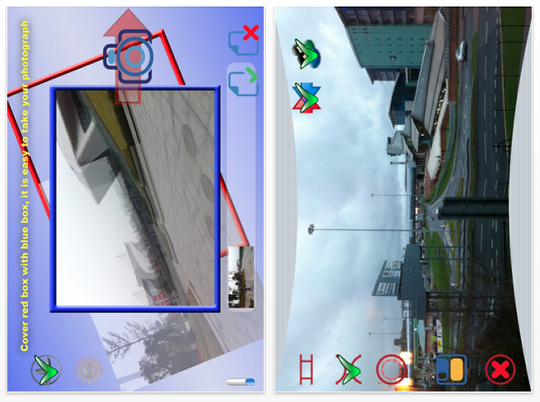
Pano Camera 360 can automatically capture and combine a high-speed burst of full-resolution images.Just click the shutter button and sweep the camera from left to right across your scene. Click done button at the end and wait for the app process all frames. Frames are then stitched together automatically inside the camera: the whole process takes just 10-60 seconds.
What’s new
Better autostitch
Flashlight supported
Resolution problem fixed
$1.99/Download
12mpx Camera FULLHDI

Take the picture in High definition and save it to your photo album.
HDI filtering allows you to save image in maximum quality available for the iphone.
What’s new
– Interface re-designed.
– new features included.
$1.99/Download
LensFlare HD

Flares can enhance any photo – from portraits, action shots, artistic imagery to design elements like logos. They add a whole new layer to your photos – an interplay of light and imagery. Easily add and position them on your photos for a great visual effect.
What’s new
– Fixed save popup display bug.
$2.99/Download
Diptic

Diptic lets you quickly and easily combine multiple photos to create a new image. Use Diptic to create a before-and-after sequence, produce a photographic series, or juxtapose contrasting images.
What’s new
• Build Diptics with photos imported from Facebook or Flickr
• New export options allow you to share your Diptics on Facebook, Flickr or Posterous
• Minor bug fixes and performance improvements
$1.99/Download
PhotoLog
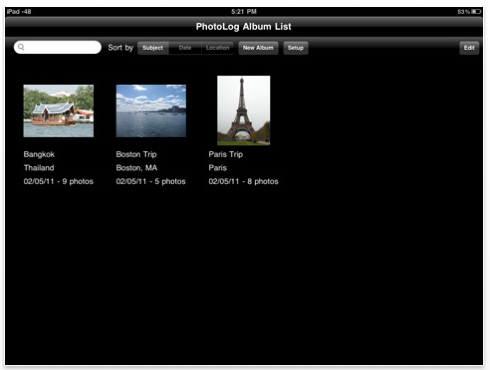
PhotoLog allows you to quickly snap a photo or import it, label it, add notes and email or upload it to your favorite social networks and Internet sharing services.
What’s new
– Added the ability to add multiple photos at once from Photo Library to an album
– You can now print photos using Air Print
– Fixed issue with Drop Box
– Minor UI improvements
$0.99/Download
iVideoCamera – record video with effects on any phone (2G, 3G, 3GS)

Record Video with any iPhone (EDGE, 1G, 2G, 3G, 3GS) — share them on Facebook, Youtube, and more!
What’s new
– Numerous bug fixes
– Improved stability
– Fixed Blue tint for iPhone 4 users
– Resolved Facebook sharing issues for certain users
$0.99/Download
IP Cam
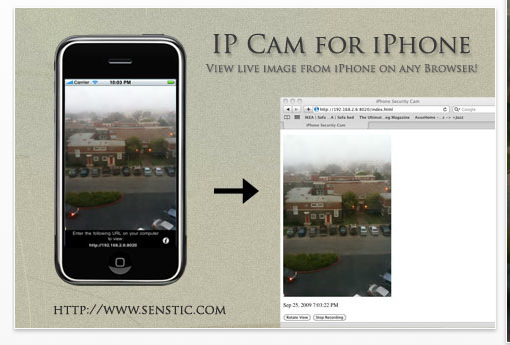
IP Cam turns your iOS device into a portable IP surveillance camera. Run IP Cam on your iOS device, and via WiFi network, you can view live images captured by your iOS device on web browser from any computer. You can even view IP Cam images from using Safari browser from another iPhone, iPod Touch, or iPad.
What’s new
Add support to front facing camera. Added better quality live viewing. Added image size and frame rate control.
$1.99/Download
Field Tools
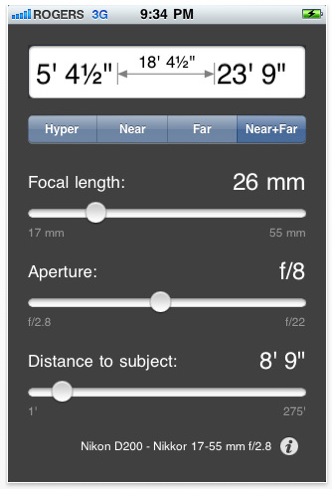
Field Tools is an efficient, easy to use depth of field calculator for photographers working in the field. Using just a few touches, you can quickly calculate hyperfocal, near focus and far focus distances, all from a single screen.
What’s new
– Focal length and subject distance sliders track at slower rates if the touch is above or below the slider, similar to the iPod app. This allows much more precise control over settings.
– Additional circle of confusion presets.
Free/Download
Scissors

Scissors is a fun to use multi-touch image crop tool. Unlike most applications, Scissors does not restrict your freedom in any way – move, scale and rotate your photos to make the ideal crop.
What’s new
– Scissors can now handle very large images without loss of detail (tested and should work fine with images up to 17 megapixels)
– Interface glitches fixed
– Color options have been removed
$0.99/Download
iEphemeris Lite
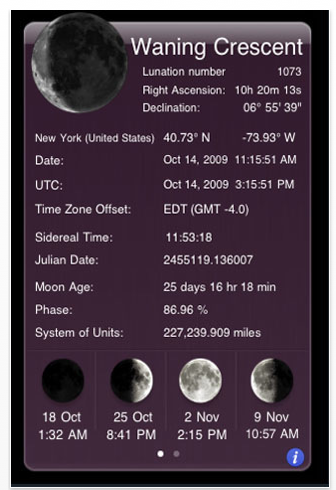
iEphemeris is an astronomical program for iPhone or iPod Touch.
iEpemeris displays moon phases, the visible surface of the moon, the distance between earth and moon, the Julian Date, the Sidereal Time, the Right Ascension and the Declination of the Moon.
What’s new
Added Korean localization.
Added a startup image and a new icon for iPad.
Fixed a couple of memory leaks.
InApp Purchase for additional modules.
Free/Download
Halftone
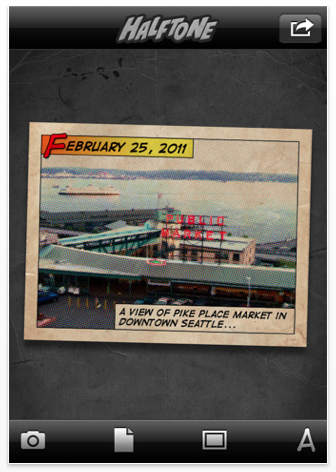
Halftone adds an aged halftone-style printing effect to photos to give them a unique, vintage look. With nine paper styles, nine built-in layouts, two caption styles, and the ability to choose a font (including an embedded font called Digital Strip), photos can be customized, then saved to the photo album, sent via e-mail, and shared with friends on Facebook.
What’s new
+ Additional camera bug fixes (thanks for helping to diagnose)
+ Added new settings screen
+ Added ability to work with full size images (user request)
+ Added ability to save camera images to the photo album (user request)
+ Added option to enable/disable blending of the original image
+ Added option to enable/disable pre-processing of the original image
+ Added control of halftone dot size, including the ability to turn them off (user request)
$0.99/Download
OhMyPic Photo Tagger
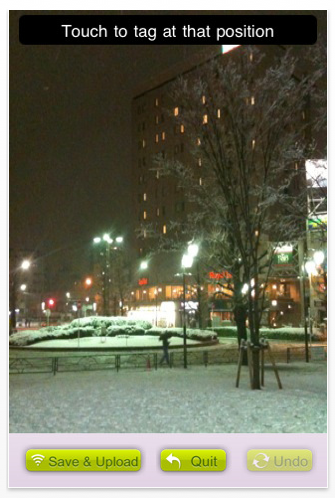
OhMyPic Photo Tagger is an iPhone app that let you quickly attach tags (text labels, watermarks) anywhere on your photos.
With a touch on the screen, you can attach the names of your friends (on Facebook or Twitter), any texts or messages to the photo before sharing it.
What’s new
– Handle photos in various sizes, including photos taken in landscape mode.
– Users now change font sizes of the tag texts (and the balloon sizes will change accordingly).
– Easier interface for searching friend names.
– User can also post to Flickr and Tumblr, or send the photos via e-mail.
Free/Download
3D PhotoAlbum
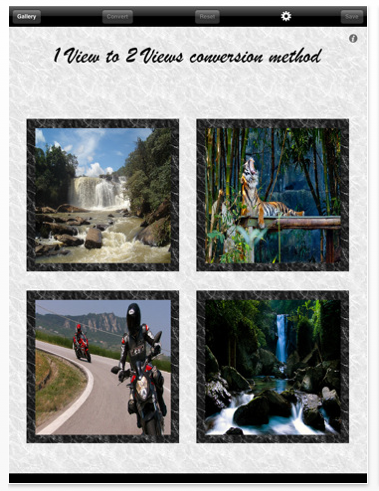
This app allows you to create StereoScopic photo album based on true physics principle.
3D Album App make it very easy to create 3D photo album on iPad from your existing DSC (Digital Still Camera) photo album file from new 3D Camera pictures as well as photos taken from regular DSC Camera or smartphone Camera.
What’s new
1. App name changed to "3D PhotoAlbum".
2. Accept larger size of photo for conversion. "1 View to Anaglyph" accepts the size up to 10M pixels and "2 Views to Anaglyph" accepts the size up to 5M pixels.
3. Bug about changing anaglyph color fixed in "2 Views to Anaglyph".
$1.99/Download
iTelescope PRO

iTelescope PRO integrates high accuracy angular measure, rangefinder, altitude measure, electronic viewfinder, night vision spyglass, 4x zoom camera, GPS location, data transfer and other useful functions. It is the most professional and completed toolkit in lots of areas, with higher accuracy and more smooth performance than iTelescope!
What’s new
* UI Design Improved
$2.99/Download
SnapMe Pro
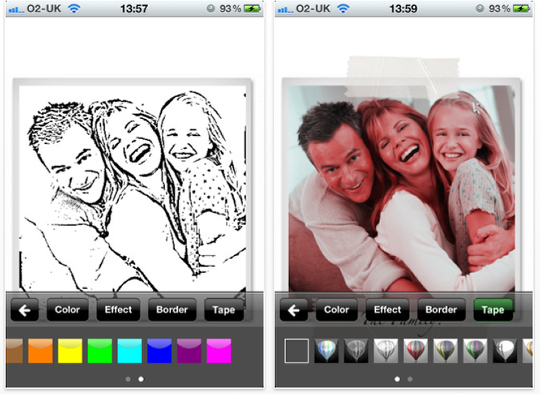
SnapMe Pro is an application that allows users re-formatting photos by adding multiple colour filters, effects and borders, add captions to your photos and then save them or share the photos via Facebook or email.
What’s new
– This update adds the ability to select any font supported by your device for the caption text.
– In order to change the font tap the preferences button scroll down to “Select Font”, once the row is tapped a new popup will appear allowing you to browse through the supported fonts.
$0.99/Download