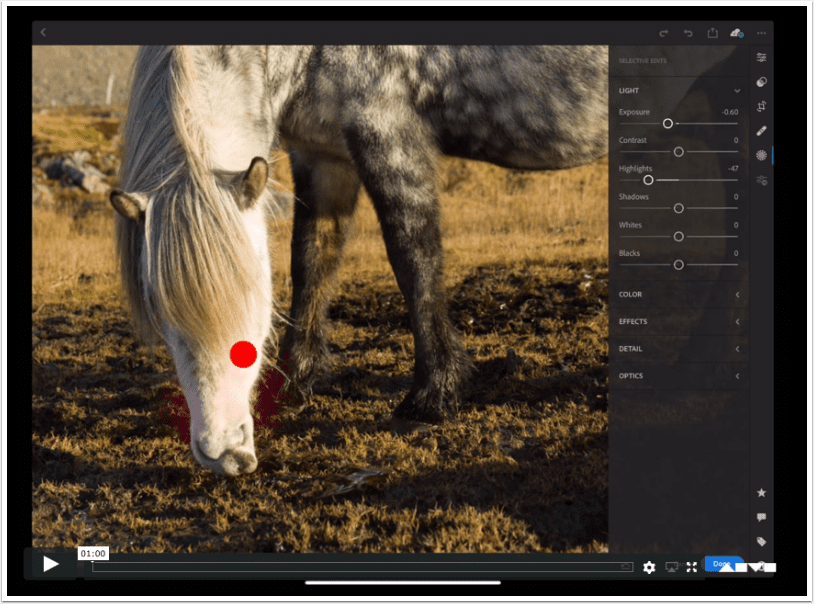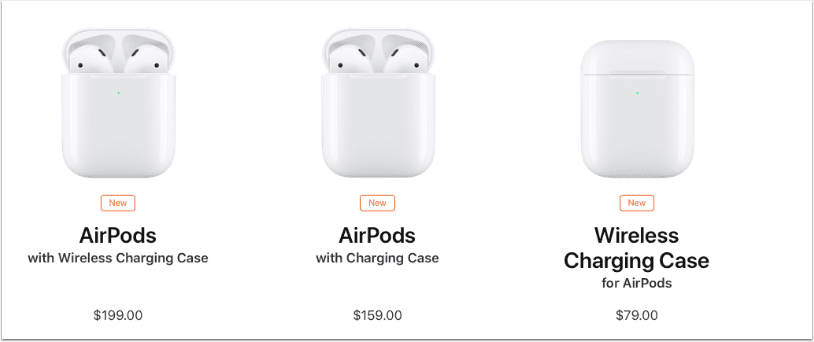Master Pieces: The Curator’s View – iPad App Review
With Master Pieces you can train your “curatorial eye” and learn what makes a masterpiece great while playing fun games and reading Thomas Hoving’s inspired clues and essays. Kids (ages 6 plus) and adults enjoy playing the game and learning (or re-learning) about these works and how to really appreciate the details.
In all honesty we’ve had a difficulty writing this review of Master Pieces: The Curator’s View iPad App. Not for any negative reasons but simply because it is so much fun and so addictive that we haven’t been able to stop playing it in order to write. At last, we have managed to tear ourselves away, so please do enjoy the review below.
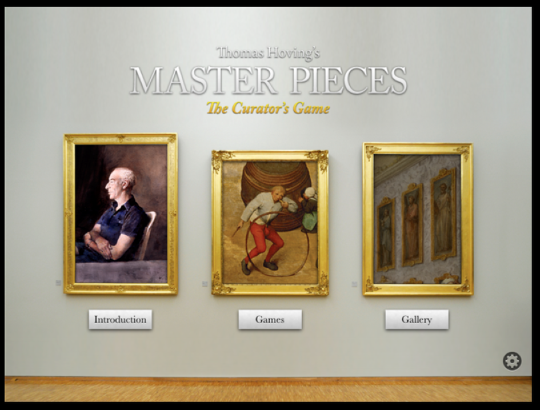
Once you have downloaded this game you are presented with the above page. There are three options to choose from, these include Introduction, Games and Gallery.
Introduction
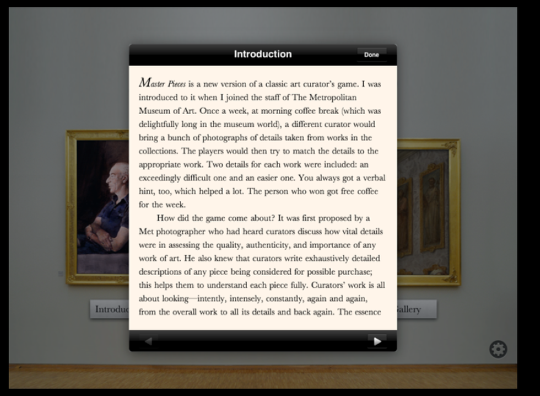
By selecting the Introduction icon you will be taken through an in-depth explanation of the game and how Tom, director of the Metropolitan Museum of Art from 1967 – 1977, wrote Master Pieces with Lori Stein and Kate Learson in 2005 to bring a favorite game of his to the public. It provides a great base from which to launch yourself into the depths of the art world.
Games
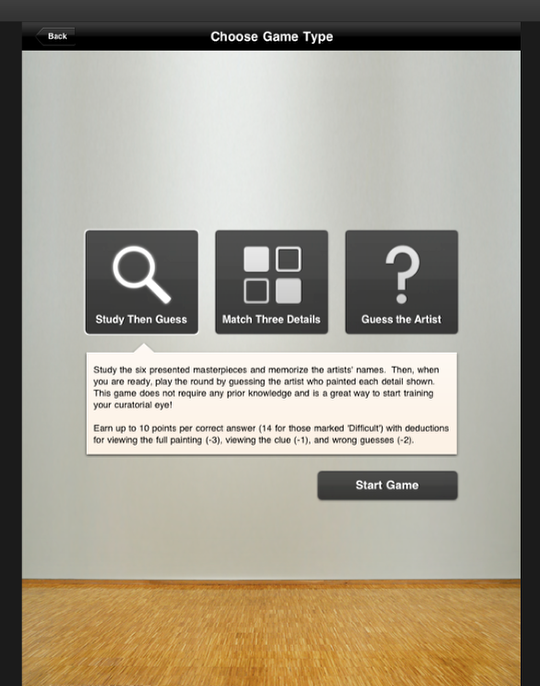
The second icon from the main menu is Games. When you select that you are greeted with the three game types of this game. These include Study Then Guess, Match Three Details and Guess The Artist. We will take you through each one.
Study Then Guess
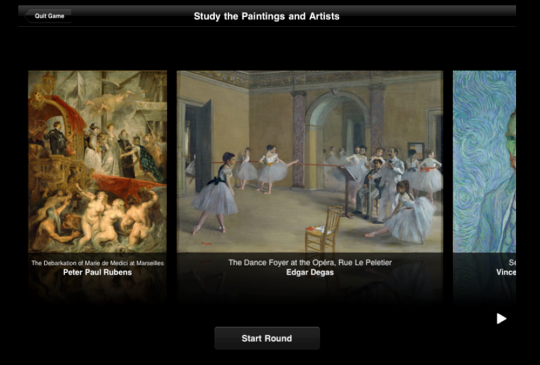
The Study Then Guess game starts with a selection of paintings for you to browse through. Once you have studied them all, select the Start Game icon and you will be taken into the questions. There are six artists names are on the right hand of the screen and at the bottom of the screen three options including Show Painting, Show Hint and Skip. The main area of the screen is taken up with an enlarged portion of an image taken from a painting. So, the idea is to guess who painted the painting.
If you know the answer for sure, just select one of the artists names and then you will be taken to the next question. If you want to see the complete painting to help remind you, just select that option or if you’re still not sure you could select Show Hint. The Show Hint icon gives a little clue about the painting and sometimes more detail of the painter to help steer you in the right direction. By using any of the clues they will deduct from the maximum number of points you can attain per question, which is 10 for a normal question and 14 for a difficult one but then it is better to have a clue and lose a few points than not answer at all.
Match Three Details
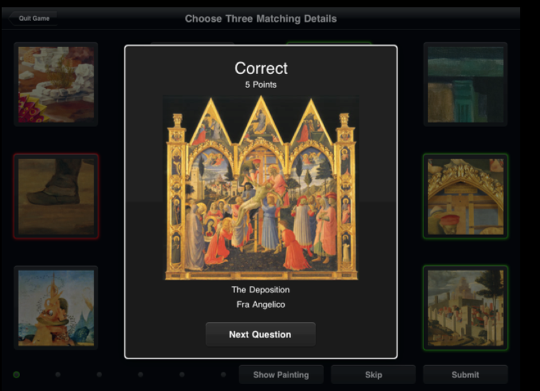
The second game expects you to match three details from the same painting out of a selection of twelve. It’s actually trickier than it sounds, but excellent fun and really helps you improve your visual skills. If you are really not sure which squares go together you can choose to Show Painting and this shows the whole thing, giving you additional help, although it will minus 3 points from the total possible of 10 if you choose this option.
Guess The Artist
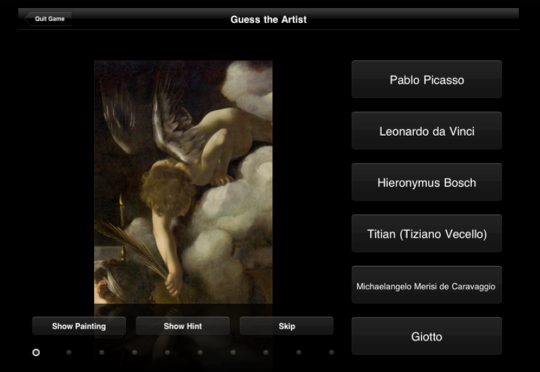
This is perhaps the hardest level of the three. The objective is to see how many randomly selected details you can identify from the catalog of 54 masterpieces. It’s similar to Study Then Guess except you don’t have the benefit of seeing or studying the images first, unless of course, you go through the Gallery from the Home Page first – more about that in the next point. The same options as from Study Then Guess are there, these include Show Painting, Show Hint or Skip the question altogether. For each incorrect answer you lose 2 points, as I found out!
Gallery
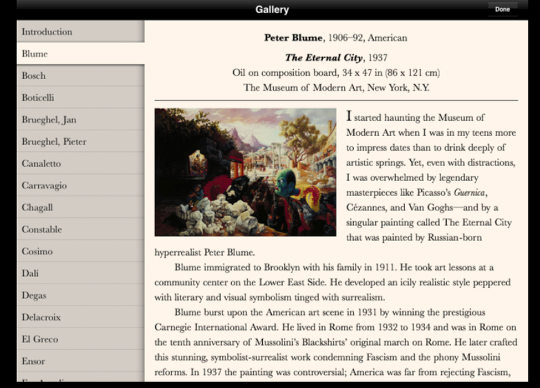
Gallery is the final option from the Home Page and allows you to browse the full catalog of 54 masterpieces and also to read text about each one.
Conclusion
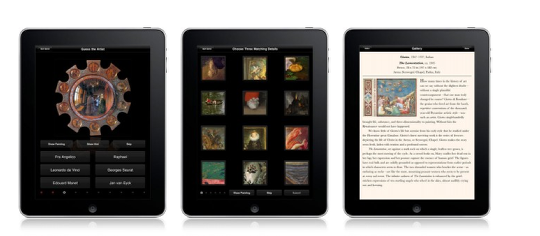
As I mentioned in the introduction this app is incredibly addictive and so much fun. You do not have to be an art buff to play this game. It’s a great test of visual and memory skills. I offered this game to my little girl to play, she’s 8 and she also loved it. For young or old this is a whole lot of intellectual fun. Perhaps in the future it could link in to the Game Center for some even more competitive playing but for now it’s just perfect.
You can down load this app, which costs $4.99 here, if you’d live to give it a try out.