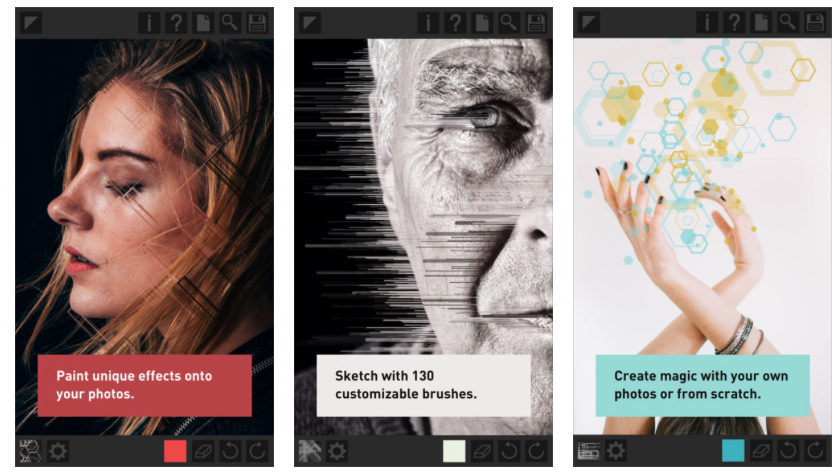Panoploid For iPad Major Update
Panoploid is an E-Multimedia Composer and an interactive Player. Panoploid is the iPad version of Panoply for the iPhone.
Create your business card, greeting card, next photo composite, ipod playlist, party invitation with directions, travel book with audio/video, executive multimedia presentation, art sketches, music video album with cover art: all on the iPad.
This is a great app, read below to find out What’s New in this latest update.
What’s New
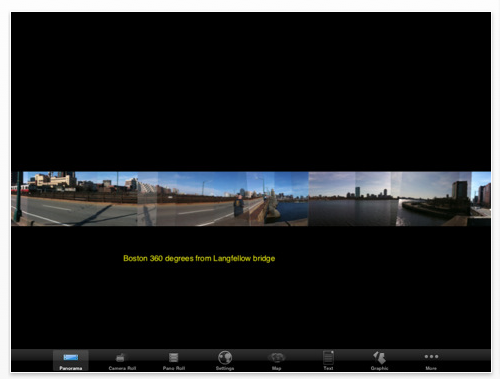
* Vector graphics in display mode for crisp display of composites in both in Portfolios as well as in the Pano Roll. You may need to re-Edit and re-Save older composites to make use of this facility. Composites that are created here on after the installation of 4.2.2 will automatically use vector graphics.
* Ability to send/receive Panos or Portfolios over local WiFi network. Note that the WiFi transfer can only be made between devices which are connected to the same router. Please note also that you do *not* need internet connectivity for Peers(Panoply or Panoploid) to discover each other. You can and may need to set the choosen carrier to WiFi via:
Settings->General->Send Carrier->Wireless and,
choose ‘Online’ for connection type in the subsequent pop-up
* You can also use Bluetooth connection as well for Peer-to-Peer Pano or Portfolio transfer.
You can and may need to set the choosen carrier to WiFi via:
Settings->General->Send Carrier->Wireless and,
choose ‘Nearby’ for connection type in the subsequent pop-up
* Peers should be at minimum level 4.2.2 for the above sharing to work correctly
* PDF(Portable Document Format) output for sending Panos and Portfolios via E-mail. PDFs are meant for Desktop continuity and have been verified on Adobe Acrobat Reader on Mac OS X Snow leopard. Not all mobile PDF readers maybe capable of reading the PDFs generated although Panoploid itself places no restriction on the reader.
* For sending PDFs, the Send Carrier must be set to ‘Email'(Settings -> General Settings). Pano Roll will send Portfolios as a PDF. When you elect to send a Pano(as opposed to a Portfolio) from the Pano Roll, it is sent as an image. From the Panorama tab, you are provided an opportunity to send the Pano in there as either a PDF or an image.
* Sharper rendering in both Panorama as well as Portfolio workspaces in read mode under zoom
* Higher quality text support
* Group operation to send a set of composites or to delete them
* You can optionally install ‘Example Portfolio’ with info on adding Multimedia, Sharing and, Graphics. To install examples, choose ‘Install Examples’ from the bottom bar in the Pano Roll tab. The examples are editable allowing you to update or add to the information.
Bugfixes
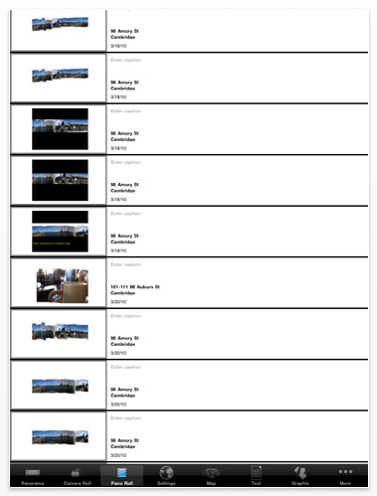
* Ability to set font size for Notes
* Color setting fixed
* As the device orientation changes, notes are automatically parallel to the orientation. As before, you can change the angle of lettering via settings for Notes. If the Note is applied on a composite that is itself rotated, the note may also be inclined or be rendered perpendicularly. Once again, you can change the orientation via Settings.
* In some cases Panos with media attached could not be properly edited.
* Detail disclosure sometimes displayed ‘On Touch Do’ attached to a Pano while it was not.
* Touch command description in pop-up Portfolio workspace was incorrect.
Panoploid currently costs $7.99 from the app store and you can download it here.