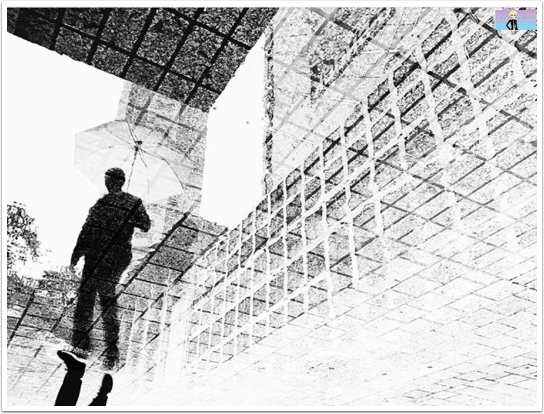Top 10 iPad Photography Apps Of April 2011
If you thought our Top 10 iPhone Photography Apps of April 2011 looked interesting (see here), then wait until you read this incredible list of the most successful and popular iPad Photography Apps of April 2011, you’ll be amazed.
Also don’t forget to take a look at our previous top 10’s from earlier months too, links are below:
Top 10 iPad Photography Apps of January 2011
Top 10 iPad Photography Apps of February 2011
Top 10 iPad Photography Apps of March 2011
Bokeh: A Book About Cameras
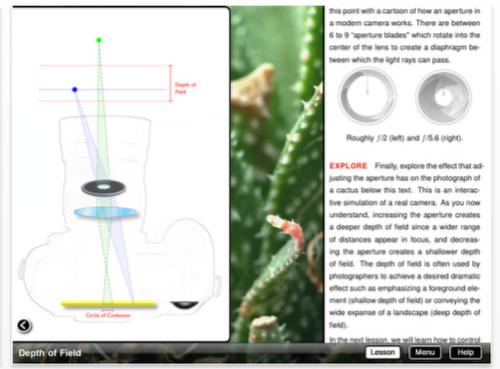
Bokeh is a new kind of book about cameras designed for the iPad that contains lessons on FOCUS, DEPTH OF FIELD, EXPOSURE, and ZOOM.
Each lesson simulates the photographic process on a real scene as you interactively adjust a camera setting.
For example, in the focus lesson, as you change the focus ring, the diagram on the left illustrates what happens inside the camera while the photograph of a wooden train changes before your eyes. Each lesson also contains a lengthy technical description.
This book will appeal to enthusiasts who want to learn more of the science behind photography and how modern digital SLR cameras function.
Camera Boost

Camera Boost: The first LIVE image enhancement and effects camera app for the iPad2! Effects are shown live at full size and quality, and everything is instant. This is not a photo editor or a camera that ‘develops’ effects later.
It’s very easy to use. The live camera view is always on screen. As you select various enhancements and effects, you see the result immediately in the live view. Add as many as you want, tweaking and combining them to get the look you want. Got it looking "just so"? Tap the Photo button at any time to take a picture – it’s saved to the album instantly, and you can then share to Facebook, flickr, email etc.
Camera Boost has a good range of image enhancements, filters and stylish effects that will improve your image, increasing picture quality or creating artistic photo effects. You can mix and match to create a wide range of looks – how about a cleaner, sharper photo with brighter colors? Or a retro washed out look? Or a softer black and white style, or even false color like a thermal camera! There’s no limit on how many effects you use – the camera is always fast and responsive and shoots instantly.
Photosmith

Whether you’re on personal vacation or a paid location shoot (or just the couch) traveling lighter is practically a necessity these days. Leave the power supplies, cords, mice, and bags behind and get a head start on your work with only your iPad and Photosmith.
For about half the price of the Camera Connection Kit, you can review your photos at 100% zoom right away to make sure you got the shot, capture those all-important keywords before you forget them, or share the photos on Facebook, Flickr, Dropbox, or email. When you’re back in Lightroom sync up your changes and pick up right where you left off.
Photoframe – SlideShow Studio

Have you ever thought what your iPad is capable of?
Now you can enjoy creating and watching your own slideshows with
new iPad application SlideShow Studio!
Main features:
– Multiple transition modes (fade, flip from left/right, curl up/down, random etc.).
– Full swipe time customizations.
– Advanced image processing algorithm.
– User friendly interface.
– iPad full optimization.
– Build in multifunctional Alarm Clock.
Quick Cut Pro for iPad 2

Quick Cut Pro helps you quickly combine and split HD and SD video clips. You can load any video clips from Album, which were recorded by system camera app or others. Quick Cut Pro includes powerful Video Editing Engine that make it fast to export to new video clips. New designed UI can help you easy to combine or split video at touch screen.
It is also the best companion tool for iMovie. It provides extra functions which iMovie missed. Before editing video at iMovie, you need a tool to fast combine similar video clips, or split different scenes at one single video. It might require more time to process at iMovie. But use this tool, it can save your time and $$$. Our performance is 4X ~ 5X faster than other video editing tools at App Store.
Fotolr Photo Studio HD

Fotolr Photo Studio HD
is an picture processing app, powerful and easy to use.
This software includes 22 features that are often used in image processing, and has almost all the photo editing functions and photo effects.
No matter you are a professional or a novice, you can use this app to make some amazing picture effects in less than one minute.
Main Functions:
Picture editing, portrait processing, picture effects, photo sharing
Filterstorm Pro
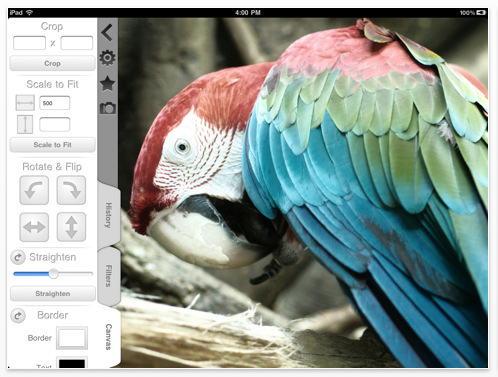
Filterstorm Pro redefines your photography workflow. Built with photojournalists’ needs in mind, Filterstorm Pro’s batch processing features let you edit, add IPTC metadata, and transmit multiple images at once.
Filterstorm Pro takes the photo editing capabilities of Filterstorm (Best App Ever 2010 iPad Photography Category), expands and enhances them, and adds its own photo library. Using FSPro’s photo library lets you store multiple versions of the same image, manage IPTC information, and manage export destinations for images. You can send images to iPad’s photo library, FTP, Flickr, Dropbox, and email.
Filterstorm Pro’s editing tools are unparalleled on iPad. From the standard cropping, rotating, and straightening tools, to more powerful curves, white point, black and white (with RGB channel mixing) tools. The true power is revealed with the masking tools. You can apply filters such as B&W or curves to specific areas of the image using brushes, gradients, vignetting, and by color range selection.
Videolicious
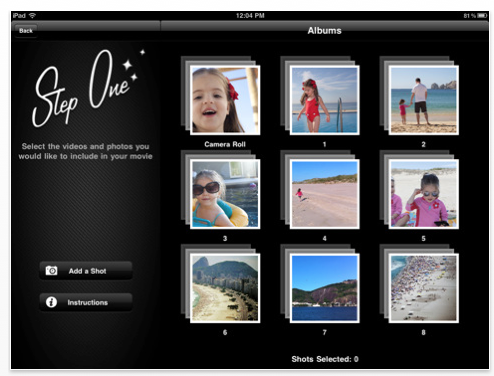
Turn raw video clips and photos into tightly edited masterpieces to share with your friends, in just three simple steps.
1. Choose your shots 2. Tell your story 3. Choose your music. Then Videolicious creates a finished video, edited and layered together like a professional video editor.
Iris Photo Suite For iPad
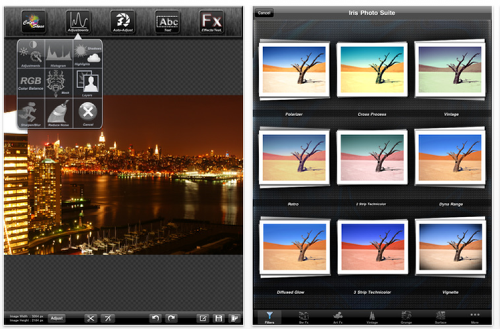
Iris provides iPhoneography enthusiasts with a complete set of tools to quickly add life and emotions into their images. It offers complete set of tools needed to edit your images on the go. From filters and textures, to histograms and layers; it has something for everyone!
Iris offers over 72 filters and textures, 9 automatic adjustment modes to add life into your images on click of a button, Complete Histogram controls, shadows/highlights correction, horizon correction, color balance adjustment, complete layers and masking controls.
PhotoFresh – Facebook Photo Album Manager
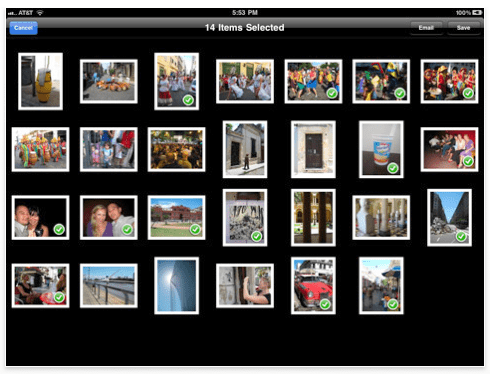
PhotoFresh is an innovative iPad app that lets you browse, upload, and share your Facebook photos and videos. You can also enjoy all your friends’ albums and all the photos that come through your News Feed. In one word, it’s awesome!
Browse your photos and videos & those of your friends.
• Quickly access your photos and videos and those of your friends in full screen, even your News Feed photos and Tagged Pictures.
• View your photos and those of your friends even when you’re offline.
• Turn your iPad into the perfect picture frame using your Facebook albums.
• Comment on pictures and videos.
• Keep your photos and videos private if you choose, using the passcode feature.