Daily App Digest – June 15, 2011
Latest apps and updates to hit the iTunes store today…
Zany ABC Flip Flap
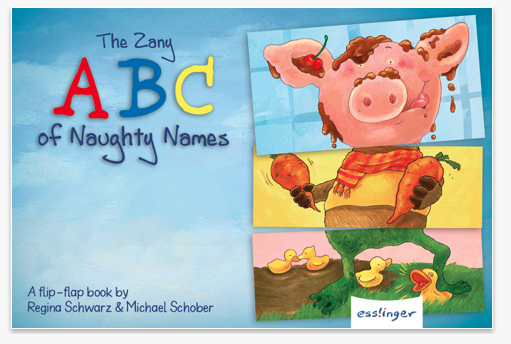
iStoryTime, the largest library of mobile children’s book applications, today launched the Zany ABC Flip Flap – Children’s Book and Snugly ABC Flip Flap – Children’s Book apps from the well known Esslinger publishing house that put an entertaining twist on helping children learn their ABCs and expand their vocabulary. Available for iPhone and iPad, the educational apps make learning fun with such mix and match possibilities as Knobbly Wobbly Worm and Kissable Hyperactive Tiger.
With more than 17,000 combinations, the apps bring the silliest, wackiest and funniest word combos imaginable for hours of fun while also being an educational tool. Parents and their children can easily combine any three combinations of letters and illustrations to invent a wonderfully illustrated and vibrantly colored creature and mishmash of off-the-wall sayings.
iStoryTime published these apps to offer parents a new and interesting way to help educate their children while providing them play time that can be shared with friends. The apps are also designed with an innovative features that allows users to shake their iPad or iPhone to mix up the zany word combinations and randomly generate even more unexpected wacky results.
Zany ABC – $1.99/Download Here
Snugly ABC – $1.99/Download here
Bathtime Boogie

Dobsoft Studios is pleased to introduce their latest iOS game Bathtime Boogie 1.1, which is now available on Apple’s App Store for iPhone and iPod touch devices. Bathtime Boogie is a crazy journey along a magical bathtub that stretches into infinity or until your face melts from the explosion of color. It might loosely be called a vertical shooter, but it is unlike any other shooter currently available on the App Store. No two trips down the tub will ever be the same – dynamically changing gameplay, a host of curious enemies, random special events and bosses, and difficulty scaling means every play is unique.
The game was designed by Dobsoft Studios’ own Rowan Edmondson, who formerly worked with the team at Freshtone Games making the wildly popular iOS title One Single Life.
Camster! New York City
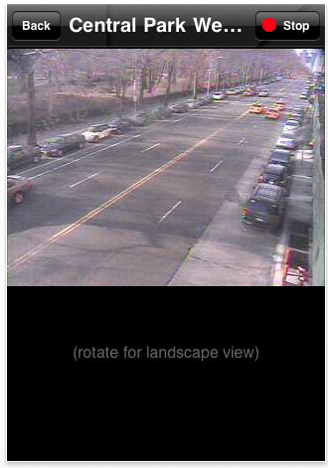
Procypher Corporation is pleased to announce Camster! New York City 3.0, an update to their useful traffic street-cam utility for iPhone, iPad and iPod touch. Camster! New York City allows you to view over 225 New York City street cameras in real-time, and has added network camera recording and playback functionality.
View streaming video in the palm of your hand at the touch of a finger anytime, anywhere remotely 24 hours a day. Great for commuters, taxi, truck, and limo drivers, messengers, delivery personnel and anyone else who wants to keep an eye on the city that never sleeps.
Camster! covers most major traffic routes in all 5 NYC boroughs – Bronx, Brooklyn, Manhattan, Staten Island, and Queens including Bridges, Tunnels, LIE, SIE, BQE, GCP, Belt Pkwy, Van Wyck, Northern Blvd, Crossbay Blvd, Clearview Epwy, FDR Drive, Henry Hudson Pkwy, Cross Bronx Epwy, Hutchinson River Pkwy, Major Deegan Epwy, Gowanus Epwy, Manhattan Pedestrian Traffic, and many more.
iCabinet
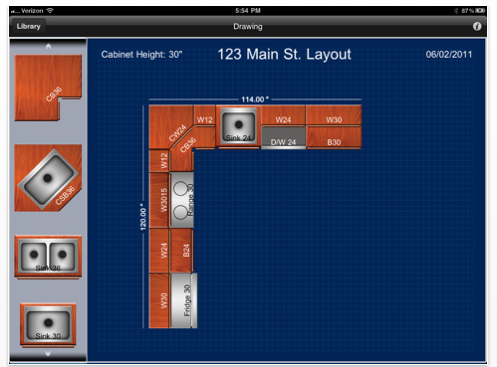
PGP Development, Inc., an innovative real estate development organization expanding their business into the mobile arena, has today announced the recent release of iCabinet 1.1 for the iPad. Running on iOS 4.0 or later, iCabinet is a mobile design platform that gives professional contractors and engaged home owners alike to power to quickly design and visualize kitchen spaces when planning to renovate or remodel them. The app includes an expansive library of the most commonly sized cabinets and appliances for users to choose from, and makes the design process as easy as dragging these pieces together however the user sees fit. A mobile kitchen design app with something for everyone, iCabinet is currently available for download on the Apple App Store for $0.99 (USD) in the Productivity category.
Mixture

Mixture 1.0, a new Smartphone game from game developer Robert Dewhurst, lets players run amok in the kitchen. Mixture requires iOS 3.1, Android 2.2 or later, and is compatible with iPhone, iPod touch, iPad and all Android ARM7 devices.
The hapless Dave is ready and willing to taste-test whatever the player decides to set in front of him. With a menu of ingredients ranging from kitchen cabinet fare like barbecue sauce to a host of more troubling ingredients, the player whips up a few surprises for the unsuspecting subject.
Mixture allows players to choose up to five ingredients for their confusing cocktails. Dave reacts to each drink with varying levels of approval or disapproval, depending on whether or not the mix is delicious or disgusting. The goal of the game is extremely simple yet provides hours of fun. Choose from 100 different ingredients from 3 different categories and try to create a cocktail of pure evil.
Rain, Rain – Go Away!

BrendaBeeBooks has just released their first children’s book for iOS, Rain, Rain – Go Away! 1.1. Rain, Rain – Go Away! is a cleverly written, beautifully illustrated, interactive children’s book. Complete with original music, interactive characters and sound effects on each page, along with "read-along" feature. This book is sure to be a favorite for kids and parents alike.
The rhyming verses make it easy for kids to remember – sort of like a snappy word game. A calm, yet dynamic speaking voice in the "read-along" feature will enable children to become better readers – reading with impact and imagination. This book will lighten your mood instill a sense of "joy" just by hearing the original music by JamToast.
Keno Pro HD

Viaden Mobile today is proud to announce the launch of Keno Pro HD 1.0 for iPhone, iPod touch and iPad. Thanks to its stylish design and superb playability, this interpretation of the popular Keno game puts competitors in the shade. Keno Pro HD is another product in the series of Viaden Mobile’s casino apps that earns this established developer even more well-deserved credit.
Keno Pro HD is a bright and colorful app in Chinese style. Dragons, traditional paper lamps, red banners and stylized font make the players feel the atmosphere of this old-style bingo game. Apart from being attractive to the eye, Keno Pro HD boasts a most convenient layout and high usability. No need to figure out what this or that button means: all controls are intuitively clear, and new users will find themselves playing Keno Pro HD as easily as if that’s what they’ve been doing for the past few hours.
Viaden Mobile’s new Keno app offers all the benefits of integration with Game Center. Users can compete for the top places in the LeaderBoard or unlock over 20 achievements. Winners can use their game currency to shop for souvenirs in the app. All purchases as well as current credit balance can be shared on Facebook and Twitter.
iSoundGrid

Mobz technologies is proud to announce the update of all four of their iSoundGrid for iPad editions. The Cartoons, Halloween, Northpole and Kids edition have been updated with a completely new and faster sound engine. Also the piano keyboard functionality, which has been introduced in the Kids edition, has been added to the other editions. So now every sound effect can be used to play a tune on the piano keyboard.
On request of our desktop-rpg users we have added multitasking, so the app will remain running in the background when there has been switched to another app. The last update is to communicate even better with our users. We have added a way to show news message on starting the app, so we can keep everyone updated about the latest iSoundGrid related news.
iChartist

Technical Trading Solutions has announced iChartist 1.0 for iPad, their new finance app that provides Stock, Futures, and Forex quoting, charting, and technical analysis for serious traders and investors. Designed to provide the power and flexibility of a high-end desktop application, iChartist allows the trader to actively monitor intraday charts in real-time, scroll back in time, and zoom in or out. The app features a real-time Quote Screen, where the user can monitor all their stocks, futures, and forex pairs of interest in real time, including the Last Trade Price and the Current Bid and Ask. The user can even monitor the Time & Sales in real time with transaction size as well as the current Bid and Ask size. iChartist offers a wide selection of the most popular Technical Indicators, including MACD, RSI, CCI, ATR, Bollinger Bands, Keltner Channels, Stochastics, Moving Averages and more.
iChartist charts are fully "dynamic." That is, the charts can be scrolled back in time by dragging a finger over the screen, can be zoomed in and out with pinch zoom, and the charts auto-scale while scrolling or zooming. Other available iOS charting apps only provide a static image of a chart that cannot be manipulated at all, seen as an unacceptable deficiency by those who trade for a living. In addition, all charts are fully customizable. Available chart types are Candlestick, OHLC, HILO, Line, and Mountain. Bar thickness and colors, background color, and grid color can be modified to the user’s preferences. iChartist also offers a rich set of drawing tools, including various types of trend lines and Fibonacci Retracements. Line thickness, color, and style can be set for all drawing tools and preferred default settings can be saved.
The Photo Cookbook-Quick and Easy
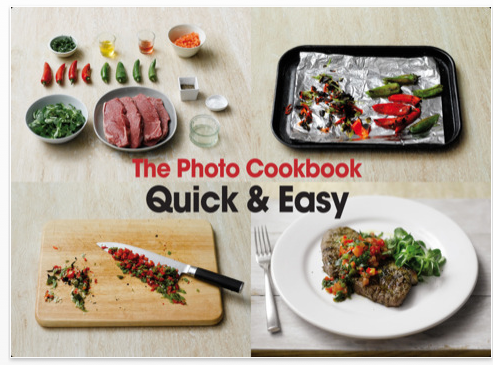
ditter.projektagentur GmbH has announced The Photo Cookbook – Quick and Easy 5.0 for iOS, part of their best-selling series of Photo Cookbook cooking apps, and an enhanced version of the original print book "Frame by Frame – Quick and Easy" from Parragon Books. The app features a total of 84 recipes in four Topics, over 700 high resolution photos, iPad and Retina display optimization, easy scrolling of Chapters and recipes, ingredient pop-up windows providing extra details, in-app emailing of ingredients, and simple step-by-step instructions with accompanying photographs. In addition to 60 Quick & Easy Recipes, the app provides a sampling of dishes (24) from three other books: Italian, Asian, and Baking. Users may obtain all 60 recipes in each of the additional three categories as separate, in-app purchases.
Astronomy Walk
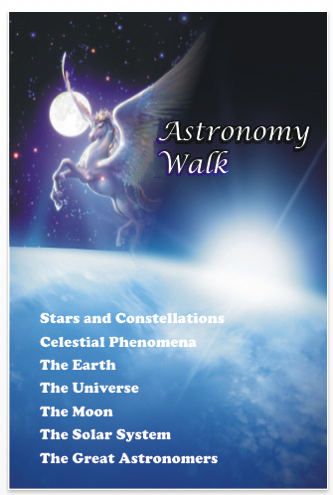
Pears Concept Ltd., the developers of Astronomy Walk, has released a rare new product for iPhone, iPod touch and iPad users. Astronomy Walk is a new launch that has been many months in the making. Users are able to test their knowledge or learn about astronomy by answering any of over 490 multiple choice quiz questions on topics such as Constellations, Earth, Universe and more. The app tracks test results and displays them in HTML format, which can be emailed. There is also a Progress Meter showing a bar graph of progress. This is an application that has taken many months of intense research and development to bring to market.
Users are treated to fascinating facts about astronomy topics such as:
* Stars and Constellations
* Celestial Phenomena
* The Universe
* The Earth
* The Solar System
* The Moon
* The Great Astronomers
The app utilizes a testing concept, offering users more than 490 multiple choice questions for challenging their existing knowledge of astronomy, as well as teaching them about things they don’t already know.
Finger Love
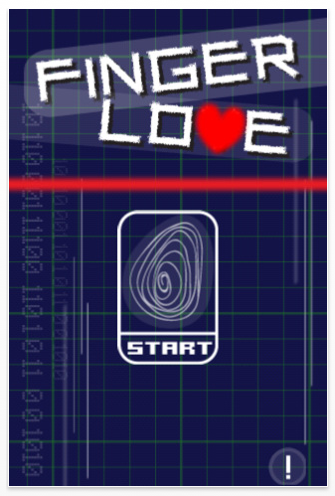
Announced that Movics, the developer of Finger Love, has released the latest update for iPhone, iPod touch and iPad users. Finger Love 1.1 is a fast, easy and fun way for users to determine compatibility with their potential love interest. This app uses high tech finger print analysis, similar to the techniques used by law enforcement, to help users screen potential partners and find true love. The results are sometimes surprising, and always amazingly accurate.
Finger Love 1.1 features include:
* Easy to use interface
* High tech finger print analysis
* Determine compatibility with one scan of the thumb
* Fun at parties
* Accurate results
Priorities

Hand Carved Code has announced Priorities 1.1 and Priorities Lite 1.1 for iOS, their productivity apps designed to make task and list management as intuitive and stylish as the iPhone itself. With this release they are also introducing a Lite version for users to see all the great things that Priorities has to offer. Featuring an advanced outline format, the app enables the user to view all to-dos at once, flip through pages of their tasks and lists, or drill down to their prioritized tasks, sub-tasks, etc. Users can create templates and pages can be color-coded to indicate the type of list. The app also includes: Fast Add, Due Dates, Repeating Tasks, Alerts, Calendar Integration, Sync, and a wide variety of Themes to customize the look and feel of the app.
Specifically designed to maintain the practicality and utility of pen and paper while simultaneously exploiting the display and reminder capabilities of iOS devices, Priorities is simple to learn and use. Users can easily add quick notes and tasks which can be edited and expanded at a later time. Similarly, reminder alerts and due dates are quickly and easily entered. Flipping through color-coded pages of to-dos is fast and effortless. And at any time, the user may select any item and drill down for additional details.
Stamp Art Fever

Independent software developers Francesco Chessari and Nicola Pacini have announced Stamp Art Fever 6.0, a major release update for their simulation game for iPhone and iPod that introduce two new Themed Sets: Five Elements (xtRare2) and Caterfly Set (the first evolution set: see your stamps evolve with time passing).
What’s New in Version 6.0 (June)
* New Gallery, with sections named "Books"
* New set Five Elements (xtRare 2)
* The first Evolution Set "Caterpillar-Butterfly", see your stamps evolve and change with time passing
* New section "News"
To stay low with the dimension of package, the game renounce to the OpenFeint support. So we have introduced a linear and most polished GameCenter notifications system.
See.Touch.Learn.

Brain Parade, a pioneer in innovative mobile, iPad education solutions for autism and special needs, has announced the availability of version 1.1 of its popular iPad app, See.Touch.Learn.(TM). This update to See.Touch.Learn.(TM), a free iPad app which launched last March to rave reviews, is now available for download in Apple’s iTunes store.
The autism and special needs app for the iPad combines the effectiveness of picture cards with the power and interactivity of the iPad to improve the learning experience for children with autism and other special learning needs. Brain Parade developed the app with input from educators and parents working with special needs children and has continued to seek their input. "Customer input is absolutely critical to us," says Jim McClafferty, Brain Parade’s founder. "We worked very hard early on to establish a feedback loop with parents and educators working with children on the autism spectrum so that we could continue to improve the product to suit their needs.
In response to that feedback Brain Parade introduced enhanced audio capabilities to See.Touch.Learn.(TM) in version 1.1. Users can now customize the audio responses and use the iPad to record voice prompts within See.Touch.Learn.(TM) and provide verbal instruction to the child in each exercise. According to McClafferty, "The custom audio features are something that users have been clamoring for. This will make a significant improvement in the lesson effectiveness and can even open the door for non-English speakers to use See.Touch.Learn.(TM)". Brain Parade has also made a number of usability improvements to See.Touch.Learn.(TM), including the creation of a series of "Getting Started" screens that walk a user through the various functions of the app.
Mileage Logger
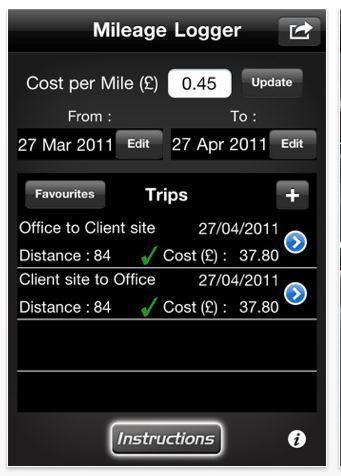
Corbenic Consulting Ltd has announced the release of Mileage Logger 1.0 for iOS. Business people on the road tend to be concerned with the details of their trip. Have they got everything they need, will the presentation that took all night be good enough, have they got all the bases covered, etc. The last thing on their mind are details as mundane as ensuring the trip is recorded correctly for when they come to claim their expenses. This is where the new Mileage Logger iPhone App comes in.
Mileage Logger logs business mileage quickly and easily. It will calculate the cost of each trip and record which has been reimbursed. This recorded data can then be sent as an email attachment from within the App in CSV format; A format understood by most spreadsheet software. The app features convenient functions such as creating a return trip at the press of a button, recording favourite trips, optionally calculating journey distances using the cars odometer and a statistics function for analysis of the trip data.
Musical Me!

Award-winning independent children’s app developer Duck Duck Moose has announced its new Musical Me! App for iPhone and iPod touch, which is available on the App Store. Musical Me! teaches children about notes, rhythm, pitch and instruments, and is designed for children ages 3 and up.
Mozzarella the Mouse explores a musical world with five activities that teach the fundamental components of music.
1) Memory – Listen to the notes and copy the pattern. Train your ear to hear different pitches.
2) Rhythm – Touch the birds to play a song. Learn about rhythm, and short and long notes.
3) Dance – Tap, drag, or hold the monsters and make them dance to the beat.
4) Instruments – Play along with a drum, cymbals, triangle, maracas, egg shaker, or rubber duck!
5) Notes – Learn to read notes and create your own music by moving notes on a staff.
The Original Bead Game for Newlyweds
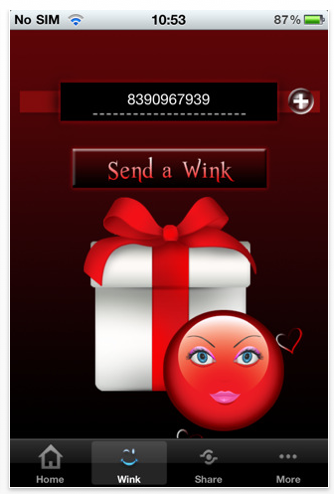
B Squared Apps, LLC has announced the release of their first application, "The Original Bead Game for Newlyweds", now available on iTunes. This original Lifestyle app is the first and currently only application of its kind, and includes features that allow a user to "wink" at their significant other, share via social media on Facebook or Twitter, and track progress on a calendar and stats screen. The app will even rank love life on a scale of Lukewarm to Sizzling Hot.
In conjunction with the app’s release, the company is making the hard product version of the game available for purchase as well, designed to be an attractive compliment to any nightstand, yet small enough to be discreetly tucked away.
"We’re so excited to bring this product to the market for couples everywhere, that we’ve already gifted the game to The Royal Couple, and recently engaged Kim Kardashian. Whether you have the app, hard product or both, there is nothing more fun than "Adding a Bead!" commented co-founder Cassie Connolly.
Wee Pray – Pray with Me

Dawn Kempf of Dawn K Apps has announced the release of Wee Pray – Pray with Me 1.0 for iPad users. "Wee Pray – Pray with Me" is for the times you can’t be there. Wee Pray – Pray with Me allows you to stay active in your children’s daily prayers whether you are across the Country or on the other side of the World. Your children can say their prayers with "you" complete with your photo and your voice. It is specifically designed for children of parents who are away from home traveling for business, parents working different shifts, military parents on deployment, and grandparents living out of state. It can be used by the babysitter for "date night".
"I wish something like this had been available when my daughter was young. My husband was stationed out of the country. We were separated for 8 months with our only contact being MARS phone calls and regular mail. By the time we were able to be a family, he was a stranger in her eyes. She didn’t recognize his voice or place it as belonging to the photo of her "Daddy". Yes, with today’s technology you can video chat, send videos, leave voice mails but does your child have access to these items anytime they want?" asks Dawn Kempf. "We could have used the app many times during her childhood as we were a two income family with both parents working long hours. When I missed her bedtime prayer, my husband could have shared my bedtime prayer with her. I know her grandparents would have liked being able to record a little "Crystal, we love you and miss you" added Kempf.
Air Monkey

Eric LaBadie, founder of NationLocation, top online game developer based in San Francisco, has unveiled Air Monkey for iPhone, iPod touch and iPad on App Store worldwide. This game is an adaptation to the previous popular online flash-based game released four years ago by the company. This latest release of Air Monkey includes more special features for iOS platform while maintaining the same successful concept of the flash version; a simple to control game where players enjoy hours of challenging and addictive game play.
The Air Monkey game title was taken from the name of the main character in the game, Air Monkey, a poor lonely monkey who wishes to reunite with all his fraternal brothers and join them in Club Tree House, perched atop a tree. The player’s objective is to help Air Monkey climb up unique and challenging trees by maneuvering him up a maze of swinging ropes. While navigating the Air Monkey higher and higher up the tree, players must beware of falling branches or miscalculating a jump, either of which will result in Air Monkey plunging back down to the ground. If the falling Air Monkey fails to catch any of the ropes on his way down, don’t panic – there will be fez donned brothers below can still save players with their trusty trampolines.
Farm it!
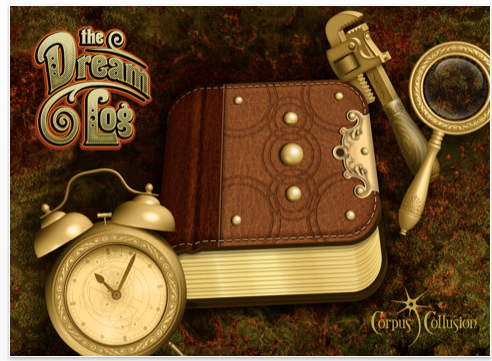
The Dream Log makes it easy to keep a creative writing practice current. Whether journalling dreams, as consciousness explorers such as Jung recommend, or chronicling the day’s affairs, writing every day is a popular inspirational device in the creative person’s toolkit. Features such as low-contrast themes and an alarm clock facilitate a morning writing practice, a well-known means of ensuring that one’s thoughts are one’s own, and not filled with the detritus of modern living.
"The iPad lets me design software as visually rich as my paintings," said company co-founder Vibrata Chromodoris. "I feel more creative writing while looking at art."
The iPad makes a perfect writing tool under low light situations; the user need not turn on a bedside lamp. But the bright background necessitated by black text shines too much light in the dilated pupils of the just awakened. Instead, The Dream Log utilizes a color palette of light text against mid-tone colors. These backdrops work well in both portrait and landscape orientations, and are darkened behind the text for legibility. The other interface elements shift to complement the images as the user switches milieu.
