
Top MIDI Controller Apps For Android
Top MIDI Controller Apps For Android
Well, we would like to see more of these. There are a huge abundance of midi controller apps for the iPad – see our feature here – and there are indeed some great Android ones, as below. But there needs to be a lot more, come on developers – there’s a definite gap in the market here…
TouchDAW free
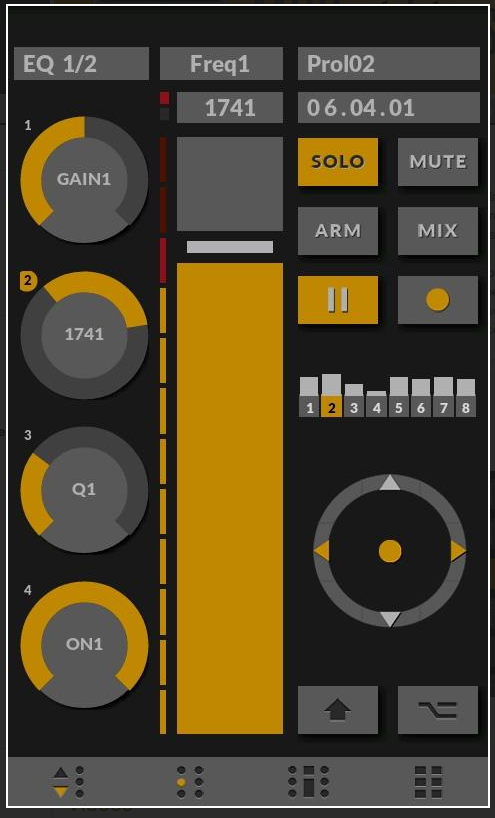
Control surface emulation & MIDI tools. Works directly with native MIDI drivers. TouchDAW is a full-featured DAW control and general purpose MIDI control app. It allows you to tweak a large set of parameters in popular digital audio applications as accessible through standard hardware control surfaces.( Version 1.15 has dedicated support for Cubase / Nuendo, Live, Logic, Pro Tools, Sonar and FL Studio workstations. Standard functionality like mixer and transport operation will be accessible in other applications as well. As of version 1.1 the app can also send MIDI Machine Control (MMC) in parallel with or alternatively to standard DAW control.
Besides control surface emulation, the app brings a number of general purpose MIDI controllers, such as a multitouch MIDI keyboard, multitouch launchpads, a MIDI mixer, configureable xy-controller pads and the possibility to link a phone’s sensors to MIDI controllers.
Wireless Mixer

One of the most advanced wireless MIDI control surface for your favorite computer music application! Emulates a real mixer console with many functions by using MIDI over WiFi.
Features:
■ Multi-touch controls
■ 6×2 (12) channels
■ channel level sliders
■ channel pan sliders
■ channel solo buttons
■ channel mute buttons
■ channel record buttons
■ 3 user knobs per channel
■ 2 user buttons per channel
■ master volume control
■ mixer state load and save
■ last state autoload
■ automatic MIDI apply on load
■ 128 total assignable controls
■MIDI over WiFi connection
■ rotation animations
■ pad support
DJ Control

First and only wireless DJ MIDI controller for your favorite computer DJing application! Exact emulation of Hercules’s “DJ Console RMX” DJ MIDI controller functions by using MIDI over WiFi.
Features:
■ Multi-touch controls
■ DJ seek/scratch wheels
■ pitch/tempo sliders
■ channel level sliders
■ master volume control
■ crossfader slider
■ cue and play buttons
■ beat lock, beat sync buttons
■ PFL/cue select buttons
■ effects on/off button
■ MIDI over WiFi connection
■ 5 case materials
■ 7 jog wheel plates
■ pad support
This is NOT a player, it is a controller which requires computer with installed DJing program (like for eg: Traktor, Virtual DJ, Mixxx, UltraMixer etc). See “How to use” menu item in application.
TouchDAW
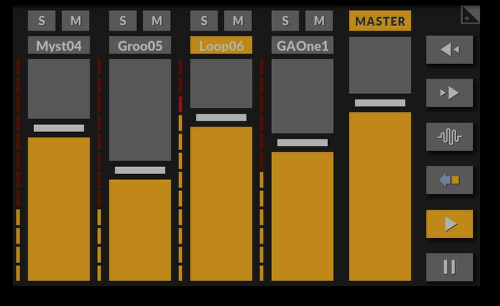
Control surface emulation & MIDI tools. Works directly with native MIDI drivers. TouchDAW is a full-featured DAW control and general purpose MIDI control app. It allows you to tweak a large set of parameters in popular digital audio applications as accessible through standard hardware control surfaces.
TouchDAW works with RTP or multicast MIDI over WIFI and is directly compatible with Apple’s Network MIDI implementation in Mac OS X, native RTP MIDI implementations for Windows and ipMIDI. There is no computer side server or protocol conversion software required.
Ardroid

Ardroid is remote control application for the Ardour 3 Digital Audio Workstation software. Ardour 3 is a full featured DAW that runs on Linux and OSX and boasting a professional level feature set including non-destructive audio editing and Midi support. Ardroid provides Wifi based control for Ardour by using the OSC protocol.
This application will not be useful to you if you are not using Ardour 3. If you are interested in learning more about Ardour visit http://www.ardour.org
Budgerigar – Midi Sequencer
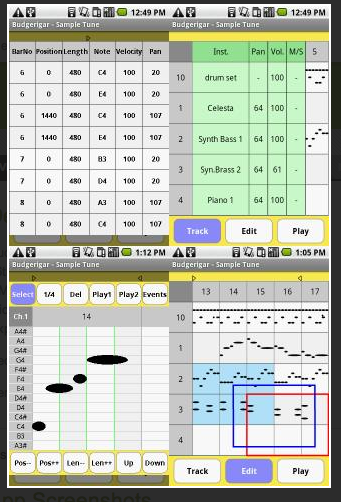
Budgerigar is a Midi Sequencer. 16tracks (16channels)( GM : 128 instruments and drum set( Midi division 480.( Export Midi file to SDCARD.
Requirements: OS 1.6 or later, Device supports Midi.
FingerPlay MIDI
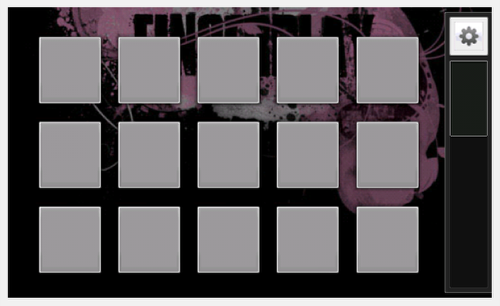
Send MIDI or OSC messages from your phone to a computer over the Wi-Fi network.


4 Comments
james
Would you know how to use it without WiFi? As in via usb? I have an EVO4G. My pc is a desktop without wifi…thanks!
Nic
I would use TouchDAW. It has the capability to run over usb as well. and I like it. Only downside to it is that you can’t customize it at all as far as the layouts go. But if what they give you is satisfactory for your purposes, then by all means, this is the way to go.
nonozor
Hello,
There’s a new midi/osc controller on Play : EMC Racktor.
Easy and efficient, feel free to try it : https://play.google.com/store/search?q=racktor
Official website : http://www.easymusicreator.com
Enjoy 🙂
roman
physically – how connect in practice ….