Fontify – iOS App Review
Fontify has just arrived on the Apple App Store today and we believe it is an app that will become very popular in a short space of time. There are several reasons for that and you will find them within our review below but perhaps first and foremost it is the fact that this app is truly innovative. We have not come across a similar app and that fact combined with its slick interface, we are sure will guarantee it a place in the all important Apple charts soon.
We have recently published our exclusive interview with the developers of this unique app, see here.
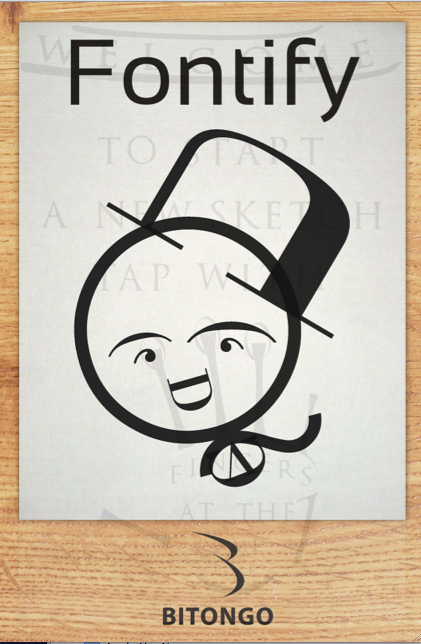
Category: Productivity
Released: August 17, 2011
Version: 1.0
Developer: Bitongo Ltd
Price: Free/Download here
Getting Started
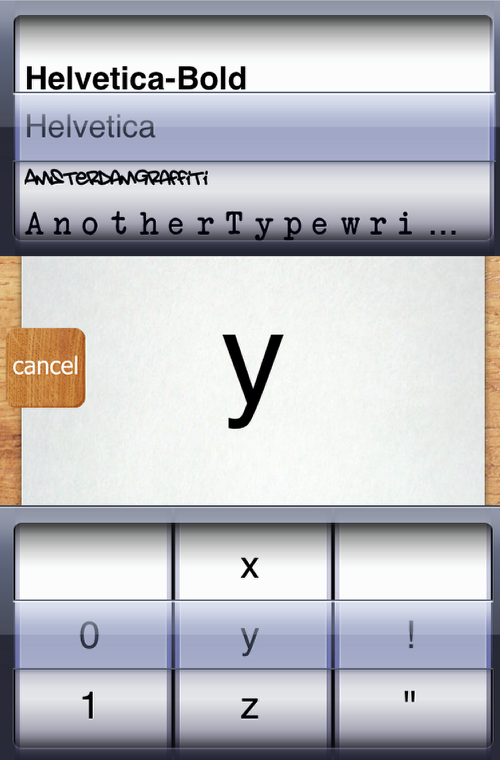
Getting started with this app is very simple and easy to do. The developers, Bitongo describe Fontify as "a gateway to self-expression with a unique twist", that’s an excellent analogy. It is a creative app that allows you to create all-manner of pictures or logos by using fonts. There are 18 fonts currently included in this first version and that’s more than enough to get your creative juices flowing.
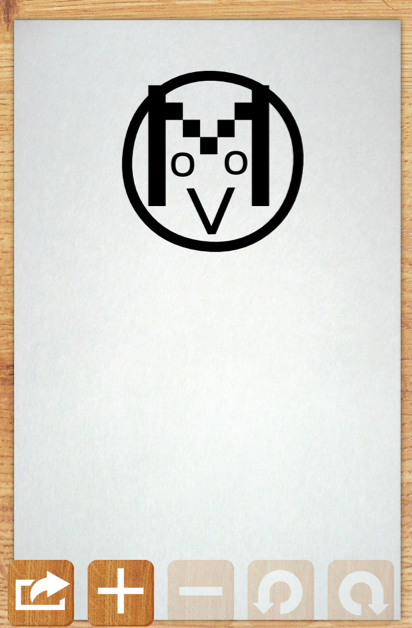
Select a letter, number or symbol from the selection and then choose your font. Just scroll through the fonts and the item you have selected will change to match your selected font. Once you’re happy with the font just click the letter and you will then be taken to your sketchpad. From here you can keep adding letters to build up your image.
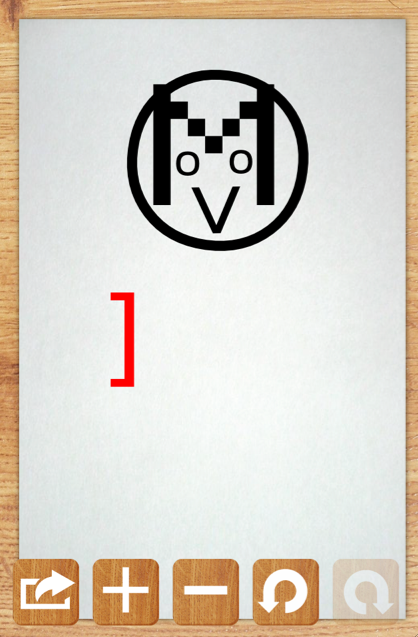
Each time you add a symbol it is displayed in an alternative color until you have confirmed your placement. At this stage it is possible to decrease or increase the size of the symbol and rotate it before moving it to your desired position.
Sharing
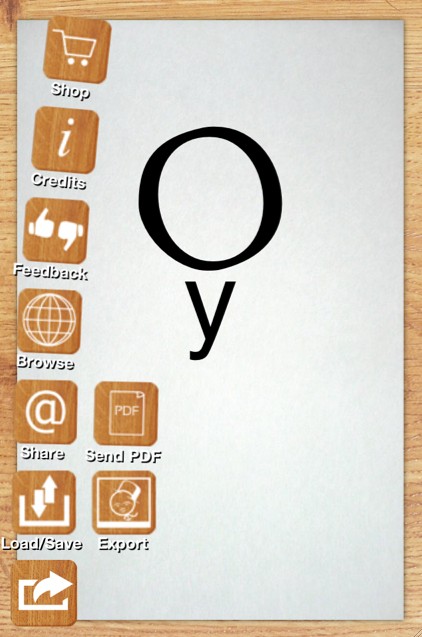
When you are satisfied with your design there are several sharing options to choose from. Perhaps the first choice would be to send your image to the Gallery that is accessible within the app. To do this you need to register within the app, that’s simple enough, just create an ‘artist’ name and give your artwork a title. From this point it is possible to authorize Fontify to access your Twitter and Facebook networks so that the image can be uploaded there too. After that, just select Share and your design will be uploaded to the Gallery.
Gallery
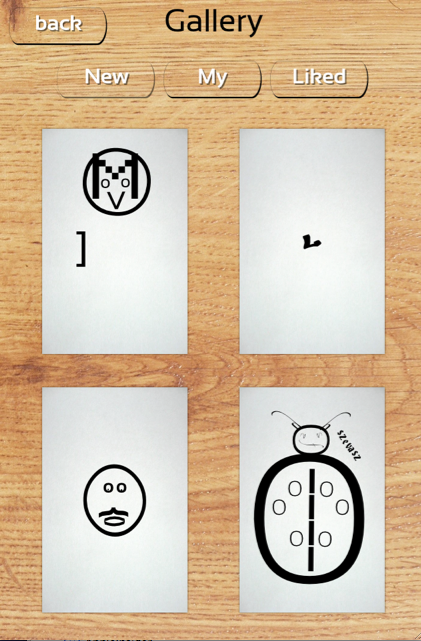
As soon as you select Browse from the app homescreen you will see your design within the gallery and of course any others that have been uploaded from other users.
In-App Purchases
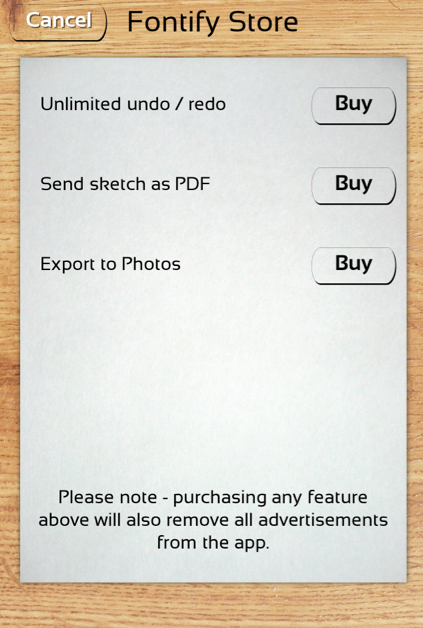
Despite the fact that this app is free to purchase, the developers have made use of in-app purchases in order to recoup some of their financial outlays.
There are three in app purchases to choose from, these include Unlimited undo/redo functionality – for $0.99. Send sketch as PDF for $3.99 and Export to Photos for $0.99. So effectively, other than sending the sketch to the Gallery or Twitter and Facebook, anything else you will need to pay for.
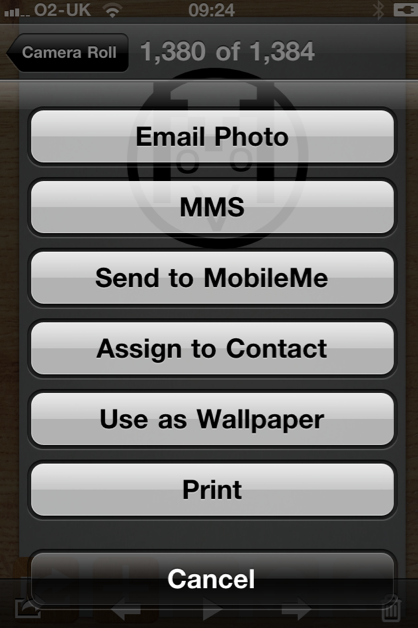
There is one loophole that we have discovered though, if you take a screen grab of your sketch and select it within your Camera Roll on your iPhone, you can then add it to your Wallpaper, Email Photo, MMS, send to MobileMe, Assign to Contact, or even print therefore, eliminating some of the in-app purchase options.
Perhaps Fontify could create an alternative store purchase such as, additional fonts, more symbols and perhaps color palettes.
Although, as the developer points out that exporting the sketch to the camera roll produces a different result, because by exporting the image via the in-app purchasing facility the screenshot will show all the buttons on the final picture, compared with exporting the image via camera roll which removes all of the UI elements and essentially only the picture itself will be exported to the photo gallery.
Conclusion

Fontify is a very exciting app, not least as it is so unique. It is fast to load, very responsive, incredibly addictive and extremely fun. We would love to see some more examples in the gallery and we are sure this will grow considerably now that the app is on general release.
This app in many ways could be turned into a game with registered users, perhaps via the Game Center, having to create a picture of a specific subject and adding it to the gallery in the fastest time. Users could then log on to vote for the best creation – a kind of app Pictionary.
If anyone is interested in this idea we would like to set the first competition of creating a Fontify appwhisperer.com logo – similar to the one we use but Fontified. We know once you begin this quest there will be no end of superb results.
Fontify comes highly recommended by theappwhisperer.com and it should definitely be on your iPhone, now.


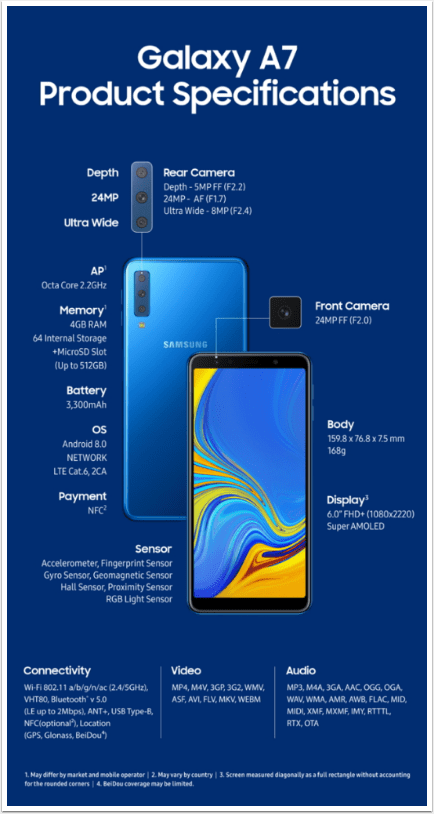

One Comment
Lee
just started using the latest version..great fun,easy to use. Did something like this with photoshop , now I can create on my phone! I’d love to see color incorporated.