Our Daily App Digest – October 24, 2011
Latest apps and updates to hit the iTunes store today…
FX Photo Studio
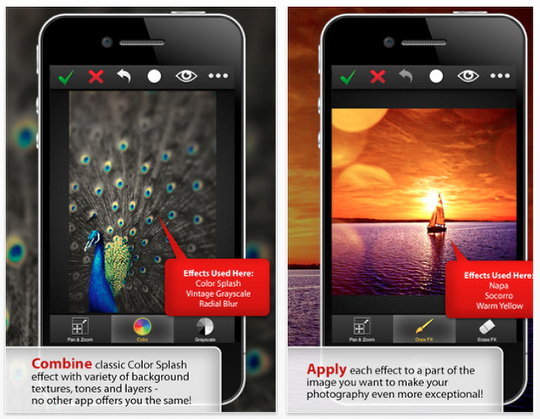
The new version of award winning photo app for iPhone – FX Photo Studio – brings major performance upgrades, enhanced masking feature and the new color splash tool with image processing possibilities no other iPhone app can offer.
With over 190 high quality photo effects and filters, which iPhone users can mix and apply on their images, FX Photo Studio is already one of the most powerful photo apps on App Store. The new version 4.2 introduces enhanced masking and color splash tools which will take the photo creativity of iPhone users to a brand new level.
FX Photo Studio masking tool allows iPhoneographers apply each of 194 effects to a part of the image only. Both effects and masking brush are 100% customizable – users can adjust diameter, opacity and softness of the brush. Choose from a variety of presets, invert mask, there is even a special zoom window for smallest parts of the image.
The new color splash tool basically means that users will not need any other app to create awesome photography with selective colors – all can be done with FX Photo Studio only. Color splash tool in FX Photo Studio has similar algorithm with Color Splash Studio by MacPhun – one of the most popular apps in Mac App Stores around the world, basically bringing the Mac color splash powers to iPhone.
Best Squash Halloween

Every year, on Halloween, creatures of hell are trying to make a breakthroug into our world. This time they made it. Your mission is tap on all of them, make it to Chief Demon (you’ll have to tap him to death too), and save this world. Then again. And again. And again. Until your fingers will hurt, your battery run low, or you’ll run out of food in the fridge. And for now – Welcome to Hell!
"When I first tried playing this game I thought – duh, what can be more simple than tap-everything-that-moves? But less than in 4 minutes I was involved so deep that I forgot all around me" – Kevin Torms, average gamer
Tap on each monster which appears on the screen to kill him. Tap on everything they throw at you to counter the attack. Improve your skills to win medals, coins and unlock achievements. One tap – one kill. And all of this to save good souls 🙂
Right Note Lite – Ear Trainer
Right Note matured to version 1.3 and received positive reviews from users and portals such as No Treble, iDesign Sound or iOS Musician. Now a Lite version is offered for free so everybody can try it out. All features are present, with only a limit on the available intervals and notes, so the user can experience the full capabilities of the application.
Right Note was created to offer the user an easy to use ear trainer and at the same time giving high configuration possibilities for each exercise mode. The user can use the predefined lessons or tailor the settings to his own needs, moving on his own pace.
Melody dictation mode:
Right Note is also unique to have a well design melody dictation mode with settings like: note scale, note range, show first note, silent answering, random note length and other. It teaches the user to identify the melody he is hearing or has in his head. This is a big step to playing by ear and improvisation.
Microphone recognition:
To complement this, Right Note introduced microphone recognition. Thanks to this the user can answer using a live instrument for all modes. This greatly enhances ear training, giving a more natural way of playing. The algorithm can recognize a wide range of notes for different instruments. Now the user can get the "feel" of an instrument and where each note is.
Learn from your mistakes:
Right Note also offers the user a better question-answer approach so he can learn as much as possible from his mistakes. Giving a bad answer does not automatically move to the next question, leaving the user puzzled to what was wrong. Instead he can retry all he wants without the fear of losing more points. After this, the right answer can be shown and compared with the wrong answers. Also other possible answers can be heard to get some more context. All this gives an opportunity to fully analyze and understand a mistake before moving on.
Martina 2 – Why Has My Brother Got Two Daddies?
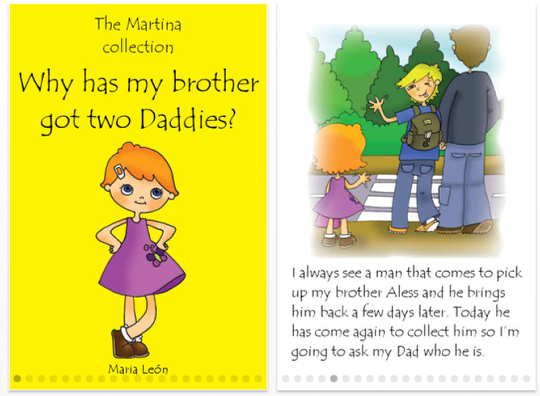
1Tapps today is pleased to introduce Martina 2 – Why Has My Brother Got Two Daddies? 1.0 for iOS, the second in their series of successful ebooks featuring Martina, a three-year old girl who asks questions that adults may find difficult to answer. Written and illustrated for young children, the ebook clearly describes how mothers can begin new relationships, and that they can bring a child with them from their previous relationship. The book also discusses the difference between the love of a parent for a child, which is unconditional, and the love of a man and a woman, which can sometimes change. The app answers the question in its title with honesty, sensitivity, and simplicity.
Written by Maria Leon and with illustrations by Abigail, Why Has My Brother Got Two Daddies? is the question young Martina asks when she sees her brother picked up for a weekend visit by another adult he calls daddy. How it is possible to have two daddies is, quite naturally, very hard for Martina to imagine. Yet, she knows that it is true.
The author explains the purpose of her series of books. "This collection of stories is designed to share with the younger members of the family the experiences that Martina has had; both the good and the bad. In my opinion, it is a good idea to educate children about their feelings in a natural way, without changing words and hiding things. Martina is a three-year old girl that is part of a typical family. Her adventures are nothing more than a discovery of the new and strange things there are in the society she is living in, and the challenges they present. The Martina collection is full of adventures with animals, friends and family. Situations that can seem simple, but for our little ones they are unforgettable experiences that affect them forever."
Contractor Expenses
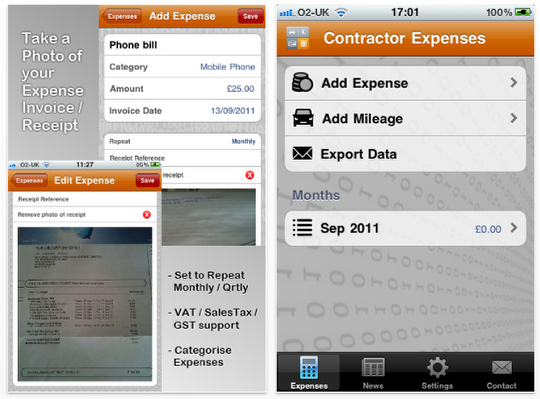
Eclipse Computing Solutions today is pleased to announce the release of Contractor Expenses 1.0.5, a new iPhone app designed with freelancers and small business owners in mind. Contractor Expenses simplifies tracking and submission of expense and mileage claims together with providing the latest freelancer news from leading regional sites.
Simple to use with powerful features such as photo invoice/receipts, repeatable expenses, auto mileage rate allocation based on country specific rates/limits, multi-date selection for frequent journeys, data export in xml or configurable order csv, and other features designed to reduce data entry and focus on the requirements of freelancers.
Features include:
* Photo invoice/receipts
* Data export in XML or configurable order CSV with photo invoices zipped and attached
* Cumulative mileage/km calculation and auto allocation of mileage claim rates based on country specific limits
* Multi date and recent journeys selection drastically reduces data entry for visits to regular clients
* Latest freelancer news collated from leading regional site feeds
* Set expense items to repeat (i.e. for mobile phone bill), capture VAT, receipt reference, category and more
* Twitter integration
Jets – Flight and Seat Advisor

Jets team is proud to unveil 1.1 update for the Jets – Flight & Seat Advisor. The app’s main purpose remains the same. Jets features online flight search accompanied by real-time flight details and neat seat maps for over 100,000 flights daily. Seat maps have easy-to-understand color schemes and include specific tips on each and every seat aboard. Furthermore, you can browse through seat maps manually using aircraft and airlines listings.
You might ask, so what’s new? Well, actually a lot.
The amount of useful info and content in the app has been notably extended. There are 140+ new seat maps, making a total of 540+ (and growing). The number of airlines has been increased to 91. The highly-requested seat maps for United Airlines and British Airways have also been added.
Jets team has also succeeded in being the first to provide seatmaps & info for the forthcoming all-new Boeing-787 Dreamliner. All Nippon Airways will be the airline to carry out Dreamliner’s debut passenger-flight from Narita (NRT) to Hong Kong (HKG) on October 26.
There are also several important improvements of the interface: the overall look and feel of all seat maps has been improved thanks to the new awesome graphic sprites included in the update. In particular, lifelike representations of lie-flat seats in the 1st class have been added. Flight search interface was re-designed in order to include a number of user-friendly features, while the search speed has almost tripled.
Halloween Scare

The Alice Dev Team today is pleased to announce Halloween Scare 1.1 for iOS, their new Entertainment app that allows any fun-loving prankster to use their iOS device to give a friend or co-worker a moment of terror. The app can be set on a timer to interrupt any web page with a loud shriek and a fullscreen close-up of a truly frightening demon, monster, ghoul, or zombie. The user simply hands their iPhone to a friend to share a web site, and looks on innocently until the monster appears without warning. The default web site is the Google search page, but users can substitute any page on the web.
With more advanced technology comes more sophisticated practical jokes, and Halloween Scare is certain to claim thousands of unsuspecting victims. In the completely harmless act of handing a friend an iPhone or iPad, the trap is set. The recipient has clear expectations about what they are going to view, and by springing the joke automatically, when they are least prepared, the shock is maximized.
The simple app allows the user to set a delay or timer until the demon appears. Delays available are: 5, 8, 15, or 30 seconds; and 1, 2, 3, or 5 minutes. The default time is 8 seconds. After setting the delay, the user touches the red Start Browser button and the selected web page appears. The zombie appears for only 2 seconds, leaving behind a mysterious screen filled with TV static.
Debts & Credits

Fifteen Software Engineering today is pleased to announce that its new app, Debts & Credits 1.0.1, is now available exclusively for iPhone and iPod touch. Debts & Credits, an intuitive and useful app where users can take note of personal debts and credits. Debts & Credits makes the user easier to take note of personal debts and credits that has with people, like money, objects and other things.
The user is able to store money, object and also other types of debts and credits, to insert a creditor/debtor of the debt/credit or to select it from the device’s address book, to take a photo with the device’s camera or to select it from the library to represent the debt/credit, to select an expiration date for each debt/credit or to leave it with "No expiration", and to write some notes about the debt/credit.
It is possible to organize the list of debts/credits moving or deleting them and recognizing the debts/credits expired within 24 hrs by seeing them in a red color. Each object can be shared via email or message, and for money debts/credits, the user can change the currency from the app’s Settings panel.
My Pain Diary 1.979
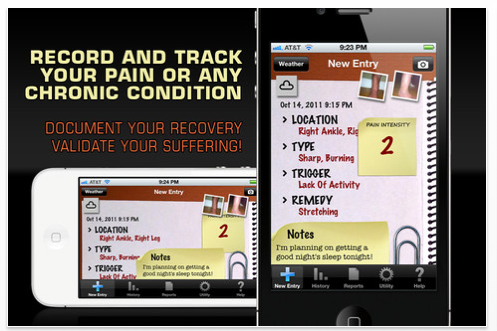
The latest version of My Pain Diary (MPD), a damon lynn app, is now available for your iPhone and iPod touch. Version v1.979 includes the following features and updates:
* Capture weather data with each entry
* Attach up to 3 photos and captions with each entry
* New calendar features
* Improved entry details page
* Enhanced report customization
* Report Previews
* Landscape orientation support
Designed to track chronic pain, MPD is versatile enough to track any chronic condition, from migraines to depression. It can also be used to track recovery from an injury or surgical procedure. Using common metrics and an intuitive design, MPD lets you quickly capture pain locations, types, triggers, and remedies. This app helps patients and doctors identify pain patterns and triggers at a glance. Daily, weekly, and monthly reminders ensure regular pain diary entries. Most importantly, you can email or print PDF reports and share with your physicians to maintain quality of care.
Created and actively maintained by a chronic pain sufferer, MPD simplifies the process of keeping a pain diary and communicating information with healthcare professionals. MPD is the most flexible and powerful pain diary app available. Visit their website for a full list of features, the User Guide, and more.
iSoundGrid-Halloween

Looking to scare the socks off the guests at your Halloween party or make your house the spookiest on the block for trick-or-treating? If so, you’ll need lots of scary props and plenty of eerie sound effects. iSoundGrid Halloween, the soundboard for iPad from developer Mobz Technologies will help you create the perfect haunted house ambience on All Hallow’s Eve.
With 10 ambient sounds and 40 different audio effects, you’ll be able to create a spooky mix of sounds sure to unnerve your Halloween visitors. Three play styles let you control the way sound effects are played while slider bars allow you to adjust the pitch and gain.
Manually select sounds on the fly or let the iSoundGrid-Halloween player do the job for you by playing sound effects in random order. Listen to sounds straight from your iPad or give them a boost by connecting to your stereo system and crank things up a bit. You may also like the new auto-play function which allows the device to play random sounds on a timer every three seconds or by shaking your iPad.
The latest version of iSoundGrid Halloween even has a piano keyboard which let you play a tune with the sound you like.
If you’re interested in customizing sound effects for your Halloween festivities, take a look at iSoundGrid Halloween. The iPad version is available in the App Store for $1.99 and a Free lite version with 16 scary sound effects is available for the iPhone.
iQuikColor

Independent iPhone’s app developer, emirBytes, is pleased to announce today that iQuikColor Pro 1.4 is available to download in the Apple’s App Store. The free version of iQuikColor has also been updated to Version 1.5. iQuikColor is an app created to change colors of objects in photos easily.
iQuikColor is created for changing any object’s colors in a photo. The latest update adds a feature that is beneficial to those in printing business – full resolution support. iQuikColor is a great app for all, as evident by its accomplishment in the US App Store and 46 other countries, when it was featured in What’s Hot section in early 2011.
Another new feature that has been added in the latest version is FunPanels. FunPanels is a simple feature to create a collage of 2 or 4 of the same photo but with different object colors. It is a great way to ask opinions or make comparisons about colors.
Only the best features (PRO version):
* Easy to use user interface
* Select a total of 6 target colors at a time
* Adjust the selected colors range individually using the side bar
* Support full resolution photos
* FunPanels adds fun to your photos
* Save it to your device or upload to your Facebook account
CFI Tools Takeoff Landing Distance
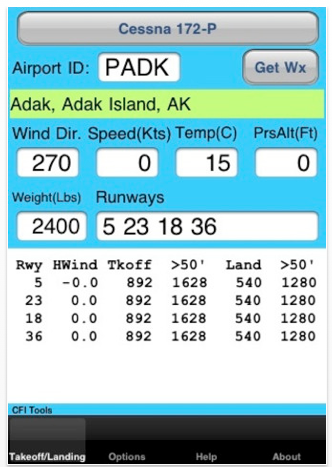
CFI Tools announced today the latest upgrade to their Takeoff & Landing App. This release continues CFI Tools’ expansion in the smartphone aviation App industry. The T&L App allows pilots to easily calculate takeoff & landing distances for their airplane based on the current conditions for the flight.
To make this process easier the App downloads the current weather conditions from the National Weather Service (NWS) and combines it with airport and airplane data to make the calculations. This aviation weather data is known as a METAR and is the standard weather report supplied by thousands of airports worldwide.
Pilots are required by FAA regulation to calculate expected takeoff and landing distances for each flight. These calculations require current weather reports including temperature, wind direction and speed and air pressure. The T&L App gathers this information from internet sources as and uses it with generic guidance from airplane owner’s handbooks to make the calculations. With this information it makes a useful training device for pilots who must make these calculations.
"We are very happy to continue the expansion of the T&L App, now available on iPad, iPhone, iPod and Android devices," said CFI Tools owner Brian Best. "The T&L App has been very well received and we receive requests to add many popular models. These five new models are among the favorites. We hope to continue this expansion with more widely used GA aircraft".
Prehistoric Booth

Find out what you and your friends would look like in the glorious age of mammoths using Prehistoric Booth. Prehistoric Booth gives you a unique chance to try on the look of a caveman and turn your friends, colleagues and relatives into a wild tribe. Instantly and almost magically the booth will give you a total makeover, turning you into a primitive man or woman. Have fun traveling back in time.
App features:
* Take a photo with your iPhone camera or use one from your photo library
* The smart app crops the photo using built-in face recognition and transforms it into prehistoric goodness
* Shake your iPhone to see normal and transformed versions
* Results are saved to your photo library
* Use MMs, email, Twitter and FaceBook to share the fun
Pointfolio

Hindsight Labs LLC today is pleased to announce the release of Pointfolio, an iPhone app that helps you track your frequent flyer miles and hotel reward programs. With Pointfolio, you can update all of your points balances across all of your frequent flyer accounts with the press of a single button. Pointfolio also keeps all of your frequent flyer numbers in a single place, making it easy for you to pull them up when you need them. Pointfolio is simply the best way to track your reward programs on your iPhone: it’s intuitive, quick to navigate, and easy to use.
Pointfolio currently supports over 40 different reward programs. Supported frequent flyer programs include: American Airlines AAdvantage, Continental OnePass, United Mileage Plus, Delta Skymiles, US Airways Dividend Miles, and many more. It also supports many different hotel rewards programs, including: Hilton HHonors, Starwood Preferred Guest, Hyatt Gold Passport, and more. Each of the supported programs allow you to automatically track your points balances through the app itself.
Unlike other frequent flyer apps, no registration is necessary to use Pointfolio. Instead, all of your account information is encrypted and stored safely on your phone, and transmitted securely via SSL when you log in to refresh your points balances. Pointfolio was also designed from the ground up as an iPhone app: no annoying loading dialogs between each screen, and all of your points balances and frequent flyer numbers are available even when you are offline.
If you are looking to boost your airline miles or hotel point balances, Pointfolio provides a regularly updated bonuses section that highlights the latest and greatest bonus points offers available. Want to track pending bonuses you’re expecting to receive? Record them in Pointfolio’s pending bonus section so you don’t forget about them.
Easy Calendar

Easy Calendar is proud to announce the release and immediate availability of an updated version of its iPhone weekly calendar application called Easy Calendar 1.2 that now supports a search feature. Designed around frequent tasks, Easy Calendar focuses on simplicity and entry speed allowing users to create a new event or edit an existing one with just a few taps. The new search feature was designed to fit into this concept of simplicity.
By significantly lowering the number of steps required to enter a typical appointment, Easy Calendar increases the usability of an iPhone as a day-to-day agenda. Being integrated with the iPhone native calendar, Easy Calendar benefits from such standard synchronization features as iCloud, Outlook, Google Calendar and other CalDAV calendars.
Much of Easy Calendar’s ease of use follows from its 100% focus on a week view. Therefore the search is part of that same week view, not in a separate search screen. The search directly jumps into the week where the matching events can be found. This prevents you from having to deal with two separate views of the same calendar data. And because it shows you the other events in the same week it’s perfect for rescheduling events, even when search was used to find those events.
"We are committed to never compromise on the ‘Easy’ aspect of Easy Calendar. For that reason we decided that a separate screen to search through events would not do it. It had to be as simple as searching backwards and forwards in a text document." said Tom van Zummeren, one of the co-creators of Easy Calendar.
God’s Ten Commandments Pictures Book

Apps Cyclone team has just hit the iTunes App Store with their God’s Ten Commandments Pictures Book for iPad. With fantastic painting about God’s Ten Commandments, attractive sounds, simple game… this iPad pictures book app is the best choice for Catholic in this special month, especially it’s free on Apple App Store from 24 Oct 2011 to 31 Oct 2011.
Phuong Nguyen, the designer of God’s Ten Commandments Pictures Book as well as a teacher for a church, said: "When the PM from Apps Cyclone team called and told me his idea, I said "YES" immediately. With more than five years experience of teaching kids in the Church, I know how amazing a nice picture can bring God’s words close to the kids. With this app, I have not only created the pictures but have also drawn the pictures with all my love for God and for kids".
Yes, she did. In God’s Ten Commandments Pictures Book app, each God’s commandment is a painting. Each painting presents a God’s commandment in the most attractive way: colorful, meaningful, cute characters and items. Another thing makes these paintings become better is the easy-to-understand messages. A kid is stealing fruits on a tree and an angel denies it. Yes, you know the message right away without reading any word. The paintings are easy-to-understand not only for Catholics or Christians but also for everyone.
"I have used God’s Commandments Pictures Book in my class for 4-5 years old kids. It’s so amazing when I find how easy to explain the God’s commandments to the kids with this app. They asked me to play the sound again and again." Tuan Nguyen, a teacher from a church, told his experiences when using God’s Commandments Pictures Book in his class.
OneSafe

Lunabee Pte Ltd today is proud to announce the release and immediate availability of oneSafe app, a reliable and secure password manager and data vault that securely stores confidential information relating to credit cards, bank accounts, logins as well as various types of documents and images. With a great interface and functionality, the powerful and feature-rich application is truly the place to store anything private or in need of high security.
OneSafe delivers a broad range of possibilities, enabling users to securely store passwords and logins, bank account numbers, loyalty cards, access codes, IDs and may more. The app protects the sensitive information using 256-bit AES encryption and locks the data behind a four-digit unlock code, visual pattern or an alphanumeric code. With unique browser technology, oneSafe automatically logs users into websites where they used those passwords. Ready-made templates are designed to enter the details and keep them in order. The data can be organized by categories, marked as favorite and easily searched.
oneSafe adapts to the users’ needs, enabling them to modify the background for each category as well as textures, materials and colors of each item. It provides a copy-paste technique that allows quick and easy entry of complex usernames and passwords. The users are allowed to store 5 items of personal data for free; extra items are available as in-app purchases within the app.
"We’re very excited about the launch of oneSafe! We’ve been working really hard to deliver a great product, perfect in every aspect – security, look & feel and functionality."- said Olivier Berni, the managing director of Lunabee Pte Ltd.
Fly Smasher HD

Tharle Games, one of the prominent and quality iPhone game providers for your iPhone, iPad and iPod touch, today is glad to announce the release of "Fly Smasher HD", a Free version for iPad. Fly Smasher is a fast-paced game that will leave users smashing and killing of the bugs which they hate most.
In the Fly Smasher HD game, your ultimate aim is to defend your food from the various flies that try to grab and fly away with it by smashing and killing them. You are provided with three lives in each game and you lose them one after the other as the flies finish your food. You ought to kill the flies as soon as possible to safeguard your food and life as well.
The game play involves two different types of characters namely Type A flies with the Type A flies being further classified into Small and Big flies and Type B flies. Smash the Type A flies to kill them but remember not to do the same with the Type B ones. These are not the only elements of the game as there are two types of sprays, Spray 1 and 2 to make your game play effective and to kill the flies in one attempt. Moreover, there are four different game modes namely: Classic, Extreme, Adventurous and Kids.
Coming to the game play, kill the small Type A flies by tapping on them once and the bigger ones by tapping twice. The game supports even multiple touches to kill the flies and you get 5 points for killing the former and 10 points for the latter. Don’t kill the Type B flies even by mistake as you lose 20 points for that and sometimes your game might also end. The Spray 1 kills all the flies instantly while the Spray 2 slows their progress and kills them slowly. You will receive 100 bonus points when you kill 10 type A flies continuously.
My Virtual Boyfriend/Girlfriend/Zombie

WET Productions has just released a significant update to their hit iOS games: My Virtual Girlfriend and My Virtual Boyfriend, which now include Zombie Girlfriends and Boyfriends as well as several other improvements such as a character editor and more. My Virtual Boyfriend and My Virtual Girlfriend are dating simulation games that feature a wide cast of characters with varying personalities and physical appearances. Getting your virtual companion to fall in love with you is the goal of the game
My Virtual Boyfriend and My Virtual Girlfriend are dating simulation games that feature a wide cast of characters with varying personalities and physical appearances. Getting your virtual companion to fall in love with you is the goal of the game. This is achieved through conversation and interactions throughout the game. My Virtual Girlfriend and My Virtual Boyfriend are universal apps that run on iPhone, iPod touch and iPad.
My Virtual Boyfriend: $0.99/Download
My Virtual Girlfriend: $0.99/Download
Plopp

Bubble-like circles, so called ‘Plopps’ emerge all over the place and start growing. When a Plopp is being tapped, it explodes and a shockwave is unleashed. If other Plopps are hit by a shockwave they also explode causing big chain-reactions! The bigger a Plopp grows, the more points it contains, but if 2 Plopps touch each other, they both vanish. Even though numbers are important in Plopp, it is very easy to pick up by everybody and even small kids have great fun with Plopp, just by clicking around and to see how the colorful shock waves expand. Experienced players also get a real challenge, as the quests get quite difficult in advanced levels. The first 5 levels with 20 quests are for free and additional levels can be unlocked with ingame-purchase.
Camera RGB+ Editor
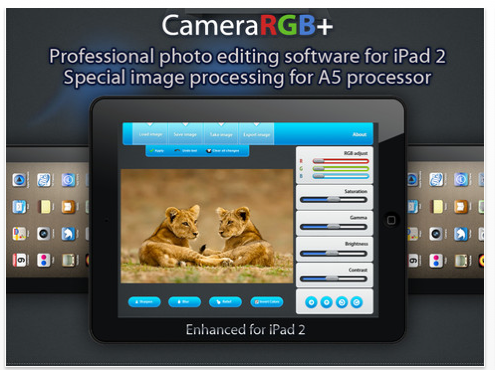
Web-design and development company, Creanncy today is pleased to announce the release and immediate availability of Camera RGB+ Editor for iPad 2 v1.0. Camera RGB+ Editor for iPad 2 is professional photo editing software for iPad 2 with special image processing for A5 processor (CPU). This app in enhanced for iPad 2, but works on iPad 1 too.
With Camera RGB+ Editor you can adjust red, green and blur channels sliders to change your image RGB appearance on the go. Get awesome image effects with RGB channels adjustment, change image saturation, gamma, brightness and contrast. Combine your adjustments and create really amazing photos. You can import any photos and images to edit with this app and send them to friends or share for web after editing.
Crazy Escape

In Crazy Escape you guide our penguin heroes Cutlet and Mishmash through dangerous territories, using your finger to direct them along their route. Their aim, with your help, is to save their lifelong friends, the sheep, who have been captured by the wolves… but it’s not going to be easy to get past their defenses! Worse yet, the leader of the pack is wise to your rescue plan, and chases you relentlessly! It’s up to you and these brave penguins to rescue the sheep and lead them to safety before the wolves turn them – and you – into a reluctant snack.
Crazy Escape uses a simple gameplay approach. You plan your route and avoid the wolves; a task that grows ever more challenging over the course of each stage. Along with keeping an eye on your adversaries, you will have to avoid environmental dangers that continually pop up around the course, including snow piles that can cause your car to careen out of control and boulders and walls that can end your heroic run rather quickly. Think ahead, plan your course accordingly, and keep moving – you don’t want the leader of the wolves catching you.
Tiny Token Empires HD

Tiny Token Empires is an amazing mix-it’s a puzzle game, Match 3 game and turn-based world domination strategy game. In the game world’s leading civilizations – the Romans, Greeks, Persians, Egyptians and Carthage – decided that the only way to settle their differences is by playing a board game. So all five of the empires’ leaders have come together on neutral territory to battle it out round a table of Tiny Tokens.
Tiny Token Empires™ is a turn-based game. At the beginning of each turn, the player collects the revenue linked to his territories and pays to maintain his armies. He can then improve his cities, move his troops, and attack his enemies! After he does all this, he clicks on the button "end of match", which triggers his opponents’ turns. When a battle starts between two armies, the game goes into Puzzle Mode in order to bring the confrontation to an end. A puzzle is presented in the form of a grid of 9×9 boxes. By 3d matching various tokens the computer calculates the players positioning in the game, advancements, losses to troops and the like.
$8.99/£5.99/Download
Piggy Adventure: Halloween Season!

Here comes Piggy Adventure: Halloween Season! After restoring color to the original islands, the three best animal friends enter a dark and magical world: Hoddanfield! This time, a crazy monster brings even more puzzles creepy twists. New levels include Witch, Magic Circle, Lord’s Castle, Eyes in the dark, Mr Deadwood and more. And if you haven’t picked up Piggy Adventure yet, it’s on sale for 99c until Halloween. Check it out today
Children’s Bible Daily Prayer
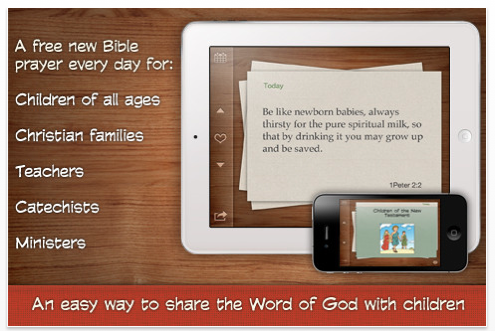
BCNmultimedia today is pleased to introduce Children’s Bible Daily Prayer 1.0 for iOS, their free Education app that offers children a brief, new Bible quote every day. Created for Christian families, teachers, catechists, and children of all ages, the app provides a wonderful way to share, at any place or in any circumstance, the Word of God with children. This new app makes it easy to talk to kids about Jesus and God in this hurry-up world. BCNmultimedia is very well known by Christian families for their popular Children’s Bible, which consistently ranks in the Top 50 of the App Store Books category.
Inspired by the Bible quote, "Be like newborn babies, always thirsty for the pure spiritual milk, so that by drinking it you may grow up and be saved," (1 Peter 2:2) scriptwriter Toni Matas and the Children’s Bible team have created the Children’s Bible Daily Prayer app to provide children and their families, teachers, and catechists with a daily sip of that spiritual milk that is the Word of God.
By providing a quote from the Bible and a question about it, Children’s Prayer can be an ideal basis on which to begin a prayer or a dialogue with kids within the family, at school, or at catechism. The app allows users to review quotes from previous days to help foster greater understanding and the connection between quotes. Each daily quote is written on a large white card, and touching it spins the card around to the other side, revealing a question about the quote.
Halloween Trick-n-Treat

Announcing that Koinonia Labs, the developer of Halloween Trick-n-Treat, has just released the latest update for iPhone 4/ 4S, iPod touch and iPad users. This release comes just in time for users to have fun pulling playful Halloween pranks on their friends and family. Halloween Trick-n-Treat 1.1 is a whimsical photo gag app that uses the iPhone’s forward and rear facing cameras to trick the user into taking their own picture, but that’s only where the fun begins!
The would-be photographer aims the device at their intended subject and clicks the shutter, but they’re in for a big surprise. The app switches from the iPhone’s rear facing camera to the forward facing camera, and snaps a photo of the surprised user instead of their subject.
Halloween Trick-n-Treat 1.1 features include:
* Supports Push notifications
* Supports Facebook connect
* In-app purchases
* Playful Halloween templates to dress up photos
Project: Breaking Point
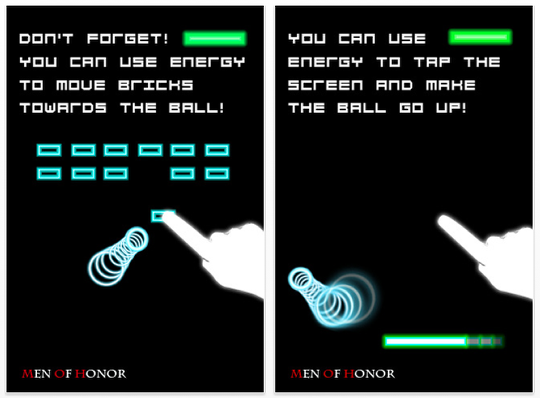
The Men OF Honor is celebrating halloween with new free content for Project: Breaking Point which became the 14th top downloaded app in Japan on October 2nd. We are also dropping the price down to .99 cents to make it the must have app for Halloween. If you are one of thousands of people who have already downloaded Project: Breaking point, then we have good news for you! And if not, even better.
First off, if you already own Project: breaking point, one of the best, most beautiful and original Brick Breaking games of all times, then we are pleased to announce that you’ll be getting some free new contend very soon. This new content is a Halloween themed pack that will include new pets and more.
These pets can be equipped to scare your friends. How? Project: Breaking Point is a revolutionary brick breaker game, so just get your friend to play it while one of the two new Halloween pets is equipped. These pets will spawn a frightening image in the middle of the game along with a horrifying scream to scare the living ghost out of your friends!
We are not responsible for any injuries, soiling, crying, unwanted pregnancy, heart attacks, eyes falling, snot spewing, jumping, or any other negative or unwanted effects that this new scary content may have on your friends or yourself.
Now, if you don’t already own Project: Breaking Point, then please allow us the time to tell you about this revolutionary step forward in arcade gaming!
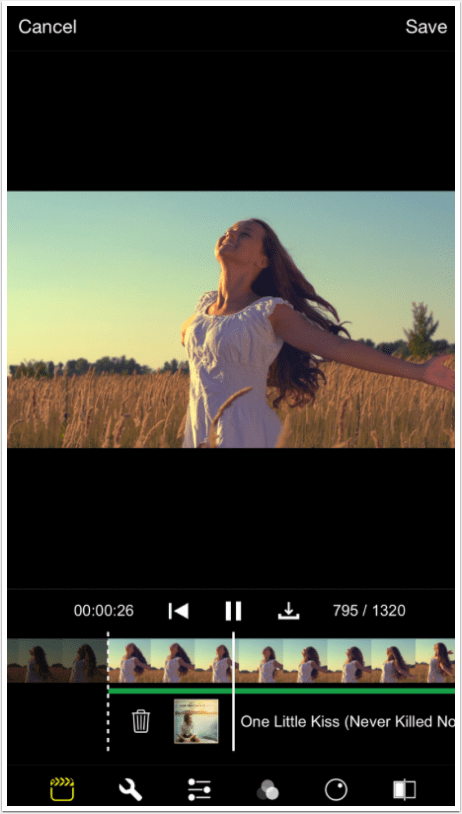
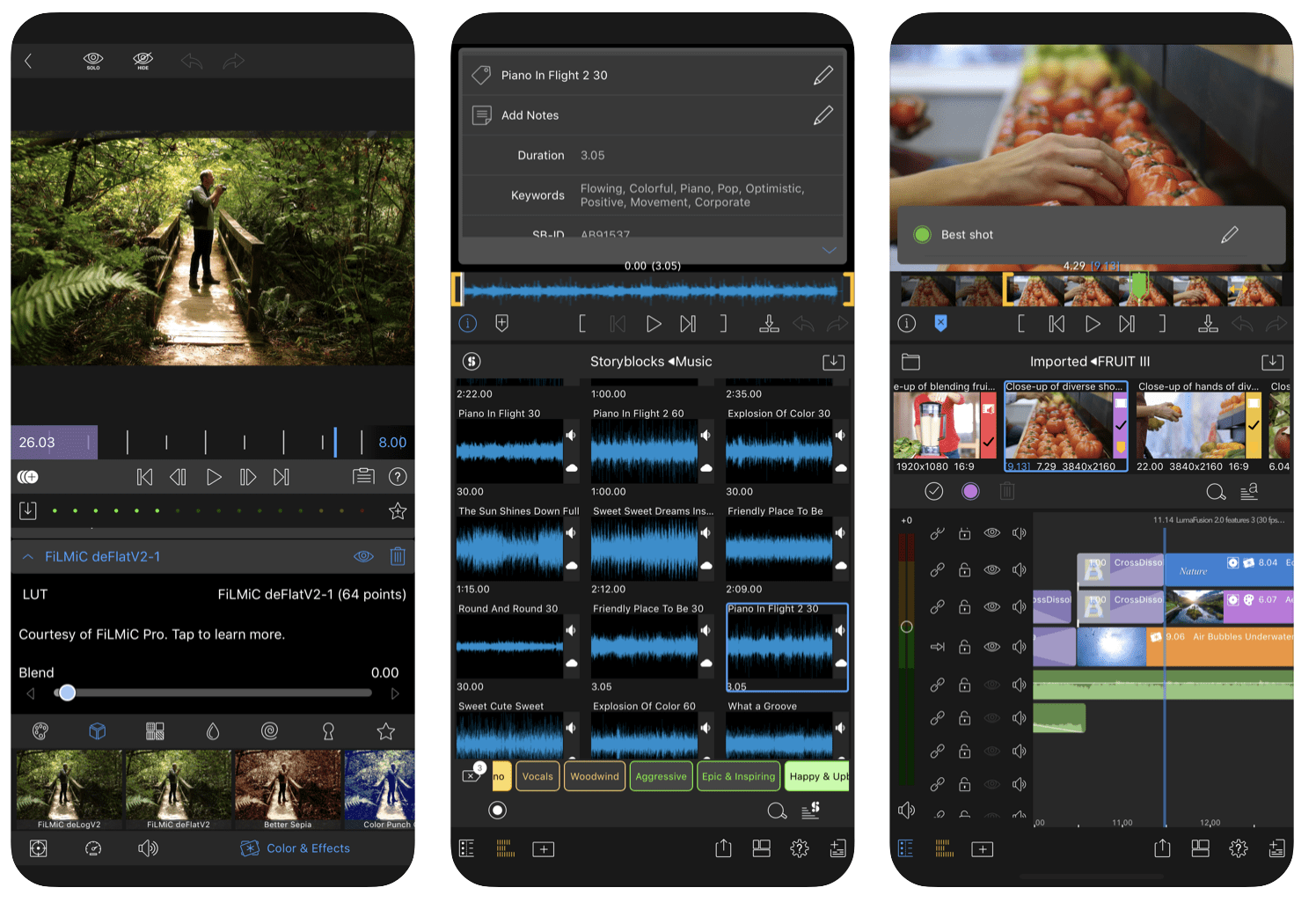
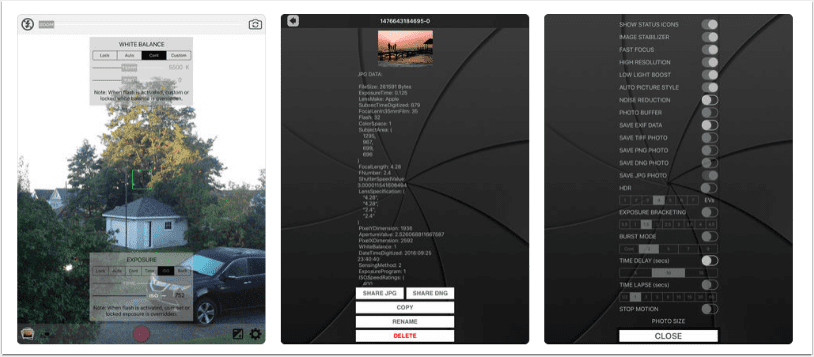
One Comment
lovinia
this looks a cool app