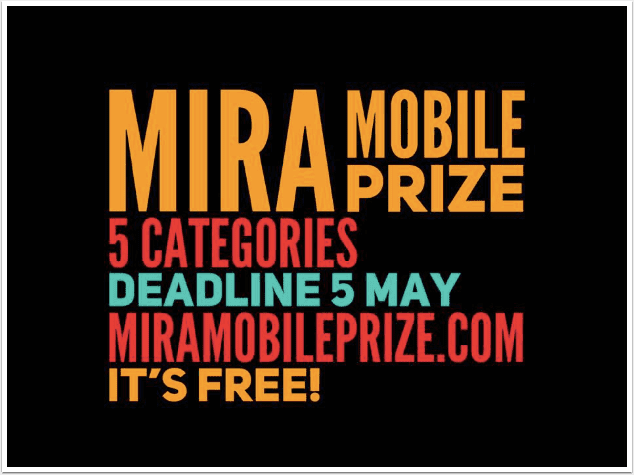The All New iPhone 4S Camera
Perhaps the most interesting aspect of the brand new iPhone 4S is the camera, at least it almost certainly is to us. The iPhone 4S now comes packed with 8 megapixels compared to the previous 5 megapixels in the iPhone 4. The really exciting thing is the sensor, however: It’s a CMOS backside illuminated sensor. Apple says that gets you 73% more light than the iPhone 4 sensor. The newly remodeled lens system with five lens elements is impressve. The aperture at f2.4 is larger than its predesscor so lets in more light, thus ensuring your images look brighter. There’s also an advanced hybrid infrared filter that keeps out harmful IR light, allowing you to see more accurate and uniform colors.
How Does The New A5 Chip Improve Your Photos?

The A5 chip is designed with an image signal processor that’s just as good as the ones found in DSLR cameras. It’s how you can tap to focus and control exposure. And it’s the power behind zero shutter lag. The image signal processor makes the iPhone 4S camera faster, so you’ll catch all the action as it happens. The camera also uses advanced algorithms in iOS 5 for even more color accuracy, better white balance, and greater dynamic range. When you see your photos, you’ll see exactly what that means.
Face Detection
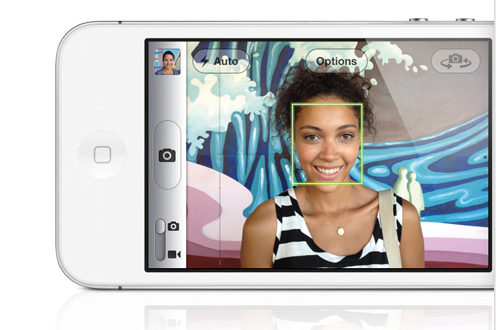
With new face detection, this camera is smart enough to know whether you’re taking a portrait or a group shot. It focuses on the most prominent face in the frame and balances exposure across up to 10 faces. So you’ll definitely catch smiles. And maybe even a smirk or two.
Camera Open From Lock Screen

Think about all those fun, fleeting moments you wish you’d caught on film. Now you can open the Camera app right from the Lock screen. So when things happen fast, you’ll capture them fast. Compose a quick shot with grid lines and pinch-to-zoom gestures. Focus with a tap. Then press the volume-up button to take a photo. And suddenly, everything is a photo op.
Editing Images On The iPhone 4S

It’s not just an amazing camera. It’s an on-the-fly editing studio. Crop, rotate, enhance, and remove red-eye right on iPhone — without the help of photo editing software on a computer. Then organize your shots into albums, so you know where your favorites are when you want to show them off.
HDR
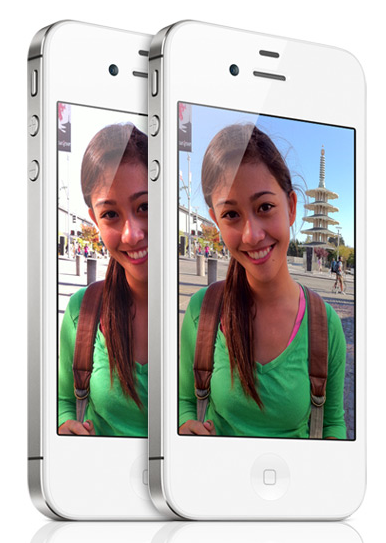
Tap HDR and take a photo. iPhone 4S captures three photos from that one shot, each with a different exposure level. Then it layers the shots together to create a single photo that combines the best parts of each shot. The wide range of light is more accurate in an HDR photo. And iPhone saves both the original and the HDR photo in your Camera Roll. You can clearly see the difference.
Photo Stream In iCloud

With Photo Stream in iCloud, new photos you take are automatically sent to all your devices, so you can show them off on your iPhone, iPad, iPod touch, Mac, or PC.1 Post them to the web the second you take them, and they’ll be the envy of your Flickr, Facebook, and Twitter world. Share them on your HDTV with AirPlay.2 Or send your photos through iMessage or MMS. Or go old-school and send them in an email.