Adobe Touch Apps Now Available In The Android MarketPlace – Find Out What They Do – Here
If you’ve got an Android Tablet running 3.1 or higher then this awesome collection of Touch apps from Adobe is waiting for you. Adobe announced last month that they were bringing out a collection of six tools apps, now they are available to download. The collection includes Touch, Collage, Proto, Debut, Ideas and Kuler. Read about these apps in greater detail below…
In addition to availability as individual apps, Adobe Touch Apps will be essential components of Adobe Creative Cloud, a new initiative expected in the first half of 2012. Adobe Creative Cloud will be a worldwide hub for creativity, with membership options that will enable users to access desktop and tablet applications, find essential creative services and share their best work. With the creative file capabilities of Adobe Creative Cloud launched today, files created via Adobe Touch Apps will be able to be shared, viewed across devices or transferred into Adobe Creative Suite software for further refinement – all key features of Adobe’s vision for the Creative Cloud.
Each app is available as a separate download and you can pick them up here. They each retail for $9.99/£6.99.
Touch/Download
Collage/Download
Proto/Download
Debut/Download
Ideas/Download
Kuler/Download

"Adobe Touch Apps will transform how people use tablets – from mere consumption devices to vehicles for expression and creativity," said David Wadhwani, senior vice president and general manager, Digital Media Business Unit, Adobe. "Our touch apps will be a key component in Adobe’s full Creative Cloud offering, coming in 2012."
Adobe Photoshop Touch lets users transform images with core Photoshop features, in an app custom-built for tablets. With simple finger gestures, users can combine multiple photos into layered images, make essential edits, and apply professional effects. The tablet-exclusive Scribble Selection Tool allows users to easily extract objects in an image by simply scribbling on what to keep and, then, what to remove. With Refine Edge technology from Adobe Photoshop, even hard-to-select areas with soft edges are easily captured when making selections. Additionally, the app helps users quickly find images, share creations and view comments through integration with Facebook and Google search. Using Adobe Creative Cloud, files can be accessed and opened in Adobe Photoshop.
Adobe Collage
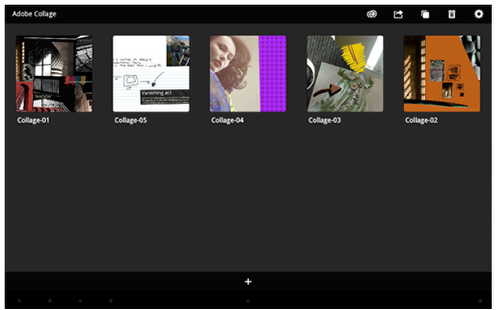
Adobe Collage helps creatives capture and refine ideas and concepts by allowing them to combine inspirational images, drawings, text and Creative Suite files into modern, conceptual moodboards. Features include importing of images, four customizable pen types for drawing, adding text and applying color themes. A virtually unconstrained canvas grows as needed to accommodate more assets. Files can be shared or transferred for access in Adobe Photoshop using Adobe Creative Cloud.
Adobe Debut
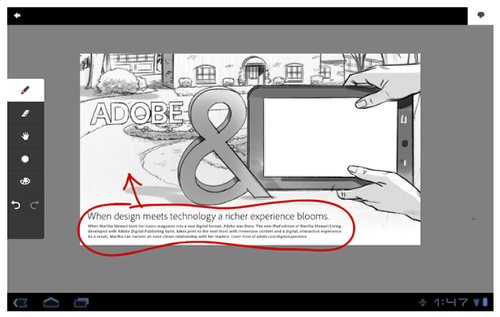
Adobe Debut allows users to present designs to clients and stakeholders virtually anywhere. Adobe Debut quickly opens tablet-compatible versions of Creative Suite files for convenient and beautiful viewing on the tablet, including Photoshop layers and Illustrator® art boards. Feedback is gathered using a markup pen tool to add notes and drawings on top of the work.
Adobe Ideas
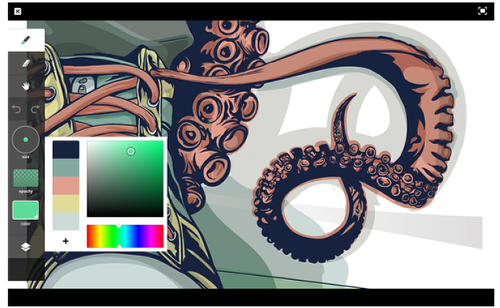
Adobe Ideas is an easy-to-master, vector-based tool for drawing. By using a stylus or finger, strokes appear smooth at any zoom level. Starting with a blank canvas, users can choose color themes and pull in tablet-compatible image files that can be controlled as separate layers. Finished results are easily accessed in Adobe Illustrator or Photoshop. Adobe Ideas is also currently available for iOS.
Adobe Kuler
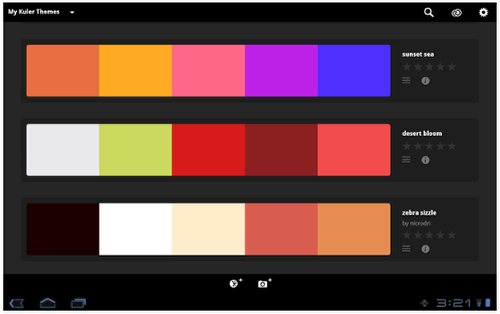
Adobe Kuler makes it easy to generate color themes that can inspire any design project. Color can be explored and discovered, with hundreds of thousands of Kuler themes already available via the creative community. Social engagement in the community is enhanced by rating and commenting on themes, which can be exported as color swatches for Adobe Creative Suite projects.
Adobe Proto
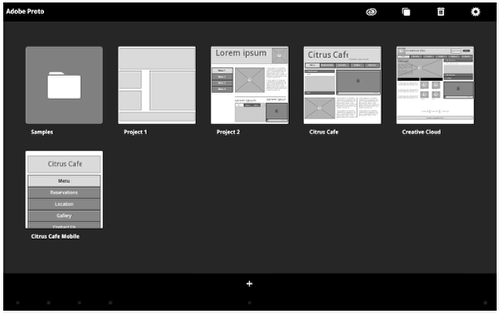
Adobe Proto enables the development of interactive wireframes and prototypes for websites and mobile apps on a tablet. Ideas are communicated and shared with teams and clients using a touch-based interface. Gestures quickly express a design concept, explain website structure or demonstrate interactivity. The wireframe or prototype then can be exported as industry standard HTML, CSS and JavaScript, and shared in popular browsers for immediate review and approval.
Pricing and Availability

The six Adobe Touch Apps for creative professionals are immediately available on the Android Market, at an introductory price of $USD9.99/£6.99 each. The Touch Apps are available in most geographies in English. The Adobe Touch Apps will run on tablets running Android 3.1 or higher with a minimum 8.9" screen size and resolution of 1280 x 800. Adobe Ideas is currently available in the iTunes App Store for $USD5.99. Adobe expects iOS versions for all Touch Apps to be available in early 2012. The Adobe Touch Apps integrate with the creative file viewing, sharing and transfer features of the Adobe Creative Cloud also made available today. More information regarding the additional capabilities of Adobe Creative Cloud, including applications, services and community and full Adobe Creative Cloud paid membership options will be available in the first half of 2012.

