Daily App Digest – November 15, 2011
Latest apps and updates to hit the iTunes App Store today…
Where To?

Where is the next Pizzeria, the next dentist or the next hair salon? The local search app Where To? for iPhone finds it at the drop of a hat. It is familiar with 700+ local categories and thousands of brands and chains. The new 4.0 version now displays ratings and reviews and allows to review places right within the app. So users know right away whether a visit is worthwhile. In celebration of the new version, the app is put on sale for only 99 for a very limited time (normal price $2.99).
In a nutshell:
* New app version: Where To? 4.0
* Local Search for the iPhone
* Finds 2,400+ brands in 700+ categories
* Exhibits locations on a map or in list format
* Augmented Reality: Local search results superimposed onto the live camera video
* NEW: Users can write their own reviews about places
* NEW: Reviews can be shared on Facebook and Twitter
* NEW: Display of Where To? and Google reviews and ratings
* Shows business hours of destination
* Supports Navigon, TomTom and MotionX GPS drive for directions
* Price: $2.99 + $0.99 for Where To? 3D Augmented Reality
My World Translator
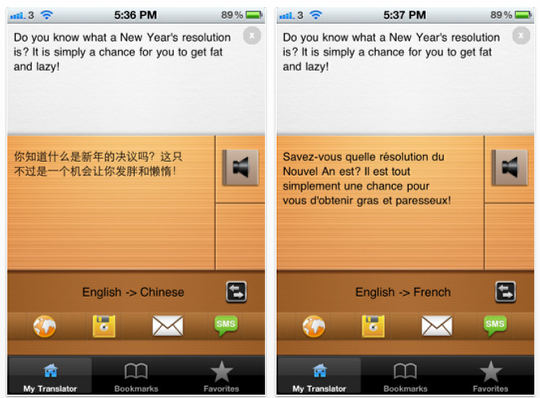
Panorama Concepts is proud to present, My World Translator, your perfect companion when it comes to language learning or acting as your private translator when traveling to foreign countries. Simply translate any sentence or phrase into any one of the 58 destination languages you desire with your iPhone / iPod / iPad.
My World Translator is an advanced live translation tool that has a powerful yet user-friendly interface to serve as your ultimate travel companion. This app also includes a library of predefined common English sentences, that you can use as a starting point for your translations.
Features:
* Instant Text-To-Speech functionality (native speaker’s pronunciation)
* Access to MyBook for a set of commonly-used english phrases
* History search for recently-used expressions or translations
* Integrated Email and SMS support with copy-paste functionality
* Translate to and from 58 different languages
AudioPost

eFusion today is pleased to announce the release of AudioPost 1.0 application for iOS users to share audio into Facebook profile with simplest user interface. It is designed for everyone looking for simplicity and functionality. AudioPost is available immediately in the iTunes App Store.
Who are looking for a smart and simplest solution like single tap sharing for voice memo, songs into Facebook profile then AudioPost is the only solution in Apple Store. This application also support import audio files from email attachment and iTunes file sharing over the USB. A voice recorder also included with the app. So, it is possible to record and upload voice memo into Facebook profile instantly.
Key Features:
* Record voice memo
* Import audio file from email attachment
* Import audio file from iTunes File Sharing
* Post imported audio files to Facebook profile
* Supported audio file formats (.mp3, .mpg3, .wav, .wave, .caf, caff, .au, .ulw, .and, .aifc, .aiff, .aif, .m4a)
CalPad
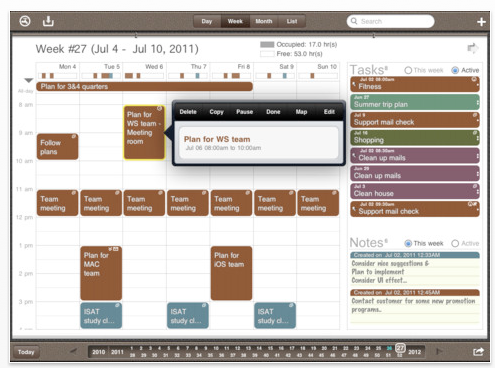
AdvSoft today is pleased to announce CalPad 1.4.6, the most useful organizer you will need for your iPad. CalPad is the most rich-features and connectivity support application for iPad. It supports direct sync events to the built-in iPad calendar, which in turn can connect to Exchange, Mobile me; direct sync events to Google Calendar, tasks to Toodledo and to Outlook to-do list.
CalPad – Calendar management: support day view, week view, single month view and 4-months view. All is to provide a most convenient way for managing data. All basic and recurring types of events are supported. CalPad supports sync events directly with native iPad calendar application and with Google calendar. The sync is running smoothly with manually or automatically mode.
CalPad – Task management: Along with calendar tool, Calpad is also a strong task management tool. It supports list of task, sorting, quick add new task, filter with multiple options in List view.
CalPad – Notes management: Calpad is also can be used for Notes management, multiple text notes and stylus notes can be added to a day. As an integrated tool, for any main view there are calendar view, task view and note view combined, which can help user to manage data with ease. Furthermore, for application main view, to take advantage of the space, more data will be shown in Landscape view. For more convenience, different ways of navigation in Day / Week / Month are supported: by gestures or from navigation bar.
CalPad – Drag and drop between views: Calpad is the only application which supports drag and drop data between any views. Task can drag to calendar and note view, event be drag to task and note view, note can drag to task and calendar view. Drag inside Task view will change tasks order, in calendar view will change event’s time, in note view to change notes order. That is the most easy method to support the workflow: Notes -> Tasks -> Events.
Essay Writing Workstation
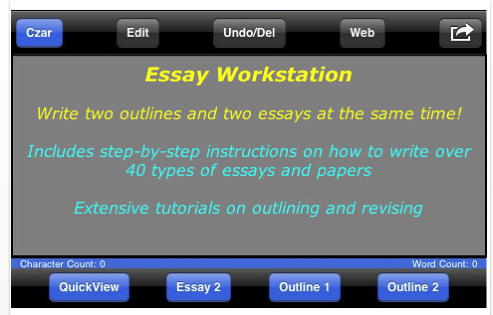
Efforts to improve student writing have not led to tangible results. Niles Technology believes that writing products and curricula have failed to capture students’ interest and have not promoted the importance of writing in college and career success. Essay WorkStation 2.1 is the answer to teach students both critical thinking and writing skills. Built specifically for the iPad and iPhone, Essay WorkStation 2.1 is the most comprehensive writing platform for college and high school students.
Niles Technology’s writing apps directly focus on the inadequacy of the five-paragraph essay. The standard five-paragraph essay is now too basic a format to properly address the expanded writing requirements expected by colleges, universities and many employers. Essay WorkStation 2.1 takes a unique approach in helping students write critically-structured essays that go beyond the five-paragraph format. Using a proprietary, step-by-step writing process, Niles Technology’s instructional content focuses on teaching the thinking process behind essay writing, which we found is the major weakness in students’ writing skills. Most students are attempting to write before they know what they want to write – a guaranteed recipe for frustration and unclear writing.
"Addressing the issues surrounding writing is not an easy task, and we did not approach it lightly," explains Michael A. Niles, president of Niles Technology Group. "I knew the product had to be different, very comprehensive and do something no other product does. After studying student difficulties with writing and testing the content heavily with students, it was obvious Niles Technology’s "think first, write second" approach is the right way to go. It turns out that grammar, outlining and formatting are not the major writing problems. It is the more simple question that stumps students – "What do I write?" It is the answering of this question and making students comfortable with what they think that make me proud of our mobile apps."
It Happened Here

Are you eating at the same Philly restaurant that Bruce Willis’ anniversary scene was filmed in for The Sixth Sense? Is the liquor store you just passed the former headquarters of Boston’s leading organized crime outfit? Was the apartment building you just walked past formerly home to one of the 13 victims of the Boston Strangler? If you’ve ever been to Boston or Philadelphia and asked yourself "I wonder what happened here," there’s now an app that will tell you all about it. It Happened Here for the iPhone and Android has newly released guides for Boston and Philadelphia.
It Happened Here by Mobile Surroundings uses GPS to map and list historical events, pop culture happenings, and famous movie scenes that have occurred right under your nose. The New York Times called it "an app for serendipitous discovery" and it was named a "Best iPhone Tour App" by Travel + Leisure magazine.
With the additions of the Boston and Philadelphia guides inside the app, users in both cities can now take part in the fun of exploring their own urban backyards without searching through chunky, outdated guide books or makings plans for expensive guided walking tours!
It Happened Here has hundreds of in-depth profiles for events in each city; even history and pop culture buffs will find something new in this app. Profiles of events include photos, detailed descriptions, and links to related videos and content. The app’s user-friendly navigation and ability to post especially fascinating profiles to Facebook from within the app make it a great back-pocket self-tour guide.
ABBYY Business Card Reader

The latest update of ABBYY Business Card Reader, available at the Apple AppStore starting today, opens even more opportunities for iPhone(R) users to efficiently store, organize and work with their contacts. Among others, its usability enhancements include instant sharing of captured business cards via e-mail or SMS directly from the application’s smart and searchable image archive.
It now allows iPhone users to make a back-up and easily restore a copy of contact data stored in their Business Card Reader and also helps them to transfer contact data from the archive onto another iPhone or computer. With this useful feature, customers can start working with their contact information in various organizer programs or e-mail clients (e.g. in Outlook) right away.
All of the stored images of recognized business cards can be arranged in groups for easy search and better organization.
The application automatically detects two recognition languages by default – English and a selected interface language – to make the process even faster and smoother. In addition, starting with this version, ABBYY Business Card Reader supports the iPhone camera’s constant lighting (torch mode) while making snapshots and provides users with better photo results.
ABBYY Business Card Reader 4.6 for iPhone is available via the Apple AppStore (accessible through iTunes(R)). For more information about ABBYY Business Card Reader, including the product’s system specifications and a full list of recognition languages, abbyy website.
Spin The Nut

P-O-M Games, publisher of successful titles "Loonimals" and "The Loonimals Toy Box", today is thrilled to announce the release and immediate availability of Spin The Nut 1.0.1, their new physics based puzzle game for iPhone, iPad and iPod touch devices. Follow a day in the life of Azoo, the cutest squirrel ever!
Perfect for both kids and adults alike, Spin The Nut introduces the adventure of Azoo the squirrel. As Summer ends, and Winter approaches, Azoo must gather as many nuts together for the cold months ahead. Your goal is to guide the nut to Azoo, but also to collect three golden nuts in every level within the time limit. The faster you collect the nuts, the better your score will be.
Timing is everything as you decide when to launch a nut from tree log to tree log. One bad move could mean Azoo goes hungry. But be warned, no one said this would be easy! There are also many obstacles to overcome including deadly spikes, saws and shocking electric barriers. Can you help feed Azoo by guiding all the nuts to him?
Treasure Kai and the Lost Gold of Shark Island
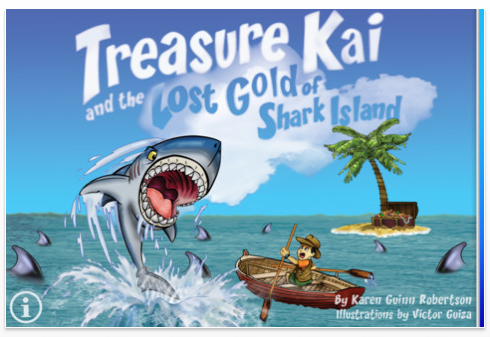
Treasure Bound Books Pty Ltd today announced that "Treasure Kai and the Lost Gold of Shark Island" won "Best in Category" for Apps at the 2nd Annual New Media Film Festival in San Francisco honoring "The Best in New Media" this week.
"If you’re going to use an app for kids, this a really cool adventure to go on," said event director, Susan Johnston, at the award ceremony; adding that the storybook for children delivers "…many, many different ways to go on a treasure hunt."
"We’re thrilled by this win and are celebrating by slashing our app price in half November 16-20 to just $1.99," author Karen Robertson said. "We’ve had such fantastic feedback from our readers and parents and are honored to be recognized by the New Media Film Festival as well."
The New Media Film Festival is dedicated to the creation, development, and distribution of new media content in all forms and across all platforms. New Media Film Festival brings together CEOs, artists, media and technology professionals, and attendees in an intimate environment where they can experience great cinema through stories worth telling.
SmartNotes
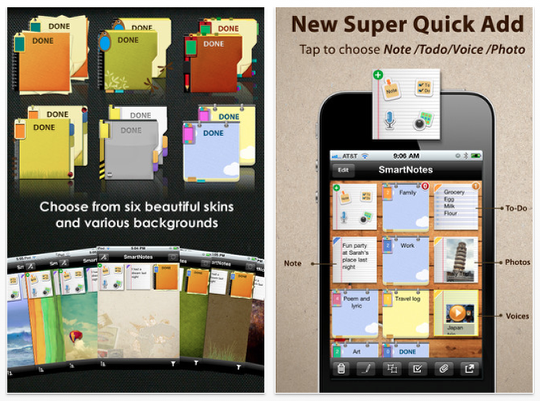
Left Coast Logic has announced the launch of SmartNotes for web, a productivity tool that integrates any computer seamlessly with their category-leading SmartNotes for iPhone and iPad.
SmartNotes was launched early in 2010 and quickly rose to #1 in its category because of the simple way it manages "sticky" notes through an intuitive drag-and-drop interface. Users can easily create notes, to do’s, photo notes, and voice notes – then drag them together to automatically create folders. The app also integrates with the phone, texting, camera, voice recorder and Google Maps features of the iPhone and iPad.
With SmartNotes Web, users can synchronize their data with the cloud, while enjoying a fully functional web version of SmartNotes. This enables them to create notes directly from their desktop computer, and take those notes with them on their iPhone or iPad. The web service is free to users of SmartNotes.
Rumpelstiltskin HD
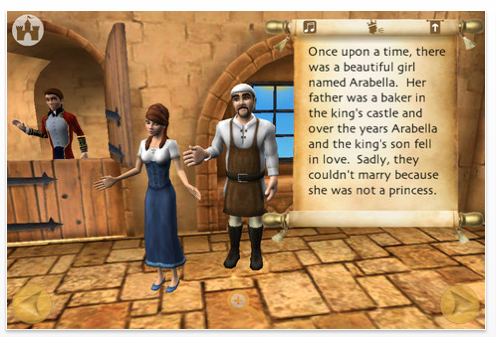
Silicon Beach Software, Inc. today is pleased to announce the release of Rumpelstiltskin HD, its first iOS app. Rumpelstiltskin HD is an interactive storybook for children three to eight years of age. It is the classic Grimm Brothers fairy tale featuring 3D graphics and 360 degree viewing in every scene.
While it is the 3D graphics that set this app apart from other storybooks, additional features like narration, stirring cinematic music and delightful animations also contribute to making the story come alive for young children.
Multi-Touch gestures are what launched the iPhone and iPad to prominence. The Rumpelstiltskin HD app takes full advantage of this to provide an interactive experience – dragging a finger across the screen rotates the view around the scene, the pinch gesture zooms in and out, and tapping on characters and objects results in sound bites or animations on all pages.
"The 3D technology in Rumpelstiltskin HD makes the app state-of-the-art for a children’s storybook," said company founder Charlie Jackson, "but what’s most important is that youngsters are being highly entertained by it."
Other highlights include:
* Turning narration on or off with one tap
* Characters speaking in every scene, adding to the story
* Tapping on torches to turn them on and off, changing the lighting
* Finding gold coins in each scene
* 31 pages
* 26 pieces of music
* A Training Room that teaches gestures and 3D scrolling
* A Magnifier for zoom in and zoom out (easier than the pinch gesture)
$1.99/£1.49/Download
iFlares
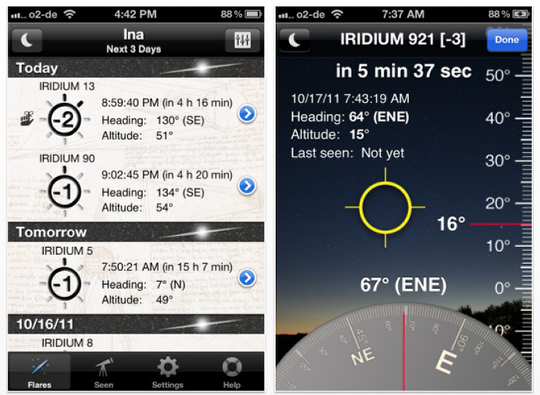
Pleasant Software today introduces iFlares 1.0 for iOS, their Utilities app that calculates where and when Iridium flares can be viewed from any location on Earth. Iridium flares are phenomena caused by the polished antennas of the Iridium communication satellites reflecting sunlight on to the Earth below and appearing as a brief, bright "flare." The app features a visual navigation mode with night lighting option, which indicates through the camera viewer the exact compass heading, altitude, and time necessary to see the flare whose appearance the app has predicted.
Iridium Communications operates the Iridium satellite constellation, consisting of 66 active satellites plus additional spares (90 in total). Unique among satellite based, worldwide voice and data communication solutions, the Iridium network covers the entire Earth, including the poles, oceans, and airways. A dependable source of light shows in the night sky, Iridium flares are viewed by stargazers and skywatchers around the world.
On launch in portrait mode, the app first inquires of the user if they would like to use their present location as the basis for computing upcoming Iridium flares. Optionally, the user may input any location on Earth, directly entering latitude and longitude, or select a point on a street level Google Map. With the viewing location entered, the app takes a few seconds to compute the occurrence of any flares within the next 24 hours, next three days, next seven days, last 24 hours, or any period manually selected. The app accurately predicts to the exact second when and where flares should be visible (depending on conditions). The scrollable list of upcoming sightings includes the numerical designation of each satellite and its magnitude in the night sky (between minus eight and eight).
Selecting any listing activates a slide transition that includes comprehensive information regarding that flare and that satellite. Flare details include the following: Accuracy of Prediction (the sooner the event the greater the accuracy), Date & Time, Center (distance to that point at which the satellite will be nearest and directly overhead; also viewable on a Google Map), Azimuth, Altitude, Right Ascension, Declination, Range, Magnitude, Mirror, Illumination, and Angle. Satellite details include: Epoch, Status, Launch Date, Launch Number, Launch Object, Satellite Number, Revolution at Epoch, Classification, Inclination, RA of Ascending Node, Eccentricity, and Argument of Perigee.
Hello Vino

The new release of Hello Vino 2.0 for iPhone allows shoppers to use their smartphone camera to research the wines and assist with their purchases. The app provides a simple point-and-shoot feature which allows shoppers to use their smartphone camera to research the wines and assist with their purchases. The app provides a simple point-and-shoot feature which allows shoppers to snap a picture of a wine label to receive the tasting notes, food pairings, and both professional and consumer ratings. Hello Vino app users can also save wines to their shopping lists and submit ratings after purchasing the wine.
"Our mission is to break down the overwhelming wall of wine," remarks Jim McNamee, Co-Founder of Hello Vino. "A feature-rich smartphone app is the perfect vehicle to deliver a personal and well-informed wine shopping experience."
The technology powering the image recognition feature in the app is provided by IQ Engines. Hello Vino collaborated with IQ Engines to identify visual search parameters specifically for wine labels. User feedback will be collected by the app to enhance the software.
The free Hello Vino apps currently serve hundreds of thousands of wine recommendations to shoppers every month. To solve the confusing wine buying process, the company has begun rolling out mobile programs at retail using location-based services throughout hundreds of stores across the United States.
techBASIC
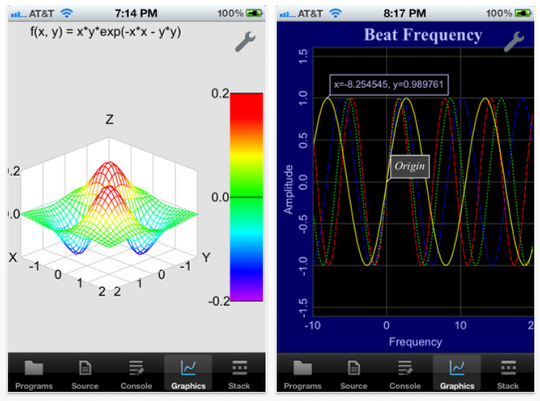
techBASIC 1.1 extends its programming capabilities with interactive plots. Like an electrocardiogram, techBASIC’s accelerometer program updates the graph continuously, sweeping from left to right with the most recent data as the iPhone is turned and moved.
techBASIC lets students, hobbyists, scientists and engineers write programs for iOS devices. techBASIC can collect information from the accelerometer, gyroscope and magnetometer, as well as report on the position and heading of an iPhone, iPod or iPad. A powerful but easy to use implementation of BASIC processes this information, creating graphs that can be rotated, panned and zoomed with swipe and pinch gestures.
And now, these graphs are interactive – a great example is the Accelerometer program, It’s well under 100 lines of BASIC, with lots of comments, but still generates an interactive graph showing the acceleration along the X, Y and Z axis. This sample program updates the graph continuously as the iPhone is turned and moved.
At the core of techBASIC is a BASIC compiler with natural matrix commands like those used for scientific computing.
techBASIC gives several styles of interactive graphs, and supports 2D and 3D Cartesian coordinates, polar coordinates, cylindrical coordinates and spherical coordinates. Even after program execution ends, plots can be zoomed and rotated. As the plot is explored, the points needed to display it are recalculated, so there is no pixilation as a zoom is performed to see the details. The built-in debugger and help system assist in writing programs quickly and accurately, and the complete reference manual is available in PDF format, so it can be loaded into iBooks(R) and carried to the field.
"It’s like having a mini-MATLAB(R) in my pocket!" says Susan Foy, Ph.D.
YKTYK
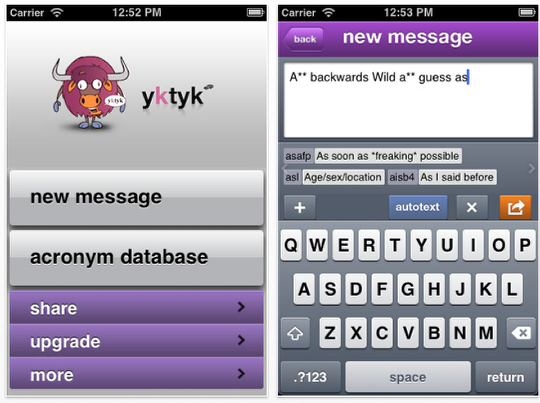
yktyk introduces yktyk 1.0 (pronounced yacketyak), a new iPhone app that’s lots of fun for people who are into acronyms and abbreviations or not. And I say that because this new app has so many fun acronyms like wombat – waste of brains, money and time; or hiooc – help, I’m out of coffee; and even bisflatm – boy, I sure feel like a turquoise monkey. In fact there are so many fun acronyms in this new app (over 1800 in all) that you will find yourself wanting to memorise your favourites just to be able to drop them into conversation at that perfect moment!
Of course the real plus is the ability to text your friends clever acronyms that they can then translate at their end if they have yktyk as well. You can even share your yktyk messages on Facebook and Twitter – so that’s a real bonus.
yktyk is a very simple app that’s easy to use. I can see this one being very popular with the younger generation as well as grown-ups who enjoy having fun with the English language. Built into the app is a database facility to store your personal acronyms: things like ilr – I love Robert; or mmspaw- meet me same place after work. Besides sending and sharing your messages quickly through yktyk, you can also scroll through the database of acronyms at anytime to pick out your favorites to use in conversation or whatever.
The other gr8 thing about yktyk is the yktyk character – check him out – a wild pink yak that I’m assured is going to be bringing us lots more amusing acronyms and other associated fun things. You’ll find yktyk at our website and on Facebook.
At just 99 cents, this app is a great little addition to any iPhone and will come in very handy when texting, sharing on Facebook and Twitter as well as just searching for a clever acronym to drop into conversation with your friends.
Easy Spending Expense Tracker
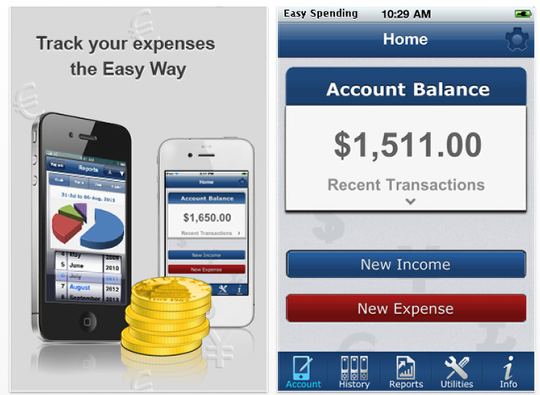
Tekton Technologies today is pleased to announce the enhanced version and immediate availability of Easy Spending Expense Tracker 1.9, their comprehensive and easy-to-use expense tracker for iPhone, iPad and iPod touch devices. It comes with a beautiful and clutter free user interface.
Great New Features are added now since the first version, based on tremendous positive responses from our users.
* Now You Can Just Flip through the Account pages to view other accounts
* Back-Up and Restore all your data via E-mail
Check out the COOL NEW features, like BILL Reminders, Multiple Account Summary in a single screen, and nice reports.
You can easily switch between multiple accounts with the single touch. Export your data with different filters to Google Docs account. And if you like this app tell your friends through Facebook. Overall a user friendly app, YET priced very low compared to similar apps.
Match 24
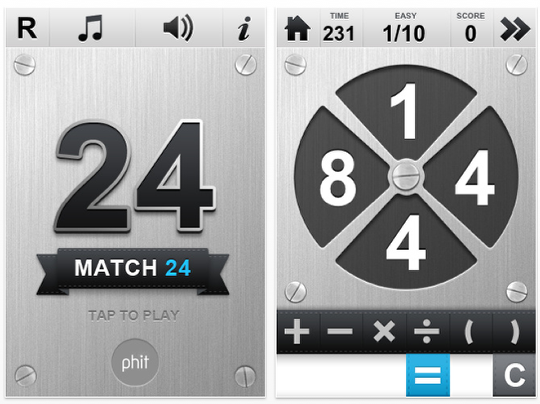
Phit Interactive has announced the release of Match 24 for iPhone, an addictive game designed to test math skills and exercise the mind.
Adapting the same traditional concept of the 24 game, this application presents a polished interface and engaging game play. Each game presents a different set of 4 numbers and by using the main math operators and parentheses, the player must combine all of these numbers to get a result of 24. By having to use each number only once and with a short time limit to solve each problem, it can present a serious challenge for every player – the faster the player solves each problem, the better the score.
It is a particularly useful tool for students who are developing mathematical skills, since it keeps players highly motivated and engaged.
With three difficulty levels and optional game customization (difficulty, time and number of combinations), Match 24 is the perfect game to sharpen the memory and improve math skills.
Features:
* 3 difficulty levels
* Hundreds of combinations
* Game customization: difficulty, time and number of combinations
* Post best scores on Facebook and challenge other players
* Pleasant music and sounds
* Infinite number of resolution attempts
* Ranking for each difficulty level
* Free play – the custom option allows to turn off the timer
Personal Budget Planner

Panorama Concepts proudly presents, Personal Budget Planner, the ideal budgeting app for your iPhone /iPod /iPad. Personal Budget Planner is a multi-functional,multi-feature app intended to provide every feature needed in an budget and expense tracker, without the unnecessary financial complexity. Easily input and track your expenses and see your transactions organized in beautiful animated graphical analysis to pin-point the whole personal finance picture in front of you!
"This generation is now suffering from the spending addiction syndrome" said Alan Kong, CEO of Panorama Concepts. We prefer current consumption to future consumption and to put this simply, pleasure now is worth more to us than pleasure later. As such, it is crucial to start budget management, which can assist you in gaining an in-depth understanding of where your money is being spent and help us in reducing debt troubles!
Features:
* Create, View & Edit your entries by using in-built or cutomized tags and attach specific notes so that you have a clear picture of your transactions.
* Simple data entry system and choose from 15 most useful expense categories:
(General, Kids, House, Amusement, Wardrobe, Groceries, Misc, Food, Payments, Transport, Utilities, Personal, iTunes, Auto, Vacation)
* Monitor your expenses / transactional history on per week, month, or entire year basis
* See your dates in perspective with a complete full screen calendar
* Supports 92 major world currencies
This Day in Pink Floyd

This Day in Music Apps today is pleased to announce the release an immediate availability of This Day in Pink Floyd for iOS, a celebration of a band who have produced some of the most popular and moving music ever. The first and only official App for Pink Floyd, released in conjunction with their catalogue releases and approved by the band, This Day In Pink Floyd includes:
* Information on the band‚s activities for every day of the year, including concert information, studio recording dates, TV performances and dates of album releases and other special events – the daily Pink Floyd almanac. Each day includes two illustrative photographs or graphics, chosen by the App at random. The image included in the text can be expanded for greater clarity.
* The fiendish Pink Floyd quiz with hundreds of interactive quiz questions, scored out of 10, with sound clips for correct, incorrect and answer scores taken from the band‚s own recordings.
* Hundreds of Pink Floyd Trivia facts, accompanied by a moving ŒDark Side Of The Moon‚ graphic and one of two classic guitar riffs from the band‚s own recordings.
* Song Notes for every album, including a detailed critique of every studio track released (167 in total) and every Pink Floyd album, plus non-album and miscellaneous tracks. There is also a unique link to play any Pink Floyd track contained in your own iTunes library, from within the App. Or you can instantly buy the track via iTunes.
* Features Pink Floyd graphics throughout, including newly-published photos from the band‚s 1974 and 1975 tours, Storm Thorgerson graphics, and photos of Pink Floyd concert venues unique to this App.
Lords

Trinix3 today is pleased to announce the release and immediate worldwide availability of their first title for iPhone and iPod touch called Lords. Lords is a free massive multiplayer online role-playing game in which users get a chance to climb their way to becoming a wealthy Lord with land, armies and subjects under their command.
A players’ heroic story begins in the Middle Ages, working for a land-owning Lord as a knight, peasant, courtesan, or spy. There are plenty of quests to complete along the way. After buying their first piece of land, players are elevated to the status of a Lord and get access to a new world of options.
Players have an array of strategic options they can use to succeed in the ambitious world of Lords. They have an opportunity to play as a variety of character types (Duke, Baron, Marquis etc.). They can raise armies, build fortresses, hire real players, make alliances against rival Lords, experience a true market economy, and much more. Lords is a great mixture of quest and kingdom-building games that delivers an ample amount of depth and realism, perfectly suiting fans of both strategy and role-playing games.
"Being huge fans of most of the role-playing/strategy games out on the App Store ourselves, we found that gameplay tends to get either too easy, or repetitive after a month or two. So, we decided to create a MMORPG for the iPhone that was easy to pick up and play right away, but still had an increasing amount of depth and realism that’s unlike anything else out there. Our overwhelmingly positive feedback tells us we’ve accomplished that." – Nathan Bailey, co-founder of Trinix3.
Skiing Penguin

Penguin App called Skiing Penguin. Skiing Penguin 1.0 is an App that challenges as well as it entertains. Players, both young and old unwittingly develop focus and attention as and more they get into the App to Ski little Penguin.
Who says penguins can’t fly? With your help, this little Penguin can and does fly through Super Wings. Little Penguin is all alone on its way to cover a long journey. It is unable to swim but has a tiny skiing board which it uses to travel for days from sunrise to sunset. You need to help the penguins to cross the ocean safely by collecting various power ups like Jump Booster, Super Wings, Red shields etc. that come across its way and also protects it from various monsters.
Skiing Penguin 1.0 is a game with lot of surprises; he’s got to balance himself on the ice blocks, as well as save himself from the monsters at the same time. It’s a fun filled App to test how quickly you can Act to save little Penguin, how smartly you can help the Penguin to grab the power to fly, to get various shields and move into the safe zone.
One Comment
shania
i love yktyk soo much 🙂